Redis系列-安装部署维护篇
redis高性能很大程度上源于它是个内存型数据库,它的高性能表现在:set操作11w/s,get操作8.1w/s,为了进一步加深对redis的理解总
Redis是个高性能的key-value数据库,它的key具有丰富的数据结构:string,hash,list set和sorted set。作为NOSQL,比起memcache之类,不仅仅key数据结构丰富,而且具有持久化的功能,并且能够支持主从复制,,很方便构建集群。
redis高性能很大程度上源于它是个内存型数据库,它的高性能表现在:set操作11w/s,get操作8.1w/s,为了进一步加深对redis的理解总结,我打算写个redis系列的文章。这里主要谈谈redis安装部署及运维维护。
1、下载安装
[root@ ]# wget -c #下载
[root@ ]# tar -zxvf redis-2.4.17.tar.gz #解压
[root@ ]# cd redis-2.4.17
[root@ redis-2.4.17]# make #编译
[root@ redis-2.4.17]# make install #安装
安装完毕,常用工具会自动拷贝到/user/loca/bin目录下。做为服务器,我们常常还需要把redis设置成开机自启动,源码包中有个很好用的脚本,执行脚步根据提示输入即可。
[root@ redis-2.4.17]# cd utils/
[root@ utils]# ./install_server.sh
Welcome to the redis service installer
This script will help you easily set up a running redis server
Please select the redis port for this instance: [6379]
Selecting default: 6379
Please select the redis config file name [/etc/redis/6379.conf]
Selected default - /etc/redis/6379.conf
Please select the redis log file name [/var/log/redis_6379.log]
Selected default - /var/log/redis_6379.log
Please select the data directory for this instance [/var/lib/redis/6379]
Selected default - /var/lib/redis/6379
Please select the redis executable path [/usr/local/bin/redis-server]
Copied /tmp/6379.conf => /etc/init.d/redis_6379
Installing service...
Successfully added to chkconfig!
Successfully added to runlevels 345!
Starting Redis server...
Installation successful!
注意执行install_server.sh,需要先进入utils目录,不然脚本会报错,提示找不到相应文件。安装完服务,redis自动启动,可以用ps命令查看到相关信息:
[root@ utils]# ps -ef | grep redis
root 4554 1 0 10:55 ? 00:00:02 /usr/local/bin/redis-server /etc/redis/6379.conf
root 4564 2808 0 10:59 pts/0 00:00:00 grep redis
2、手动启动关闭服务
[root@ utils]# /etc/init.d/redis_6379 stop #关闭
[root@ utils]# /etc/init.d/redis_6379 start #启动
3、通过客户端命令行工具连接redis服务查看redis相关信息
a)连接
[root@ utils]# redis-cli
redis 127.0.0.1:6379>
b)其他指令
redis 127.0.0.1:6379> info #查看server版本内存使用连接等信息
redis 127.0.0.1:6379> client list #获取客户连接列表
redis 127.0.0.1:6379> client kill 127.0.0.1:33441 #终止某个客户端连接
redis 127.0.0.1:6379> dbsize #当前保存key的数量
redis 127.0.0.1:6379> save #立即保存数据到硬盘
redis 127.0.0.1:6379> bgsave #异步保存数据到硬盘
redis 127.0.0.1:6379> flushdb #当前库中移除所有key
redis 127.0.0.1:6379> flushall #移除所有key从所有库中
redis 127.0.0.1:6379> lastsave #获取上次成功保存到硬盘的unix时间戳
redis 127.0.0.1:6379> monitor #实时监测服务器接收到的请求
redis 127.0.0.1:6379> slowlog len #查询慢查询日志条数
(integer) 3
redis 127.0.0.1:6379> slowlog get #返回所有的慢查询日志,最大值取决于slowlog-max-len配置
redis 127.0.0.1:6379> slowlog get 2 #打印两条慢查询日志
redis 127.0.0.1:6379> slowlog reset #清空慢查询日志信息
通过以上操作,单台服务器基本跑起来了,不过后面的路还很长很长。


Hot AI Tools

Undresser.AI Undress
AI-powered app for creating realistic nude photos

AI Clothes Remover
Online AI tool for removing clothes from photos.

Undress AI Tool
Undress images for free

Clothoff.io
AI clothes remover

AI Hentai Generator
Generate AI Hentai for free.

Hot Article

Hot Tools

Notepad++7.3.1
Easy-to-use and free code editor

SublimeText3 Chinese version
Chinese version, very easy to use

Zend Studio 13.0.1
Powerful PHP integrated development environment

Dreamweaver CS6
Visual web development tools

SublimeText3 Mac version
God-level code editing software (SublimeText3)

Hot Topics
 Solution to 0x80242008 error when installing Windows 11 10.0.22000.100
May 08, 2024 pm 03:50 PM
Solution to 0x80242008 error when installing Windows 11 10.0.22000.100
May 08, 2024 pm 03:50 PM
1. Start the [Start] menu, enter [cmd], right-click [Command Prompt], and select Run as [Administrator]. 2. Enter the following commands in sequence (copy and paste carefully): SCconfigwuauservstart=auto, press Enter SCconfigbitsstart=auto, press Enter SCconfigcryptsvcstart=auto, press Enter SCconfigtrustedinstallerstart=auto, press Enter SCconfigwuauservtype=share, press Enter netstopwuauserv , press enter netstopcryptS
 Analyze PHP function bottlenecks and improve execution efficiency
Apr 23, 2024 pm 03:42 PM
Analyze PHP function bottlenecks and improve execution efficiency
Apr 23, 2024 pm 03:42 PM
PHP function bottlenecks lead to low performance, which can be solved through the following steps: locate the bottleneck function and use performance analysis tools. Caching results to reduce recalculations. Process tasks in parallel to improve execution efficiency. Optimize string concatenation, use built-in functions instead. Use built-in functions instead of custom functions.
 Golang API caching strategy and optimization
May 07, 2024 pm 02:12 PM
Golang API caching strategy and optimization
May 07, 2024 pm 02:12 PM
The caching strategy in GolangAPI can improve performance and reduce server load. Commonly used strategies are: LRU, LFU, FIFO and TTL. Optimization techniques include selecting appropriate cache storage, hierarchical caching, invalidation management, and monitoring and tuning. In the practical case, the LRU cache is used to optimize the API for obtaining user information from the database. The data can be quickly retrieved from the cache. Otherwise, the cache can be updated after obtaining it from the database.
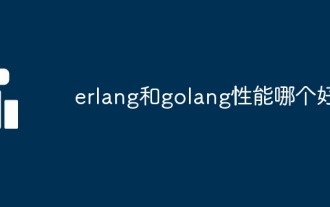 Which one has better performance, erlang or golang?
Apr 21, 2024 am 03:24 AM
Which one has better performance, erlang or golang?
Apr 21, 2024 am 03:24 AM
There are performance differences between Erlang and Go. Erlang excels at concurrency, while Go has higher throughput and faster network performance. Erlang is suitable for systems that require high concurrency, while Go is suitable for systems that require high throughput and low latency.
 Caching mechanism and application practice in PHP development
May 09, 2024 pm 01:30 PM
Caching mechanism and application practice in PHP development
May 09, 2024 pm 01:30 PM
In PHP development, the caching mechanism improves performance by temporarily storing frequently accessed data in memory or disk, thereby reducing the number of database accesses. Cache types mainly include memory, file and database cache. Caching can be implemented in PHP using built-in functions or third-party libraries, such as cache_get() and Memcache. Common practical applications include caching database query results to optimize query performance and caching page output to speed up rendering. The caching mechanism effectively improves website response speed, enhances user experience and reduces server load.
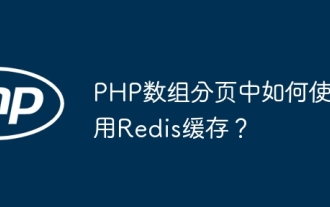 How to use Redis cache in PHP array pagination?
May 01, 2024 am 10:48 AM
How to use Redis cache in PHP array pagination?
May 01, 2024 am 10:48 AM
Using Redis cache can greatly optimize the performance of PHP array paging. This can be achieved through the following steps: Install the Redis client. Connect to the Redis server. Create cache data and store each page of data into a Redis hash with the key "page:{page_number}". Get data from cache and avoid expensive operations on large arrays.
 How to upgrade Win11 English 21996 to Simplified Chinese 22000_How to upgrade Win11 English 21996 to Simplified Chinese 22000
May 08, 2024 pm 05:10 PM
How to upgrade Win11 English 21996 to Simplified Chinese 22000_How to upgrade Win11 English 21996 to Simplified Chinese 22000
May 08, 2024 pm 05:10 PM
First you need to set the system language to Simplified Chinese display and restart. Of course, if you have changed the display language to Simplified Chinese before, you can just skip this step. Next, start operating the registry, regedit.exe, directly navigate to HKEY_LOCAL_MACHINESYSTEMCurrentControlSetControlNlsLanguage in the left navigation bar or the upper address bar, and then modify the InstallLanguage key value and Default key value to 0804 (if you want to change it to English en-us, you need First set the system display language to en-us, restart the system and then change everything to 0409) You must restart the system at this point.
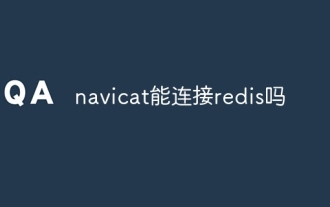 Can navicat connect to redis?
Apr 23, 2024 pm 05:12 PM
Can navicat connect to redis?
Apr 23, 2024 pm 05:12 PM
Yes, Navicat can connect to Redis, which allows users to manage keys, view values, execute commands, monitor activity, and diagnose problems. To connect to Redis, select the "Redis" connection type in Navicat and enter the server details.






