php文件操作实例代码_php实例
先送上一段简单的实例
if(!is_dir('txt'))//判断txt是否为文件夹目录
{
mkdir('txt');//创建名为txt的文件夹目录
$open=fopen('txt/in.txt',"w+");//以读写的方式打开文件
if(is_writable('txt/in.txt'))//如果此文件为可写模式
{
if(fwrite($open,"今天是美好的一天,一定要开心哦!《- -》")>0)//写入内容
fclose($open);//关闭文件
echo "<script>alert('写入成功');</script>";//输出成功提示
}
}
else
{
if(is_file('txt/in.txt'))//判断目录是否存在in.txt文件
{
if(is_readable('txt/in.txt'))//判断文件是否可读
{
echo file_get_contents('txt/in.txt');//输出文本信息
unlink('txt/in.txt');//删除文件in.txt
rmdir('txt');//删除目录
}
}
}
?>
一、引论
在任何计算机设备中,文件是都是必须的对象,而在web编程中,文件的操作一直是web程序员的头疼的地方,而,文件的操作在cms系统中这是必须的,非常有用的,我们经常遇到生成文件目录,文件(夹)编辑等操作,现在我把php中的这些函数做一详细总结并实例示范如何使用.,关于对应的函数详细介绍,请查阅php手册.此处只总结重点.和需要注意的地方.(这在php手册是没有的.)
二、目录操作
首先介绍的是一个从目录读取的函数,opendir(),readdir(),closedir(),使用的时候是先打开文件句柄,而后迭代列出:
$base_dir = "filelist/";
$fso = opendir($base_dir);
echo $base_dir."
" ;
while($flist=readdir($fso)){
echo $flist."
" ;
}
closedir($fso)
?>
这是讲返回文件目录下面的文件已经目录的程序(0文件将返回false).
有时候需要知道目录的信息,可以使用dirname($path)和basename($path),分别返回路径的目录部分和文件名名称部分,可用disk_free_space($path)返回看空间空余空间.
创建命令:
mkdir($path,0777)
,0777是权限码,在非window下可用umask()函数设置.
rmdir($path)
将删除路径在$path的文件.
dir -- directory 类也是操作文件目录的重要类,有3个方法,read,rewind,close,这是一个仿面向对象的类,它先使用的是打开文件句柄,然后用指针的方式读取的.,这里看php手册:
$d = dir("/etc/php5");
echo "Handle: " . $d->handle . "\n";
echo "Path: " . $d->path . "\n";
while (false !== ($entry = $d->read())) {
echo $entry."\n";
}
$d->close();
?>
输出:
Handle: Resource id #2
Path: /etc/php5
.
..
apache
cgi
cli
文件的属性也非常重要,文件属性包括创建时间,最后修改时间,所有者,文件组,类型,大小等.
下面我们重点谈文件操作.
三、文件操作
● 读文件
首先是一个文件看能不能读取(权限问题),或者存在不,我们可以用is_readable函数获取信息.:
$file = 'dirlist.php';
if (is_readable($file) == false) {
die('文件不存在或者无法读取');
} else {
echo '存在';
}
?>
判断文件存在的函数还有file_exists(下面演示),但是这个显然无is_readable全面.,当一个文件存在的话可以用
$file = "filelist.php";
if (file_exists($file) == false) {
die('文件不存在');
}
$data = file_get_contents($file);
echo htmlentities($data);
?>
但是file_get_contents函数在较低版本上不支持,可以先创建文件的一个句柄,然后用指针读取全部:
$fso = fopen($cacheFile, 'r');
$data = fread($fso, filesize($cacheFile));
fclose($fso);
还有一种方式,可以读取二进制的文件:
$data = implode('', file($file));
● 写文件
和读取文件的方式一样,先看看是不是能写:
$file = 'dirlist.php';
if (is_writable($file) == false) {
die("我是鸡毛,我不能");
}
?>
能写了的话可以使用file_put_contents函数写入:
$file = 'dirlist.php';
if (is_writable($file) == false) {
die('我是鸡毛,我不能');
}
$data = '我是可鄙,我想要';
file_put_contents ($file, $data);
?>
file_put_contents函数在php5中新引进的函数(不知道存在的话用function_exists函数先判断一下)低版本的php无法使用,可以使用如下方式:
$f = fopen($file, 'w');
fwrite($f, $data);
fclose($f);
替换之.
写文件的时候有时候需要锁定,然后写:
function cache_page($pageurl,$pagedata){
if(!$fso=fopen($pageurl,'w')){
$this->warns('无法打开缓存文件.');//trigger_error
return false;
}
if(!flock($fso,LOCK_EX)){//LOCK_NB,排它型锁定
$this->warns('无法锁定缓存文件.');//trigger_error
return false;
}
if(!fwrite($fso,$pagedata)){//写入字节流,serialize写入其他格式
$this->warns('无法写入缓存文件.');//trigger_error
return false;
}
flock($fso,LOCK_UN);//释放锁定
fclose($fso);
return true;
}
● 复制,删除文件
php删除文件非常easy,用unlink函数简单操作:
$file = 'dirlist.php';
$result = @unlink ($file);
if ($result == false) {
echo '蚊子赶走了';
} else {
echo '无法赶走';
}
?>
即可.
复制文件也很容易:
$file = 'yang.txt';
$newfile = 'ji.txt'; # 这个文件父文件夹必须能写
if (file_exists($file) == false) {
die ('小样没上线,无法复制');
}
$result = copy($file, $newfile);
if ($result == false) {
echo '复制记忆ok';
}
?>
可以使用rename()函数重命名一个文件夹.其他操作都是这几个函数组合一下就能实现的.
● 获取文件属性
我说几个常见的函数:
获取最近修改时间:
$file = 'test.txt';
echo date('r', filemtime($file));
?>
返回的说unix的时间戳,这在缓存技术常用.
相关的还有获取上次被访问的时间fileatime(),filectime()当文件的权限,所有者,所有组或其它 inode 中的元数据被更新时间,fileowner()函数返回文件所有者
$owner = posix_getpwuid(fileowner($file));
(非window系统),ileperms()获取文件的权限,
$file = 'dirlist.php';
$perms = substr(sprintf('%o', fileperms($file)), -4);
echo $perms;
?>
filesize()返回文件大小的字节数:
// 输出类似:somefile.txt: 1024 bytes
$filename = 'somefile.txt';
echo $filename . ': ' . filesize($filename) . ' bytes';
?>
获取文件的全部信息有个返回数组的函数stat()函数:
$file = 'dirlist.php';
$perms = stat($file);
var_dump($perms);
?>
那个键对应什么可以查阅详细资料,此处不再展开.
四、结束语
上面我简要的总结了一下几个文件操作,如果您熟练掌握以上列出的函数,已经在操作的时候没什么大的问题,php文件操作的函数变化比较快,现在已经非常强大了,文件这部分也是学习php非常重要的一部分,希望不要忽略.

Hot AI Tools

Undresser.AI Undress
AI-powered app for creating realistic nude photos

AI Clothes Remover
Online AI tool for removing clothes from photos.

Undress AI Tool
Undress images for free

Clothoff.io
AI clothes remover

AI Hentai Generator
Generate AI Hentai for free.

Hot Article

Hot Tools

Notepad++7.3.1
Easy-to-use and free code editor

SublimeText3 Chinese version
Chinese version, very easy to use

Zend Studio 13.0.1
Powerful PHP integrated development environment

Dreamweaver CS6
Visual web development tools

SublimeText3 Mac version
God-level code editing software (SublimeText3)

Hot Topics
 1382
1382
 52
52
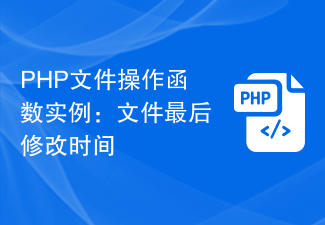 PHP file operation function example: file last modification time
Jun 21, 2023 am 11:43 AM
PHP file operation function example: file last modification time
Jun 21, 2023 am 11:43 AM
PHP is a widely used server-side programming language. It has powerful file operation capabilities, and the final modification time of a file is also a common requirement for file operations. Therefore, in this article, we will explore an example of PHP file operation function-how to get the last modification time of a file. Using the filemtime() function PHP provides a built-in function called filemtime(), which returns the last modification timestamp of a file. The timestamp is one from the UNIX epoch January 1970
 PHP file operation function example: directory traversal
Jun 21, 2023 am 10:04 AM
PHP file operation function example: directory traversal
Jun 21, 2023 am 10:04 AM
PHP is a very popular programming language that is widely used for web development, especially server-side development. File operation is an essential part of Web development. PHP provides a wealth of file operation functions. This article will introduce one of them: directory traversal. Directory traversal refers to traversing directories in the file system and obtaining files and subdirectories in the directories. In web development, directory traversal is often used for functions such as site map creation and file resource management, and it can also be used for website vulnerability detection and other aspects. Below, we will use examples to learn P
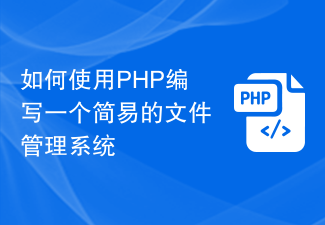 How to write a simple file management system using PHP
Sep 24, 2023 pm 02:04 PM
How to write a simple file management system using PHP
Sep 24, 2023 pm 02:04 PM
How to use PHP to write a simple file management system Preface: With the rapid development of the Internet, we come into contact with more and more various files in our daily lives, and it has become particularly important to manage these files effectively. As a commonly used server-side scripting language, PHP can help us build a simple and efficient file management system. This article will introduce in detail how to use PHP to write a file management system with basic functions and provide specific code examples. 1. Build the basic environment Before starting to write the file management system, we
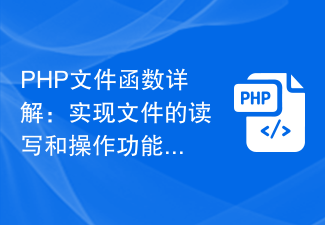 Detailed explanation of PHP file functions: realizing file reading, writing and operating functions
Nov 20, 2023 pm 01:17 PM
Detailed explanation of PHP file functions: realizing file reading, writing and operating functions
Nov 20, 2023 pm 01:17 PM
PHP is a high-performance scripting language widely used for web development. In PHP, file operation is a very common and important function. This article will introduce in detail the use of file functions in PHP to help readers realize the reading, writing and operating functions of files. 1. Opening and closing files In PHP, the fopen function is used to open files. The syntax is as follows: $file=fopen("file path", "open mode"); where, file path
 PHP file operation function example: file deletion
Jun 20, 2023 am 09:13 AM
PHP file operation function example: file deletion
Jun 20, 2023 am 09:13 AM
PHP is a widely used open source programming language that is widely used in web development. In PHP, file operations are one of the very common operations. PHP provides a wealth of file operation functions, which can be used for operations such as reading and writing, creating and deleting files. This article will introduce an example of PHP file operation function: file deletion. In PHP, to delete a file, you can use the unlink() function. This function accepts a string parameter representing the path of the file to be deleted. For example, the following code will delete a file called
 How to use PHP for file and folder operations
Sep 05, 2023 pm 06:48 PM
How to use PHP for file and folder operations
Sep 05, 2023 pm 06:48 PM
How to use PHP to implement file and folder operations PHP is a popular server-side scripting language. Its powerful file and folder operation functions make it the first choice for developers. This article will introduce in detail how to use PHP to implement common operations on files and folders, including creating, reading, writing, copying, deleting, and renaming. Creating Folders In PHP, you can use the mkdir() function to create new folders. This function accepts two parameters. The first parameter is the path of the folder to be created, and the second parameter is the path to the folder to be created.
 Common functions for PHP file operations
Jun 16, 2023 pm 01:15 PM
Common functions for PHP file operations
Jun 16, 2023 pm 01:15 PM
PHP is a widely used open source programming language that is widely used in the field of web development. In web development, file operation is an essential part, so it is very important to be proficient in PHP's file operation functions. In this article, we will introduce some functions commonly used in PHP file operations. fopen() The fopen() function is used to open a file or URL and returns the file pointer. It has two parameters: file name and opening method. The opening mode can be "r" (read-only mode), "w" (write mode), "a"
 PHP file operation function example: file copy
Jun 20, 2023 pm 12:55 PM
PHP file operation function example: file copy
Jun 20, 2023 pm 12:55 PM
In web development, file operation is a very common requirement, and PHP is a very powerful language that also provides a variety of file operation functions to meet this requirement. Among them, file copying is also one of the commonly used functions. This article will introduce the file copy function in PHP file operation function and give example code. First, let’s take a look at the file copy function in PHP. There are two main methods: copy() and file_put_contents(). Among them, the copy() function




