MySQL压力测试shell脚本
MySQL自带了压力测试工具mysqlslap,所以我们可以不用自己编写程序来测试Mysql读取的压力。
MySQL自带了压力测试工具mysqlslap,所以我们可以不用自己编写程序来测试Mysql读取的压力。压力测试shell脚本如下:
#!/bin/sh
while true
do
mysqlslap --concurrency=100 --iterations=10 --create-schema='test' --query="insert into test(c1,c2,c3,c4) values(1,1,1,'a')" --number-of-queries=200 --debug-info -uroot -p123456
usleep 100
done
上面脚本的意思是每隔100ms循环做这样的事:模拟100个mysql客户端,,对数据库test的表test执行200次插入(number-of-queries = concurrency * 每个mysql客户端的查询次数,所以这里的每个mysql客户端的查询次数是2次),迭代10次。--debug-info是打印内存和CPU的相关信息。
接着我们可以编写shell脚本来输出指定时间间隔(比如1秒)内的mysql操作次数,shell脚本如下:
#!/bin/sh
lastTimes="0"
while true
do
currentTimes=$(mysql -uroot -p'123456' -e "show global status like 'Com_insert'" | sed '1d' | awk '{print $2}')
times=$(expr ${currentTimes} - ${lastTimes})
lastTimes="${currentTimes}"
echo "${times}"
sleep 1
done
查看mysql各种操作的次数,可以通过查看global status里的'Com_'开头的变量,它们就是mysql的操作命令,比如Com_insert就是插入命令、Com_update就是更新命令,等等,具体可以查看文档说明。将相邻两次的次数相减,就得到这个时间间隔内执行的次数。
PS:除了iostat等命令外,也可以通过top命令来查看io的负载(看wait的百分比,如果大于等于 1 / cpu核数,则说明硬盘IO有问题)。


Hot AI Tools

Undresser.AI Undress
AI-powered app for creating realistic nude photos

AI Clothes Remover
Online AI tool for removing clothes from photos.

Undress AI Tool
Undress images for free

Clothoff.io
AI clothes remover

AI Hentai Generator
Generate AI Hentai for free.

Hot Article

Hot Tools

Notepad++7.3.1
Easy-to-use and free code editor

SublimeText3 Chinese version
Chinese version, very easy to use

Zend Studio 13.0.1
Powerful PHP integrated development environment

Dreamweaver CS6
Visual web development tools

SublimeText3 Mac version
God-level code editing software (SublimeText3)

Hot Topics
 How to execute .sh file in Linux system?
Mar 14, 2024 pm 06:42 PM
How to execute .sh file in Linux system?
Mar 14, 2024 pm 06:42 PM
How to execute .sh file in Linux system? In Linux systems, a .sh file is a file called a Shell script, which is used to execute a series of commands. Executing .sh files is a very common operation. This article will introduce how to execute .sh files in Linux systems and provide specific code examples. Method 1: Use an absolute path to execute a .sh file. To execute a .sh file in a Linux system, you can use an absolute path to specify the location of the file. The following are the specific steps: Open the terminal
 How to convert ESD files to ISO format
Feb 19, 2024 am 08:37 AM
How to convert ESD files to ISO format
Feb 19, 2024 am 08:37 AM
An esd file is a compression format used in Windows operating systems, while an ISO file is a disc image file used to create a disc copy or virtual optical drive. When we need to convert esd files to iso files, it may be because ISO files are more commonly used and easier to use. The following will introduce you to some common methods to complete this conversion process. Method 1: Use ESDDecrypter ESDDecrypter is a program specially used to decrypt and convert esd files to iso files.
 How to list block devices of Linux system using lsblk command
Feb 15, 2024 am 08:10 AM
How to list block devices of Linux system using lsblk command
Feb 15, 2024 am 08:10 AM
sblk is a command used to list all available block device information in a Linux system. Block devices refer to devices that can transmit data in blocks, such as hard disks, optical drives, USB flash drives, etc. The lsblk command can display the dependencies between block devices, as well as various attributes such as size, type, file system, mount point, etc. The lsblk command obtains information from the /sys virtual file system and udev database. If there is no udev database or lsblk is not compiled with udev support, then it will try to read the label, UUID and file system type from the block device, which requires root privileges. In this article, we will explain how to use the lsblk command to list the block devices of a Linux system to
 Secrets of the Linux root file system
Feb 15, 2024 pm 01:42 PM
Secrets of the Linux root file system
Feb 15, 2024 pm 01:42 PM
Linux is an open source, portable, and customizable operating system that is widely used in various fields, such as servers, desktops, embedded devices, etc. The core of Linux is the kernel, which is responsible for managing hardware resources and providing basic services. However, the kernel is not an independent entity and requires a file system to store and access various data and programs. A file system is a method of organizing and managing files. It defines the file's name, location, attributes, permissions and other information. In Linux, there are many different types of file systems, such as ext4, xfs, btrfs, etc., each of which has its own characteristics and advantages. However, among all file systems, there is a special file system, which is the foundation and core of the Linux system, which is
 Windows PowerShell Scripting Tutorial for Beginners
Mar 13, 2024 pm 10:55 PM
Windows PowerShell Scripting Tutorial for Beginners
Mar 13, 2024 pm 10:55 PM
We've designed this Windows PowerShell scripting tutorial for beginners, whether you're a tech enthusiast or a professional looking to improve your scripting skills. If you have no prior knowledge of PowerShell scripting, this article will start with the basics and be tailored for you. We'll help you master the installation steps for a PowerShell environment and walk you through the main concepts and features of PowerShell scripts. If you're ready to learn more about PowerShell scripting, let's embark on this exciting learning journey together! What is WindowsPowerShell? PowerShell is a hybrid command system developed by Microsoft
 Why can't I execute bat file on Windows 7?
Feb 19, 2024 pm 03:19 PM
Why can't I execute bat file on Windows 7?
Feb 19, 2024 pm 03:19 PM
Why can't win7 run bat files? Recently, many users using the Windows7 operating system have reported that they cannot run .bat files. This sparked widespread discussion and confusion. Why can't a well-functioning operating system run a simple .bat file? First, we need to understand the background of the .bat file. A .bat file, also known as a batch file, is a plain text file that contains a series of commands that can be used by the Windows command interpreter (cmd.ex
 How to automate tasks using PowerShell
Feb 20, 2024 pm 01:51 PM
How to automate tasks using PowerShell
Feb 20, 2024 pm 01:51 PM
If you are an IT administrator or technology expert, you must be aware of the importance of automation. Especially for Windows users, Microsoft PowerShell is one of the best automation tools. Microsoft offers a variety of tools for your automation needs, without the need to install third-party applications. This guide will detail how to leverage PowerShell to automate tasks. What is a PowerShell script? If you have experience using PowerShell, you may have used commands to configure your operating system. A script is a collection of these commands in a .ps1 file. .ps1 files contain scripts executed by PowerShell, such as basic Get-Help
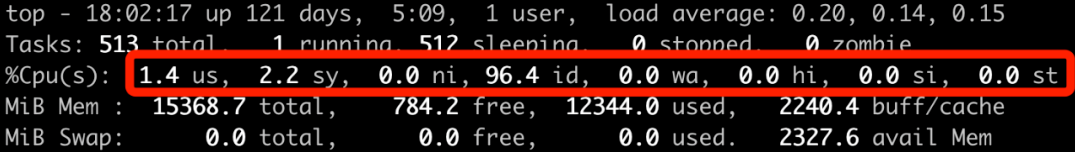 How is CPU utilization calculated in Linux?
Feb 15, 2024 am 11:15 AM
How is CPU utilization calculated in Linux?
Feb 15, 2024 am 11:15 AM
When observing the running status of online services on an online server, most people like to use the top command first to see the overall CPU utilization of the current system. For example, for a random machine, the utilization information displayed by the top command is as follows: This output result is simple to say, but complex, it is not so easy to understand it all. For example: Question 1: How is the utilization information output by top calculated? Is it accurate? Question 2: The ni column is nice. It outputs the CPU overhead when processing? Question 3: wa represents iowait, so is the CPU busy or idle during this period? Today we will conduct an in-depth study of CPU utilization statistics. Through today's study, you will not only understand c






