JQuery processes json and ajax and returns JSON example code_jquery
1. Some basic knowledge of JSON.
Objects in JSON are identified by "{}". A "{}" represents an object, such as {"AreaId":"123"}, and the value of the object is in the form of a key-value pair (key: value).
"[]", identifies the array, and the data inside the array are separated by ",", such as ["AreaId": "123", "AreaId": "345"].
In many cases it is an array of objects, that is:
[{"AreaId":"123"},{ "AreaId":"345"}]
In fact, an array is also an object, and the above format can also be written like this:
{"Area":[{"AreaId":" 123"},{"AreaId":"345"}]}
This represents an Area object, which has two sub-data, each sub-data is also an object, and each sub-object is an AreaId.
The definition format of strings and characters in JSON is similar to that of general C-like language definitions. Double quotes define strings and single quotes define characters.
JSON keys are enclosed in double quotes. For example, the "Area" and "AreaId" above are enclosed in double quotes. When constructing a JSON string in some languages, you can use escape Character escape double quotes.
2. JavaScript operation of JSON characters
1. First, distinguish between JSON strings and JSON objects
JSON string:
Var strJSON = "{"Area":[{" AreaId":"123"},{"AreaId":"345"}]}",
In fact, it can also be written like this:
Var strJSON = '{"Area":[{" AreaId":"123"},{"AreaId":"345"}]}',
This represents a JSON string. Since both single quotes and double quotes can represent a string in JS, the first one using double quotes and the second one using single quotes above represent a JSON string.
Look at the JSON object below
Var JSON = {"Area": [{"AreaId ":"123"},{"AreaId":"345"}]},
As you can see, there are no single or double quotes on the outside of the JSON object, which means it is a JSON object.
Script that broke on the server:
$data['id '] = 1;
$dat['name'] = "mary";
$da['red']= array_merge($data,$dat);
$data1['id'] = 2;
$dat1['name'] = "Yanzi";
$da['blue']= array_merge($data1,$dat1);
print_r($da);/// It prints out a two-dimensional array (as shown below)
/* /*
Array
(
[red] => Array
(
[id] => 1
[name] => mary
)
(
[ID] = & gt; 2
[name] = & gt; Swallow
)
*/
echo json_encode($da);//The output is a string converted into json format, which can be used directly in js (as follows)
{"red":{"id" :1,"name":"mary"},"blue":{"id":2,"name":"u71d5u5b50"}}
*/
?>
Processing after returning to js:
The first one needs to use varl conversion: when it is a string, use eval to convert it into a jquery object (as follows)
var arr = '{"red":{"id":1,"name":"mary"},"blue":{"id":2,"name":"u71d5u5b50"} }';//u71d5u5b50 This is automatically converted in php
var dataObj = eval("(" arr ")");//I don’t know the reason why brackets and double quotes are added here, just When it comes to json syntax, you can only memorize it by rote
$.each(dataObj,function(idx,item){
//Output
alert(item.id "Haha" item.name);
})
The second type: does not require conversion:
var arr = {"red":{"id" :1,"name":"mary"},"blue":{"id":2,"name":"u71d5u5b50"}};
$.each(arr,function(idx,item){
//Output
alert(item.id "Haha" item.name);
})
There are also two methods for looping:
//Method 1:
$.each(arr,function(idx,item) {
//Output
alert(item.id "Haha" item.name);
})
//Method 2:
for(var key in arr){
alert (key);
alert(arr[key].status);
}
You can try the effect.
How to handle when ajax returns JSON
1. Use an ordinary aspx page to process
I think this method is the easiest to process, look at the code below
$.ajax({
",
Success: function (data) {
.demoData); {
});
Here is the code for transmitting data in the background
Response.Clear();
Response.Write ("[{"demoData":"This Is The JSON Data"}]");
Response.Flush();
This processing method directly parses the passed data into json data, which means that the front-end js code here may directly parse the data into json object data instead of string data, such as data[0]. demoData, this json object data is used directly here

Hot AI Tools

Undresser.AI Undress
AI-powered app for creating realistic nude photos

AI Clothes Remover
Online AI tool for removing clothes from photos.

Undress AI Tool
Undress images for free

Clothoff.io
AI clothes remover

AI Hentai Generator
Generate AI Hentai for free.

Hot Article

Hot Tools

Notepad++7.3.1
Easy-to-use and free code editor

SublimeText3 Chinese version
Chinese version, very easy to use

Zend Studio 13.0.1
Powerful PHP integrated development environment

Dreamweaver CS6
Visual web development tools

SublimeText3 Mac version
God-level code editing software (SublimeText3)

Hot Topics
 Performance optimization tips for converting PHP arrays to JSON
May 04, 2024 pm 06:15 PM
Performance optimization tips for converting PHP arrays to JSON
May 04, 2024 pm 06:15 PM
Performance optimization methods for converting PHP arrays to JSON include: using JSON extensions and the json_encode() function; adding the JSON_UNESCAPED_UNICODE option to avoid character escaping; using buffers to improve loop encoding performance; caching JSON encoding results; and considering using a third-party JSON encoding library.
 How do annotations in the Jackson library control JSON serialization and deserialization?
May 06, 2024 pm 10:09 PM
How do annotations in the Jackson library control JSON serialization and deserialization?
May 06, 2024 pm 10:09 PM
Annotations in the Jackson library control JSON serialization and deserialization: Serialization: @JsonIgnore: Ignore the property @JsonProperty: Specify the name @JsonGetter: Use the get method @JsonSetter: Use the set method Deserialization: @JsonIgnoreProperties: Ignore the property @ JsonProperty: Specify name @JsonCreator: Use constructor @JsonDeserialize: Custom logic
 In-depth understanding of PHP: Implementation method of converting JSON Unicode to Chinese
Mar 05, 2024 pm 02:48 PM
In-depth understanding of PHP: Implementation method of converting JSON Unicode to Chinese
Mar 05, 2024 pm 02:48 PM
In-depth understanding of PHP: Implementation method of converting JSONUnicode to Chinese During development, we often encounter situations where we need to process JSON data, and Unicode encoding in JSON will cause us some problems in some scenarios, especially when Unicode needs to be converted When encoding is converted to Chinese characters. In PHP, there are some methods that can help us achieve this conversion process. A common method will be introduced below and specific code examples will be provided. First, let us first understand the Un in JSON
 How to tell if a jQuery element has a specific attribute?
Feb 29, 2024 am 09:03 AM
How to tell if a jQuery element has a specific attribute?
Feb 29, 2024 am 09:03 AM
How to tell if a jQuery element has a specific attribute? When using jQuery to operate DOM elements, you often encounter situations where you need to determine whether an element has a specific attribute. In this case, we can easily implement this function with the help of the methods provided by jQuery. The following will introduce two commonly used methods to determine whether a jQuery element has specific attributes, and attach specific code examples. Method 1: Use the attr() method and typeof operator // to determine whether the element has a specific attribute
 Quick tips for converting PHP arrays to JSON
May 03, 2024 pm 06:33 PM
Quick tips for converting PHP arrays to JSON
May 03, 2024 pm 06:33 PM
PHP arrays can be converted to JSON strings through the json_encode() function (for example: $json=json_encode($array);), and conversely, the json_decode() function can be used to convert from JSON to arrays ($array=json_decode($json);) . Other tips include avoiding deep conversions, specifying custom options, and using third-party libraries.
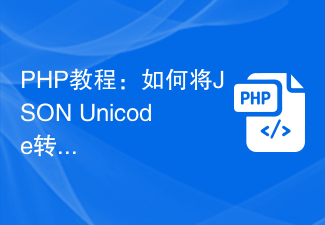 PHP Tutorial: How to Convert JSON Unicode to Chinese Characters
Mar 05, 2024 pm 06:36 PM
PHP Tutorial: How to Convert JSON Unicode to Chinese Characters
Mar 05, 2024 pm 06:36 PM
JSON (JavaScriptObjectNotation) is a lightweight data exchange format commonly used for data exchange between web applications. When processing JSON data, we often encounter Unicode-encoded Chinese characters (such as "u4e2du6587") and need to convert them into readable Chinese characters. In PHP, we can achieve this conversion through some simple methods. Next, we will detail how to convert JSONUnico
 How to use PHP functions to process JSON data?
May 04, 2024 pm 03:21 PM
How to use PHP functions to process JSON data?
May 04, 2024 pm 03:21 PM
PHP provides the following functions to process JSON data: Parse JSON data: Use json_decode() to convert a JSON string into a PHP array. Create JSON data: Use json_encode() to convert a PHP array or object into a JSON string. Get specific values of JSON data: Use PHP array functions to access specific values, such as key-value pairs or array elements.
 Summary of commonly used file operation functions in PHP
Apr 03, 2024 pm 02:52 PM
Summary of commonly used file operation functions in PHP
Apr 03, 2024 pm 02:52 PM
目录1:basename()2:copy()3:dirname()4:disk_free_space()5:disk_total_space()6:file_exists()7:file_get_contents()8:file_put_contents()9:filesize()10:filetype()11:glob()12:is_dir()13:is_writable()14:mkdir()15:move_uploaded_file()16:parse_ini_file()17:






