Hive中添加自定义udf udaf udtf等函数的jar文件的三种方法
在开发了hive的udf udaf udtf函数的jar文件后,需要将jar文件放入hive的环境中才可以使用。可以通过以下三种方法加入:
在开发了hive的udf udaf udtf函数的jar文件后,,需要将jar文件放入hive的环境中才可以使用。可以通过以下三种方法加入:
1. 使用add jar path/test.jar;方法加入
该方法的缺点是每次启动Hive的时候都要从新加入,退出hive就会失效。
2. 通过设置hive的配置文件hive-site.xml 加入
在配置文件中增加配置
保存即可。
该方法比第一种方法方便很多。不需要每次启动Hive执行命令加入,只是配置稍微复杂一些。
3. 在${HIVE_HOME中创建文件夹auxlib ,然后将自定义jar文件放入该文件夹中。
个人推荐这种方法,方便快捷。


Hot AI Tools

Undresser.AI Undress
AI-powered app for creating realistic nude photos

AI Clothes Remover
Online AI tool for removing clothes from photos.

Undress AI Tool
Undress images for free

Clothoff.io
AI clothes remover

AI Hentai Generator
Generate AI Hentai for free.

Hot Article

Hot Tools

Notepad++7.3.1
Easy-to-use and free code editor

SublimeText3 Chinese version
Chinese version, very easy to use

Zend Studio 13.0.1
Powerful PHP integrated development environment

Dreamweaver CS6
Visual web development tools

SublimeText3 Mac version
God-level code editing software (SublimeText3)

Hot Topics
 How uniapp achieves rapid conversion between mini programs and H5
Oct 20, 2023 pm 02:12 PM
How uniapp achieves rapid conversion between mini programs and H5
Oct 20, 2023 pm 02:12 PM
How uniapp can achieve rapid conversion between mini programs and H5 requires specific code examples. In recent years, with the development of the mobile Internet and the popularity of smartphones, mini programs and H5 have become indispensable application forms. As a cross-platform development framework, uniapp can quickly realize the conversion between small programs and H5 based on a set of codes, greatly improving development efficiency. This article will introduce how uniapp can achieve rapid conversion between mini programs and H5, and give specific code examples. 1. Introduction to uniapp unia
 Which version is more stable: win1121h2 or 22h2?
Jan 04, 2024 am 08:53 AM
Which version is more stable: win1121h2 or 22h2?
Jan 04, 2024 am 08:53 AM
Comparing the two versions of win1121h2 and 22h2, the latter 22h2 is more stable, and 22h2 has more functions. Compared with the previous 21h2, many functions have been improved. Let’s take a look. Which one is more stable, win1121h2 or 22h2: Answer: 22h2 is more stable. Comparing win1121h2 and 22h2, 22h2 is more stable. 22h2 adds a lot of features, and the problems of 21h2 have also been improved in 22h2. 22h2 update feature: Applications folder in start menu. Adjustable fixed area in the Start menu. Drag and drop on the taskbar. Focus Assist is integrated with the Notification Center. New "Spotlight" wallpaper feature. new
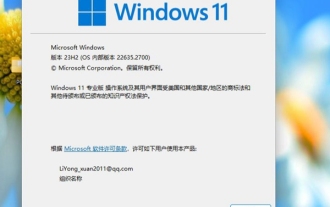 Which is the better choice: win1123h2 or 22h2?
Dec 28, 2023 pm 03:09 PM
Which is the better choice: win1123h2 or 22h2?
Dec 28, 2023 pm 03:09 PM
The 23h2 version and the 22h2 version in the Windows 11 system will be released in 2023 and 2022 respectively. Generally speaking, system updates are getting better and better. The editor also believes that the 23h2 version is better than the 22h2 version. Which one is better, win1123h2 or 22h2? Answer: win1123h2 is better. According to reports, win1123h2 is a cumulative version update from 22h2 to the next version, and they are all the same platform. This means that there are no compatibility issues between the two versions. It is recommended that you update them in time. The win1123h2 version brings us many practical features, such as the never-merge mode for taskbar window applications. There are more
 Which one is better between win101909 and 21h2?
Dec 26, 2023 pm 02:01 PM
Which one is better between win101909 and 21h2?
Dec 26, 2023 pm 02:01 PM
Windows 101909 is currently considered one of the most stable and reliable versions. However, unfortunately, service support for this version has ended recently. 21H2 is a relatively stable version. In fact, from the actual situation, both are very good choices. Which one is better, win101909 or 21h2? Answer: 1909 is more stable, and 21h2 will be more secure. In the current environment, 1909 is still generally regarded as one of the most stable and reliable versions. However, the Win101909 version has officially stopped serving on May 11, 2021. WindowsServer21h2 is committed to providing more professional IT function support to the majority of users. 1. After actual testing by many users,
 How to update Win101909 to 20H2
Jan 05, 2024 pm 09:53 PM
How to update Win101909 to 20H2
Jan 05, 2024 pm 09:53 PM
Now the win101909 version has stopped updating, so many users want to update their system version but don't know how to do it. Users only need to enter the computer settings to find the corresponding upgrade. How to update win101909 to 20h21. Click the Computer Start button, then click "Settings" 2. Then click "Update and Security" 3. Find Check for Updates here 4. Then find the corresponding version and click Download and Install, then wait for the computer to update itself That's it.
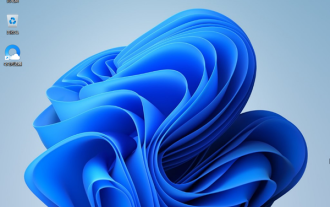 Solve the problem of not getting Win11 23H2 update
Jan 14, 2024 pm 09:24 PM
Solve the problem of not getting Win11 23H2 update
Jan 14, 2024 pm 09:24 PM
Everyone wants to update the 23H2 version of Win11 recently, but a small number of users have not received the update push message yet. It may be that a process in the background update progress is stuck, and it will be fine after a while. What to do if the Win11 update fails to get 23H2. Method 1: Wait patiently. If the user checks the update status of the computer and finds that it is stuck, we can wait for a while and the system will continue to update. Method 2: Clear the updated cache. If the user has updated the system before and has not cleared the more detailed cache, it will affect the normal update of 23h2. You can manually clear it. Method three: Use image installation. It is recommended that you go to Microsoft's official website to download the image file of win1123h2, and then update the file.
 The difference between win1121h2 and 22h2
Dec 28, 2023 pm 01:48 PM
The difference between win1121h2 and 22h2
Dec 28, 2023 pm 01:48 PM
win1121h2 and 22h2 are two installation packages for the win11 system. The latter has obvious optimizations compared to the former, and its compatibility is better. Let's take a look at the optimizations below. The differences between win1121h2 and 22h2: 1. Touch adds new folders in the start menu, drag-and-drop function on the taskbar, and new touch gestures with animations. 2. Real-time subtitles also adds the barrier-free function of real-time subtitles, which is indeed a good feature for some people who want to add subtitles. 3. Voice access We can also control the computer through voice. 4. The Task Manager has added a new dark mode and an improved layout. It can better improve efficiency, and the snap function is available in 22h
 Win11 22H2 fixes taskbar failure and restores taskbar drag and drop function
Dec 24, 2023 am 11:05 AM
Win11 22H2 fixes taskbar failure and restores taskbar drag and drop function
Dec 24, 2023 am 11:05 AM
The taskbar is the cause of many problems in the Win11 system this time. Therefore, Microsoft is about to optimize and fix it this time. The following is a detailed Win11 taskbar fault that will be fixed in 22H2. The taskbar drag and drop function may return to the details. Come and learn together. Just give it a try. Win11 taskbar failure will be fixed in 22H2 and the taskbar drag and drop function may return: 1. There are many problems and bugs in the taskbar of win11 system that affect the use of many users. Fortunately, this time Microsoft will carry out relevant maintenance for the new system. Optimize and fix, and make the taskbar more reliable. 2. Before this, when the mouse stayed on the taskbar, pop-up windows would randomly appear in other locations. 3. Also, when the mouse stays on the icon in the corner of the taskbar, the speed is too fast.






