Oracle 11g Dataguard Duplicate物理备库配置
Oracle 11g Dataguard Duplicate物理备库配置
Oracle 11g Dataguard Duplicate物理备库配置(一)之物理备库创建配置
# ver:1.5 第五次修改
# modify: 2013.8.16
# author: koumm
相关阅读:配置Oracle 11g的Dataguard测试,创建物理备库(Physical Standby Database)
Oracle 11g DataGuard 物理备库配置及Active DataGuard测试
有关DG的相关概念,可参考:Oracle Data Guard Concepts and Administration
有关配置DG的参数描述,可参考:Oracle Data Guard 重要配置参数
基于同一主机配置 Oracle 11g Data Guard
说明:
本文安装配置了Oracle 11g Dataguard通过duplicate方式创建物理备库。
比起上次配置有以下不同点:
1. 主备库目录结构不同。
2. 采用duplicate方式创建物理备库。
一、环境介绍
1. 主数据库环境
操作系统版本 : OEL5.8 x64
数据库版本 : Oracle 11.2.0.3 x64
数据库名 : orcl
数据库SID : orcl
db_unique_name: orcl
instance_name : orcl
DGMGRL : orcl_DGMGRL
2. 备库环境
操作系统版本 : OEL5.8 x64
数据库版本 : Oracle 11.2.0.3 x64 (只安装oracle数据库软件,no netca dbca)
数据库名 : slave
数据库SID : slave
db_unique_name: slave
instance_name : slave
DGMGRL : slave_DGMGRL
3. DataGuard启动顺序
启动顺序:先启备库,后启主库
关闭顺序:先关主库,后关备库
二、主数据库环境准备
1. 主库环境对比
充分利用主数据库原来环境,仅量不对主库参数配置做过多的修改。
重新创建口令文件
# su - oracle
$ orapwd file='/u01/app/oracle/product/11.2.0/db_1/dbs/orapworcl' password=oracle entries=10 force=y
2. 修改配置lisener监听文件
说明:添加dgmgrl静态监听配置,,为后面的dg broker配置打基础。
$ cat /u01/app/oracle/product/11.2.0/db_1/network/admin/listener.ora
LISTENER =
(DESCRIPTION_LIST =
(DESCRIPTION =
(ADDRESS = (PROTOCOL = TCP)(HOST = 192.168.233.200)(PORT = 1521))
(ADDRESS = (PROTOCOL = IPC)(KEY = EXTPROC1521))
)
)
SID_LIST_LISTENER =
(SID_LIST =
(SID_DESC =
(GLOBAL_DBNAME = orcl)
(ORACLE_HOME = /u01/app/oracle/product/11.2.0/db_1)
(SID_NAME = orcl)
)
(SID_DESC =
(GLOBAL_DBNAME = orcl_DGMGRL)
(ORACLE_HOME = /u01/app/oracle/product/11.2.0/db_1)
(SID_NAME = orcl)
)
)
ADR_BASE_LISTENER = /u01/app/oracle
#其中的GLOBAL_DBNAME具有固定的格式:
4. 修改配置tnsname.ora文件
说明:ORCL是主库的服务名,DG是备库的服务名。
$ vi /u01/app/oracle/product/11.2.0/db_1/network/admin/tnsnames.ora
ORCL =
(DESCRIPTION =
(ADDRESS = (PROTOCOL = TCP)(HOST = 192.168.233.200)(PORT = 1521))
(CONNECT_DATA =
(SERVER = DEDICATED)
(SERVICE_NAME = orcl)
)
)
SLAVE =
(DESCRIPTION =
(ADDRESS = (PROTOCOL = TCP)(HOST = 192.168.233.150)(PORT = 1521))
(CONNECT_DATA =
(SERVER = DEDICATED)
(SERVICE_NAME = slave)
)
)
5. 修改配置成规档模式
1)、检查数据库是否处于归档状态
SQL> archive log list;
SQL> shutdown immediate;
SQL> startup mount;
SQL> alter database archivelog;
SQL> alter database flashback on;
SQL> alter database open;
2)、将主库设置为 FORCE LOGGING 模式
SQL> alter database force logging;
SQL> select force_logging,flashback_on from v$database;
FOR FLASHBACK_ON
--- ------------------
YES YES
6. 修改主库参数文件
SQL>
alter system set instance_name='orcl' scope=spfile;
alter system set db_unique_name='orcl' scope=spfile;
alter system set local_listener='orcl' scope=spfile;
alter system set log_archive_config='DG_CONFIG=(orcl,slave)';
alter system set log_archive_dest_1='LOCATION=/u01/archivelog/ valid_for=(all_logfiles,all_roles) db_unique_name=orcl' scope=spfile;
alter system set log_archive_dest_2='SERVICE=slave lgwr async valid_for=(online_logfiles,primary_role) db_unique_name=slave' scope=spfile;
alter system set log_archive_format='arch_%r_%t_%s.arc' scope=spfile;
alter system set fal_client='orcl' scope=spfile;
alter system set fal_server='slave' scope=spfile;
alter system set standby_file_management=AUTO;
alter database add standby logfile group 4 '/u01/app/oracle/oradata/orcl/standby_redo04.log' size 50M;
alter database add standby logfile group 5 '/u01/app/oracle/oradata/orcl/standby_redo05.log' size 50M;
alter database add standby logfile group 6 '/u01/app/oracle/oradata/orcl/standby_redo06.log' size 50M;
alter database add standby logfile group 7 '/u01/app/oracle/oradata/orcl/standby_redo07.log' size 50M;
SQL> shutdown immediate;
SQL> startup;
三、备库配置

Hot AI Tools

Undresser.AI Undress
AI-powered app for creating realistic nude photos

AI Clothes Remover
Online AI tool for removing clothes from photos.

Undress AI Tool
Undress images for free

Clothoff.io
AI clothes remover

AI Hentai Generator
Generate AI Hentai for free.

Hot Article

Hot Tools

Notepad++7.3.1
Easy-to-use and free code editor

SublimeText3 Chinese version
Chinese version, very easy to use

Zend Studio 13.0.1
Powerful PHP integrated development environment

Dreamweaver CS6
Visual web development tools

SublimeText3 Mac version
God-level code editing software (SublimeText3)

Hot Topics
 1376
1376
 52
52
 Understand ACID properties: The pillars of a reliable database
Apr 08, 2025 pm 06:33 PM
Understand ACID properties: The pillars of a reliable database
Apr 08, 2025 pm 06:33 PM
Detailed explanation of database ACID attributes ACID attributes are a set of rules to ensure the reliability and consistency of database transactions. They define how database systems handle transactions, and ensure data integrity and accuracy even in case of system crashes, power interruptions, or multiple users concurrent access. ACID Attribute Overview Atomicity: A transaction is regarded as an indivisible unit. Any part fails, the entire transaction is rolled back, and the database does not retain any changes. For example, if a bank transfer is deducted from one account but not increased to another, the entire operation is revoked. begintransaction; updateaccountssetbalance=balance-100wh
 Master SQL LIMIT clause: Control the number of rows in a query
Apr 08, 2025 pm 07:00 PM
Master SQL LIMIT clause: Control the number of rows in a query
Apr 08, 2025 pm 07:00 PM
SQLLIMIT clause: Control the number of rows in query results. The LIMIT clause in SQL is used to limit the number of rows returned by the query. This is very useful when processing large data sets, paginated displays and test data, and can effectively improve query efficiency. Basic syntax of syntax: SELECTcolumn1,column2,...FROMtable_nameLIMITnumber_of_rows;number_of_rows: Specify the number of rows returned. Syntax with offset: SELECTcolumn1,column2,...FROMtable_nameLIMIToffset,number_of_rows;offset: Skip
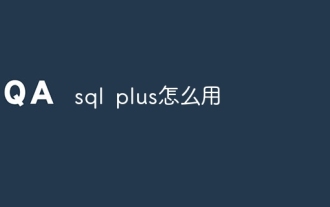 How to use sql plus
Apr 09, 2025 pm 06:18 PM
How to use sql plus
Apr 09, 2025 pm 06:18 PM
SQL*Plus is a command-line tool for interacting with Oracle databases. Its main functions include executing SQL statements, querying data, creating tables, and managing users. It is easy to use, cross-platform compatible, and provides strong access to Oracle databases, but is limited to the command-line interface and lacks a graphical user interface.
 How to view table notes in navicat
Apr 09, 2025 am 06:00 AM
How to view table notes in navicat
Apr 09, 2025 am 06:00 AM
How to view table notes in Navicat: Connect to the database and navigate to the target table. Switch to the Notes tab. Check whether there is any table notes.
 How to view database passwords in Navicat for Oracle?
Apr 08, 2025 pm 09:33 PM
How to view database passwords in Navicat for Oracle?
Apr 08, 2025 pm 09:33 PM
Navicat for Oracle does not support viewing database passwords for security reasons. If you forget your password, you can reset it by using the system's own tools (such as sqlplus) and having sufficient permissions. Use the database password reset mechanism to contact the database administrator or refer to the official documentation. Reinstall the configuration database (most thorough but clumsiest).
 What is the difference between syntax for adding columns in different database systems
Apr 09, 2025 pm 02:15 PM
What is the difference between syntax for adding columns in different database systems
Apr 09, 2025 pm 02:15 PM
不同数据库系统添加列的语法为:MySQL:ALTER TABLE table_name ADD column_name data_type;PostgreSQL:ALTER TABLE table_name ADD COLUMN column_name data_type;Oracle:ALTER TABLE table_name ADD (column_name data_type);SQL Server:ALTER TABLE table_name ADD column_name data_
 How to execute sql in navicat
Apr 08, 2025 pm 11:42 PM
How to execute sql in navicat
Apr 08, 2025 pm 11:42 PM
Steps to perform SQL in Navicat: Connect to the database. Create a SQL Editor window. Write SQL queries or scripts. Click the Run button to execute a query or script. View the results (if the query is executed).
 How to connect to databases
Apr 09, 2025 am 06:45 AM
How to connect to databases
Apr 09, 2025 am 06:45 AM
To connect to a database using Navicat, perform the following steps in sequence: Create a connection in Navicat. Enter the host name, port, user name, password, and database name. Adjust advanced settings (optional). Save the connection. Test the connection. Connect to the database. View the database object.




