 Web Front-end
Web Front-end
 JS Tutorial
JS Tutorial
 Summary of methods and differences between synchronous and asynchronous processing in js_javascript skills
Summary of methods and differences between synchronous and asynchronous processing in js_javascript skills
Summary of methods and differences between synchronous and asynchronous processing in js_javascript skills
When using asynchronous requests, sometimes it is necessary to return the result of the asynchronous request to another js function. In this case, the request result will not be returned until the asynchronous request is returned. The js function where the request is sent has completed the subsequent operations, that is, the return has been executed. , which will cause the return result to be a null character.
Summary: To process the results returned by a send request after using an ajax request, it is best to use a synchronous request.
For example: In the following example, the return result will be incorrect because the ajax asynchronous request has not been executed yet and the function has already executed return.
function fn(){
var result = " ";
$.ajax({
url : 'your url',
data:{name:value},
cache : false,
async : true,
type : "POST",
success : function (data){
do something....
result = ....
}
// There will also be errors when processing the data returned in ajax
return result ;
}
1 Asynchronous request method:
$.ajax({
url : 'your url',
data:{name:value},
cache : false,
async : true,
type : "POST",
dataType : 'json/xml/html',
success : function (result){
do something....
}
});
2 Synchronous request method
$.ajax({
url : 'your url',
data:{name:value},
cache : false,
async : false,
type : "POST",
dataType : 'json/xml/html',
success : function (result){
do something....
}
});

Hot AI Tools

Undresser.AI Undress
AI-powered app for creating realistic nude photos

AI Clothes Remover
Online AI tool for removing clothes from photos.

Undress AI Tool
Undress images for free

Clothoff.io
AI clothes remover

AI Hentai Generator
Generate AI Hentai for free.

Hot Article

Hot Tools

Notepad++7.3.1
Easy-to-use and free code editor

SublimeText3 Chinese version
Chinese version, very easy to use

Zend Studio 13.0.1
Powerful PHP integrated development environment

Dreamweaver CS6
Visual web development tools

SublimeText3 Mac version
God-level code editing software (SublimeText3)

Hot Topics
 Solve the problem of playing headphones and speakers at the same time in win11
Jan 06, 2024 am 08:50 AM
Solve the problem of playing headphones and speakers at the same time in win11
Jan 06, 2024 am 08:50 AM
Generally speaking, we only need to use one of the headphones or speakers at the same time. However, some friends have reported that in the win11 system, they encountered the problem of headphones and speakers sounding at the same time. In fact, we can turn it off in the realtek panel and it will be fine. , let’s take a look below. What should I do if my headphones and speakers sound together in win11? 1. First find and open the "Control Panel" on the desktop. 2. Enter the control panel, find and open "Hardware and Sound" 3. Then find the "Realtek High Definition" with a speaker icon. Audio Manager" 4. Select "Speakers" and click "Rear Panel" to enter the speaker settings. 5. After opening, we can see the device type. If you want to turn off the headphones, uncheck "Headphones".
 One or more items in the folder you synced do not match Outlook error
Mar 18, 2024 am 09:46 AM
One or more items in the folder you synced do not match Outlook error
Mar 18, 2024 am 09:46 AM
When you find that one or more items in your sync folder do not match the error message in Outlook, it may be because you updated or canceled meeting items. In this case, you will see an error message saying that your local version of the data conflicts with the remote copy. This situation usually happens in Outlook desktop application. One or more items in the folder you synced do not match. To resolve the conflict, open the projects and try the operation again. Fix One or more items in synced folders do not match Outlook error In Outlook desktop version, you may encounter issues when local calendar items conflict with the server copy. Fortunately, though, there are some simple ways to help
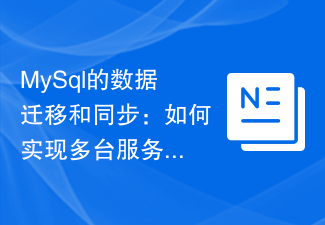 MySql data migration and synchronization: How to achieve MySQL data migration and synchronization between multiple servers
Jun 15, 2023 pm 07:48 PM
MySql data migration and synchronization: How to achieve MySQL data migration and synchronization between multiple servers
Jun 15, 2023 pm 07:48 PM
MySQL is a very popular open source relational database management system that is widely used in various web applications, enterprise systems, etc. In modern business application scenarios, most MySQL databases need to be deployed on multiple servers to provide higher availability and performance, which requires MySQL data migration and synchronization. This article will introduce how to implement MySQL data migration and synchronization between multiple servers. 1. MySQL data migration MySQL data migration refers to the data migration in the MySQL server.
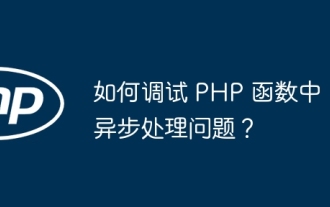 How to debug asynchronous processing issues in PHP functions?
Apr 17, 2024 pm 12:30 PM
How to debug asynchronous processing issues in PHP functions?
Apr 17, 2024 pm 12:30 PM
How to debug async processing issues in PHP functions? Use Xdebug to set breakpoints and inspect stack traces, looking for calls related to coroutines or ReactPHP components. Enable ReactPHP debug information and view additional log information, including exceptions and stack traces.
 Asynchronous processing skills in Python web development
Jun 17, 2023 am 08:42 AM
Asynchronous processing skills in Python web development
Jun 17, 2023 am 08:42 AM
Python is a very popular programming language and is also widely used in the field of web development. With the development of technology, more and more people are beginning to use asynchronous methods to improve website performance. In this article, we will explore asynchronous processing techniques in Python web development. 1. What is asynchronous? Traditional web servers use a synchronous approach to handle requests. When a client initiates a request, the server must wait for the request to complete processing before continuing to process the next request. On high-traffic websites, this same
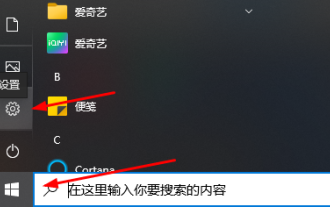 Teach you how to synchronize the win10 clipboard with your mobile phone
Jan 06, 2024 am 09:18 AM
Teach you how to synchronize the win10 clipboard with your mobile phone
Jan 06, 2024 am 09:18 AM
A very useful function of win10 clipboard is the cross-device cloud storage function, which is very useful and can help users copy and paste simultaneously on PC devices and mobile devices. The setting method is very simple, just set it on the clipboard in the system. Synchronize win10 clipboard to mobile phone 1. First click Start in the lower left corner to enter settings. 2. Then click "System". 3. Select "Clipboard" on the left. 4. Finally, click Login in "Cross-device synchronization" on the right, and then select your mobile phone.
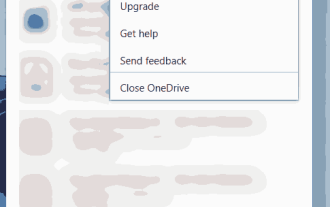 How to select specific folders to sync in OneDrive in Windows 11
Apr 13, 2023 pm 04:22 PM
How to select specific folders to sync in OneDrive in Windows 11
Apr 13, 2023 pm 04:22 PM
The OneDrive app on your system stores all your files and folders in the cloud. But sometimes users don't want certain files or folders to be stored and take up OneDrive space that is limited to 5 GB without a subscription. To do this, there is a setting in the OneDrive app that allows users to select files or folders to sync on the cloud. If you are also looking for this, then this article will help you select folders or files to sync in OneDrive on Windows 11. How to select certain folders to sync in OneDrive in Windows 11 Note: Make sure the OneDrive app is connected and synced
 Using Redis to implement asynchronous processing in PHP
May 16, 2023 pm 05:00 PM
Using Redis to implement asynchronous processing in PHP
May 16, 2023 pm 05:00 PM
With the development of the Internet, the performance and efficiency of Web applications have become the focus of attention. PHP is a commonly used web development language, and Redis is a popular in-memory database. How to combine the two to improve the performance and efficiency of web applications has become an important issue. Redis is a non-relational in-memory database with the advantages of high performance, high scalability and high reliability. PHP can use Redis to implement asynchronous processing, thereby improving the responsiveness and concurrency of web applications





