您真的理解了SQLSERVER的日志链了吗?
您真的理解了SQLSERVER的日志链了吗? 先感谢宋沄剑给本人指点迷津,还有郭忠辉童鞋今天在QQ群里抛出的问题 这个问题跟宋沄剑讨论了三天,再次感谢宋沄剑 一直以来,SQLSERVER提供了一个非常好的管理工具:SSMS 又因为这个管理工具太好了,所有操作的简单化
您真的理解了SQLSERVER的日志链了吗?
先感谢宋沄剑给本人指点迷津,还有郭忠辉童鞋今天在QQ群里抛出的问题
这个问题跟宋沄剑讨论了三天,再次感谢宋沄剑
一直以来,SQLSERVER提供了一个非常好的管理工具:SSMS
又因为这个管理工具太好了,,所有操作的简单化,以至于使我们中毒太深,
对于SQLSERVER内部的一些概念搞得不清不楚
比如这些概念:日志备份链,备份日志链,日志链,备份链,备份集
大部分都是由于SSMS的界面所导致,有时候有些问题做一下实验就可以验证了,偏偏我们信赖了GUI
阅读下文之前大家可以先看一下宋沄剑的文章
SQL Server CheckPoint的几个误区
再谈SQL Server中日志的的作用
SQL Server误区30日谈-Day20-破坏日志备份链之后,需要一个完整备份来重新开始日志链
先说清楚这些概念吧
SQLSERVER只有日志链,备份记录(有些人也叫备份链)本人觉得叫备份记录更合适
下面三个东西说的都是同一样东西
备份集=备份记录=备份链
备份集:比如备份的集合,比如有对一个数据库的完备1、差备、日备1、完备2、日备2,这些数据库的备份的集合就是备份集
不过我更喜欢叫备份记录
备份记录实际上指 SELECT * FROM [msdb].[dbo].[backupset]
截断日志跟日志链断裂是否是同一样东西?
截断日志跟日志链断裂不是同一样东西
什么是日志链
其实大家可以把bak文件理解成一个压缩包,完整备份和差异备份的时候会把数据和日志一起带进压缩包,
而日志备份的时候只会把日志带进压缩包

我们先从一个实验开始吧
测试环境:SQLSERVER2012 开发版
脚本
为了不产生额外的日志,所以脚本里面没有select into语句,本来想select into进去临时表再对临时表进行排序
但是因为select into会产生额外的日志,只有直接对fn_dblog进行排序了
创建数据库
1 USE master LogChainTest; LogChainTest SET RECOVERY FULL; 8 GO

Hot AI Tools

Undresser.AI Undress
AI-powered app for creating realistic nude photos

AI Clothes Remover
Online AI tool for removing clothes from photos.

Undress AI Tool
Undress images for free

Clothoff.io
AI clothes remover

Video Face Swap
Swap faces in any video effortlessly with our completely free AI face swap tool!

Hot Article

Hot Tools

Notepad++7.3.1
Easy-to-use and free code editor

SublimeText3 Chinese version
Chinese version, very easy to use

Zend Studio 13.0.1
Powerful PHP integrated development environment

Dreamweaver CS6
Visual web development tools

SublimeText3 Mac version
God-level code editing software (SublimeText3)

Hot Topics
 1387
1387
 52
52
 How to import mdf file into sqlserver
Apr 08, 2024 am 11:41 AM
How to import mdf file into sqlserver
Apr 08, 2024 am 11:41 AM
The import steps are as follows: Copy the MDF file to SQL Server's data directory (usually C:\Program Files\Microsoft SQL Server\MSSQL\DATA). In SQL Server Management Studio (SSMS), open the database and select Attach. Click the Add button and select the MDF file. Confirm the database name and click the OK button.
 How to solve the problem that the object named already exists in the sqlserver database
Apr 05, 2024 pm 09:42 PM
How to solve the problem that the object named already exists in the sqlserver database
Apr 05, 2024 pm 09:42 PM
For objects with the same name that already exist in the SQL Server database, the following steps need to be taken: Confirm the object type (table, view, stored procedure). IF NOT EXISTS can be used to skip creation if the object is empty. If the object has data, use a different name or modify the structure. Use DROP to delete existing objects (use caution, backup recommended). Check for schema changes to make sure there are no references to deleted or renamed objects.
 What to do if the sqlserver service cannot be started
Apr 05, 2024 pm 10:00 PM
What to do if the sqlserver service cannot be started
Apr 05, 2024 pm 10:00 PM
When the SQL Server service fails to start, here are some steps to resolve: Check the error log to determine the root cause. Make sure the service account has permission to start the service. Check whether dependency services are running. Disable antivirus software. Repair SQL Server installation. If the repair does not work, reinstall SQL Server.
 How to check sqlserver port number
Apr 05, 2024 pm 09:57 PM
How to check sqlserver port number
Apr 05, 2024 pm 09:57 PM
To view the SQL Server port number: Open SSMS and connect to the server. Find the server name in Object Explorer, right-click it and select Properties. In the Connection tab, view the TCP Port field.
 How to recover accidentally deleted database in sqlserver
Apr 05, 2024 pm 10:39 PM
How to recover accidentally deleted database in sqlserver
Apr 05, 2024 pm 10:39 PM
If you accidentally delete a SQL Server database, you can take the following steps to recover: stop database activity; back up log files; check database logs; recovery options: restore from backup; restore from transaction log; use DBCC CHECKDB; use third-party tools. Please back up your database regularly and enable transaction logging to prevent data loss.
 Where is the sqlserver database?
Apr 05, 2024 pm 08:21 PM
Where is the sqlserver database?
Apr 05, 2024 pm 08:21 PM
SQL Server database files are usually stored in the following default location: Windows: C:\Program Files\Microsoft SQL Server\MSSQL\DATALinux: /var/opt/mssql/data The database file location can be customized by modifying the database file path setting.
 How to delete sqlserver if the installation fails?
Apr 05, 2024 pm 11:27 PM
How to delete sqlserver if the installation fails?
Apr 05, 2024 pm 11:27 PM
If the SQL Server installation fails, you can clean it up by following these steps: Uninstall SQL Server Delete registry keys Delete files and folders Restart the computer
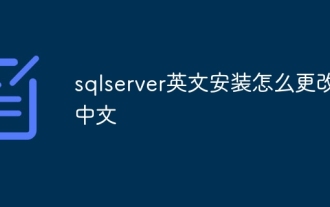 How to change sqlserver English installation to Chinese
Apr 05, 2024 pm 10:21 PM
How to change sqlserver English installation to Chinese
Apr 05, 2024 pm 10:21 PM
SQL Server English installation can be changed to Chinese by following the following steps: download the corresponding language pack; stop the SQL Server service; install the language pack; change the instance language; change the user interface language; restart the application.




