索引碎片
碎片在表中的数据被修改时产生。当插入或者更新表中的数据时,表的对应聚簇索引和受到影响的聚簇索引被修改。如果对索引的修改不能容纳于同一页面中,可能导致索引叶子页面分割。一个新的叶子页面将被添加以包含原来的部分,并且维持索引键中行的逻辑顺序。
碎片在表中的数据被修改时产生。当插入或者更新表中的数据时,表的对应聚簇索引和受到影响的聚簇索引被修改。如果对索引的修改不能容纳于同一页面中,可能导致索引叶子页面分割。一个新的叶子页面将被添加以包含原来的部分,并且维持索引键中行的逻辑顺序。虽然新的叶子页面维护原始页面中行的逻辑顺序,,但是这个新的页面通常在磁盘上与原来页面相邻。或者,索引逻辑关键字顺序与文件中的物理顺序不相同。
页面被集合成更大的单元---区。Sql server使用一个区作为磁盘上的物理分配单元。在理想状态下,包含一个索引的叶子页面的区的物理顺序应该和索引的逻辑顺序相同。这减少了检索一定范围的索引行时所需要的区之间的切换次数。但是,页面分割可能物理上打乱区中的页面顺序,也可能从物理上打乱区本身的顺序。
有了分布在两区的叶子页面,理想状态下,预期使用最多一次两区之间切换就可以读取一定范围的索引行。但是,区之间无组织的页面可能导致在读取一定范围的行数时超过一次的区切换。这种碎片被称为外部碎片。
数据操作引起的页面分割已经在第一个叶子页面中创建了一个空位,这被称为内部碎片。对于高事务性的数据库,特意在叶子页面中留下一些空闲空间很受欢迎的,这样添加新行,或者修改现有行的大小,而不造成页面分割。
内部和外部碎片对数据检索性能都有负面影响。外部碎片导致磁盘上的索引页面不连续,新的叶子页面和原始叶子页面离的很远,物理顺序与逻辑顺序不同。因此,在索引上的一个范围扫描将需要比理想状态下更多的对应区之间的切换。内部碎片的情况下,行被稀疏的分散到大量的页面中,增加了读取索引页面到内存中所需的磁盘I/O操作,并且增加了从内存检索多个索引所需的逻辑读数量,即使增加了数据检索的开销,少数的内部碎片仍有可能有利,因为它使你在操作的时候不会引起页面分割,对于不必要穿越一系列页面检索数据的查询,碎片可能没有太大的影响。
解决碎片的方案:
可以通过重新排列索引行和页面使物理和逻辑顺序相符来解决索引碎片的问题,为了减少外部碎片,可以物理重排索引的叶子页面使其遵循索引的逻辑顺序。
索引碎片整理脚本:
,,,@schemaname sysname 7 ,@objectname sysname 8 ,@indexname sysname ,,,@command varchar(1000) objectid ,indexid = index_id 17 ,partitionnum = partition_number 18 ,frag = avg_fragmentation_in_percent 19 into #work_to_do ) index_id partitions #work_to_do partitions partitions o.name, @schemaname = s.name 36 from sys.objects as o sys.schemas as s 38 on s.schema_id = o.schema_id name 42 from sys.indexes index_id (*) 47 from sys.partitions index_id (char, @partitionnum) (char, @partitionnum) partitions partitions 76 deallocate partitions #work_to_do

Hot AI Tools

Undresser.AI Undress
AI-powered app for creating realistic nude photos

AI Clothes Remover
Online AI tool for removing clothes from photos.

Undress AI Tool
Undress images for free

Clothoff.io
AI clothes remover

AI Hentai Generator
Generate AI Hentai for free.

Hot Article

Hot Tools

Notepad++7.3.1
Easy-to-use and free code editor

SublimeText3 Chinese version
Chinese version, very easy to use

Zend Studio 13.0.1
Powerful PHP integrated development environment

Dreamweaver CS6
Visual web development tools

SublimeText3 Mac version
God-level code editing software (SublimeText3)

Hot Topics
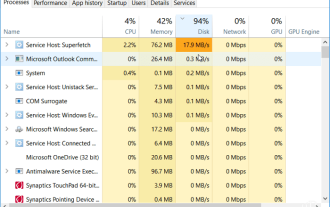 How to fix 100% disk usage on Windows 11
Apr 20, 2023 pm 12:58 PM
How to fix 100% disk usage on Windows 11
Apr 20, 2023 pm 12:58 PM
How to Fix 100% Disk Usage on Windows 11 The straightforward way to find the problematic application or service causing 100% disk usage is to use Task Manager. To open Task Manager, right-click on the Start menu and select Task Manager. Click the Disk column header to see what's using the most resources. From there, you'll have a good idea of where to start. However, the problem may be more serious than simply closing an application or disabling a service. Read on to find more potential causes of problems and how to fix them. Disabling SuperfetchSuperfetch feature (also known as SysMain in Windows 11) helps reduce startup time by accessing prefetch files
 How to hide files and folders and remove them from search in Windows 11?
Apr 26, 2023 pm 11:07 PM
How to hide files and folders and remove them from search in Windows 11?
Apr 26, 2023 pm 11:07 PM
<h2>How to Hide Files and Folders from Search on Windows 11</h2><p>The first thing we need to look at is customizing the location of Windows Search files. By skipping these specific locations, you should be able to see results faster while also hiding any files you want to protect. </p><p>If you want to exclude files and folders from searches on Windows 11, use the following steps: </p><ol&
 Here are 6 ways to fix Windows 11 search bar not available.
May 08, 2023 pm 10:25 PM
Here are 6 ways to fix Windows 11 search bar not available.
May 08, 2023 pm 10:25 PM
If your search bar isn't working in Windows 11, there are a few quick ways to get it up and running in no time! Any Microsoft operating system can experience glitches from time to time, and the latest operating systems are not exempt from this rule. Additionally, as pointed out by user u/zebra_head1 on Reddit, the same error appears on Windows 11 with 22H2Build22621.1413. Users complained that the option to toggle the taskbar search box randomly disappeared. Therefore, you must be prepared for any situation. Why can't I type in the search bar on my computer? The inability to type on the computer can be attributed to different factors and processes. Here are some things you should be aware of: Ctfmon.
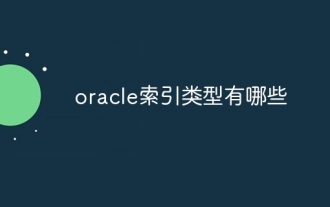 What are the Oracle index types?
Nov 16, 2023 am 09:59 AM
What are the Oracle index types?
Nov 16, 2023 am 09:59 AM
Oracle index types include: 1. B-Tree index; 2. Bitmap index; 3. Function index; 4. Hash index; 5. Reverse key index; 6. Local index; 7. Global index; 8. Domain index ; 9. Bitmap connection index; 10. Composite index. Detailed introduction: 1. B-Tree index is a self-balancing tree data structure that can efficiently support concurrent operations. In Oracle database, B-Tree index is the most commonly used index type; 2. Bit Graph index is an index type based on bitmap algorithm and so on.
 Windows 11 Outlook Search Not Working: 6 Fixes
Apr 22, 2023 pm 09:46 PM
Windows 11 Outlook Search Not Working: 6 Fixes
Apr 22, 2023 pm 09:46 PM
Run the Search and Indexing Troubleshooter in Outlook One of the more straightforward fixes you can start is to run the Search and Indexing Troubleshooter. To run the troubleshooter on Windows 11: Click the Start button or press the Windows key and select Settings from the menu. When Settings opens, select System > Troubleshooting > Additional Troubleshooting. Scroll down on the right side, find SearchandIndexing and click the Run button. Select Outlook Search to return no results and continue with the on-screen instructions. When you run it, the troubleshooter will automatically identify and fix the problem. After running the troubleshooter, open Outlook and see if the search is working properly. like
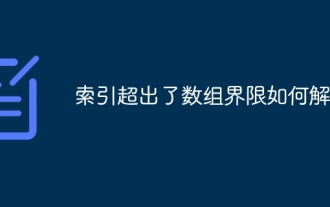 How to solve the problem that the index exceeds the array limit
Nov 15, 2023 pm 05:22 PM
How to solve the problem that the index exceeds the array limit
Nov 15, 2023 pm 05:22 PM
The solutions are: 1. Check whether the index value is correct: first confirm whether your index value exceeds the length range of the array. The index of the array starts from 0, so the maximum index value should be the array length minus 1; 2. Check the loop boundary conditions: If you use the index for array access in a loop, make sure the loop boundary conditions are correct; 3. Initialize the array: Before using an array, make sure that the array has been initialized correctly; 4. Use exception handling: You can use the exception handling mechanism in the program to catch errors where the index exceeds the bounds of the array, and handle it accordingly.
 How to improve the efficiency of data grouping and data aggregation in PHP and MySQL through indexes?
Oct 15, 2023 am 11:39 AM
How to improve the efficiency of data grouping and data aggregation in PHP and MySQL through indexes?
Oct 15, 2023 am 11:39 AM
How to improve the efficiency of data grouping and data aggregation in PHP and MySQL through indexes? Introduction: PHP and MySQL are currently the most widely used programming languages and database management systems, and are often used to build web applications and process large amounts of data. Data grouping and data aggregation are common operations when processing large amounts of data, but if indexes are not designed and used appropriately, these operations can become very inefficient. This article will introduce how to use indexes to improve the efficiency of data grouping and data aggregation in PHP and MySQL, and improve
 PHP returns the string from the start position to the end position of a string in another string
Mar 21, 2024 am 10:31 AM
PHP returns the string from the start position to the end position of a string in another string
Mar 21, 2024 am 10:31 AM
This article will explain in detail how PHP returns the string from the start position to the end position of a string in another string. The editor thinks it is quite practical, so I share it with you as a reference. I hope you will finish reading this article. You can gain something from this article. Use the substr() function in PHP to extract substrings from a string. The substr() function can extract characters within a specified range from a string. The syntax is as follows: substr(string,start,length) where: string: the original string from which the substring is to be extracted. start: The index of the starting position of the substring (starting from 0). length (optional): The length of the substring. If not specified, then






