MongoDB实战(2)工具集与特殊魔术方法
一、MongoDB启动方式MongoDB除了支持命令行的启动方式还支持配置文件启动通过读取启动配置文件的方式来启动数据库比方说配置文件如下则可以使用如下命令./mongod
一、MongoDB启动方式
MongoDB除了支持命令行的启动方式还支持配置文件启动通过读取启动配置文件的方式来启动数据库比方说配置文件如下
则可以使用如下命令
./mongod -f /etc/mongodb.confMongoDB参数说明
dbpath:
数据文件存放路径每个数据库会在其中创建一个子目录用于防止同一个实例多次运
行的mongod.lock也保存在此目录中。
logpath
错误日志文件
logappend
错误日志采用追加模式默认是覆写模式
bind_ip
对外服务的绑定ip一般设置为空及绑定在本机所有可用ip上如有需要可以单独
指定
port
对外服务端口。Web管理端口在这个port的基础上+1000
fork
以后台Daemon形式运行服务
journal
开启日志功能通过保存操作日志来降低单机故障的恢复时间在1.8版本后正式加入
取代在1.7.5版本中的dur参数。
syncdelay
系统同步刷新磁盘的时间单位为秒默认是60秒。
directoryperdb
每个db存放在单独的目录中建议设置该参数。与MySQL的独立表空间类似
maxConns
最大连接数
repairpath
执行repair时的临时目录。在如果没有开启journal异常down机后重启必须执行repair
操作。
停止数据库这里有一点需要注意
使用kill-2或者pkill都可以但是不要使用kill-9来杀死MongoDB进程这样会导致MongoDB的数据损坏。
二、常用工具集
MongoDB在bin目录下提供了一系列有用的工具这些工具提供了MongoDB在运维管理上
的方便。
bsondump:将bson格式的文件转储为json格式的数据
mongo:客户端命令行工具其实也是一个js解释器支持js语法
mongod:数据库服务端每个实例启动一个进程可以fork为后台运行
mongodump/mongorestore:数据库备份和恢复工具
mongoexport/mongoimport:数据导出和导入工具
mongofiles:GridFS管理工具可实现二制文件的存取
mongos:分片路由如果使用了sharding功能则应用程序连接的是mongos而不是
mongod
mongosniff:这一工具的作用类似于tcpdump不同的是他只监控MongoDB相关的包请
求并且是以指定的可读性的形式输出
mongostat:实时性能监控工具
三、一些很重要的魔术方法
1、$all匹配所有
这个操作符跟SQL语法的in类似但不同的是,in只需满足()内的某一个值即可,而$all必
须满足[]内的所有值例如:
db.users.find({age:{$all:[6,8]}});
可以查询出{name:'David',age:26,age:[6,8,9]}
但查询不出{name:'David',age:26,age:[6,7,9]}
2、$mod取模运算
查询age取模10等于0的数据
db.student.find({age:{$mod:[10,1]}})
举例如下:
C1表的数据如下:
查询age取模6等于1的数据
> db.c1.find({age: {$mod : [ 6 , 1 ] } }) { "_id" : ObjectId("4fb4af85afa87dc1bed94330"), "age" : 7, "length_1" : 30 }可以看出只显示出了age取模6等于1的数据其它不符合规则的数据并没有显示出来
3、$size数组元素个数
对于{name:'David',age:26,favorite_number:[6,7,9]}记录
匹配db.users.find({favorite_number:{$size:3}});
不匹配db.users.find({favorite_number:{$size:2}});
4、$slice取数组中指定段的记录

5、$看实例吧
结果这样
四、存储过程
MongoDB存储过程是存储在db.system.js表中的我们想象一个简单的sql自定义函数如下
存储过程的定义查看和执行

本文出自 “phper-每天一点点~” 博客,请务必保留此出处
,
Hot AI Tools

Undresser.AI Undress
AI-powered app for creating realistic nude photos

AI Clothes Remover
Online AI tool for removing clothes from photos.

Undress AI Tool
Undress images for free

Clothoff.io
AI clothes remover

Video Face Swap
Swap faces in any video effortlessly with our completely free AI face swap tool!

Hot Article

Hot Tools

Notepad++7.3.1
Easy-to-use and free code editor

SublimeText3 Chinese version
Chinese version, very easy to use

Zend Studio 13.0.1
Powerful PHP integrated development environment

Dreamweaver CS6
Visual web development tools

SublimeText3 Mac version
God-level code editing software (SublimeText3)

Hot Topics
 1386
1386
 52
52
 How to connect navicat to mongodb
Apr 24, 2024 am 11:27 AM
How to connect navicat to mongodb
Apr 24, 2024 am 11:27 AM
To connect to MongoDB using Navicat, you need to: Install Navicat Create a MongoDB connection: a. Enter the connection name, host address and port b. Enter the authentication information (if required) Add an SSL certificate (if required) Verify the connection Save the connection
 What is the use of net4.0
May 10, 2024 am 01:09 AM
What is the use of net4.0
May 10, 2024 am 01:09 AM
.NET 4.0 is used to create a variety of applications and it provides application developers with rich features including: object-oriented programming, flexibility, powerful architecture, cloud computing integration, performance optimization, extensive libraries, security, Scalability, data access, and mobile development support.
 Integration of Java functions and databases in serverless architecture
Apr 28, 2024 am 08:57 AM
Integration of Java functions and databases in serverless architecture
Apr 28, 2024 am 08:57 AM
In a serverless architecture, Java functions can be integrated with the database to access and manipulate data in the database. Key steps include: creating Java functions, configuring environment variables, deploying functions, and testing functions. By following these steps, developers can build complex applications that seamlessly access data stored in databases.
 How to configure MongoDB automatic expansion on Debian
Apr 02, 2025 am 07:36 AM
How to configure MongoDB automatic expansion on Debian
Apr 02, 2025 am 07:36 AM
This article introduces how to configure MongoDB on Debian system to achieve automatic expansion. The main steps include setting up the MongoDB replica set and disk space monitoring. 1. MongoDB installation First, make sure that MongoDB is installed on the Debian system. Install using the following command: sudoaptupdatesudoaptinstall-ymongodb-org 2. Configuring MongoDB replica set MongoDB replica set ensures high availability and data redundancy, which is the basis for achieving automatic capacity expansion. Start MongoDB service: sudosystemctlstartmongodsudosys
 How to ensure high availability of MongoDB on Debian
Apr 02, 2025 am 07:21 AM
How to ensure high availability of MongoDB on Debian
Apr 02, 2025 am 07:21 AM
This article describes how to build a highly available MongoDB database on a Debian system. We will explore multiple ways to ensure data security and services continue to operate. Key strategy: ReplicaSet: ReplicaSet: Use replicasets to achieve data redundancy and automatic failover. When a master node fails, the replica set will automatically elect a new master node to ensure the continuous availability of the service. Data backup and recovery: Regularly use the mongodump command to backup the database and formulate effective recovery strategies to deal with the risk of data loss. Monitoring and Alarms: Deploy monitoring tools (such as Prometheus, Grafana) to monitor the running status of MongoDB in real time, and
 Navicat's method to view MongoDB database password
Apr 08, 2025 pm 09:39 PM
Navicat's method to view MongoDB database password
Apr 08, 2025 pm 09:39 PM
It is impossible to view MongoDB password directly through Navicat because it is stored as hash values. How to retrieve lost passwords: 1. Reset passwords; 2. Check configuration files (may contain hash values); 3. Check codes (may hardcode passwords).
 Major update of Pi Coin: Pi Bank is coming!
Mar 03, 2025 pm 06:18 PM
Major update of Pi Coin: Pi Bank is coming!
Mar 03, 2025 pm 06:18 PM
PiNetwork is about to launch PiBank, a revolutionary mobile banking platform! PiNetwork today released a major update on Elmahrosa (Face) PIMISRBank, referred to as PiBank, which perfectly integrates traditional banking services with PiNetwork cryptocurrency functions to realize the atomic exchange of fiat currencies and cryptocurrencies (supports the swap between fiat currencies such as the US dollar, euro, and Indonesian rupiah with cryptocurrencies such as PiCoin, USDT, and USDC). What is the charm of PiBank? Let's find out! PiBank's main functions: One-stop management of bank accounts and cryptocurrency assets. Support real-time transactions and adopt biospecies
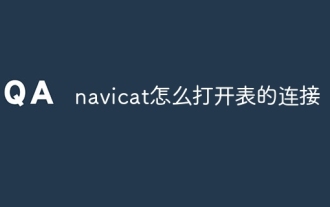 How to open table connection in navicat
Apr 24, 2024 am 09:39 AM
How to open table connection in navicat
Apr 24, 2024 am 09:39 AM
Steps to access table connections through Navicat: 1. Connect to the database; 2. Browse to the required database; 3. Right-click the table and select "Edit Table"; 4. View the table data.




