SQL SERVER 原来还可以这样玩 FOR XML PATH
FOR XML PATH 有的人可能知道有的人可能不知道,其实它就是将查询结果集以XML形式展现,有了它我们可以简化我们的查询语句实现一些以前可能需要借助函数活存储过程来完成的工作。那么以一个实例为主. 一.FOR XML PATH 简单介绍 那么还是首先来介绍一下FOR XM
FOR XML PATH 有的人可能知道有的人可能不知道,其实它就是将查询结果集以XML形式展现,有了它我们可以简化我们的查询语句实现一些以前可能需要借助函数活存储过程来完成的工作。那么以一个实例为主.
一.FOR XML PATH 简单介绍那么还是首先来介绍一下FOR XML PATH ,假设现在有一张兴趣爱好表(hobby)用来存放兴趣爱好,表结构如下:
接下来我们来看应用FOR XML PATH的查询结果语句如下:
结果:
由此可见FOR XML PATH 可以将查询结果根据行输出成XML各式!
那么,如何改变XML行节点的名称呢?代码如下:
结果一定也可想而知了吧?没错原来的行节点
这个时候细心的朋友一定又会问那么列节点如何改变呢?还记的给列起别名的关键字AS吗?对了就是用它!代码如下:
那么这个时候我们列的节点名称也会编程我们自定义的名称
噢! 既然行的节点与列的节点我们都可以自定义,我们是否可以构建我们喜欢的输出方式呢?还是看代码:
没错我们还可以通过符号+号,来对字符串类型字段的输出格式进行定义。结果如下:
[ 爬山 ][ 游泳 ][ 美食 ]
那么其他类型的列怎么自定义? 没关系,我们将它们转换成字符串类型就行啦!例如:
好的 FOR XML PATH就基本介绍到这里吧,更多关于FOR XML的知识请查阅帮助文档!
接下来我们来看一个FOR XML PATH的应用场景吧!那么开始吧。。。。。。
二.一个应用场景与FOR XML PATH应用首先呢!我们在增加一张学生表,列分别为(stuID,sName,hobby),stuID代表学生编号,sName代表学生姓名,hobby列存学生的爱好!那么现在表结构如下:

这时,我们的要求是查询学生表,显示所有学生的爱好的结果集,代码如下:
结果如下:
分析: 好的,,那么我们来分析一下,首先看这句:
这句是通过FOR XML PATH 将某一姓名如张三的爱好,显示成格式为:“ 爱好1,爱好2,爱好3,”的格式!
那么接着看:
剩下的代码首先是将表分组,在执行FOR XML PATH 格式化,这时当还没有执行最外层的SELECT时查询出的结构为:
可以看到StuList列里面的数据都会多出一个逗号,这时随外层的语句:就是来去掉逗号,并赋予有意义的列明!
好啦,太晚啦就说到这里吧!
大于2033个字符会自动换行的问题原因记录在此:
如果您使用 ExecuteReader 或 BeginExecuteReader 访问 XML 数据,SQL Server 将以多行(每行 2,033 个字符)方式返回长度大于 2,033 个字符的所有 XML 结果。 若要避免发生此行为,请使用 ExecuteXmlReader 或 BeginExecuteXmlReader 读取 FOR XML 查询。 有关更多信息,请参见位于 上的 Microsoft 知识库中的文章 Q310378“PRB: XML Data Is Truncated When You Use SqlDataReader”(PRB:使用 SqlDataReader 时 XML 数据被截断)

Hot AI Tools

Undresser.AI Undress
AI-powered app for creating realistic nude photos

AI Clothes Remover
Online AI tool for removing clothes from photos.

Undress AI Tool
Undress images for free

Clothoff.io
AI clothes remover

AI Hentai Generator
Generate AI Hentai for free.

Hot Article

Hot Tools

Notepad++7.3.1
Easy-to-use and free code editor

SublimeText3 Chinese version
Chinese version, very easy to use

Zend Studio 13.0.1
Powerful PHP integrated development environment

Dreamweaver CS6
Visual web development tools

SublimeText3 Mac version
God-level code editing software (SublimeText3)

Hot Topics
 Steps to set the PATH environment variable of the Linux system
Feb 18, 2024 pm 05:40 PM
Steps to set the PATH environment variable of the Linux system
Feb 18, 2024 pm 05:40 PM
How to set the PATH environment variable in Linux systems In Linux systems, the PATH environment variable is used to specify the path where the system searches for executable files on the command line. Correctly setting the PATH environment variable allows us to execute system commands and custom commands at any location. This article will introduce how to set the PATH environment variable in a Linux system and provide detailed code examples. View the current PATH environment variable. Execute the following command in the terminal to view the current PATH environment variable: echo$P
 How to install, uninstall, and reset Windows server backup
Mar 06, 2024 am 10:37 AM
How to install, uninstall, and reset Windows server backup
Mar 06, 2024 am 10:37 AM
WindowsServerBackup is a function that comes with the WindowsServer operating system, designed to help users protect important data and system configurations, and provide complete backup and recovery solutions for small, medium and enterprise-level enterprises. Only users running Server2022 and higher can use this feature. In this article, we will explain how to install, uninstall or reset WindowsServerBackup. How to Reset Windows Server Backup If you are experiencing problems with your server backup, the backup is taking too long, or you are unable to access stored files, then you may consider resetting your Windows Server backup settings. To reset Windows
 Windows Server 2025 preview version welcomes update, Microsoft improves Insiders testing experience
Feb 19, 2024 pm 02:36 PM
Windows Server 2025 preview version welcomes update, Microsoft improves Insiders testing experience
Feb 19, 2024 pm 02:36 PM
On the occasion of releasing the build 26040 version of Windows Server, Microsoft announced the official name of the product: Windows Server 2025. Also launched is the Windows11WindowsInsiderCanaryChannel version build26040. Some friends may still remember that many years ago someone successfully converted Windows NT from workstation mode to server mode, showing the commonalities between various versions of Microsoft operating systems. Although there are clear differences between Microsoft's current version of the server operating system and Windows 11, those who pay attention to the details may be curious: why Windows Server updated the brand,
 How to set the path environment variable
Sep 04, 2023 am 11:53 AM
How to set the path environment variable
Sep 04, 2023 am 11:53 AM
Method to set the path environment variable: 1. Windows system, open "System Properties", click the "Properties" option, click "Advanced System Settings", in the "System Properties" window, select the "Advanced" tab, and then click "Environment Variables" " button, find and click "Path" to edit and save; 2. For Linux systems, open the terminal, open your bash configuration file, add "export PATH=$PATH: file path" at the end of the file and save it; 3. For MacOS system, the operation is the same as above.
 How to modify the Nginx version name to disguise any web server
May 14, 2023 pm 09:19 PM
How to modify the Nginx version name to disguise any web server
May 14, 2023 pm 09:19 PM
How to modify the default name of nginx, you can disguise it a little, or you can install Tip: Generally, modifications are made before nginx is compiled. After modification, the code needs to be recompiled as follows: scr/core/nginx.conf#definenginx_version"1.4.7"#definenginx_ver"nginx/"n
 How to correctly set the PATH environment variable in Linux
Feb 22, 2024 pm 08:57 PM
How to correctly set the PATH environment variable in Linux
Feb 22, 2024 pm 08:57 PM
How to correctly set the PATH environment variable in Linux In the Linux operating system, environment variables are one of the important mechanisms used to store system-level configuration information. Among them, the PATH environment variable is used to specify the directories in which the system searches for executable files. Correctly setting the PATH environment variable is a key step to ensure the normal operation of the system. This article will introduce how to correctly set the PATH environment variable in Linux and provide specific code examples. 1. Check the current PATH environment variable and enter the following command in the terminal
 Microsoft releases Windows Server vNext preview version 25335
Jan 10, 2024 am 08:49 AM
Microsoft releases Windows Server vNext preview version 25335
Jan 10, 2024 am 08:49 AM
While Microsoft released the Win11 preview update for the desktop, today it also released the Windows Server Long Term Service Channel (LTSC) preview Build 25335. As usual, Microsoft did not publish a complete change log, or even provide a corresponding blog post. Microsoft has adjusted the Windows Server preview version update log to make it the same as the Canary channel version. If no new content is introduced, the official blog post will not be posted. Note from IT Home: The server brand has not been updated and is still Windows Server 2022 in the preview version. In addition, Microsoft calls these versions Windows Server vNext instead of the Windows version that is already on the market.
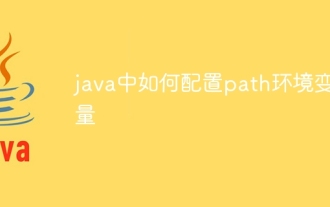 How to configure path environment variable in java
Nov 15, 2023 pm 01:20 PM
How to configure path environment variable in java
Nov 15, 2023 pm 01:20 PM
Configuration steps: 1. Find the Java installation directory; 2. Find the system environment variable settings; 3. In the environment variable window, find the variable named "Path" and click the edit button; 4. In the pop-up edit environment variable window , click the "New" button, and enter the Java installation path in the pop-up dialog box; 5. After confirming that the input is correct, click the "OK" button.






