知方可补不足~SQL中的count命令的一些优化措施(百万以上数据明显)
SQL中对于求表记录总数的有count这个聚合命令,这个命令给我们感觉就是快,比一般的查询要快,但是,当你的数据表记录比较多时,如百万条,千万条时,对于count来说,就不是那么快了,我们需要掌握一些技巧,来优化这个count。 有人说: select count(1)
SQL中对于求表记录总数的有count这个聚合命令,这个命令给我们感觉就是快,比一般的查询要快,但是,当你的数据表记录比较多时,如百万条,千万条时,对于count来说,就不是那么快了,我们需要掌握一些技巧,来优化这个count。
有人说:
select count(1) from table
select count(primarykey) from table
比较快,一定不要用
select count(*) from table
可我要说的是,count(*)更快一些,为什么呢,count(*)是什么意思?事实上,它真正的含义是找一个占用空间最小的索引字段,然后对它进行记数,不要一看到*就认为“大”,在count命令中,它指的是“任意一个“。
对于一个大表来说,如果你的字段有bit类型,,如性别字段,表示真假关系的字段,我们需要为它加上索引,加上之后,我们的count速度就提交几十倍,真的,呵呵
首先为我们的bit类型字段加索引IsSync添加聚集索引
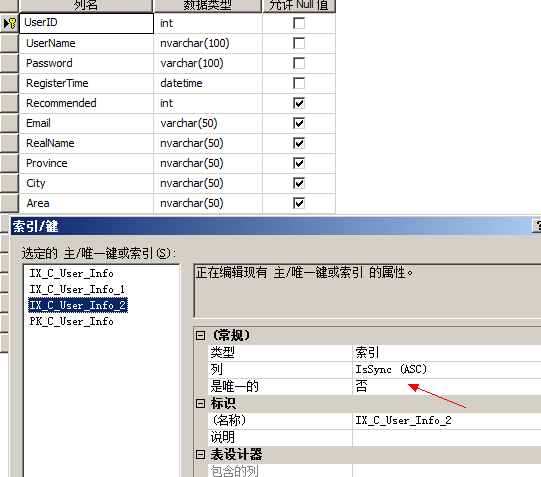
如果数据表太大,我们需要在命令行中去运行

Hot AI Tools

Undresser.AI Undress
AI-powered app for creating realistic nude photos

AI Clothes Remover
Online AI tool for removing clothes from photos.

Undress AI Tool
Undress images for free

Clothoff.io
AI clothes remover

AI Hentai Generator
Generate AI Hentai for free.

Hot Article

Hot Tools

Notepad++7.3.1
Easy-to-use and free code editor

SublimeText3 Chinese version
Chinese version, very easy to use

Zend Studio 13.0.1
Powerful PHP integrated development environment

Dreamweaver CS6
Visual web development tools

SublimeText3 Mac version
God-level code editing software (SublimeText3)

Hot Topics
 1385
1385
 52
52
 How to run SUDO commands in Windows 11/10
Mar 09, 2024 am 09:50 AM
How to run SUDO commands in Windows 11/10
Mar 09, 2024 am 09:50 AM
The sudo command allows users to run commands in elevated privilege mode without switching to superuser mode. This article will introduce how to simulate functions similar to sudo commands in Windows systems. What is the Shudao Command? Sudo (short for "superuser do") is a command-line tool that allows users of Unix-based operating systems such as Linux and MacOS to execute commands with elevated privileges typically held by administrators. Running SUDO commands in Windows 11/10 However, with the launch of the latest Windows 11 Insider preview version, Windows users can now experience this feature. This new feature enables users to
 What is the correct way to restart a service in Linux?
Mar 15, 2024 am 09:09 AM
What is the correct way to restart a service in Linux?
Mar 15, 2024 am 09:09 AM
What is the correct way to restart a service in Linux? When using a Linux system, we often encounter situations where we need to restart a certain service, but sometimes we may encounter some problems when restarting the service, such as the service not actually stopping or starting. Therefore, it is very important to master the correct way to restart services. In Linux, you can usually use the systemctl command to manage system services. The systemctl command is part of the systemd system manager
 How to delete win11 widgets? One command to uninstall Windows 11 widgets function tips
Apr 11, 2024 pm 05:19 PM
How to delete win11 widgets? One command to uninstall Windows 11 widgets function tips
Apr 11, 2024 pm 05:19 PM
Widgets are a new feature of the Win11 system. They are turned on by default. However, it is inevitable that some users do not use widgets very much and want to disable them because they take up space. So how should they do this? The editor below will teach you how to operate it, and you can try it out. What are widgets? Widgets are small cards that display dynamic content from your favorite apps and services on your Windows desktop. They appear on the widget board, where you can discover, pin, unpin, arrange, resize, and customize widgets to reflect your interests. The widget board is optimized to display relevant widgets and personalized content based on usage. Open the widget panel from the left corner of the taskbar, where you can see live weather
 How to use LSOF to monitor ports in real time
Mar 20, 2024 pm 02:07 PM
How to use LSOF to monitor ports in real time
Mar 20, 2024 pm 02:07 PM
LSOF (ListOpenFiles) is a command line tool mainly used to monitor system resources similar to Linux/Unix operating systems. Through the LSOF command, users can get detailed information about the active files in the system and the processes that are accessing these files. LSOF can help users identify the processes currently occupying file resources, thereby better managing system resources and troubleshooting possible problems. LSOF is powerful and flexible, and can help system administrators quickly locate file-related problems, such as file leaks, unclosed file descriptors, etc. Via LSOF Command The LSOF command line tool allows system administrators and developers to: Determine which processes are currently using a specific file or port, in the event of a port conflict
 Detailed explanation of Linux ldconfig command
Mar 14, 2024 pm 12:18 PM
Detailed explanation of Linux ldconfig command
Mar 14, 2024 pm 12:18 PM
Detailed explanation of the Linuxldconfig command 1. Overview In the Linux system, ldconfig is a command used to configure shared libraries. It is used to update the links and cache of shared libraries and enable the system to load dynamically linked shared libraries correctly. The main function of ldconfig is to find dynamic link libraries and create symbolic links for program use. This article will delve into the usage and working principle of the ldconfig command, and use specific code examples to help readers better understand the functions of ldconfig
 C++ program optimization: time complexity reduction techniques
Jun 01, 2024 am 11:19 AM
C++ program optimization: time complexity reduction techniques
Jun 01, 2024 am 11:19 AM
Time complexity measures the execution time of an algorithm relative to the size of the input. Tips for reducing the time complexity of C++ programs include: choosing appropriate containers (such as vector, list) to optimize data storage and management. Utilize efficient algorithms such as quick sort to reduce computation time. Eliminate multiple operations to reduce double counting. Use conditional branches to avoid unnecessary calculations. Optimize linear search by using faster algorithms such as binary search.
 How to find DHCP packets using Linux commands?
Mar 20, 2024 pm 09:57 PM
How to find DHCP packets using Linux commands?
Mar 20, 2024 pm 09:57 PM
Title: How to find DHCP packets using Linux commands? In network management, DHCP (Dynamic Host Configuration Protocol) plays an important role and is responsible for assigning IP addresses and other related configurations to network devices. When a problem occurs on the network, tracking and diagnosing DHCP packets is a necessary operation. In Linux systems, you can easily find, capture and analyze DHCP packets by using some commands. This article will introduce how to use these commands to achieve this purpose. 1. Use the tcpdump command tcpdum
 How to optimize the startup items of WIN7 system
Mar 26, 2024 pm 06:20 PM
How to optimize the startup items of WIN7 system
Mar 26, 2024 pm 06:20 PM
1. Press the key combination (win key + R) on the desktop to open the run window, then enter [regedit] and press Enter to confirm. 2. After opening the Registry Editor, we click to expand [HKEY_CURRENT_USERSoftwareMicrosoftWindowsCurrentVersionExplorer], and then see if there is a Serialize item in the directory. If not, we can right-click Explorer, create a new item, and name it Serialize. 3. Then click Serialize, then right-click the blank space in the right pane, create a new DWORD (32) bit value, and name it Star




