ASM下扩展存储对DISKGROUP的影响
这段时间由于采购存储,和很多存储厂商进行沟通时,都提到一点:支持存储容量的动态扩展。比如原来上的存储容量为5T划了一个lun,后来由于业务需求,需要扩展到1
这段时间由于采购存储,和很多存储厂商进行沟通时,都提到一点:支持存储容量的动态扩展。比如原来上的存储容量为5T划了一个lun,后来由于业务需求,需要扩展到10个T,后加的五个T的容量可以直接加到原来的存储上,原来的lun大小变成了10个T。
存储的lun在操作系统上是以磁盘的形式存在的,这样的话相当于磁盘的大小增加了,根据厂商技术的解释,如果使用了文件系统的话,在文件系统里,可以看到lun对应的磁盘变大,但是以前所使用的文件分区大小不变,如果需要使用新增的空间,可以对现有分区进行扩展,或划分新的分区,美国服务器,这一点不难理解。
比较疑惑的是,由于我使用的是oracle 11g rac+asm,而且没有使用asmlib,直接asm挂载的裸盘,如果某个lun变大以后,asm能不能识别到新增了空间?磁盘空间的改变,对原来asm的使用会不会有影响?这个问题厂家没能给出一个答覆,于是决定在虚拟机环境做一个测试,来验证一下。
测试环境是在vmware 8 下面,一个已经搭好的双机RAC环境,使用的是11gr2+asm+OEL6.1,在这个环境中我建好了三个磁盘组,ocr、data和fra,这三个磁盘组中ocr用了一块硬盘,data两个,fra一个,都是2g的虚拟盘。实验思路是将fra对应的2g盘手动扩展到2.5g,之后再查看diskgroup中磁盘组容量是否产生变化。
测试步骤如下:
1. 查看主机上fra磁盘组对应磁盘/dev/sdd大小为2g

2. 在asmca中查看各磁盘组大小为:

3. 在grid用户下使用sqlplus / as sysdba登录后查看各磁盘组大小:
运行select name,type,total_mb,free_mb,required_mirror_free_mb,usable_file_mb from v$asm_diskgroup;

4. 将虚拟机两个节点停机
5. 使用vmware下的命令扩展fra对应的虚拟磁盘
a) 进入到vmware安装目录下
cd "C:\Program Files (x86)\VMware\VMware Workstation"
b) 执行管理命令:
C:\Program Files (x86)\VMware\VMware Workstation>vmware-vdiskmanager.exe -x 2.5GB "F:\vhd\erpsharedisk\fra.vmdk"

c) 完成后可以看到fra对应的磁盘文件扩展到2.5G
6. 再启动rac的两个节点,香港服务器,使用fdisk –l 查看对应的磁盘大小

7. 使用asmca查看磁盘组,发现所有磁盘组无法在asmca中查看,暂时还未找到出现该问题的原因

8. 使用sqlplus登录查询视图,发现磁盘组空间无变化

9. 此时怀疑是由于磁盘组需要重新mount才能识别新增容量,香港服务器租用,于是尝试重新mount FRA磁盘组.由于在asmca界面无法对磁盘组做操作,于是改用命令行完成
10. 使用命令先取消FRA磁盘组挂载,发现报权限错误

11. 后来发现在11g环境下,asm需要使用sysasm用户来完成磁盘组管理操作,换sysasm用户进行操作,将FRA磁盘组重新挂载

重新挂载后,发现磁盘组容量并没有像我们想像的变成该磁盘现在的实际大小。由此判断,在此环境中,如果直接扩展Lun的大小来实现数据库可用空间的扩展不能实现,如果需要扩展数据库可用容量,最好是在数据库存储端新增容量后,将新增容量划到一个新的lun中,在服务器上,将新的lun作为一个磁盘mount到需要扩展容量的磁盘组中,采用这样的方式才能非常方便和高效的实现ASM环境下数据库容量的扩展。
本文出自 “天知道的技术博客” 博客,转载请与作者联系!

Hot AI Tools

Undresser.AI Undress
AI-powered app for creating realistic nude photos

AI Clothes Remover
Online AI tool for removing clothes from photos.

Undress AI Tool
Undress images for free

Clothoff.io
AI clothes remover

AI Hentai Generator
Generate AI Hentai for free.

Hot Article

Hot Tools

Notepad++7.3.1
Easy-to-use and free code editor

SublimeText3 Chinese version
Chinese version, very easy to use

Zend Studio 13.0.1
Powerful PHP integrated development environment

Dreamweaver CS6
Visual web development tools

SublimeText3 Mac version
God-level code editing software (SublimeText3)

Hot Topics
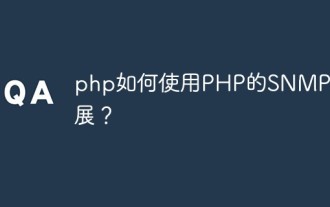 How to use PHP's SNMP extension?
Jun 02, 2023 am 10:22 AM
How to use PHP's SNMP extension?
Jun 02, 2023 am 10:22 AM
The SNMP extension for PHP is an extension that enables PHP to communicate with network devices through the SNMP protocol. Using this extension, you can easily obtain and modify the configuration information of network devices, such as CPU, memory, network interface and other information of routers, switches, etc. You can also perform control operations such as switching device ports. This article will introduce the basic knowledge of the SNMP protocol, how to install the SNMP extension of PHP, and how to use the SNMP extension in PHP to monitor and control network devices. 1. SN
 From start to finish: How to use php extension cURL to make HTTP requests
Jul 29, 2023 pm 05:07 PM
From start to finish: How to use php extension cURL to make HTTP requests
Jul 29, 2023 pm 05:07 PM
From start to finish: How to use php extension cURL for HTTP requests Introduction: In web development, it is often necessary to communicate with third-party APIs or other remote servers. Using cURL to make HTTP requests is a common and powerful way. This article will introduce how to use PHP to extend cURL to perform HTTP requests, and provide some practical code examples. 1. Preparation First, make sure that php has the cURL extension installed. You can execute php-m|grepcurl on the command line to check
 Extensions and third-party modules for PHP functions
Apr 13, 2024 pm 02:12 PM
Extensions and third-party modules for PHP functions
Apr 13, 2024 pm 02:12 PM
To extend PHP function functionality, you can use extensions and third-party modules. Extensions provide additional functions and classes that can be installed and enabled through the pecl package manager. Third-party modules provide specific functionality and can be installed through the Composer package manager. Practical examples include using extensions to parse complex JSON data and using modules to validate data.
 How to install mbstring extension under CENTOS7?
Jan 06, 2024 pm 09:59 PM
How to install mbstring extension under CENTOS7?
Jan 06, 2024 pm 09:59 PM
1.UncaughtError:Calltoundefinedfunctionmb_strlen(); When the above error occurs, it means that we have not installed the mbstring extension; 2. Enter the PHP installation directory cd/temp001/php-7.1.0/ext/mbstring 3. Start phpize(/usr/local/bin /phpize or /usr/local/php7-abel001/bin/phpize) command to install php extension 4../configure--with-php-config=/usr/local/php7-abel
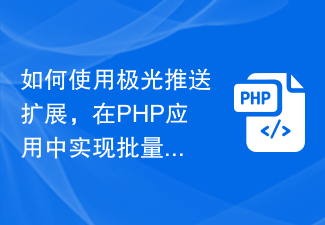 How to use the Aurora Push extension to implement batch message push function in PHP applications
Jul 25, 2023 pm 08:07 PM
How to use the Aurora Push extension to implement batch message push function in PHP applications
Jul 25, 2023 pm 08:07 PM
How to use the Aurora Push extension to implement batch message push function in PHP applications. In the development of mobile applications, message push is a very important function. Jiguang Push is a commonly used message push service that provides rich functions and interfaces. This article will introduce how to use the Aurora Push extension to implement batch message push functionality in PHP applications. Step 1: Register a Jiguang Push account and obtain an API key. First, we need to register on the Jiguang Push official website (https://www.jiguang.cn/push)
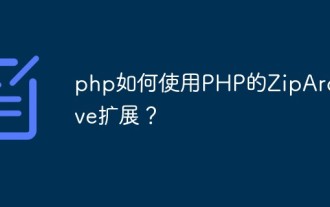 How to use PHP's ZipArchive extension?
Jun 02, 2023 am 08:13 AM
How to use PHP's ZipArchive extension?
Jun 02, 2023 am 08:13 AM
PHP is a popular server-side language that can be used to develop web applications and process files. The ZipArchive extension for PHP is a powerful tool for manipulating zip files in PHP. In this article, we’ll cover how to use PHP’s ZipArchive extension to create, read, and modify zip files. 1. Install the ZipArchive extension. Before using the ZipArchive extension, you need to ensure that the extension has been installed. The installation method is as follows: 1. Install
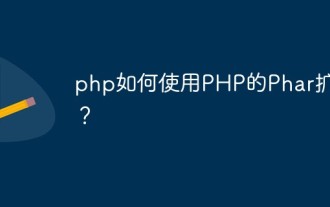 How to use PHP's Phar extension?
May 31, 2023 pm 11:31 PM
How to use PHP's Phar extension?
May 31, 2023 pm 11:31 PM
With the development of PHP and the continuous expansion of application scenarios, Phar extension has become an important part of PHP programming. Phar is the abbreviation of PHPArchive, which can package multiple PHP files and resources into a single file for easy distribution and management. This article will introduce how to use PHP's Phar extension for packaging and management. Installing the Phar extension First, we need to check whether PHP has the Phar extension installed. Under Linux, enter the following command through the terminal: php -m
 Introduction and core concepts of Oracle RAC
Mar 07, 2024 am 11:39 AM
Introduction and core concepts of Oracle RAC
Mar 07, 2024 am 11:39 AM
Introduction and core concepts of OracleRAC (RealApplicationClusters) As the amount of enterprise data continues to grow and the demand for high availability and high performance becomes increasingly prominent, database cluster technology becomes more and more important. OracleRAC (RealApplicationClusters) is designed to solve this problem. OracleRAC is a high-availability, high-performance cluster database solution launched by Oracle.






