【原创】MySQL 5.6 置换分区体验
MySQL5.6.10正式版发布好多天了,经常使用分区的朋友有福了。MySQL5.6增加了对分区的置换功能。今天我们来体验下关于置换分区的功能。两张示例表,t1为分区表,t
MySQL 5.6.10 正式版发布好多天了, 经常使用分区的朋友有福了。 MySQL 5.6 增加了对分区的置换功能。今天我们来体验下关于置换分区的功能。
两张示例表,网站空间,t1为分区表,t2为普通的INNODB表。
t1 表结构:

t2 表结构:

造数据脚本:

置换分区演示:

恢复原始分区演示:

本文出自 “上帝,咱们不见不散!” 博客,请务必保留此出处
,香港空间,虚拟主机
Hot AI Tools

Undresser.AI Undress
AI-powered app for creating realistic nude photos

AI Clothes Remover
Online AI tool for removing clothes from photos.

Undress AI Tool
Undress images for free

Clothoff.io
AI clothes remover

AI Hentai Generator
Generate AI Hentai for free.

Hot Article

Hot Tools

Notepad++7.3.1
Easy-to-use and free code editor

SublimeText3 Chinese version
Chinese version, very easy to use

Zend Studio 13.0.1
Powerful PHP integrated development environment

Dreamweaver CS6
Visual web development tools

SublimeText3 Mac version
God-level code editing software (SublimeText3)

Hot Topics
 Solve the problem that the reserved partition of win11 system cannot be updated
Dec 26, 2023 pm 12:41 PM
Solve the problem that the reserved partition of win11 system cannot be updated
Dec 26, 2023 pm 12:41 PM
After updating win11, some users encountered the problem that the partition reserved by the system cannot be updated, resulting in the inability to download more new software. So today I brought you the solution to the partition reserved by the system cannot be updated by win11. Come and download it together. Try it. What to do if win11 cannot update the partition reserved by the system: 1. First, right-click the start menu button below. 2. Then right-click the menu and click Run. 3. During operation, enter: diskmgmt.msc and press Enter. 4. You can then enter the system disk and check the EFI system partition to see if the space is less than 300M. 5. If it is too small, you can download a tool to change the system reserved partition to larger than 300MB. 450M is recommended.
![[Linux system] fdisk related partition commands.](https://img.php.cn/upload/article/000/887/227/170833682614236.jpg?x-oss-process=image/resize,m_fill,h_207,w_330) [Linux system] fdisk related partition commands.
Feb 19, 2024 pm 06:00 PM
[Linux system] fdisk related partition commands.
Feb 19, 2024 pm 06:00 PM
fdisk is a commonly used Linux command line tool used to create, manage and modify disk partitions. The following are some commonly used fdisk commands: Display disk partition information: fdisk-l This command will display the partition information of all disks in the system. Select the disk you want to operate: fdisk/dev/sdX Replace /dev/sdX with the actual disk device name you want to operate, such as /dev/sda. Create new partition:nThis will guide you to create a new partition. Follow the prompts to enter the partition type, starting sector, size and other information. Delete Partition:d This will guide you to select the partition you want to delete. Follow the prompts to select the partition number to be deleted. Modify Partition Type: This will guide you to select the partition you want to modify the type of. According to mention
 Solution to the problem of unable to partition after win10 installation
Jan 02, 2024 am 09:17 AM
Solution to the problem of unable to partition after win10 installation
Jan 02, 2024 am 09:17 AM
When we reinstalled the win10 operating system, when it came to the disk partitioning step, we found that the system prompted that a new partition could not be created and the existing partition could not be found. In this case, I think you can try to reformat the entire hard disk and reinstall the system to partition, or reinstall the system through software, etc. Let’s see how the editor did it for the specific content~ I hope it can help you. What to do if you cannot create a new partition after installing win10. Method 1: Format the entire hard disk and repartition it or try plugging and unplugging the USB flash drive several times and refreshing it. If there is no important data on your hard disk, when it comes to the partitioning step, delete all the data on the hard disk. Partitions are deleted. Reformat the entire hard drive, then repartition it, and then install it normally. Method 2: P
 How to increase WinRE partition size in Windows 11
Feb 19, 2024 pm 06:06 PM
How to increase WinRE partition size in Windows 11
Feb 19, 2024 pm 06:06 PM
In this article, we will show you how to change or increase WinRE partition size in Windows 11/10. Microsoft will now update Windows Recovery Environment (WinRE) alongside monthly cumulative updates, starting with Windows 11 version 22H2. However, not all computers have a recovery partition large enough to accommodate the new updates, which can cause error messages to appear. Windows Recovery Environment Service Failed How to Increase WinRE Partition Size in Windows 11 To increase WinRE partition size manually on your computer, follow the steps mentioned below. Check and disable WinRE Shrink OS partition Create new recovery partition Confirm partition and enable WinRE
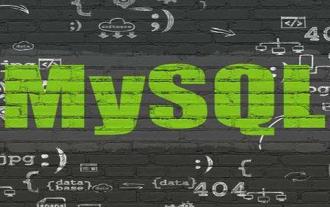 How MySQL sees InnoDB row format from binary content
Jun 03, 2023 am 09:55 AM
How MySQL sees InnoDB row format from binary content
Jun 03, 2023 am 09:55 AM
InnoDB is a storage engine that stores data in tables on disk, so our data will still exist even after shutdown and restart. The actual process of processing data occurs in memory, so the data in the disk needs to be loaded into the memory. If it is processing a write or modification request, the contents in the memory also need to be refreshed to the disk. And we know that the speed of reading and writing to disk is very slow, which is several orders of magnitude different from reading and writing in memory. So when we want to get certain records from the table, does the InnoDB storage engine need to read the records from the disk one by one? The method adopted by InnoDB is to divide the data into several pages, and use pages as the basic unit of interaction between disk and memory. The size of a page in InnoDB is generally 16
 Detailed explanation of how to set up Linux Opt partition
Mar 20, 2024 am 11:30 AM
Detailed explanation of how to set up Linux Opt partition
Mar 20, 2024 am 11:30 AM
How to set up the Linux Opt partition and code examples In Linux systems, the Opt partition is usually used to store optional software packages and application data. Properly setting the Opt partition can effectively manage system resources and avoid problems such as insufficient disk space. This article will detail how to set up a LinuxOpt partition and provide specific code examples. 1. Determine the partition space size. First, we need to determine the space size required for the Opt partition. It is generally recommended to set the size of the Opt partition to 5%-1 of the total system space.
 what is mysql innodb
Apr 14, 2023 am 10:19 AM
what is mysql innodb
Apr 14, 2023 am 10:19 AM
InnoDB is one of the database engines of MySQL. It is now the default storage engine of MySQL and one of the standards for binary releases by MySQL AB. InnoDB adopts a dual-track authorization system, one is GPL authorization and the other is proprietary software authorization. InnoDB is the preferred engine for transactional databases and supports transaction security tables (ACID); InnoDB supports row-level locks, which can support concurrency to the greatest extent. Row-level locks are implemented by the storage engine layer.
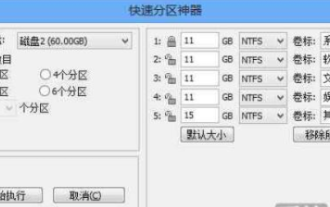 Integer calculation solution for win10 partition defragmentation
Dec 30, 2023 pm 07:41 PM
Integer calculation solution for win10 partition defragmentation
Dec 30, 2023 pm 07:41 PM
When partitioning Windows, if you simply enter the calculated value as 1GB=1024MB, you will always get a result like 259.5GB/59.99GB/60.01GB instead of an integer. So how is the integer calculated for the win10 partition? Woolen cloth? Let’s take a look with the editor below. The formula for calculating the integer of win10 partition: 1. The formula is: (X-1)×4+1024×X=Y. 2. If you want to get the integer partition of Windows, you must know a formula. The value calculated through this formula can be recognized by Windows as an integer GB value. 3. Among them, X is the value of the integer partition you want to get, the unit is GB, and Y is the number that should be entered when partitioning.






