MySQL 处理非法数据
默认情况下,MySQL按照以下规则处理数据越界和其他非正常数据1、对于数值数据或time数据列,超出合法范围的值将被阶段到最近的取值范围边界;2、对于字符串数据
默认情况下,香港虚拟主机,MySQL按照以下规则处理“数据越界”和其他非正常数据
1、对于数值数据或time数据列,香港空间,超出合法范围的值将被阶段到最近的取值范围边界;
2、对于字符串数据列(不包括enum、set)太长的字符串将被截断到数据列的最大长度,对于
ENUM类型数据,MySQL将不合法成员用空字符串代替。如果赋值给某个set数据列包含非法子字符串,那mysql会删除那些子字符串并把剩下的赋值给该数据列
3、对于日期和时间数据列,非法数值会被转换成‘0’值替代
当发生上述情况的时候,MySQL会生成警告, 可使用 show warnings 查看。
4、对于字符串序列,香港服务器,太长的字符串将被截短到数据列的最大长度
如果需要在插入或更新数据时进行更严格的检查,可以启用特殊的SQL MODE;
sql_mode='strict_all_tables,strict_trans_tables'
对于支持事务的表,这两种模式是一样的:如果发现某个值缺失或非法,MySQL将抛出错误,语句会停止运行并回滚。
对于不支持事务的表,这两种模式的效果:
1、如果在插入或修第一个数据行时就发现某个值非法或缺失,那该语句直接抛错,语句停止执行。这个和支持事务的数据表行为时一样的。
2、如果在插入或修改第n个(n>1)数据行时才发现错误,那就会出现下面的情况:
2.1 在strict_all_tables模式下,停止语句执行,存在部分更新的问题
2.2 在strict_trans_tables模式下,MySQL将继续执行该语句避免“部分更新问题”,对每个非法值将其转换为最接近的合法值。
配合严格模式的其他几个SQL模式:
ERROR_FOR_DIVISION_BY_ZERO: 在严格模式下,遇到以0为除数的情况,拒绝插入数据库,(如果不在严格模式下,MYSQL将生成一条告警,并插入NULL值)
NO_ZERO_DATE:在严格模式下,拒绝0日期值进入数据库。
建议采用:strict_trans_tables ERROR_FOR_DIVISION_BY_ZERO
制止错误的另一个办法是在insert或update语句里使用IGNORE关键字,使非法值而导致的错误弱化为一个警告。
本文出自 “技术成就梦想” 博客,请务必保留此出处

Hot AI Tools

Undresser.AI Undress
AI-powered app for creating realistic nude photos

AI Clothes Remover
Online AI tool for removing clothes from photos.

Undress AI Tool
Undress images for free

Clothoff.io
AI clothes remover

AI Hentai Generator
Generate AI Hentai for free.

Hot Article

Hot Tools

Notepad++7.3.1
Easy-to-use and free code editor

SublimeText3 Chinese version
Chinese version, very easy to use

Zend Studio 13.0.1
Powerful PHP integrated development environment

Dreamweaver CS6
Visual web development tools

SublimeText3 Mac version
God-level code editing software (SublimeText3)

Hot Topics
 How to deal with MySQL connection error 1049?
Jun 29, 2023 am 09:50 AM
How to deal with MySQL connection error 1049?
Jun 29, 2023 am 09:50 AM
How to deal with MySQL connection error 1049? MySQL is a commonly used relational database management system. Many developers and system administrators use MySQL to store and manage data. However, when using MySQL, sometimes you encounter the problem of connection error 1049. This article will introduce the causes of connection error 1049 and give several methods to solve this problem. MySQL connection error 1049 is usually caused by the database not existing or the database name being wrong. When connecting to the MySQL service
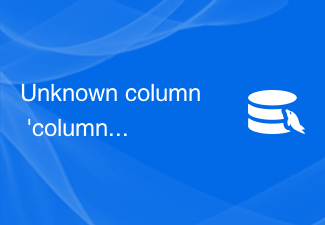 Unknown column 'column_name' in 'field list' - How to solve MySQL error: unknown column in field list
Oct 05, 2023 am 10:44 AM
Unknown column 'column_name' in 'field list' - How to solve MySQL error: unknown column in field list
Oct 05, 2023 am 10:44 AM
Title: Unknowncolumn'column_name'in'fieldlist'-How to solve MySQL error: Unknown column in field list, specific code examples are needed. When using the MySQL database for query or operation, sometimes you will encounter such error message: "Unknowncolumn' column_name'in'fieldlist'", that is, an unknown column error exists in the field list. This is usually
 How to solve mysql database initialization failure
Apr 14, 2024 pm 07:12 PM
How to solve mysql database initialization failure
Apr 14, 2024 pm 07:12 PM
To resolve the MySQL database initialization failure issue, follow these steps: Check permissions and make sure you are using a user with appropriate permissions. If the database already exists, delete it or choose a different name. If the table already exists, delete it or choose a different name. Check the SQL statement for syntax errors. Confirm that the MySQL server is running and connectable. Verify that you are using the correct port number. Check the MySQL log file or Error Code Finder for details of other errors.
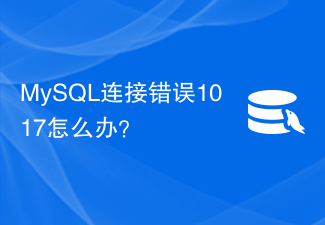 What to do if MySQL connection error 1017 occurs?
Jun 30, 2023 am 11:57 AM
What to do if MySQL connection error 1017 occurs?
Jun 30, 2023 am 11:57 AM
How to deal with MySQL connection error 1017? MySQL is an open source relational database management system that is widely used in website development and data storage. However, when using MySQL, you may encounter a variety of errors. One of the common errors is connection error 1017 (MySQL error code 1017). Connection error 1017 indicates a database connection failure, usually caused by an incorrect username or password. When MySQL fails to authenticate using the provided username and password
 PHP returns the numeric encoding of the error message in the previous MySQL operation
Mar 22, 2024 pm 12:31 PM
PHP returns the numeric encoding of the error message in the previous MySQL operation
Mar 22, 2024 pm 12:31 PM
This article will explain in detail the numerical encoding of the error message returned by PHP in the previous Mysql operation. The editor thinks it is quite practical, so I share it with you as a reference. I hope you can gain something after reading this article. . Using PHP to return MySQL error information Numeric Encoding Introduction When processing mysql queries, you may encounter errors. In order to handle these errors effectively, it is crucial to understand the numerical encoding of error messages. This article will guide you to use php to obtain the numerical encoding of Mysql error messages. Method of obtaining the numerical encoding of error information 1. mysqli_errno() The mysqli_errno() function returns the most recent error number of the current MySQL connection. The syntax is as follows: $erro
 How to check the progress of MySQL database recovery
Feb 24, 2024 pm 12:24 PM
How to check the progress of MySQL database recovery
Feb 24, 2024 pm 12:24 PM
MySQL is a very commonly used open source relational database management system. It has the characteristics of stability, efficiency, flexibility, etc., and is widely used in various types of applications. When using MySQL, you will inevitably encounter database recovery operations. How to accurately check the progress of MySQL database recovery has become a more important issue. The recovery progress of the MySQL database can be obtained by viewing the MySQL error log. In the MySQL error log, all database operation records will be recorded.
 How to solve MySQL error 1171
Jan 09, 2024 pm 03:59 PM
How to solve MySQL error 1171
Jan 09, 2024 pm 03:59 PM
Solution: 1. Check the data types to ensure that the data types in the columns you create or modify the index are compatible; 2. Avoid using functions or expressions on the columns where you create the index; 3. Use explicit type conversion. If you must use functions or expressions on indexed columns, make sure you use explicit type conversion. 4. Check the MySQL version and documentation to learn more about indexes and data types. 5. Optimize queries , consider re-evaluating and optimizing your queries to ensure effective use of indexes; 6. Consider using other tools or methods, etc.
 Collection of solutions to common MySQL errors
Jun 15, 2023 pm 02:58 PM
Collection of solutions to common MySQL errors
Jun 15, 2023 pm 02:58 PM
During development, if you often deal with MySQL, you will encounter some common errors. Some errors will cause MySQL to not work properly, and some will affect the performance of the program. Here are some common MySQL errors and their solutions. MySQL server cannot connect. When connecting to the MySQL server, you may encounter the following error: Can'tconnecttoMySQLserveron'localhost'(10061)Ac






