MySQL 5.6 关于登陆的初始化设置
最近研究一下MySQL5.6版本发现安装后,使用空密码无法登陆安装的过程中有这样的一句话:ARANDOMPASSWORDHASBEENSETFORTHEMySQLrootUSER!Youwillfindthatpassword
最近研究一下MySQL 5.6 版本发现安装后,网站空间,使用空密码无法登陆
安装的过程中有这样的一句话:
A RANDOM PASSWORD HAS BEEN SET FOR THE MySQL root USER !
You will find that password in '/root/.mysql_secret'.
You must change that password on your first connect,
no other statement but 'SET PASSWORD' will be accepted.
See the manual for the semantics of the 'password expired' flag.
大概意思就是 一个随机的密码已经生成 可以在 '/root/.mysql_secret'. 中找到
第一次连接必须变更密码 且只能使用 'SET PASSWORD' 命令
在user 表中新增加了'password expired' 列,也就是密码过期
我们来启动mysql 然后登陆
service mysql start
mysql -uroot -pvssAWF0O
#密码是在 more .mysql_secret 里面记录
# The random password set for the root user at Mon Mar 25 11:13:11 2013 (local time): vssAWF0O
Warning: Using a password on the command line interface can be insecure.
Welcome to the MySQL monitor. Commands end with ; or \g.
Your MySQL connection id is 1
Server version: 5.6.10
Copyright (c) 2000, 2013, Oracle and/or its affiliates. All rights reserved.
Oracle is a registered trademark of Oracle Corporation and/or its
affiliates. Other names may be trademarks of their respective
owners.
Type 'help;' or '\h' for help. Type '\c' to clear the current input statement.
mysql> select 1;
ERROR 1820 (HY000): You must SET PASSWORD before executing this statement
#提示必须现更改密码才能执行语句
mysql> set password=password('password2013');
Query OK, 0 rows affected (0.00 sec)
mysql> select 1;
+---+
| 1 |
+---+
| 1 |
+---+
1 row in set (0.03 sec)
mysql>
5.6版本的安全性大大增强了,免备案空间,其他的新特性的等待后续研究!
本文出自 “影子骑士” 博客,香港虚拟主机,请务必保留此出处

Hot AI Tools

Undresser.AI Undress
AI-powered app for creating realistic nude photos

AI Clothes Remover
Online AI tool for removing clothes from photos.

Undress AI Tool
Undress images for free

Clothoff.io
AI clothes remover

AI Hentai Generator
Generate AI Hentai for free.

Hot Article

Hot Tools

Notepad++7.3.1
Easy-to-use and free code editor

SublimeText3 Chinese version
Chinese version, very easy to use

Zend Studio 13.0.1
Powerful PHP integrated development environment

Dreamweaver CS6
Visual web development tools

SublimeText3 Mac version
God-level code editing software (SublimeText3)

Hot Topics
 How to use MySQL backup and restore in PHP?
Jun 03, 2024 pm 12:19 PM
How to use MySQL backup and restore in PHP?
Jun 03, 2024 pm 12:19 PM
Backing up and restoring a MySQL database in PHP can be achieved by following these steps: Back up the database: Use the mysqldump command to dump the database into a SQL file. Restore database: Use the mysql command to restore the database from SQL files.
 How to optimize MySQL query performance in PHP?
Jun 03, 2024 pm 08:11 PM
How to optimize MySQL query performance in PHP?
Jun 03, 2024 pm 08:11 PM
MySQL query performance can be optimized by building indexes that reduce lookup time from linear complexity to logarithmic complexity. Use PreparedStatements to prevent SQL injection and improve query performance. Limit query results and reduce the amount of data processed by the server. Optimize join queries, including using appropriate join types, creating indexes, and considering using subqueries. Analyze queries to identify bottlenecks; use caching to reduce database load; optimize PHP code to minimize overhead.
 What should I do if my Win10 password does not meet the password policy requirements? What to do if my computer password does not meet the policy requirements?
Jun 25, 2024 pm 04:59 PM
What should I do if my Win10 password does not meet the password policy requirements? What to do if my computer password does not meet the policy requirements?
Jun 25, 2024 pm 04:59 PM
In the Windows 10 system, the password policy is a set of security rules to ensure that the passwords set by users meet certain strength and complexity requirements. If the system prompts that your password does not meet the password policy requirements, it usually means that your password does not meet the requirements set by Microsoft. standards for complexity, length, or character types, so how can this be avoided? Users can directly find the password policy under the local computer policy to perform operations. Let’s take a look below. Solutions that do not comply with password policy specifications: Change the password length: According to the password policy requirements, we can try to increase the length of the password, such as changing the original 6-digit password to 8-digit or longer. Add special characters: Password policies often require special characters such as @, #, $, etc. I
 How to create a MySQL table using PHP?
Jun 04, 2024 pm 01:57 PM
How to create a MySQL table using PHP?
Jun 04, 2024 pm 01:57 PM
Creating a MySQL table using PHP requires the following steps: Connect to the database. Create the database if it does not exist. Select a database. Create table. Execute the query. Close the connection.
 How to fix mysql_native_password not loaded errors on MySQL 8.4
Dec 09, 2024 am 11:42 AM
How to fix mysql_native_password not loaded errors on MySQL 8.4
Dec 09, 2024 am 11:42 AM
One of the major changes introduced in MySQL 8.4 (the latest LTS release as of 2024) is that the "MySQL Native Password" plugin is no longer enabled by default. Further, MySQL 9.0 removes this plugin completely. This change affects PHP and other app
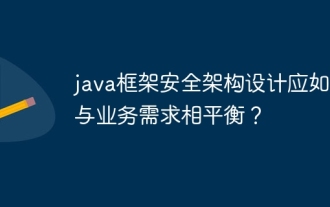 How should the Java framework security architecture design be balanced with business needs?
Jun 04, 2024 pm 02:53 PM
How should the Java framework security architecture design be balanced with business needs?
Jun 04, 2024 pm 02:53 PM
Java framework design enables security by balancing security needs with business needs: identifying key business needs and prioritizing relevant security requirements. Develop flexible security strategies, respond to threats in layers, and make regular adjustments. Consider architectural flexibility, support business evolution, and abstract security functions. Prioritize efficiency and availability, optimize security measures, and improve visibility.
 How to delete data from MySQL table using PHP?
Jun 05, 2024 pm 12:40 PM
How to delete data from MySQL table using PHP?
Jun 05, 2024 pm 12:40 PM
PHP provides the following methods to delete data in MySQL tables: DELETE statement: used to delete rows matching conditions from the table. TRUNCATETABLE statement: used to clear all data in the table, including auto-incremented IDs. Practical case: You can delete users from the database using HTML forms and PHP code. The form submits the user ID, and the PHP code uses the DELETE statement to delete the record matching the ID from the users table.
 How to set up MySQL connection pool using PHP?
Jun 04, 2024 pm 03:28 PM
How to set up MySQL connection pool using PHP?
Jun 04, 2024 pm 03:28 PM
Setting up a MySQL connection pool using PHP can improve performance and scalability. The steps include: 1. Install the MySQLi extension; 2. Create a connection pool class; 3. Set the connection pool configuration; 4. Create a connection pool instance; 5. Obtain and release connections. With connection pooling, applications can avoid creating a new database connection for each request, thereby improving performance.






