Error: 701 内存不足时使用DAC连接
前一段时间测试SQLServer2014内存数据库的时候发现如果数据库大小超过了设置的最大内存,SQLServer出现Error:701错误。错误信息:Error:701,Severity:17,State:.
前一段时间测试SQL Server 2014内存数据库的时候发现如果数据库大小超过了设置的最大内存,香港虚拟主机,SQL Server出现Error: 701错误。
错误信息:
Error: 701, Severity: 17, State: 123.
There is insufficient system memory in resource pool 'internal' to runthis query.
当时我是删除数据库然后重启的,香港服务器,其实在内存不足的情况下使用DAC还是可以连进去的。
下面是我做的测试:
默认连接失败:

使用DAC连接可以成功(也可以使用sqlcmd DAC):

由于我当时服务器还有内存资源所以直接修改了最大内存就可以了 :
sp_configure 'show advanced options', 1;
GO
RECONFIGURE;
GO
sp_configure 'max server memory', 4096;
GO
RECONFIGURE;
GO
DAC连接进去的话可以查看系统的状态,发现一些问题的session可以进行处理,网站空间,这样就不需要重启SQL Server,而且可以及时的发现问题。
本文出自 “关注SQL Server技术” 博客,请务必保留此出处

Hot AI Tools

Undresser.AI Undress
AI-powered app for creating realistic nude photos

AI Clothes Remover
Online AI tool for removing clothes from photos.

Undress AI Tool
Undress images for free

Clothoff.io
AI clothes remover

Video Face Swap
Swap faces in any video effortlessly with our completely free AI face swap tool!

Hot Article

Hot Tools

Notepad++7.3.1
Easy-to-use and free code editor

SublimeText3 Chinese version
Chinese version, very easy to use

Zend Studio 13.0.1
Powerful PHP integrated development environment

Dreamweaver CS6
Visual web development tools

SublimeText3 Mac version
God-level code editing software (SublimeText3)

Hot Topics
 1386
1386
 52
52
 What to do if your Huawei phone has insufficient memory (Practical methods to solve the problem of insufficient memory)
Apr 29, 2024 pm 06:34 PM
What to do if your Huawei phone has insufficient memory (Practical methods to solve the problem of insufficient memory)
Apr 29, 2024 pm 06:34 PM
Insufficient memory on Huawei mobile phones has become a common problem faced by many users, with the increase in mobile applications and media files. To help users make full use of the storage space of their mobile phones, this article will introduce some practical methods to solve the problem of insufficient memory on Huawei mobile phones. 1. Clean cache: history records and invalid data to free up memory space and clear temporary files generated by applications. Find "Storage" in the settings of your Huawei phone, click "Clear Cache" and select the "Clear Cache" button to delete the application's cache files. 2. Uninstall infrequently used applications: To free up memory space, delete some infrequently used applications. Drag it to the top of the phone screen, long press the "Uninstall" icon of the application you want to delete, and then click the confirmation button to complete the uninstallation. 3.Mobile application to
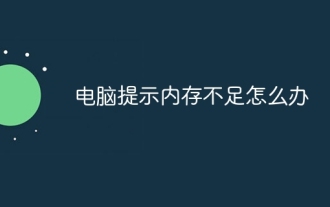 What should I do if my computer prompts that there is insufficient memory?
Mar 04, 2024 pm 05:29 PM
What should I do if my computer prompts that there is insufficient memory?
Mar 04, 2024 pm 05:29 PM
Solution: 1. Close unnecessary programs; 2. Increase virtual memory; 3. Clear hard disk space; 4. Add memory modules; 5. Optimize computer performance.
 Out of memory; restart server and try again - How to solve MySQL error: Insufficient memory, restart the server and try again
Oct 05, 2023 pm 03:37 PM
Out of memory; restart server and try again - How to solve MySQL error: Insufficient memory, restart the server and try again
Oct 05, 2023 pm 03:37 PM
Outofmemory;restartserverandtryagain-How to solve MySQL error: Insufficient memory, restart the server and try again, specific code examples are needed. When dealing with large databases, we often encounter MySQL errors. One of the common errors is "Outofmemory". This error occurs when the system tries to allocate more memory to MySQL but there is not enough available memory.
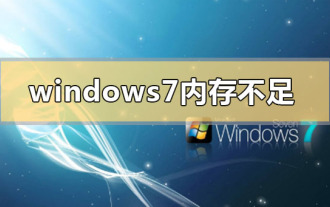 How to Fix Out of Memory Issues in Windows 7
Jan 05, 2024 pm 02:05 PM
How to Fix Out of Memory Issues in Windows 7
Jan 05, 2024 pm 02:05 PM
When we use the win7 operating system for daily work and study, in some cases, software applications may crash due to insufficient computer memory when running software or games. For this kind of problem, I think we can replace it or add more memory modules to the system. You can also increase the running memory by modifying the computer's virtual memory. Let’s take a look at the detailed steps to see how the editor did it ~ What to do if Windows 7 has insufficient memory 1. Right-click Computer and select the Properties option. The computer may not be on the desktop in Win7. You can see it by clicking the Start menu, and it will usually be displayed on the desktop. 2. Enter the properties interface. There is an advanced setting on the left, click to enter. 3. After entering, you can see it in the menu bar above.
 When opening pictures in Win10, it shows that there is insufficient memory. Solution to the problem of not being able to open pictures in Win10 due to insufficient memory.
Jul 14, 2023 am 08:05 AM
When opening pictures in Win10, it shows that there is insufficient memory. Solution to the problem of not being able to open pictures in Win10 due to insufficient memory.
Jul 14, 2023 am 08:05 AM
When opening pictures in Win10, the memory shows that there is insufficient memory. How to solve the problem of not being able to open pictures in Win10. A friend said that when he used the Windows photo viewing function to open some pictures recently, he found that he could not open the pictures and was prompted that the computer did not have enough memory to display the pictures. This happened. How to do it. The following will teach you how to solve the problem of insufficient computer memory and unable to display images. Solution to the problem of unable to open images due to insufficient memory in Windows 10 1. When the computer memory is insufficient and images cannot be displayed, first we click on the computer and select the "Properties" option. 2. After entering the properties page, we click "Advanced System Settings". 3. Go to the system properties and select "Environment Variables". 4. Happened subsequently
 How to solve Google Chrome out of memory problem
Jan 31, 2024 pm 02:21 PM
How to solve Google Chrome out of memory problem
Jan 31, 2024 pm 02:21 PM
What should I do if Google Chrome is out of memory? When we use Google Chrome, web pages may not be accessible properly for many reasons. Among them, the most common problem that users encounter is the problem that the web page cannot be opened normally due to insufficient memory in Google Chrome. When this problem occurs, they will receive an official warning from Google, so it is easy to solve. The editor will explain it below. We will introduce to you the solution to the problem of insufficient memory to open the web page. What to do if Google Chrome is out of memory 1. Use the shortcut keys Ctrl+D (Windows)/Cmd+D (Mac) on any tab to open the bookmark page and click the "More" button, as shown in the figure. 2. Fill in the website address and name (the name is optional), and then click the "Save" button at the bottom, as shown in the picture
 Common database performance degradation problems in Linux systems and their solutions
Jun 29, 2023 am 09:06 AM
Common database performance degradation problems in Linux systems and their solutions
Jun 29, 2023 am 09:06 AM
Common database performance degradation problems in Linux systems and their solutions On Linux systems, database performance degradation is a common problem. When database performance degrades, it may affect system stability and response speed. This article will introduce several common database performance degradation problems and provide some solutions. Problem 1: Insufficient hardware resources Insufficient hardware resources are one of the main reasons for database performance degradation. When the hardware resources of the database server (such as CPU, memory, hard disk, etc.) are insufficient, the response speed of the database will be affected.
 How to solve the problem of insufficient memory in win10
Jan 04, 2024 pm 11:31 PM
How to solve the problem of insufficient memory in win10
Jan 04, 2024 pm 11:31 PM
When using win10 system, I believe that many users have encountered the prompt of insufficient computer memory, which has caused some software to be unable to be used normally, which is very uncomfortable. So how to solve this problem? Let’s take a look. See the detailed tutorial~ What to do if win10 shows that the computer has insufficient memory: 1. We restart the computer, and then when the startup screen appears, press to enter the BIOS, and the integrated display adjustment position is in the - sub-item. 2. The option is to set the video memory size. 3. Users can adjust the size of the video memory according to their own needs. 4. Or you can also refer to other solutions. Nine ways to solve the problem of insufficient computer memory >>>Related tutorial: Win10 shows that the decompressed file is damaged>>




