0. SQL Server监控清单
一. 服务器 1. 状态监控 (1) 服务器是否可访问? (2) 相应的数据库服务是否启用? (3) 操作系统事件日志中的错误或告警 (4) 磁盘可用空间 服务器状态监控,不管使用第三方工具,还是使用自定义脚本,都建议部署在专门的一台/多台监控机上,因为如果服务器DOW
一. 服务器
1. 状态监控
(1) 服务器是否可访问?
(2) 相应的数据库服务是否启用?
(3) 操作系统事件日志中的错误或告警
(4) 磁盘可用空间
服务器状态监控,不管使用第三方工具,还是使用自定义脚本,都建议部署在专门的一台/多台监控机上,因为如果服务器DOWN了或者故障了,任何本机的程序/脚本可能就无法运行了,从而也失去了监控的意义。
甚至有人想过在本机的SQL Server里写SQL语句来监视服务器状态,尽管可以实现,但是有点自相矛盾。也许,又会有这么一个思路,服务器正常时,SQL Server就发出邮件通知,如果没有收到邮件就说明服务器不正常了,可如果有很多服务器时,怎么知道谁没发邮件呢?
2. 性能监控
(1) IO压力
(2) 内存使用
(3) CPU使用
(4) 网络带宽占用
这1,香港服务器,2,香港服务器,3,4是按照容易出现瓶颈的顺序排列的,由于磁盘的读写速度限制,通常IO是最容易出现瓶颈的地方,我们所做的很多优化,也都是针对IO的,比如:索引优化,读写分离等等。
从DBA的角度来说,服务器的某些性能监控,如果可以的话,从数据库层来做倒也无妨。
二. 数据库
1. 状态监控
(1) 数据库可否打开 (数据库状态)
(2) 数据库备份有没有成功
(3) SQL Server/SQL Server Agent错误日志中的错误或告警
(4) SQL Agent 作业运行状态
(5) 数据库一致性检查的结果 (DBCC CHECKDB)
(6) 数据库还原测试的结果
以下几条状态监控,通常需要和系统平均值/基线值比较才有意义,否则没有告警的标准。
(7) 连接数、请求数、事务数
(8) 数据库/文件使用、大小、可用空间
(9) 表使用、行数、占用空间
2. 性能监控
(1) 有没有长时间运行的查询 (一般指没有被任何请求阻塞,效率很差的查询)
(2) 有没有被阻塞的查询 (可能单独运行很快,但和别的请求一起,由于有锁等待,耗时很长)
(3) 有没有死锁 (开发人员/用户口中说的”死锁” 通常是阻塞/等待,数据库死锁通常很少让用户感觉到等待,香港服务器,一般是请求被中断,因为被kill掉了)
(4) 有没有等待 (一般指各种资源的等待,等待和阻塞的交集就是锁等待)
(5) 有没有缺失的/未被使用的/效率不高的索引,以及索引碎片
(6) 有没有过期的统计信息
(7) 有没有数据库文件的争用 (比如:日志文件,tempdb争用)
(8) 有没有消耗CPU较大、IO读写较多的查询 (通常IO消耗大的,也就是内存消耗大的查询)
三. 其他
(1). 如果有部署高可用的策略,会有镜像、复制、日志传送、集群状态的监控;
(2). 某些业务数据有严格的一致性要求,业务数据的校验,最好也做在监控的告警里面;
(3). 对于数据库/实例的选项、参数设置,登录、用户、链接服务器等对象的可用性,通常在每年/每季度的health check里检查过就可以了,如果不放心,当然也可以放到监控的告警中来。

Hot AI Tools

Undresser.AI Undress
AI-powered app for creating realistic nude photos

AI Clothes Remover
Online AI tool for removing clothes from photos.

Undress AI Tool
Undress images for free

Clothoff.io
AI clothes remover

AI Hentai Generator
Generate AI Hentai for free.

Hot Article

Hot Tools

Notepad++7.3.1
Easy-to-use and free code editor

SublimeText3 Chinese version
Chinese version, very easy to use

Zend Studio 13.0.1
Powerful PHP integrated development environment

Dreamweaver CS6
Visual web development tools

SublimeText3 Mac version
God-level code editing software (SublimeText3)

Hot Topics
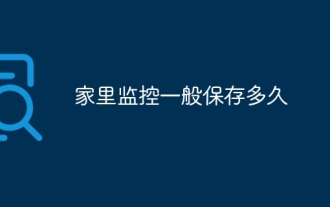 How long is home monitoring usually kept?
Aug 30, 2023 pm 04:44 PM
How long is home monitoring usually kept?
Aug 30, 2023 pm 04:44 PM
Home monitoring is generally kept for one to two weeks. Detailed introduction: 1. The larger the storage capacity, the longer the video can be saved; 2. The larger the capacity of the hard disk, the longer the video can be saved; 3. According to the requirements of different regions and laws and regulations, the number of surveillance videos The storage time may vary; 4. Some advanced surveillance systems can also trigger recording based on motion detection or specific events, thereby saving storage space and providing more useful recordings.
 How to install, uninstall, and reset Windows server backup
Mar 06, 2024 am 10:37 AM
How to install, uninstall, and reset Windows server backup
Mar 06, 2024 am 10:37 AM
WindowsServerBackup is a function that comes with the WindowsServer operating system, designed to help users protect important data and system configurations, and provide complete backup and recovery solutions for small, medium and enterprise-level enterprises. Only users running Server2022 and higher can use this feature. In this article, we will explain how to install, uninstall or reset WindowsServerBackup. How to Reset Windows Server Backup If you are experiencing problems with your server backup, the backup is taking too long, or you are unable to access stored files, then you may consider resetting your Windows Server backup settings. To reset Windows
 How to implement request logging and monitoring in FastAPI
Jul 30, 2023 am 08:29 AM
How to implement request logging and monitoring in FastAPI
Jul 30, 2023 am 08:29 AM
How to implement request logging and monitoring in FastAPI Introduction: FastAPI is a high-performance web framework based on Python3.7+. It provides many powerful functions and features, including automated request and response model verification, security, and performance optimization. wait. In actual development, we often need to record request logs in the application for debugging and monitoring analysis. This article will introduce how to implement request logging and monitoring in FastAPI and provide corresponding code examples. 1. Installation
 Python script for monitoring website changes
Aug 29, 2023 pm 12:25 PM
Python script for monitoring website changes
Aug 29, 2023 pm 12:25 PM
In today's digital age, being aware of the latest changes on your website is crucial for a variety of purposes, such as tracking updates on your competitors' websites, monitoring product availability, or staying informed of important information. Manually checking your website for changes can be time-consuming and inefficient. This is where automation comes into play. In this blog post, we will explore how to create a Python script to monitor website changes. By leveraging the power of Python and some handy libraries, we can automate the process of retrieving website content, comparing it to previous versions, and notifying us of any changes. This allows us to remain proactive and react promptly to updates or modifications to the sites we monitor. Setting up the environment Before we start writing scripts to monitor website changes, we need to set up P
 Real-time log monitoring and analysis under Linux
Jul 29, 2023 am 08:06 AM
Real-time log monitoring and analysis under Linux
Jul 29, 2023 am 08:06 AM
Real-time log monitoring and analysis under Linux In daily system management and troubleshooting, logs are a very important data source. Through real-time monitoring and analysis of system logs, we can detect abnormal situations in time and handle them accordingly. This article will introduce how to perform real-time log monitoring and analysis under Linux, and provide corresponding code examples. 1. Real-time log monitoring Under Linux, the most commonly used log system is rsyslog. By configuring rsyslog, we can combine the logs of different applications
 How to open photos from surveillance camera in Windows 10
Jul 10, 2023 pm 09:41 PM
How to open photos from surveillance camera in Windows 10
Jul 10, 2023 pm 09:41 PM
If we don’t have a mobile phone at hand, only a computer, but we have to take pictures, we can use the computer’s built-in surveillance camera to take pictures, so how to turn on the win10 surveillance camera, in fact, we only need to download a camera application. The specific method to open the win10 surveillance camera. How to open photos from win10 surveillance camera: 1. First, use the disk shortcut key Win+i to open settings. 2. After opening, enter the personal privacy settings. 3. Then turn on access restrictions under camera phone permissions. 4. Once opened, you just need to open the camera application software. (If not, you can go to the Microsoft store to download one) 5. After opening, if the computer has a built-in surveillance camera or an external surveillance camera is assembled, you can take pictures. (Because people don’t have cameras installed
 C# Development Advice: Logging and Monitoring Systems
Nov 22, 2023 pm 08:30 PM
C# Development Advice: Logging and Monitoring Systems
Nov 22, 2023 pm 08:30 PM
C# Development Suggestions: Logging and Monitoring System Summary: In the software development process, logging and monitoring systems are crucial tools. This article will introduce the role and implementation suggestions of logging and monitoring systems in C# development. Introduction: Logging and monitoring are essential tools in large-scale software development projects. They can help us understand the running status of the program in real time and quickly discover and solve problems. This article will discuss how to use logging and monitoring systems in C# development to improve software quality and development efficiency. The role of logging system
 Windows Server 2025 preview version welcomes update, Microsoft improves Insiders testing experience
Feb 19, 2024 pm 02:36 PM
Windows Server 2025 preview version welcomes update, Microsoft improves Insiders testing experience
Feb 19, 2024 pm 02:36 PM
On the occasion of releasing the build 26040 version of Windows Server, Microsoft announced the official name of the product: Windows Server 2025. Also launched is the Windows11WindowsInsiderCanaryChannel version build26040. Some friends may still remember that many years ago someone successfully converted Windows NT from workstation mode to server mode, showing the commonalities between various versions of Microsoft operating systems. Although there are clear differences between Microsoft's current version of the server operating system and Windows 11, those who pay attention to the details may be curious: why Windows Server updated the brand,






