SQL Server 内存相关博文
Dont confuse error 823 and error 832 本文大意: 错误832: A page that should have been constant has changed (expected checksum: 1dcb28a7, actual checksum: 68c626bb, database 13, file 'E:\Program Files\microsoft sql server\MSSQL\data\BlahBl
Don’t confuse error 823 and error 832
本文大意:
错误832:
A page that should have been constant has changed (expected checksum: 1dcb28a7, actual checksum: 68c626bb, database 13, file 'E:\Program Files\microsoft sql server\MSSQL\data\BlahBlah.mdf', page (1:112644)). This usually indicates a memory failure or other hardware or OS corruption.
当一个页从磁盘读入,被标记为干净,如果被修改,变成脏页,检查checksum,发现checksum不再可用,832错误发生,发生这个错误一般出现在:1.内存问题,2.操作系统内存管理器问题,或者流氓程序写入到sql server。
1.通过微软产品支持,跟踪内存
2.通过替换法,替换内存
SQL Server and Large Pages Explained….
本文大意:
windows是支持大数据页的,关于windows大数据页的支持可以看Microsoft windows internal,X64支持2MB的大数据页。
有3个条件决定了是否使用大数据页:
1.sql server企业版
2.内存在8G以上
3.Lock Page in Memory权限
这个检查Lock Page in Memory和buffer pool使用AWE API没有关系,因为Large Page 也是不在work set中,也是不能被page out的。
如果Large Page启用会在error log中有一下信息:
2009-06-04 12:21:08.16 Server Large Page Extensions enabled.
2009-06-04 12:21:08.16 Server Large Page Granularity: 2097152
2009-06-04 12:21:08.21 Server Large Page Allocated: 32MB
但是有人会怀疑,明明没有开启TF 834为什么会用large page,因为TF834只限制buffer pool用不用large page。
开启834之后,buffer pool使用large page,因为large page通过virtualalloc()分配内存,比较慢所以会在开机时一次性分配。
启动时,分配算法:
1.会根据max server memory 和物理内存的最小值,若没有设置max server memory那么会分配所有内存。所以max server memeory的设置很总要
2.当使用large page的时候最让是sql server专用服务器。
3.如果不能分配,那么会分配的少一点,还是不能分配就会报错,服务无法启动。
注意:
内存size必须是连续的,并且在使用过程中buffer pool 不会自动增长。
使用large page导致开机时间变成,因为virtualalloc分配内存比较慢,并且时间不单单是分配内存的时间
总结
1.large page在内存>8gb,并有lock page权限
2.需要开启TF834,擦能让buffer pool使用large page
3.large page 并不适用所有场景应该测试后再决定
Come on 64bit so we can leave the mem….
本文大意:
作者在64BIT环境下看到一个错误,并且被问是否和MemToLeave有关。
作者解释了在64bit下并没有MemToLeave。
当32bit的年代,虚拟地址空间只有4个g,内核2g,用户2g,也可以通过4g选项调整为内核1g,用户3g,反正就是很少,设计者会为buffer pool保留地址,buffer pool有地址了,才不会影响内存的使用。buffer pool尽量大的保留地址空间了,但还是没有用完地址空间,因为有记下几个也需要用内存的:
1.线程stack,2.heap,3.SQL Server多页分配,4.其他DDL分配。
MemToLeave的意思就是留下来用来做别的事情,比如上面的,当服务启动的时候sql server 会先保留一部分地址空间,然后buffer pool保留地址空间,保留完之后,memtoleave释放地址空间。保留的地址的大小如下:线程堆栈大小*线程数+g参数的大小(默认256M)。
当64位来临,带来了大量的地址空间,所以没有必要在再服务启动时去保留地址空间,直接在需要用的时候分配就好了。
TechNet Magazine: October 2009 SQL Q&A column
本文大意:
1.sql server 2005启动的时候发现一致性检查信息,但是不管数据库大小,检查都很快,为什么?
其实这些并不是实际上的检查,只是把上次最后一次检查的信息输出出来。当dbcc checkdb运行完之后会写入到boot page 上。启动服务的检查只是把boot page的信息print出来。
2.如何确定内存被使用在那个数据库?
sql server会占用大量内存,并且在没必要的时候是不会释放啊内存,除非os有内存压力。sql server主要的内存都使用在buffer pool中,还有一部分是使用在plan cache中,内存多可以减少io,可以减少编译所占用的时间。可以通过sys.dm_os_buffer_descriptors是buffer pool的信息,来确定是那个数据库占用了内存。当然也可以使用 dbcc memorystatus 来确定实例内存的使用。
3.数据库偶尔会出现SUSPECT和RECOVERY_PENDING的情况,就会需要通过被备份恢复,会有数据丢失的问题,如何解决?
这2个状态都是由故障恢复的时候出现的,当crash 恢复,读不到日志的时候会出现RECOVERY_PENDING。当日志可读,但是日志可以访问,但是无法完成恢复,一致性不对的时候会出现SUSPECT。有2个原因会导致恢复无法完成,1.日志数据问题,2.数据文件有问题。
还有一个会进入SUSPECT状态就是,当事务回滚,在回滚时出现错误。
可以使用备份来恢复数据,如果没有备份可以转入应急模式,来恢复。
4.高安全的数据库镜像使用witness是如何识别错误的?
错误识别有一下几种:
1.sql server实例级crash,每秒ping,能ping通但是发现sql server没有监听端口,立即报告
2.服务器级别crash,每秒ping 不能ping通马上报告
3.事务磁盘问题,当日志写入的队列太高,香港虚拟主机,20秒后会写入到error log,服务器空间,40秒后认为log 磁盘offline,触发切换
4.数据库页出错,数据库会变成suspect状态,马上触发切换
5.如果文件或者文件组offline,primary正常,当碰到错误是切换。
Performance issues from wasted buffer pool memory
本文大意:
内存浪费是可耻,特别是对于数据库来说,内存不足有一下几个特点:
1.物理io变多,不管读还是写
2.Lazy write变多
3.RESOURCE_SEMAPHORE等待变多,因为查询需要内存
4.大量的plan重编译,因为没有地方放plan cache
低数据密度:
使用sys.dm_os_buffer_descriptors可以看,到底buffer pool 里面有多少是空的,也就是浪费的。
低数据密度引起的原因一般就怎么几个:
1.宽行,那么就使用小的数据类型
2.分页,合理设置填充因子
3.行删除,导致内部碎片
低数据密度也会有一下几个代价:
1.io变多,因为空间被浪费了
2.磁盘空间被浪费
3.内存被浪费
低数据密度解决办法:
1.小数据类型
2.使用顺序的key,不要用随机降低分页
3.调整填充因子,填充因子本身就是一种浪费,所以要合理不能太大
4.重建索引
5.数据压缩
作者各处了一些脚本,自己去原文看,个人觉得还是蛮有用的。
Database mirroring: avoiding ‘cannot obtain a LOCK resource’ problems
本文大意:
在镜像服务器出现不能获取LOCK资源,很有趣,镜像是不会动的,为什么会出现这个错误?
原因很简单,比如一个事务主体回顾的时候,镜像也回滚,会滚就会产生事务,不信自己试试看。

Hot AI Tools

Undresser.AI Undress
AI-powered app for creating realistic nude photos

AI Clothes Remover
Online AI tool for removing clothes from photos.

Undress AI Tool
Undress images for free

Clothoff.io
AI clothes remover

AI Hentai Generator
Generate AI Hentai for free.

Hot Article

Hot Tools

Notepad++7.3.1
Easy-to-use and free code editor

SublimeText3 Chinese version
Chinese version, very easy to use

Zend Studio 13.0.1
Powerful PHP integrated development environment

Dreamweaver CS6
Visual web development tools

SublimeText3 Mac version
God-level code editing software (SublimeText3)

Hot Topics
 Large memory optimization, what should I do if the computer upgrades to 16g/32g memory speed and there is no change?
Jun 18, 2024 pm 06:51 PM
Large memory optimization, what should I do if the computer upgrades to 16g/32g memory speed and there is no change?
Jun 18, 2024 pm 06:51 PM
For mechanical hard drives or SATA solid-state drives, you will feel the increase in software running speed. If it is an NVME hard drive, you may not feel it. 1. Import the registry into the desktop and create a new text document, copy and paste the following content, save it as 1.reg, then right-click to merge and restart the computer. WindowsRegistryEditorVersion5.00[HKEY_LOCAL_MACHINE\SYSTEM\CurrentControlSet\Control\SessionManager\MemoryManagement]"DisablePagingExecutive"=d
 How to check memory usage on Xiaomi Mi 14Pro?
Mar 18, 2024 pm 02:19 PM
How to check memory usage on Xiaomi Mi 14Pro?
Mar 18, 2024 pm 02:19 PM
Recently, Xiaomi released a powerful high-end smartphone Xiaomi 14Pro, which not only has a stylish design, but also has internal and external black technology. The phone has top performance and excellent multitasking capabilities, allowing users to enjoy a fast and smooth mobile phone experience. However, performance will also be affected by memory. Many users want to know how to check the memory usage of Xiaomi 14Pro, so let’s take a look. How to check memory usage on Xiaomi Mi 14Pro? Introduction to how to check the memory usage of Xiaomi 14Pro. Open the [Application Management] button in [Settings] of Xiaomi 14Pro phone. To view the list of all installed apps, browse the list and find the app you want to view, click on it to enter the app details page. In the application details page
 Is there a big difference between 8g and 16g memory in computers? (Choose 8g or 16g of computer memory)
Mar 13, 2024 pm 06:10 PM
Is there a big difference between 8g and 16g memory in computers? (Choose 8g or 16g of computer memory)
Mar 13, 2024 pm 06:10 PM
When novice users buy a computer, they will be curious about the difference between 8g and 16g computer memory? Should I choose 8g or 16g? In response to this problem, today the editor will explain it to you in detail. Is there a big difference between 8g and 16g of computer memory? 1. For ordinary families or ordinary work, 8G running memory can meet the requirements, so there is not much difference between 8g and 16g during use. 2. When used by game enthusiasts, currently large-scale games basically start at 6g, and 8g is the minimum standard. Currently, when the screen is 2k, higher resolution will not bring higher frame rate performance, so there is no big difference between 8g and 16g. 3. For audio and video editing users, there will be obvious differences between 8g and 16g.
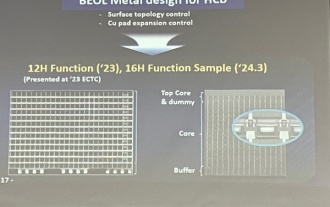 Samsung announced the completion of 16-layer hybrid bonding stacking process technology verification, which is expected to be widely used in HBM4 memory
Apr 07, 2024 pm 09:19 PM
Samsung announced the completion of 16-layer hybrid bonding stacking process technology verification, which is expected to be widely used in HBM4 memory
Apr 07, 2024 pm 09:19 PM
According to the report, Samsung Electronics executive Dae Woo Kim said that at the 2024 Korean Microelectronics and Packaging Society Annual Meeting, Samsung Electronics will complete the verification of the 16-layer hybrid bonding HBM memory technology. It is reported that this technology has passed technical verification. The report also stated that this technical verification will lay the foundation for the development of the memory market in the next few years. DaeWooKim said that Samsung Electronics has successfully manufactured a 16-layer stacked HBM3 memory based on hybrid bonding technology. The memory sample works normally. In the future, the 16-layer stacked hybrid bonding technology will be used for mass production of HBM4 memory. ▲Image source TheElec, same as below. Compared with the existing bonding process, hybrid bonding does not need to add bumps between DRAM memory layers, but directly connects the upper and lower layers copper to copper.
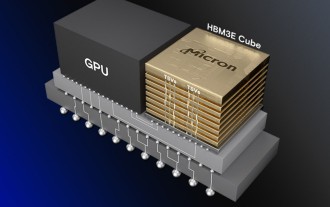 Micron: HBM memory consumes 3 times the wafer volume, and production capacity is basically booked for next year
Mar 22, 2024 pm 08:16 PM
Micron: HBM memory consumes 3 times the wafer volume, and production capacity is basically booked for next year
Mar 22, 2024 pm 08:16 PM
This site reported on March 21 that Micron held a conference call after releasing its quarterly financial report. At the conference, Micron CEO Sanjay Mehrotra said that compared to traditional memory, HBM consumes significantly more wafers. Micron said that when producing the same capacity at the same node, the current most advanced HBM3E memory consumes three times more wafers than standard DDR5, and it is expected that as performance improves and packaging complexity intensifies, in the future HBM4 This ratio will further increase. Referring to previous reports on this site, this high ratio is partly due to HBM’s low yield rate. HBM memory is stacked with multi-layer DRAM memory TSV connections. A problem with one layer means that the entire
 Sources say Samsung Electronics and SK Hynix will commercialize stacked mobile memory after 2026
Sep 03, 2024 pm 02:15 PM
Sources say Samsung Electronics and SK Hynix will commercialize stacked mobile memory after 2026
Sep 03, 2024 pm 02:15 PM
According to news from this website on September 3, Korean media etnews reported yesterday (local time) that Samsung Electronics and SK Hynix’s “HBM-like” stacked structure mobile memory products will be commercialized after 2026. Sources said that the two Korean memory giants regard stacked mobile memory as an important source of future revenue and plan to expand "HBM-like memory" to smartphones, tablets and laptops to provide power for end-side AI. According to previous reports on this site, Samsung Electronics’ product is called LPWide I/O memory, and SK Hynix calls this technology VFO. The two companies have used roughly the same technical route, which is to combine fan-out packaging and vertical channels. Samsung Electronics’ LPWide I/O memory has a bit width of 512
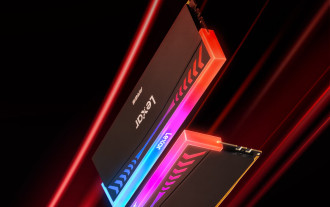 Lexar launches Ares Wings of War DDR5 7600 16GB x2 memory kit: Hynix A-die particles, 1,299 yuan
May 07, 2024 am 08:13 AM
Lexar launches Ares Wings of War DDR5 7600 16GB x2 memory kit: Hynix A-die particles, 1,299 yuan
May 07, 2024 am 08:13 AM
According to news from this website on May 6, Lexar launched the Ares Wings of War series DDR57600CL36 overclocking memory. The 16GBx2 set will be available for pre-sale at 0:00 on May 7 with a deposit of 50 yuan, and the price is 1,299 yuan. Lexar Wings of War memory uses Hynix A-die memory chips, supports Intel XMP3.0, and provides the following two overclocking presets: 7600MT/s: CL36-46-46-961.4V8000MT/s: CL38-48-49 -1001.45V In terms of heat dissipation, this memory set is equipped with a 1.8mm thick all-aluminum heat dissipation vest and is equipped with PMIC's exclusive thermal conductive silicone grease pad. The memory uses 8 high-brightness LED beads and supports 13 RGB lighting modes.
 How to install, uninstall, and reset Windows server backup
Mar 06, 2024 am 10:37 AM
How to install, uninstall, and reset Windows server backup
Mar 06, 2024 am 10:37 AM
WindowsServerBackup is a function that comes with the WindowsServer operating system, designed to help users protect important data and system configurations, and provide complete backup and recovery solutions for small, medium and enterprise-level enterprises. Only users running Server2022 and higher can use this feature. In this article, we will explain how to install, uninstall or reset WindowsServerBackup. How to Reset Windows Server Backup If you are experiencing problems with your server backup, the backup is taking too long, or you are unable to access stored files, then you may consider resetting your Windows Server backup settings. To reset Windows






