记录一下公司数据库升级的步骤
记录一下公司数据库升级的步骤 公司的系统需要从1.0升级到1.1,包括所有正在使用我们公司产品的客户,因为公司的客户遍布全国,不可能出差每个客户都跑一次 所以只能远程协助的方式。我特意做了一个脚本,用电话指导客户在SSMS里执行一下脚本就可以了 1.0的
记录一下公司数据库升级的步骤
公司的系统需要从1.0升级到1.1,包括所有正在使用我们公司产品的客户,因为公司的客户遍布全国,美国空间,香港虚拟主机,不可能出差每个客户都跑一次
所以只能远程协助的方式。我特意做了一个脚本,用电话指导客户在SSMS里执行一下脚本就可以了
1.0的数据库跟1.1的数据库的区别是1.1的数据库里的其中一个[CT_OuterCard]表比1.0的多了6个字段,其他所有表都一样
还有存储过程增加了很多,其他都没有改变
---------------------------------------------华丽的分割线-----------------------------------------------
首先,香港空间,先在公司的服务器数据库上生成存储过程脚本,数据库是1.1版本的,下面的图片里没有说明的,都是默认设置,下一步即可
选中数据库-》右键—》任务-》生成脚本


当然,如果你的数据库里有自定义函数的话,也可以勾选函数,如果我们的数据库没有函数,所以。。。


保存到新建查询窗口

---------------------------------------华丽的分割线-----------------------------------------------------
这一步做完了,然后编写下面的SQL脚本
(4000) name sys.procedures (@sql) .((0)) .((0)) .(((0)) .(((0)) .((0)) .(getdate()) ANSI_NULLS QUOTED_IDENTIFIER ., , #tmpCardAmoutStat 39 ( 40 VC_OC_CardNO, #tmpCards #tmpCards(VC_OC_CardNO) (VC_OC_Company,(*) from #tmpCards VC_OC_CardNO #tmpCardAmoutStat 54 ( 55 VC_OC_CardNO, #tmpCardAmoutStat 59 ( 60 VC_OC_CardNO, 61 CompanyName, 62 VC_OC_UserName, 63 StartAmount, 64 FillMoney, 65 ConsumeSumVol, 66 ConsumeMoney, 67 SumConsumeSumVol, 68 SumConsumeMoney, 69 SumFillMoney 70 71 ) , 74 null, , 76 sum(StartAmount), 77 sum(FillMoney), 78 sum(ConsumeSumVol), #tmpCards #tmpCards(VC_OC_CardNO) (VC_IC_CardNO,(*) from #tmpCards VC_OC_CardNO #tmpCardAmoutStat 89 ( 90 VC_OC_CardNO, 91 CompanyName, 92 VC_OC_UserName, 93 StartAmount, 94 FillMoney, 95 ConsumeSumVol, 96 ConsumeMoney, 97 SumConsumeSumVol, 98 SumConsumeMoney, 99 SumFillMoney 100 101 ) , , ),''), DE_FD_Amount (D_FD_DateTimeD_FD_DateTime desc),0), (DE_A_AppendAmount) (D_A_AppendDateTime )),0), (DE_FD_Volume) (D_FD_DateTime )),0), (DE_FD_Amount) (D_FD_DateTime )),0), (DE_FD_Volume) from CT_FuelingData where VC_FD_Cardno=@VC_OC_CardNO),0), (DE_FD_Amount) from CT_FuelingData where VC_FD_Cardno=@VC_OC_CardNO),0), (DE_A_AppendAmount) from CT_Append where VC_A_CardNO=@VC_OC_CardNO),0) #tmpCardAmoutStat 117 ( 118 VC_OC_CardNO, 119 CompanyName, 120 VC_OC_UserName, 121 StartAmount, 122 FillMoney, 123 ConsumeSumVol, 124 ConsumeMoney, 125 SumConsumeSumVol, 126 SumConsumeMoney, 127 SumFillMoney 128 129 ) , 132 null, , 134 sum(StartAmount), 135 sum(FillMoney), 136 sum(ConsumeSumVol), 137 sum(ConsumeMoney), 138 sum(SumConsumeSumVol), 139 sum(SumConsumeMoney), 140 sum(SumFillMoney) #tmpCardAmoutStat CompanyName #tmpCardAmoutStat 150 ( 151 VC_OC_CardNO, 152 CompanyName, 153 VC_OC_UserName, 154 StartAmount, 155 FillMoney, 156 ConsumeSumVol, 157 ConsumeMoney, 158 SumConsumeSumVol, 159 SumConsumeMoney, 160 SumFillMoney 161 162 ) , 165 null, , 167 sum(StartAmount), 168 sum(FillMoney), 169 sum(ConsumeSumVol), 170 sum(ConsumeMoney), 171 sum(SumConsumeSumVol), 172 sum(SumConsumeMoney), 173 sum(SumFillMoney) #tmpCardAmoutStat (VC_OC_UserNameVC_OC_UserName) #tmpCardAmoutStat set EndAmount=StartAmount+FillMoney-ConsumeMoney #tmpCardAmoutStat #tmpCards #tmpCompanys #tmpCardAmoutStat

Hot AI Tools

Undresser.AI Undress
AI-powered app for creating realistic nude photos

AI Clothes Remover
Online AI tool for removing clothes from photos.

Undress AI Tool
Undress images for free

Clothoff.io
AI clothes remover

AI Hentai Generator
Generate AI Hentai for free.

Hot Article

Hot Tools

Notepad++7.3.1
Easy-to-use and free code editor

SublimeText3 Chinese version
Chinese version, very easy to use

Zend Studio 13.0.1
Powerful PHP integrated development environment

Dreamweaver CS6
Visual web development tools

SublimeText3 Mac version
God-level code editing software (SublimeText3)

Hot Topics
 1377
1377
 52
52
 This Apple ID is not yet in use in the iTunes Store: Fix
Jun 10, 2024 pm 05:42 PM
This Apple ID is not yet in use in the iTunes Store: Fix
Jun 10, 2024 pm 05:42 PM
When logging into iTunesStore using AppleID, this error saying "This AppleID has not been used in iTunesStore" may be thrown on the screen. There are no error messages to worry about, you can fix them by following these solution sets. Fix 1 – Change Shipping Address The main reason why this prompt appears in iTunes Store is that you don’t have the correct address in your AppleID profile. Step 1 – First, open iPhone Settings on your iPhone. Step 2 – AppleID should be on top of all other settings. So, open it. Step 3 – Once there, open the “Payment & Shipping” option. Step 4 – Verify your access using Face ID. step
 Steps to upgrade to the latest version of WeChat (Easily master the upgrade method to the latest version of WeChat)
Jun 01, 2024 pm 10:24 PM
Steps to upgrade to the latest version of WeChat (Easily master the upgrade method to the latest version of WeChat)
Jun 01, 2024 pm 10:24 PM
WeChat is one of the social media platforms in China that continuously launches new versions to provide a better user experience. Upgrading WeChat to the latest version is very important to keep in touch with family and colleagues, to stay in touch with friends, and to keep abreast of the latest developments. 1. Understand the features and improvements of the latest version. It is very important to understand the features and improvements of the latest version before upgrading WeChat. For performance improvements and bug fixes, you can learn about the various new features brought by the new version by checking the update notes on the WeChat official website or app store. 2. Check the current WeChat version We need to check the WeChat version currently installed on the mobile phone before upgrading WeChat. Click to open the WeChat application "Me" and then select the menu "About" where you can see the current WeChat version number. 3. Open the app
 Shazam app not working in iPhone: Fix
Jun 08, 2024 pm 12:36 PM
Shazam app not working in iPhone: Fix
Jun 08, 2024 pm 12:36 PM
Having issues with the Shazam app on iPhone? Shazam helps you find songs by listening to them. However, if Shazam isn't working properly or doesn't recognize the song, you'll have to troubleshoot it manually. Repairing the Shazam app won't take long. So, without wasting any more time, follow the steps below to resolve issues with Shazam app. Fix 1 – Disable Bold Text Feature Bold text on iPhone may be the reason why Shazam is not working properly. Step 1 – You can only do this from your iPhone settings. So, open it. Step 2 – Next, open the “Display & Brightness” settings there. Step 3 – If you find that “Bold Text” is enabled
 iPhone screenshots not working: How to fix it
May 03, 2024 pm 09:16 PM
iPhone screenshots not working: How to fix it
May 03, 2024 pm 09:16 PM
Screenshot feature not working on your iPhone? Taking a screenshot is very easy as you just need to hold down the Volume Up button and the Power button at the same time to grab your phone screen. However, there are other ways to capture frames on the device. Fix 1 – Using Assistive Touch Take a screenshot using the Assistive Touch feature. Step 1 – Go to your phone settings. Step 2 – Next, tap to open Accessibility settings. Step 3 – Open Touch settings. Step 4 – Next, open the Assistive Touch settings. Step 5 – Turn on Assistive Touch on your phone. Step 6 – Open “Customize Top Menu” to access it. Step 7 – Now you just need to link any of these functions to your screen capture. So click on the first
 Clock app missing in iPhone: How to fix it
May 03, 2024 pm 09:19 PM
Clock app missing in iPhone: How to fix it
May 03, 2024 pm 09:19 PM
Is the clock app missing from your phone? The date and time will still appear on your iPhone's status bar. However, without the Clock app, you won’t be able to use world clock, stopwatch, alarm clock, and many other features. Therefore, fixing missing clock app should be at the top of your to-do list. These solutions can help you resolve this issue. Fix 1 – Place the Clock App If you mistakenly removed the Clock app from your home screen, you can put the Clock app back in its place. Step 1 – Unlock your iPhone and start swiping to the left until you reach the App Library page. Step 2 – Next, search for “clock” in the search box. Step 3 – When you see “Clock” below in the search results, press and hold it and
 Slow Cellular Data Internet Speeds on iPhone: Fixes
May 03, 2024 pm 09:01 PM
Slow Cellular Data Internet Speeds on iPhone: Fixes
May 03, 2024 pm 09:01 PM
Facing lag, slow mobile data connection on iPhone? Typically, the strength of cellular internet on your phone depends on several factors such as region, cellular network type, roaming type, etc. There are some things you can do to get a faster, more reliable cellular Internet connection. Fix 1 – Force Restart iPhone Sometimes, force restarting your device just resets a lot of things, including the cellular connection. Step 1 – Just press the volume up key once and release. Next, press the Volume Down key and release it again. Step 2 – The next part of the process is to hold the button on the right side. Let the iPhone finish restarting. Enable cellular data and check network speed. Check again Fix 2 – Change data mode While 5G offers better network speeds, it works better when the signal is weaker
 Can't allow access to camera and microphone in iPhone
Apr 23, 2024 am 11:13 AM
Can't allow access to camera and microphone in iPhone
Apr 23, 2024 am 11:13 AM
Are you getting "Unable to allow access to camera and microphone" when trying to use the app? Typically, you grant camera and microphone permissions to specific people on a need-to-provide basis. However, if you deny permission, the camera and microphone will not work and will display this error message instead. Solving this problem is very basic and you can do it in a minute or two. Fix 1 – Provide Camera, Microphone Permissions You can provide the necessary camera and microphone permissions directly in settings. Step 1 – Go to the Settings tab. Step 2 – Open the Privacy & Security panel. Step 3 – Turn on the “Camera” permission there. Step 4 – Inside, you will find a list of apps that have requested permission for your phone’s camera. Step 5 – Open the “Camera” of the specified app
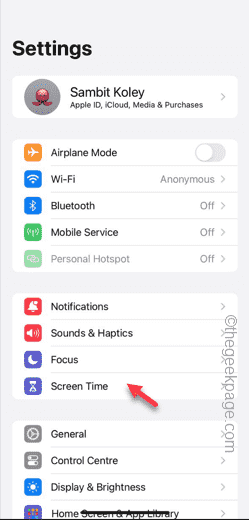 Screen recording goes black: here's the fix
May 03, 2024 pm 09:13 PM
Screen recording goes black: here's the fix
May 03, 2024 pm 09:13 PM
Are you trying to record something on your phone screen and it's going black? Typically, you can initiate screen recording from Control Center. In some cases, you cannot record items on the screen. We have mentioned all the scenarios along with the list of possible solutions that can help you record your screen properly. Reasons why screen recording goes black – If you try to record any DRM (Digital Rights Management) protected content while it’s playing on your iPhone screen, you won’t get anything. The output will be a pitch black screen. All leading OTT platforms like Netflix, Disney+, Hulu, and Peacock have this DRM that blocks any screen recording functionality. 2. Several websites prohibit the use of screen capture




