MS SQL 2008 发布订阅配置错误总结
最近 在配置SQL 2008的发布订阅功能时,遇到了几个小错误,顺便归纳总结一下(以后碰到各类关于发布订阅的错误都将收录、更新到这篇文章),方便自己在以后碰到这类问题时,能够迅速解决问题。毕竟人的记忆能力有时效性,时间久了,有可能有些东西就模糊了或
最近在配置SQL 2008的发布订阅功能时,遇到了几个小错误,顺便归纳总结一下(以后碰到各类关于发布订阅的错误都将收录、更新到这篇文章),方便自己在以后碰到这类问题时,能够迅速解决问题。毕竟人的记忆能力有时效性,时间久了,美国空间,有可能有些东西就模糊了或忘了,好记性不如烂笔头。
错误1:在数据库服务器上新建本地发布服务时报错。
TITLE: New Publication Wizard
------------------------------
Microsoft SQL Server Management Studio is unable to access replication components because replication is not installed on this instance of SQL Server. For information about installing replication, see the topic Installing Replication in SQL Server Books Online.
For help, click: ?ProdName=Microsoft+SQL+Server&ProdVer=10.50.1600.1&EvtSrc=Microsoft.SqlServer.Management.UI.ReplUtilitiesErrorSR&EvtID=ReplicationNotInstalled&LinkId=20476
------------------------------
ADDITIONAL INFORMATION:
Replication components are not installed on this server. Run SQL Server Setup again and select the option to install replication. (Microsoft SQL Server, Error: 21028)
For help, click: ?ProdName=Microsoft+SQL+Server&ProdVer=10.50.4000&EvtSrc=MSSQLServer&EvtID=21028&LinkId=20476
------------------------------
BUTTONS:
OK
------------------------------
查看具体原因,是因为安装数据库实例时,香港虚拟主机,没有选择安装Replication components,需要添加Replication components,首先找到安装光盘或安装镜像文件,挂载到光驱或拷贝到某个文件目录,例如,我这边挂载后的安装介质位于Z盘,在运行里面输入cmd命令,转到Z盘,输入下面命令:
setup.exe /q /Features=Replication /InstanceName=MSSQLSERVER /ACTION=INSTALL /IAcceptSQLServerLicenseTerms ,然后耐心等待安装完成,从网上搜索的资料看,好像下面命令start /wait X:\Servers\setup.exe /qb INSTANCENAME=MSSQLSERVER ADDLOCAL=SQL_Replication也可,不过,这条命令我还没有试验过。不保证能够顺利执行。
错误2:The Process could not execute ‘sp_repcmd’ on ‘xxxx’
![clipboard[3] clipboard[3]](http://www.68idc.cn/help/uploads/allimg/130701/0J0194361_1.png)
(图2)
报错的具体细节如下所示:
DESCRIPTION: Replication-Replication Transaction-Log Reader Subsystem: agent xxxxx failed. The process could not execute 'sp_replcmds' on 'xxxxxx'.
![clipboard[5] clipboard[5]](http://www.68idc.cn/help/uploads/allimg/130701/0J01R333_1.png)
(图3)
错误3:Replication-Replication Distribution Subsystem agent xxxxxxx failed. The process could not read file 'xxxxxxx' due to OS error 3.
![clipboard[1] clipboard[1]](http://www.68idc.cn/help/uploads/allimg/130701/0J0194361_0.png)
(图4)
查看SQL SERVER日志文件,免备案空间,发现很多类似错误:
Date 6/28/2013 10:40:01 AM
Log SQL Server (Current - 6/28/2013 10:39:00 AM)
Source spid454
Message
Replication-Replication Distribution Subsystem: agent xxxxxxxxxx failed. The process could not read file 'xxxxxxxxxxxxxxxxxx' due to OS error 3.
Date 6/28/2013 10:40:01 AM
Log SQL Server (Current - 6/28/2013 10:39:00 AM)
Source spid454
Message
Error: 14151, Severity: 18, State: 1.

Hot AI Tools

Undresser.AI Undress
AI-powered app for creating realistic nude photos

AI Clothes Remover
Online AI tool for removing clothes from photos.

Undress AI Tool
Undress images for free

Clothoff.io
AI clothes remover

Video Face Swap
Swap faces in any video effortlessly with our completely free AI face swap tool!

Hot Article

Hot Tools

Notepad++7.3.1
Easy-to-use and free code editor

SublimeText3 Chinese version
Chinese version, very easy to use

Zend Studio 13.0.1
Powerful PHP integrated development environment

Dreamweaver CS6
Visual web development tools

SublimeText3 Mac version
God-level code editing software (SublimeText3)

Hot Topics
 Unable to complete operation (Error 0x0000771) Printer error
Mar 16, 2024 pm 03:50 PM
Unable to complete operation (Error 0x0000771) Printer error
Mar 16, 2024 pm 03:50 PM
If you encounter an error message when using your printer, such as the operation could not be completed (error 0x00000771), it may be because the printer has been disconnected. In this case, you can solve the problem through the following methods. In this article, we will discuss how to fix this issue on Windows 11/10 PC. The entire error message says: The operation could not be completed (error 0x0000771). The specified printer has been deleted. Fix 0x00000771 Printer Error on Windows PC To fix Printer Error the operation could not be completed (Error 0x0000771), the specified printer has been deleted on Windows 11/10 PC, follow this solution: Restart Print Spool
 Solution to Windows Update prompt Error 0x8024401c error
Jun 08, 2024 pm 12:18 PM
Solution to Windows Update prompt Error 0x8024401c error
Jun 08, 2024 pm 12:18 PM
Table of Contents Solution 1 Solution 21. Delete the temporary files of Windows update 2. Repair damaged system files 3. View and modify registry entries 4. Turn off the network card IPv6 5. Run the WindowsUpdateTroubleshooter tool to repair 6. Turn off the firewall and other related anti-virus software. 7. Close the WidowsUpdate service. Solution 3 Solution 4 "0x8024401c" error occurs during Windows update on Huawei computers Symptom Problem Cause Solution Still not solved? Recently, the web server needs to be updated due to system vulnerabilities. After logging in to the server, the update prompts error code 0x8024401c. Solution 1
 Why can't Xiaohongshu publish videos of works? How does it publish its work?
Mar 21, 2024 pm 06:36 PM
Why can't Xiaohongshu publish videos of works? How does it publish its work?
Mar 21, 2024 pm 06:36 PM
With the rapid development of social media, short video platforms have become the main channel for many users to express themselves and share their lives. Many users may encounter various problems when publishing videos of their works on Xiaohongshu. This article will discuss the reasons that may cause the video publishing of Xiaohongshu works to fail and provide the correct publishing method. 1. Why can’t Xiaohongshu publish videos of works? The Xiaohongshu platform may occasionally experience system failures, which may be caused by system maintenance or upgrades. In this case, users may encounter the problem of being unable to publish videos of their works. Users need to wait patiently for the platform to return to normal before trying to publish. An unstable or slow network connection may prevent users from posting videos of their work on Xiaohongshu. Users should confirm their network environment to ensure that the connection is stable and
 How to publish works on Xiaohongshu How to publish articles and pictures on Xiaohongshu
Mar 22, 2024 pm 09:21 PM
How to publish works on Xiaohongshu How to publish articles and pictures on Xiaohongshu
Mar 22, 2024 pm 09:21 PM
You can view various contents on Xiaohongshu, which can provide you with various help and help you discover a better life. If you have anything you want to share, you can post it here so that everyone can take a look. , and at the same time, it can bring you profits. It is very cost-effective. If you don’t know how to publish your works here, you can check out the tutorial. You can use this software every day and publish various contents to help everyone use it better. Don’t miss it if you need it! 1. Open Xiaohongshu and click the plus icon below. 2. There are [Video] [Picture] [Live Picture] options here; select the content you want to publish and click to check. 3. Select [Next] on the content editing page. 4. Enter the text content you want to publish and click [Publish Pen]
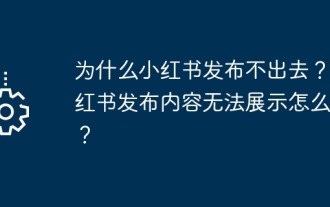 Why can't Xiaohongshu be released? What should I do if the content published by Xiaohongshu cannot be displayed?
Mar 21, 2024 pm 07:47 PM
Why can't Xiaohongshu be released? What should I do if the content published by Xiaohongshu cannot be displayed?
Mar 21, 2024 pm 07:47 PM
As a lifestyle sharing platform, Xiaohongshu has attracted a large number of users to share their daily life and grow products. Many users have reported that their published content cannot be displayed. What is going on? This article will analyze the possible reasons why Xiaohongshu cannot be released and provide solutions. 1. Why can’t Xiaohongshu be released? Xiaohongshu implements strict community guidelines and has zero tolerance for publishing advertisements, spam, vulgar content, etc. If the user's content violates the regulations, the system will block it and the content will not be displayed. Xiaohongshu requires users to publish high-quality and valuable content, and the content needs to be unique and innovative. If the content is too generic and lacks innovation, it may not pass review and therefore not be displayed on the platform. 3. Account abnormality
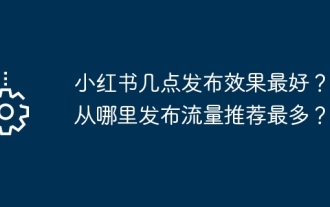 When is the best time to publish Xiaohongshu? Where does it post the most traffic recommendations from?
Mar 21, 2024 pm 08:11 PM
When is the best time to publish Xiaohongshu? Where does it post the most traffic recommendations from?
Mar 21, 2024 pm 08:11 PM
In today's social network era, Xiaohongshu has become an important platform for young people to share their lives and obtain information. Many users hope to attract more attention and traffic by publishing content on Xiaohongshu. So, when is the best time to post content? This article will explore in detail the selection of Xiaohongshu’s publishing time and the publishing location with the most traffic recommendations. 1. When is the best time to publish Xiaohongshu? The best time to publish content on Xiaohongshu is usually during periods of high user activity. According to the characteristics and behavioral habits of Xiaohongshu users, there are several time periods that are more appropriate. During the time period from 7 pm to 9 pm, most users have returned home from get off work and started browsing content on their mobile phones in search of relaxation and entertainment. Therefore, content posted during this period is more likely to attract users
 How to delete Xiaohongshu releases? How to recover after deletion?
Mar 21, 2024 pm 05:10 PM
How to delete Xiaohongshu releases? How to recover after deletion?
Mar 21, 2024 pm 05:10 PM
As a popular social e-commerce platform, Xiaohongshu has attracted a large number of users to share their daily life and shopping experiences. Sometimes we may inadvertently publish some inappropriate content, which needs to be deleted in time to better maintain our personal image or comply with platform regulations. 1. How to delete Xiaohongshu releases? 1. Log in to your Xiaohongshu account and enter your personal homepage. 2. At the bottom of the personal homepage, find the "My Creations" option and click to enter. 3. On the "My Creations" page, you can see all published content, including notes, videos, etc. 4. Find the content that needs to be deleted and click the "..." button on the right. 5. In the pop-up menu, select the "Delete" option. 6. After confirming the deletion, the content will disappear from your personal homepage and public page.
 How to publish Xiaohongshu video works? What should I pay attention to when posting videos?
Mar 23, 2024 pm 08:50 PM
How to publish Xiaohongshu video works? What should I pay attention to when posting videos?
Mar 23, 2024 pm 08:50 PM
With the rise of short video platforms, Xiaohongshu has become a platform for many people to share their lives, express themselves, and gain traffic. On this platform, publishing video works is a very popular way of interaction. So, how to publish Xiaohongshu video works? 1. How to publish Xiaohongshu video works? First, make sure you have a video content ready to share. You can use your mobile phone or other camera equipment to shoot, but you need to pay attention to the image quality and sound clarity. 2. Edit the video: In order to make the work more attractive, you can edit the video. You can use professional video editing software, such as Douyin, Kuaishou, etc., to add filters, music, subtitles and other elements. 3. Choose a cover: The cover is the key to attracting users to click. Choose a clear and interesting picture as the cover to attract users to click on it.






