SQL SERVER的锁机制(二)概述(锁的兼容性与可以锁定的资源)
接上SQL SERVER的锁机制(一)概述(锁的种类与范围) 二、完整的锁兼容性矩阵(见下图) 对上图的是代码说明:见下图。 三、下表列出了数据库引擎可以锁定的资源。 名称 资源 缩写 编码 呈现锁定时,描述该资源的方式 说明 数据行 RID RID 9 文件编号:分页编
接上SQL SERVER的锁机制(一)——概述(锁的种类与范围)
二、完整的锁兼容性矩阵(见下图)

对上图的是代码说明:见下图。

三、下表列出了数据库引擎可以锁定的资源。
名称
资源
缩写
编码
呈现锁定时,描述该资源的方式
说明
数据行
RID
RID
9
文件编号:分页编号:Slot编号
用于锁定堆中的单个行的行标识符。
索引键
KEY
KEY
7
6字节哈希值
索引中用于保护可序列化事务中的键范围的行锁。
分页
PAGE
PAG
6
文件编号:分页编号
数据库中的 8 KB 页,虚拟主机,例如数据页或索引页。
范围
EXTENT
EXT
8
文件编号:范围的第一个分页的编号
一组连续的八页,香港服务器,例如数据页或索引页。
HoBT
数据表
TABLE
TAB
5
包括所有数据和索引的整个表。
文件
FILE
FIL
3
文件编号
数据库文件。
应用程序
APPLICATION
APP
10
6字节哈希值
应用程序专用的资源。
METADATA
元数据锁。
ALLOCATION_UNIT
分配单元。
数据库
DATABASE
DB
2
数据库代码(DBID字段)
整个数据库。
索引
IDX
4
Db_id:object_id:index_id相关的其他资源
索引中的数据行锁定,免备案空间,
下面我们来看一个示例。
( tempdb..sysobjects type ) ##temp(spid int,dbid int ,objid int,indid int,type varchar(3),resource varchar(20) ,mode varchar(20),status varchar(5)) WBK_PDE_head wbook_no#spid,数据库(objid), 索引=(select name from sysindexes where ID=OBJID and indid=t.indid ), TYPE,resource,mode,status dbid,objid,indid spid,数据库(objid), 索引OBJID and index_id=t.indid ), TYPE,resource,mode,status dbid,objid,indid

Hot AI Tools

Undresser.AI Undress
AI-powered app for creating realistic nude photos

AI Clothes Remover
Online AI tool for removing clothes from photos.

Undress AI Tool
Undress images for free

Clothoff.io
AI clothes remover

Video Face Swap
Swap faces in any video effortlessly with our completely free AI face swap tool!

Hot Article

Hot Tools

Notepad++7.3.1
Easy-to-use and free code editor

SublimeText3 Chinese version
Chinese version, very easy to use

Zend Studio 13.0.1
Powerful PHP integrated development environment

Dreamweaver CS6
Visual web development tools

SublimeText3 Mac version
God-level code editing software (SublimeText3)

Hot Topics
 1387
1387
 52
52
 How to install, uninstall, and reset Windows server backup
Mar 06, 2024 am 10:37 AM
How to install, uninstall, and reset Windows server backup
Mar 06, 2024 am 10:37 AM
WindowsServerBackup is a function that comes with the WindowsServer operating system, designed to help users protect important data and system configurations, and provide complete backup and recovery solutions for small, medium and enterprise-level enterprises. Only users running Server2022 and higher can use this feature. In this article, we will explain how to install, uninstall or reset WindowsServerBackup. How to Reset Windows Server Backup If you are experiencing problems with your server backup, the backup is taking too long, or you are unable to access stored files, then you may consider resetting your Windows Server backup settings. To reset Windows
 Can I delete the downloads folder?
Feb 19, 2024 pm 03:38 PM
Can I delete the downloads folder?
Feb 19, 2024 pm 03:38 PM
Can downloads be deleted? In recent years, with the advent of the digital age, more and more digital products and services have appeared in our lives. What follows is that our demand for digital content is increasing day by day. In our daily life and work, we often need to download a variety of files, such as documents, pictures, audios, videos, etc. These downloaded files are usually saved in a folder called "downloads". However, over time we often find that,"
 How to find resources on 115 network disk
Feb 23, 2024 pm 05:10 PM
How to find resources on 115 network disk
Feb 23, 2024 pm 05:10 PM
There will be a lot of resources in the 115 network disk, so how to find resources? Users can search for the resources they need in the software, then enter the download interface, and then choose to save to the network disk. This introduction to the method of finding resources on 115 network disk can tell you the specific content. The following is a detailed introduction, come and take a look. How to find resources on 115 network disk? Answer: Search the content in the software, and then click to save to the network disk. Detailed introduction: 1. First enter the resources you want in the app. 2. Then click the keyword link that appears. 3. Then enter the download interface. 4. Click Save to network disk inside.
 How compatible is the Go language on Linux systems?
Mar 22, 2024 am 10:36 AM
How compatible is the Go language on Linux systems?
Mar 22, 2024 am 10:36 AM
The Go language has very good compatibility on Linux systems. It can run seamlessly on various Linux distributions and supports processors of different architectures. This article will introduce the compatibility of Go language on Linux systems and demonstrate its powerful applicability through specific code examples. 1. Install the Go language environment. Installing the Go language environment on a Linux system is very simple. You only need to download the corresponding Go binary package and set the relevant environment variables. Following are the steps to install Go language on Ubuntu system:
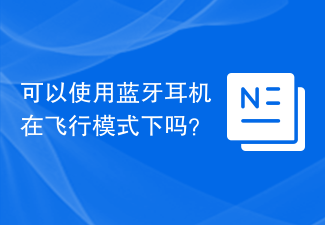 Can I use Bluetooth headphones in airplane mode?
Feb 19, 2024 pm 10:56 PM
Can I use Bluetooth headphones in airplane mode?
Feb 19, 2024 pm 10:56 PM
With the continuous development of modern technology, wireless Bluetooth headsets have become an indispensable part of people's daily lives. The emergence of wireless headphones frees our hands, allowing us to enjoy music, calls and other entertainment activities more freely. However, when we fly, we are often asked to put our phones in airplane mode. So the question is, can I use Bluetooth headphones in airplane mode? In this article, we will explore this question. First, let’s understand what airplane mode does and means. Airplane mode is a special mode for mobile phones
 Which games are suitable for playing with i34150 and 1G independent graphics (which games is suitable for i34150)
Jan 05, 2024 pm 08:24 PM
Which games are suitable for playing with i34150 and 1G independent graphics (which games is suitable for i34150)
Jan 05, 2024 pm 08:24 PM
What games can be played with i34150 with 1G independent graphics? Can it play small games such as LoL? GTX750 and GTX750TI are very suitable graphics card choices. If you just play some small games or not play games, it is recommended to use the i34150 integrated graphics card. Generally speaking, the price difference between graphics cards and processors is not very big, so it is important to choose a reasonable combination. If you need 2G of video memory, it is recommended to choose GTX750TI; if you only need 1G of video memory, just choose GTX750. GTX750TI can be seen as an enhanced version of GTX750, with overclocking capabilities. Which graphics card can be paired with i34150 depends on your needs. If you plan to play stand-alone games, it is recommended that you consider changing the graphics card. you can choose
 Why did Han Xiaoquan suddenly have no resources?
Feb 24, 2024 pm 03:22 PM
Why did Han Xiaoquan suddenly have no resources?
Feb 24, 2024 pm 03:22 PM
Han Xiaoquan is a software that can watch many Korean dramas, so why is there suddenly no resource? This software may have no resources due to network problems, version problems, or copyright issues. This article about the reason why Han Xiaoquan suddenly has no resources can tell you the specific content. The following is a detailed introduction, come and take a look. Why did Han Xiaoquan suddenly have no resources? Answer: Due to network problems, version problems, and copyright issues, detailed introduction: 1. Solution to network problems: You can choose a different network, and then log in to the software again to try. 2. Solution to version problems: Users can download the latest version of this software from the official website. 3. Solutions to copyright issues: Some Korean dramas are removed from the shelves due to copyright issues. You can choose other Korean dramas to watch.
 Detailed explanation of win11 compatibility issues with win10 software
Jan 05, 2024 am 11:18 AM
Detailed explanation of win11 compatibility issues with win10 software
Jan 05, 2024 am 11:18 AM
The software in the win10 system has been perfectly optimized, but for the latest win11 users, everyone must be curious about whether this system can be supported, so the following is a detailed introduction to the win11 software that does not support win10. Come and find out together. Does win11 support win10 software: 1. Win10 system software and even Win7 system applications are well compatible. 2. According to feedback from experts who use the Win11 system, there are currently no application incompatibility issues. 3. So you can upgrade boldly with confidence, but ordinary users are advised to wait until the official version of Win11 is released before upgrading. 4. Win11 not only has good compatibility, but also has Windo




