sql server:自定義計算固定工作日,雙休日函數
---sql server declare @date datetimeset @date='2012-02-03'--getdate()--本月第一天SELECT DATEADD(mm, DATEDIFF(mm,0,@date), 0)--本月最后一天SELECT dateadd(ms,-3,DATEADD(mm, DATEDIFF(m,0,@date)+1, 0))---有個月多少天函數if exists (select * fro
---sql server declare @date datetime set @date='2012-02-03'--getdate() --本月第一天 SELECT DATEADD(mm, DATEDIFF(mm,0,@date), 0) --本月最后一天 SELECT dateadd(ms,-3,DATEADD(mm, DATEDIFF(m,0,@date)+1, 0)) ---有個月多少天函數 if exists (select * from dbo.sysobjects where id = object_id(N'[dbo].[GetAMonthHowNumber]') and xtype in (N'FN', N'IF', N'TF')) drop function [dbo].[GetAMonthHowNumber] GO CREATE function GetAMonthHowNumber ( @date datetime ) returns int as begin declare @int int select @int=datediff(dd , @date , dateadd(mm, 1, @date)) return @int end GO -- select [dbo].[GetAMonthHowNumber] (getdate()) AS '月天數' ---計算當月周六,周日有多少天 if exists (select * from dbo.sysobjects where id = object_id(N'[dbo].[GetAMonthStatSunNumber]') and xtype in (N'FN', N'IF', N'TF')) drop function [dbo].[GetAMonthStatSunNumber] GO CREATE function GetAMonthStatSunNumber ( @date datetime ) returns int as begin declare @Sdate datetime ,@Edate datetime SELECT @Sdate=DATEADD(mm, DATEDIFF(mm,0,@date), 0) SELECT @Edate=dateadd(ms,-3,DATEADD(mm, DATEDIFF(m,0,@date)+1, 0)) --set @Sdate='2013-05-01' --set @Edate='2013-05-31' declare @aa table (strdate datetime) declare @i int set @i=datediff(day,@Sdate,@Edate) while(@i>=0) begin insert @aa values (dateadd(day,@i,@Sdate)) set @i=@i-1 end select @i= count(*) from @aa where datepart(weekday,strdate) in (1,7) --not in (1,7) return @i end go -- select [dbo].[GetAMonthStatSunNumber] (getdate()) AS '雙休日天數' --計算當月除周六,香港服务器租用,周日有多少天,虚拟主机,也是有多少工作日 if exists (select * from dbo.sysobjects where id = object_id(N'[dbo].[GetAMonthWorkDayNumber]') and xtype in (N'FN', N'IF', N'TF')) drop function [dbo].[GetAMonthWorkDayNumber] GO CREATE function GetAMonthWorkDayNumber ( @date datetime ) returns int as begin declare @Sdate datetime ,@Edate datetime SELECT @Sdate=DATEADD(mm, DATEDIFF(mm,0,@date), 0) SELECT @Edate=dateadd(ms,-3,DATEADD(mm, DATEDIFF(m,0,@date)+1, 0)) --set @Sdate='2013-05-01' --set @Edate='2013-05-31' declare @aa table (strdate datetime) declare @i int set @i=datediff(day,@Sdate,@Edate) while(@i>=0) begin insert @aa values (dateadd(day,@i,@Sdate)) set @i=@i-1 end select @i= count(*) from @aa where datepart(weekday,strdate) not in (1,7) --not in (1,7) return @i end go --- select [dbo].[GetAMonthWorkDayNumber] (getdate()) as '工作日天數' ,虚拟主机

Hot AI Tools

Undresser.AI Undress
AI-powered app for creating realistic nude photos

AI Clothes Remover
Online AI tool for removing clothes from photos.

Undress AI Tool
Undress images for free

Clothoff.io
AI clothes remover

AI Hentai Generator
Generate AI Hentai for free.

Hot Article

Hot Tools

Notepad++7.3.1
Easy-to-use and free code editor

SublimeText3 Chinese version
Chinese version, very easy to use

Zend Studio 13.0.1
Powerful PHP integrated development environment

Dreamweaver CS6
Visual web development tools

SublimeText3 Mac version
God-level code editing software (SublimeText3)

Hot Topics
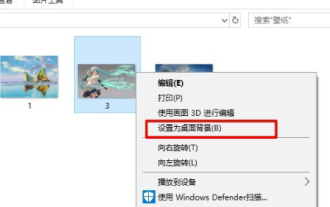 How to set a computer lock screen wallpaper that will not change
Jan 17, 2024 pm 03:24 PM
How to set a computer lock screen wallpaper that will not change
Jan 17, 2024 pm 03:24 PM
Generally speaking, the desktop background pattern of a computer can be adjusted by the user. However, for some Windows 10 users, they want to be able to fix the desktop background image on their computer, but they don’t know how to set it. In fact, it is very simple and easy to operate. How to fix the computer lock screen wallpaper without changing it 1. Right-click the picture you want to set and select Set as background picture 2. Win+R to open and run, then enter "gpedit.msc" 3. Expand to: User Configuration - Management Templates - Control Panel - Personalization 4. Click Personalization, and then select "Prevent changes to desktop background" 5. Select Enabled 6. Then open settings and enter the background. When you see these small words, it means that it has been set up.
 Convert VirtualBox fixed disk to dynamic disk and vice versa
Mar 25, 2024 am 09:36 AM
Convert VirtualBox fixed disk to dynamic disk and vice versa
Mar 25, 2024 am 09:36 AM
When creating a virtual machine, you will be asked to select a disk type, you can select fixed disk or dynamic disk. What if you choose fixed disks and later realize you need dynamic disks, or vice versa? Good! You can convert one to the other. In this post, we will see how to convert VirtualBox fixed disk to dynamic disk and vice versa. A dynamic disk is a virtual hard disk that initially has a small size and grows in size as you store data in the virtual machine. Dynamic disks are very efficient at saving storage space because they only take up as much host storage space as needed. However, as disk capacity expands, your computer's performance may be slightly affected. Fixed disks and dynamic disks are commonly used in virtual machines
 How to keep the widgets panel always visible in Windows 11
Aug 13, 2023 pm 07:13 PM
How to keep the widgets panel always visible in Windows 11
Aug 13, 2023 pm 07:13 PM
How to always show widget board when opening in Windows 11? Well, you can start by downloading and installing the latest Windows updates. In the latest update patch for the Insider Program, Microsoft revealed that users in the Development and Canary channels will be able to pin the widget board open so it is always visible at a glance. How to Always Show Widgets Board Open in Windows 11 According to Microsoft, to pin a board to open, just click on the pushpin icon in the upper right corner of the board. Once your board is pinned open, the widget board will no longer ignore closing. While the board is pinned, you can still close it by opening the widget board via the Widgets button on the taskbar. when widget
 How to install, uninstall, and reset Windows server backup
Mar 06, 2024 am 10:37 AM
How to install, uninstall, and reset Windows server backup
Mar 06, 2024 am 10:37 AM
WindowsServerBackup is a function that comes with the WindowsServer operating system, designed to help users protect important data and system configurations, and provide complete backup and recovery solutions for small, medium and enterprise-level enterprises. Only users running Server2022 and higher can use this feature. In this article, we will explain how to install, uninstall or reset WindowsServerBackup. How to Reset Windows Server Backup If you are experiencing problems with your server backup, the backup is taking too long, or you are unable to access stored files, then you may consider resetting your Windows Server backup settings. To reset Windows
 Windows Server 2025 preview version welcomes update, Microsoft improves Insiders testing experience
Feb 19, 2024 pm 02:36 PM
Windows Server 2025 preview version welcomes update, Microsoft improves Insiders testing experience
Feb 19, 2024 pm 02:36 PM
On the occasion of releasing the build 26040 version of Windows Server, Microsoft announced the official name of the product: Windows Server 2025. Also launched is the Windows11WindowsInsiderCanaryChannel version build26040. Some friends may still remember that many years ago someone successfully converted Windows NT from workstation mode to server mode, showing the commonalities between various versions of Microsoft operating systems. Although there are clear differences between Microsoft's current version of the server operating system and Windows 11, those who pay attention to the details may be curious: why Windows Server updated the brand,
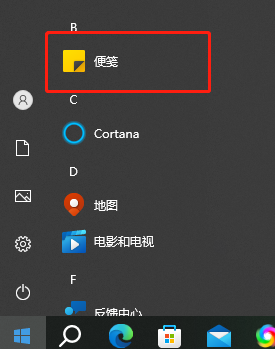 How to pin computer notes to the desktop
Feb 15, 2024 pm 04:00 PM
How to pin computer notes to the desktop
Feb 15, 2024 pm 04:00 PM
The Windows 10 operating system is pre-embedded with a convenient note function so that valued users can write temporary notes or messages as they wish. Suppose you want to use this as a tool to quickly and easily find and use sticky notes, or you want to pin this practical small program in the center of a large screen for easy reference. You can realize the above wishes in just a few simple steps: How to pin sticky notes on your computer On the desktop 1. Click Start and then click the sticky note here. 2. After opening the sticky note, you can directly enter the corresponding content here, and you can also click the plus sign above to add a brand new content. 3. If you want to use a third party If you have a note-taking software, you can enter the settings of the corresponding software to operate.
 How to modify the Nginx version name to disguise any web server
May 14, 2023 pm 09:19 PM
How to modify the Nginx version name to disguise any web server
May 14, 2023 pm 09:19 PM
How to modify the default name of nginx, you can disguise it a little, or you can install Tip: Generally, modifications are made before nginx is compiled. After modification, the code needs to be recompiled as follows: scr/core/nginx.conf#definenginx_version"1.4.7"#definenginx_ver"nginx/"n
 Microsoft releases Windows Server vNext preview version 25335
Jan 10, 2024 am 08:49 AM
Microsoft releases Windows Server vNext preview version 25335
Jan 10, 2024 am 08:49 AM
While Microsoft released the Win11 preview update for the desktop, today it also released the Windows Server Long Term Service Channel (LTSC) preview Build 25335. As usual, Microsoft did not publish a complete change log, or even provide a corresponding blog post. Microsoft has adjusted the Windows Server preview version update log to make it the same as the Canary channel version. If no new content is introduced, the official blog post will not be posted. Note from IT Home: The server brand has not been updated and is still Windows Server 2022 in the preview version. In addition, Microsoft calls these versions Windows Server vNext instead of the Windows version that is already on the market.






