Oracle EBS IE9 不能运行之解决方
我这里只能解决所碰到的一种状况,可能还会有其它的问题没有碰到。
问题症状:
登录EBS,正常,点击表单需要弹出Form时,报错
提示如下:
Internet Explorer 已对此页面进行了修改,以帮助阻止跨站脚本
解决方案:
点击 IE9 的“工具”-“Internet 选项”,进入“安全”选项卡,打开“Internet”下方的“自定义级别”,在“安全设置”对话框中找到“启用 XSS 筛选器”,改为“禁用”即可。
提示:IE8也可能也会产生此种问题

Hot AI Tools

Undresser.AI Undress
AI-powered app for creating realistic nude photos

AI Clothes Remover
Online AI tool for removing clothes from photos.

Undress AI Tool
Undress images for free

Clothoff.io
AI clothes remover

AI Hentai Generator
Generate AI Hentai for free.

Hot Article

Hot Tools

Notepad++7.3.1
Easy-to-use and free code editor

SublimeText3 Chinese version
Chinese version, very easy to use

Zend Studio 13.0.1
Powerful PHP integrated development environment

Dreamweaver CS6
Visual web development tools

SublimeText3 Mac version
God-level code editing software (SublimeText3)

Hot Topics
 How to Fix Explorer.exe High CPU Usage Windows 11
May 02, 2023 am 09:40 AM
How to Fix Explorer.exe High CPU Usage Windows 11
May 02, 2023 am 09:40 AM
Unlike the Explorer.exe high CPU usage issue in Windows 11, a computer may experience high CPU usage. This is completely normal, as long as it happens rarely and doesn't significantly affect your PC's performance. However, this can become a problem when it occurs repeatedly. It can heat up your system, delay loading times, and potentially freeze while you're working on important tasks. Why is my computer experiencing high CPU usage with Explorer.exe? Typically, a computer may experience high CPU usage due to one of the following reasons: Running programs that require higher CPU requirements: Video editing and gaming software can trigger high CPU usage. If published with
 What is public IP
Sep 27, 2021 am 10:30 AM
What is public IP
Sep 27, 2021 am 10:30 AM
Public IP refers to a non-reserved address connected to the Internet using the public network, and can be freely accessed by other computers on the Internet. Each computer on the Internet has an independent IP address. This IP address uniquely identifies a computer on the Internet. This IP address refers to the public IP address.
 How to solve the problem of unable to access the Internet in win11? Guide to solving the problem of Win11 computer being unable to connect to the internet
Jan 29, 2024 pm 08:57 PM
How to solve the problem of unable to access the Internet in win11? Guide to solving the problem of Win11 computer being unable to connect to the internet
Jan 29, 2024 pm 08:57 PM
When we use computers, we are all connected to the Internet. Only with the Internet can we surf the Internet. Recently, many users have asked me how to solve the problem of Win11 unable to connect to the Internet? Users can directly open the best matching service application provided by the system to set it up. Let this site carefully introduce to users the solution to the problem that Win11 computers cannot access the Internet. Solution 1 for Win11 computers unable to access the internet: You can press the Win+S key combination, or click the search icon next to the bottom taskbar to open the Windows search window. Enter "service" in the search box, and then click to open the best matching service application given by the system. Method Two
 Internet Explorer opens Edge: How to stop MS Edge redirection
Apr 14, 2023 pm 06:13 PM
Internet Explorer opens Edge: How to stop MS Edge redirection
Apr 14, 2023 pm 06:13 PM
It's no secret that Internet Explorer has fallen out of favor for a long time, but with the arrival of Windows 11, reality sets in. Rather than sometimes replacing IE in the future, Edge is now the default browser in Microsoft's latest operating system. For now, you can still enable Internet Explorer in Windows 11. However, IE11 (the latest version) already has an official retirement date, which is June 15, 2022, and the clock is ticking. With this in mind, you may have noticed that Internet Explorer sometimes opens Edge, and you may not like it. So why is this happening? exist
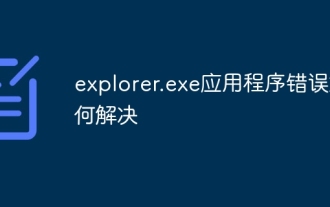 How to solve explorer.exe application error
Jun 21, 2023 pm 02:14 PM
How to solve explorer.exe application error
Jun 21, 2023 pm 02:14 PM
Solution to the explorer.exe application error: 1. Press the "win" + "R" key combination on the keyboard, and then enter the command "inetcpl.cpl" in the run window that opens; 2. Select the "Advanced" option above Card, click "Reset" below; 3. In the pop-up window, check "Delete Personal Settings", then click "Reset" below. If the above operations cannot solve the problem, please check whether there are Trojans on the computer. At this time, it is recommended to reinstall the system and install an original or pure version of the system.
 What is the communication protocol of the internet?
Dec 24, 2020 pm 02:53 PM
What is the communication protocol of the internet?
Dec 24, 2020 pm 02:53 PM
The main communication protocol used by the Internet is "TCP/IP protocol", TCP/IP transmission protocol, namely transmission control/network protocol, also called network communication protocol; it is the most basic communication protocol in the use of the network, TCP/IP The IP transport protocol stipulates the standards and methods for communication between various parts of the Internet.
 How to set up Windows 11 without an Internet connection
Apr 15, 2023 am 10:46 AM
How to set up Windows 11 without an Internet connection
Apr 15, 2023 am 10:46 AM
Starting with build 22557 and later, Windows 11 requires an Internet connection to complete first-time setup, also known as the Out-of-Box Experience (OOBE) for Home and Pro editions, although there is a way to bypass this requirement entirely. Since Microsoft wants users to connect their computers to their Microsoft accounts, the company is making changes to the initial Windows 11 setup that will make it nearly impossible to proceed with a clean installation without an Internet connection. Alternatively, if Settings detects that the device has no network connection, you will be sent to the Oops, you lost your Internet connection screen. If you click on the retry option you will see Connect to the Internet again
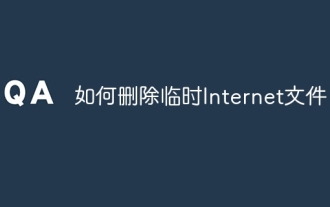 How to delete temporary Internet files
Dec 06, 2023 am 10:56 AM
How to delete temporary Internet files
Dec 06, 2023 am 10:56 AM
Steps to delete temporary Internet files: 1. Press win+r to open "Run", enter: %temp% command in the run dialog box, click OK or press Enter to open the user account temporary folder; 2. After opening the Temp folder Press the Ctrl+A keys, select all temporary files, right-click, and click "Delete" in the right-click menu; 3. If there are individual temporary files that cannot be deleted, restart the computer to delete them.






