mssql server 数据库连接大全
mssql server 连接大全
SQL Server connection strings
SQL ODBC connection strings
Standard Security: "Driver={SQLServer};Server=Your_Server_Name;Database=Your_Database_Name;Uid=Your_Username;Pwd=Your_Password;"
Trusted connection: "Driver={SQLServer};Server=Your_Server_Name;Database=Your_Database_Name;Trusted_Connection=yes;"
SQL OLE DB connection strings
Standard Security:
"Provider=SQLOLEDB;Data Source=Your_Server_Name;Initial Catalog= Your_Database_Name;UserId=Your_Username;Password=Your_Password;"
Trusted connection:
"Provider=SQLOLEDB;Data Source=Your_Server_Name;Initial Catalog=Your_Database_Name;Integrated Security=SSPI;"
SQL OleDbConnection .NET strings
Standard Security:
"Provider=SQLOLEDB;Data Source=Your_Server_Name;Initial Catalog= Your_Database_Name;UserId=Your_Username;Password=Your_Password;"
Trusted connection:
"Provider=SQLOLEDB;Data Source=Your_Server_Name;Initial Catalog=Your_Database_Name;Integrated Security=SSPI;"
SQL SqlConnection .NET strings
Standard Security:
1. "Data Source=Your_Server_Name;Initial Catalog= Your_Database_Name;UserId=Your_Username;Password=Your_Password;" 2. "Server=Your_Server_Name;Database=Your_Database_Name;UserID=Your_Username;Password=Your_Password;Trusted_Connection=False"
Trusted connection:
1. "Data Source=Your_Server_Name;Initial Catalog=Your_Database_Name;Integrated Security=SSPI;"
2."Server=Your_Server_Name;Database=Your_Database_Name;Trusted_Connection=True;"
数据库odbc连接方法
MySQL connection strings
MySQL ODBC connection strings
Open connection to local MySQL database using MySQL ODBC 3.51 Driver
"Provider=MSDASQL; DRIVER={MySQL ODBC 3.51Driver}; SERVER= localhost; DATABASE=Your_MySQL_Database; UID= Your_Username; PASSWORD=Your_Password; OPTION=3"
MySQL OLE DB & OleDbConnection (.NET framework) connection strings
Open connection to MySQL database:
"Provider=MySQLProv;Data Source=Your_MySQL_Database;User Id=Your_Username; Password=Your_Password;"

Hot AI Tools

Undresser.AI Undress
AI-powered app for creating realistic nude photos

AI Clothes Remover
Online AI tool for removing clothes from photos.

Undress AI Tool
Undress images for free

Clothoff.io
AI clothes remover

AI Hentai Generator
Generate AI Hentai for free.

Hot Article

Hot Tools

Notepad++7.3.1
Easy-to-use and free code editor

SublimeText3 Chinese version
Chinese version, very easy to use

Zend Studio 13.0.1
Powerful PHP integrated development environment

Dreamweaver CS6
Visual web development tools

SublimeText3 Mac version
God-level code editing software (SublimeText3)

Hot Topics
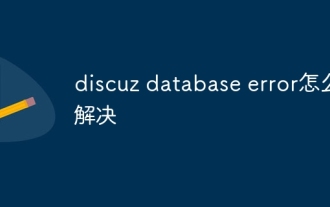 How to solve discuz database error
Nov 20, 2023 am 10:10 AM
How to solve discuz database error
Nov 20, 2023 am 10:10 AM
The solutions to discuz database error are: 1. Check the database configuration; 2. Make sure the database server is running; 3. Check the database table status; 4. Back up the data; 5. Clear the cache; 6. Reinstall Discuz; 7. Check the server resources ; 8. Contact Discuz official support. Solving Discuz database errors requires starting from multiple aspects, gradually identifying the cause of the problem, and taking corresponding measures to repair it.
 Leak reveals key specs of Intel Arrow Lake-U, -H, -HX and -S
Jun 15, 2024 pm 09:49 PM
Leak reveals key specs of Intel Arrow Lake-U, -H, -HX and -S
Jun 15, 2024 pm 09:49 PM
IntelArrowLakeisexpectedtobebasedonthesameprocessorarchitectureasLunarLake,meaningthatIntel'sbrandnewLionCoveperformancecoreswillbecombinedwiththeeconomicalSkymontefficiencycores.WhileLunarLakeisonlyavailableasava
 How to install, uninstall, and reset Windows server backup
Mar 06, 2024 am 10:37 AM
How to install, uninstall, and reset Windows server backup
Mar 06, 2024 am 10:37 AM
WindowsServerBackup is a function that comes with the WindowsServer operating system, designed to help users protect important data and system configurations, and provide complete backup and recovery solutions for small, medium and enterprise-level enterprises. Only users running Server2022 and higher can use this feature. In this article, we will explain how to install, uninstall or reset WindowsServerBackup. How to Reset Windows Server Backup If you are experiencing problems with your server backup, the backup is taking too long, or you are unable to access stored files, then you may consider resetting your Windows Server backup settings. To reset Windows
 What does CONNECTION_REFUSED mean?
Jul 31, 2023 pm 02:48 PM
What does CONNECTION_REFUSED mean?
Jul 31, 2023 pm 02:48 PM
CONNECTION_REFUSED is a network connection error that usually occurs when trying to connect to a remote server. When a client device attempts to establish a network connection with a server, and the server rejects the connection request, a CONNECTION_REFUSED error is returned. Common reasons include: the server is not started, the server cannot accept more connection requests, the server firewall blocks the connection, etc.
 How to solve connection error
Nov 07, 2023 am 10:44 AM
How to solve connection error
Nov 07, 2023 am 10:44 AM
Solution: 1. Check the network connection; 2. Check the server status; 3. Clear the cache and cookies; 4. Check the firewall and security software settings; 5. Try to use other networks, etc.
 PHP Warning: mysqli_connect(): (HY000/2002): Solution to Connection refused
Jun 23, 2023 am 08:54 AM
PHP Warning: mysqli_connect(): (HY000/2002): Solution to Connection refused
Jun 23, 2023 am 08:54 AM
If you encounter the following error message when using PHP to connect to a MySQL database: PHPWarning:mysqli_connect():(HY000/2002):Connectionrefused, then you can try to solve this problem by following the steps below. To confirm whether the MySQL service is running normally, you should first check whether the MySQL service is running normally. If the service is not running or fails to start, it may cause a connection refused error. you can
 Windows Server 2025 preview version welcomes update, Microsoft improves Insiders testing experience
Feb 19, 2024 pm 02:36 PM
Windows Server 2025 preview version welcomes update, Microsoft improves Insiders testing experience
Feb 19, 2024 pm 02:36 PM
On the occasion of releasing the build 26040 version of Windows Server, Microsoft announced the official name of the product: Windows Server 2025. Also launched is the Windows11WindowsInsiderCanaryChannel version build26040. Some friends may still remember that many years ago someone successfully converted Windows NT from workstation mode to server mode, showing the commonalities between various versions of Microsoft operating systems. Although there are clear differences between Microsoft's current version of the server operating system and Windows 11, those who pay attention to the details may be curious: why Windows Server updated the brand,
 Can't drop database 'database_name'; database doesn't exist - How to solve MySQL error: Can't drop database, database doesn't exist
Oct 05, 2023 am 11:46 AM
Can't drop database 'database_name'; database doesn't exist - How to solve MySQL error: Can't drop database, database doesn't exist
Oct 05, 2023 am 11:46 AM
How to solve MySQL error: Unable to delete database, database does not exist Overview: MySQL is a commonly used relational database management system. When using MySQL, we often need to manage the database, including creating databases, deleting databases and other operations. However, when deleting a database, sometimes you will encounter the error message "Can'tdropdatabase'database_name';databasedoesn'texist", that is, you cannot delete it.






