修改mssqlserver数据库名的方法
修改mssqlserver数据库名的方法,方法简单大家参考一下即可操作。
这里以 SQLServer 20000 为例,旧名字为 Admin10000, 新数据库名字为 111cn.net。
第一步、备份数据库
打开企业管理器
-- 右键一个数据库
-- 所有任务
-- 备份数据库
-- 目的--备份到中选择添加
-- 输入一个备份的文件名(注意,如果原来有文件名,要删除它)
-- 确定
第二步、还原数据库,并指定一个新库名,并且修改物理文件名。
企业管理器--右键 "数据库 "--所有任务--还原数据库
-- "还原为数据库库" 中输入还原后的数据库名 111cn.net
-- 还原选择 "从设备 "--选择设备--添加--添加你的备份文件--确定,回到数据库还原的界面
-- 备份号--选择内容--选择你要恢复那次备份的内容
-- 选项--将 "移至物理文件名 "中的物理文件名修改为你的数据文件要存放的文件名,这里修改为 111cn.net_Data.MDF(数据库文件) 和 111cn.net_Log.LDF(日志文件)
-- 如果要还原的数据库已经存在,选择 "在现有数据库上强制还原 "
-- 确定
第三步、修改逻辑文件名
如果想修改逻辑文件名,可以查询分析器里输入
alter database [111cn.net]
modify file ( name='Admin10000_Data', newname='111cn.net_Data')
alter database [111cn.net]
modify file ( name='Admin10000_log', newname='111cn.net_log')
第四步、最后删除旧的数据库 111cn

Hot AI Tools

Undresser.AI Undress
AI-powered app for creating realistic nude photos

AI Clothes Remover
Online AI tool for removing clothes from photos.

Undress AI Tool
Undress images for free

Clothoff.io
AI clothes remover

AI Hentai Generator
Generate AI Hentai for free.

Hot Article

Hot Tools

Notepad++7.3.1
Easy-to-use and free code editor

SublimeText3 Chinese version
Chinese version, very easy to use

Zend Studio 13.0.1
Powerful PHP integrated development environment

Dreamweaver CS6
Visual web development tools

SublimeText3 Mac version
God-level code editing software (SublimeText3)

Hot Topics
 1376
1376
 52
52
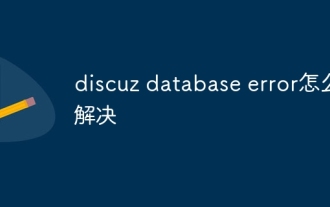 How to solve discuz database error
Nov 20, 2023 am 10:10 AM
How to solve discuz database error
Nov 20, 2023 am 10:10 AM
The solutions to discuz database error are: 1. Check the database configuration; 2. Make sure the database server is running; 3. Check the database table status; 4. Back up the data; 5. Clear the cache; 6. Reinstall Discuz; 7. Check the server resources ; 8. Contact Discuz official support. Solving Discuz database errors requires starting from multiple aspects, gradually identifying the cause of the problem, and taking corresponding measures to repair it.
 Leak reveals key specs of Intel Arrow Lake-U, -H, -HX and -S
Jun 15, 2024 pm 09:49 PM
Leak reveals key specs of Intel Arrow Lake-U, -H, -HX and -S
Jun 15, 2024 pm 09:49 PM
IntelArrowLakeisexpectedtobebasedonthesameprocessorarchitectureasLunarLake,meaningthatIntel'sbrandnewLionCoveperformancecoreswillbecombinedwiththeeconomicalSkymontefficiencycores.WhileLunarLakeisonlyavailableasava
 Fix 0x800713ec.NET Framework error code
Mar 07, 2024 am 10:07 AM
Fix 0x800713ec.NET Framework error code
Mar 07, 2024 am 10:07 AM
If you encounter the .NET Framework error 0x800713ec when installing a program in Windows 11/10, there are some methods you can take to solve the problem. This error is usually caused by not having the correct .NET Framework version, but there can be other causes. Here, we explore some common root causes to help you identify your issue and resolve it as quickly as possible. The entire error message looks like this: One or more issues caused the installation to fail. Please resolve the issue and try the installation again. See the log file for details. 0x800713ec Fix 0x800713ec.NET Framework Error Code To fix 0x800713ec.NET Framework error code, follow the solutions below
 Can't drop database 'database_name'; database doesn't exist - How to solve MySQL error: Can't drop database, database doesn't exist
Oct 05, 2023 am 11:46 AM
Can't drop database 'database_name'; database doesn't exist - How to solve MySQL error: Can't drop database, database doesn't exist
Oct 05, 2023 am 11:46 AM
How to solve MySQL error: Unable to delete database, database does not exist Overview: MySQL is a commonly used relational database management system. When using MySQL, we often need to manage the database, including creating databases, deleting databases and other operations. However, when deleting a database, sometimes you will encounter the error message "Can'tdropdatabase'database_name';databasedoesn'texist", that is, you cannot delete it.
 php提交表单通过后,弹出的对话框怎样在当前页弹出,该如何解决
Jun 13, 2016 am 10:23 AM
php提交表单通过后,弹出的对话框怎样在当前页弹出,该如何解决
Jun 13, 2016 am 10:23 AM
php提交表单通过后,弹出的对话框怎样在当前页弹出php提交表单通过后,弹出的对话框怎样在当前页弹出而不是在空白页弹出?想实现这样的效果:而不是空白页弹出:------解决方案--------------------如果你的验证用PHP在后端,那么就用Ajax;仅供参考:HTML code
 Huawei releases Watch GT 5 smartwatch across Europe and UK in two sizes with early launch gift
Sep 20, 2024 am 06:47 AM
Huawei releases Watch GT 5 smartwatch across Europe and UK in two sizes with early launch gift
Sep 20, 2024 am 06:47 AM
Huawei has now started selling the Watch GT 5, which has debuted globally alongside the Watch GT 5 Pro and the Watch D2. Added to that, Huawei has also showcased the MatePad Pro 12.2 and MatePad 12 X today outside China, details of which we have cove
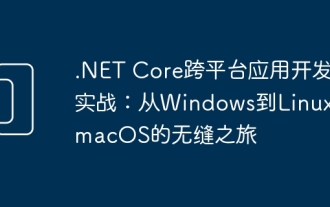 .NET Core cross-platform application development practice: a seamless journey from Windows to Linux and macOS
Feb 26, 2024 pm 12:55 PM
.NET Core cross-platform application development practice: a seamless journey from Windows to Linux and macOS
Feb 26, 2024 pm 12:55 PM
With the launch of .NETCore, .NET developers have a new opportunity to easily write and run .NET applications on multiple operating systems. This article will delve into how to use .NETCore to achieve cross-platform application development, and share best practice experience on operating systems such as Windows, Linux, and macOS. 1. Prepare the development environment. To start cross-platform application development, you first need to prepare the development environment for each target platform. Windows On Windows, you can install .NETCoreSDK through Visual Studio. After installation is complete, you can create and run .NETCore projects through Visual Studio. Li
 How to uninstall .net framework in Win10 system? How to uninstall .net framework in Win10
Feb 15, 2024 am 09:45 AM
How to uninstall .net framework in Win10 system? How to uninstall .net framework in Win10
Feb 15, 2024 am 09:45 AM
How to uninstall .netframework in Win10 system? Recently, some users have had some problems with their computers. They need to reinstall .netframework, but they need to uninstall the original files first. The user does not know how to uninstall. In fact, it is the same as the uninstaller. Next, the editor will introduce the method of uninstalling .netframework. Bar. Uninstallation steps 1. Enter the "Control Panel" interface and click on the "Programs" option. 2. Then click the “Uninstall a program” option in “Programs and Features”. 3. In the opened window interface, find “.netfr




