SQL Server数据库备份二种方法
本文章讲述了sqlserver中对数据库进行备份,有需要学习了解的同学可参考本教程。
只拷贝备份
我认为一个很有用的特性就是只拷贝备份,它让你可以在备份过程中,在不打乱其他备份文件的顺序的情况下进行拷
贝。使用SQL Server 2000的时候,如果你在一天的中间运行了一个特殊的完全备份,为了恢复,你必须使用完全备份
和在完全备份之后发生的所有事务日志。这个新的特性允许你创建一个只对备份的拷贝,然后使用正常的完全拷贝来
达到恢复的目的。
对于不同的备份,在处理方式上没有任何的改变。对于事务日志备份,你也可以只对备份进行拷贝——同样是不需要
打乱其他备份文件的顺序。任何通过这个选项创建的备份都在备份表中标记为copy_only
部分备份
你也许认为部分备份与差别备份一样——但是他们不一样。部分备份是将所有的文件组,除了那些标记为只读的文件
组之外(除非是指定的),进行备份。对于只读数据库,只有基本文件组被备份。如果你在只读文件组中有很多的静态
数据,那么用这种方式来备份你的数据库就要快得多。
备份数据库
方法一:
1.停止sql server(右键点击任务栏中的sql server服务器,选择“MSSQLServer-停止”)
2.找到安装目录下的data文件夹(默认路径:C:Program Files安装目录数据库名目录 Data)
3.复制data文件夹下的两个文件eonedbx_Data.mdf和eonedbx_Log.ldf
4.将复制的文件保存到安全的盘符
5.启动sql server
方法二:
1.Microsoft SQL Server 企业管理器 ->展开“sql server组” ->展开“数据库”
2.在要备份的数据库上右击 ->所有任务 ->备份数据库,此时屏幕显示“sql server备份”对话框
3.点击“常规”标签 -> 输入备份的名称
4.在“备份”栏目下,单击“数据库—完全”单选按钮
5.在“目的”栏目下单击“添加”按钮->在弹出的对话框中添加一个现存的或新建的备份设备,或是单击“删除”按
钮从备份设备列表中删除一个设备
6.在“重写”栏目下,单击“追加到媒体”,以将备份附加于一个现存备份的后面,或单击“重写现有媒体”,以将
备份重新覆盖于一个现存备份的上面
7.点击“确定”
备份ms sql 数据库就是这么简单
命令方式
backup database Company to disk='d:backup1.bak'--临时设备
/*如果这里不指定明确路径的话(如:backup database company to disk='backup1.bak'),
那么备份的数据库将会自动备份到系统指定的目录下:
C:Program FilesMicrosoft SQL ServerMSSQL.1MSSQLBackup*/

Hot AI Tools

Undresser.AI Undress
AI-powered app for creating realistic nude photos

AI Clothes Remover
Online AI tool for removing clothes from photos.

Undress AI Tool
Undress images for free

Clothoff.io
AI clothes remover

AI Hentai Generator
Generate AI Hentai for free.

Hot Article

Hot Tools

Notepad++7.3.1
Easy-to-use and free code editor

SublimeText3 Chinese version
Chinese version, very easy to use

Zend Studio 13.0.1
Powerful PHP integrated development environment

Dreamweaver CS6
Visual web development tools

SublimeText3 Mac version
God-level code editing software (SublimeText3)

Hot Topics
 1377
1377
 52
52
 PHP and PDO: How to perform database backup and restore operations
Jul 29, 2023 pm 06:54 PM
PHP and PDO: How to perform database backup and restore operations
Jul 29, 2023 pm 06:54 PM
PHP and PDO: How to perform database backup and restore operations When developing web applications, database backup and restore are very important tasks. As a popular server-side scripting language, PHP provides a wealth of libraries and extensions, among which PDO (PHP Data Objects) is a powerful database access abstraction layer. This article will introduce how to use PHP and PDO to perform database backup and restore operations. Step 1: Connect to the database Before actual operation, we need to establish a connection to the database. Use PDO pair
 Analysis of project experience on MySQL database backup and recovery performance optimization
Nov 02, 2023 am 08:53 AM
Analysis of project experience on MySQL database backup and recovery performance optimization
Nov 02, 2023 am 08:53 AM
In the current Internet era, the importance of data is self-evident. As one of the core components of Internet applications, database backup and recovery work is particularly important. However, as the amount of data continues to increase and business requirements become increasingly complex, traditional database backup and recovery solutions can no longer meet the high availability and high performance requirements of modern applications. Therefore, optimizing the backup and recovery performance of MySQL database has become an urgent problem that needs to be solved. In practice, we have adopted a series of project experiences to effectively improve MySQL data
 How to use ThinkPHP6 to implement database backup and recovery
Jun 20, 2023 pm 07:25 PM
How to use ThinkPHP6 to implement database backup and recovery
Jun 20, 2023 pm 07:25 PM
In the process of developing business systems, the database is a very important part. Therefore, backing up and restoring the database is a very necessary operation. This article will combine examples of the ThinkPHP6 framework to introduce how to use ThinkPHP6 to implement database backup and recovery. 1. Database backup 1.1 Environment preparation Before performing database backup, you need to confirm the following points: 1. You need to set the bin directory address of the mysql database and add its path to the system Path variable; 2. Mysqld needs to be installed
 How to backup database in Golang?
Jun 01, 2024 am 11:56 AM
How to backup database in Golang?
Jun 01, 2024 am 11:56 AM
Backing up your database in Golang is crucial to protecting your data. You can use the database/sql package in the standard library, or a third-party package such as github.com/go-sql-driver/mysql. Specific steps include: Connect to the database. Create a file to store the backup data. Use the Dump function or Exporter to back up the database to a file.
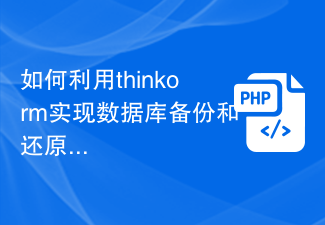 How to use thinkorm to implement database backup and restore
Jul 28, 2023 pm 02:05 PM
How to use thinkorm to implement database backup and restore
Jul 28, 2023 pm 02:05 PM
Title: Using ThinkORM to realize database backup and restoration Introduction: In the development process, database backup and restoration is a very important task. This article will introduce how to use the ThinkORM framework to implement database backup and restoration, and provide corresponding code examples. 1. Background introduction During the development process, we usually use databases to store and manage data. The principle of database backup and restore is to perform regular backups of the database so that the data can be quickly restored in the event of database problems or data loss. With the help of
 PHP and Memcached database backup and recovery
May 15, 2023 pm 09:12 PM
PHP and Memcached database backup and recovery
May 15, 2023 pm 09:12 PM
With the rapid development of the Internet, large-scale MySQL database backup and recovery has become one of the essential skills for major enterprises and websites. With the widespread application of Memcached, how to back up and restore Memcached has also become an important issue. As one of the main languages for web development, PHP has unique advantages and skills in handling backup and recovery of MySQL and Memcached. This article will introduce in detail the implementation method of PHP processing MySQL and Memcached backup and recovery.
 Database backup, optimization and recovery of Pagoda Panel
Jun 21, 2023 am 09:45 AM
Database backup, optimization and recovery of Pagoda Panel
Jun 21, 2023 am 09:45 AM
In today's online world, websites have become an important carrier for every enterprise, organization or individual to display their brands, services, products, etc. In order to ensure the normal operation and security of the website, we need to continuously back up and optimize the database. and recovery. As a server management software with simple operation, rich functions and beautiful interface, Pagoda Panel is also quite excellent in database management and has important functions such as backup, optimization and recovery. This article will focus on the database backup, optimization and recovery functions of Pagoda Panel and related concerns.
 How to implement differential backup of database backup in PHP
May 16, 2023 am 08:15 AM
How to implement differential backup of database backup in PHP
May 16, 2023 am 08:15 AM
As the amount of data continues to increase, database backup becomes more important. Regular backup of the database can ensure data security, but traditional full backup takes up a lot of storage space and takes a long time to backup. How to implement differential backup has become a problem that needs to be solved during the backup process. In PHP applications, the way to implement differential backup of database backup is to use incremental backup and differential backup. The principle of incremental backup is to back up only changed data. First perform a full backup, and then only back up the full backup every time if there are changes in the future




