忘记密码MySQL的恢复方法
本文章今天的介绍关于MySQL忘记密码恢复密码的实现方法,如果碰到这种问题的朋友可以根据这篇文章参考一下找回mysql密码的吧。
1. 向d server 发送kill命令关掉mysqld server(不是 kill -9),存放进程ID的文件通常在MYSQL的所在的目录中。
| 代码如下 | 复制代码 |
| killall -TERM mysqld |
|
你必须是UNIX的root用户或者是你所运行的SERVER上的同等用户,才能执行这个操作。
2. 使用`--skip-grant-tables' 参数来启动
| 代码如下 | 复制代码 |
| mysqld。 (LINUX下/usr/bin/safe_mysqld --skip-grant-tables , windows下c:mysqlbinmysqld --skip-grant-tables) | |
3. 然后无密码登录到mysqld server ,
| 代码如下 | 复制代码 |
| >use mysql >update user set password=password("new_pass") where user="root"; >flush privileges; |
|
。你也可以这样做:`
| 代码如下 | 复制代码 |
| mysqladmin -h hostname -u user password 'new password''。 | |
4. 载入权限表:
| 代码如下 | 复制代码 |
| `mysqladmin -h hostname flush-privileges' ,或者使用 SQL 命令`FLUSH PRIVILEGES'。 5.killall -TERM mysqld |
|
6.用新密码登陆

Hot AI Tools

Undresser.AI Undress
AI-powered app for creating realistic nude photos

AI Clothes Remover
Online AI tool for removing clothes from photos.

Undress AI Tool
Undress images for free

Clothoff.io
AI clothes remover

Video Face Swap
Swap faces in any video effortlessly with our completely free AI face swap tool!

Hot Article

Hot Tools

Notepad++7.3.1
Easy-to-use and free code editor

SublimeText3 Chinese version
Chinese version, very easy to use

Zend Studio 13.0.1
Powerful PHP integrated development environment

Dreamweaver CS6
Visual web development tools

SublimeText3 Mac version
God-level code editing software (SublimeText3)

Hot Topics
 1386
1386
 52
52
 How to unlock the phone if I forget the password on my Apple phone
Mar 08, 2024 pm 02:46 PM
How to unlock the phone if I forget the password on my Apple phone
Mar 08, 2024 pm 02:46 PM
Forgetting the lock screen password of your Apple phone is a common problem, but it is also an annoying thing. If you encounter this problem, don’t worry because there are many ways to help you unlock your iPhone. Below we will introduce you four simple methods to unlock iPhone lock screen. How to unlock the iPhone if you have forgotten the password. Method 1: Use the "Forgot Password" function. If you forget the iPhone lock screen password, you do not need to reset the phone or use iTunes to restore it. In the latest version of iOS, there is a "regret medicine" function that can help you reset your password. When you enter the wrong password multiple times in a row, it will enter security lock mode. In this mode, you can select "Forgot Password" and then enter your
 How to reset password and unlock screen on vivo X60 Pro?
Jan 05, 2024 pm 08:02 PM
How to reset password and unlock screen on vivo X60 Pro?
Jan 05, 2024 pm 08:02 PM
The lock screen password of a mobile phone is an important means of protecting personal privacy, and its importance is self-evident. Although smartphones now support fingerprint unlocking and face recognition unlocking, you still need to enter the lock screen password every time you turn on the phone, and fingerprint recognition may occasionally fail. What should you do if you unfortunately forget your lock screen password? The following is a tutorial for unlocking vivoX60Pro after forgetting the password. VivoX60Pro Forgot Password Unlocking Tutorial When you enter the wrong lock screen password five times in a row on vivoX60Pro, the phone will automatically lock. If you forget your password, the only solution is to reset it. The following is a detailed tutorial on resetting the lock screen password on vivoX60Pro. One way to reset your lock screen password is through a security question. This is
 What to do if you forget your oppo password 'Must-see: Oppo mobile phone forgotten password recovery tutorial'
Feb 07, 2024 pm 04:18 PM
What to do if you forget your oppo password 'Must-see: Oppo mobile phone forgotten password recovery tutorial'
Feb 07, 2024 pm 04:18 PM
As a necessity in today's life, mobile phones must be in many people's bags. In order to ensure the safety of the mobile phone, some friends will set a password when using it. It is precisely because of this that some people forget the password. Let’s take the Oppo mobile phone as an example and let’s see how to unlock the Oppo mobile phone if you forget the password. How to Unlock an Oppo Phone If You Forgot the Password? It is not uncommon to encounter the situation of forgetting the password on an Oppo phone. Fortunately, there are many solutions. One of the commonly used methods is to solve the problem through the [Desktop] - [Cloud Service] - [Retrieve Phone] function on the mobile phone. Just turn on the switch to retrieve your password. In addition, you can also log in to the cloud service webpage through your mobile phone or computer and enter your account password to solve this problem. No matter which method,
 How to unlock Meizu v8 phone if you forget the password 'Recommended solution for Meizu phone that cannot remember password'
Feb 07, 2024 pm 06:27 PM
How to unlock Meizu v8 phone if you forget the password 'Recommended solution for Meizu phone that cannot remember password'
Feb 07, 2024 pm 06:27 PM
Meizu mobile phones are used by many domestic users, mainly because they are relatively cheap and have many functions. The key is that they take beautiful photos. They are basically on par with domestic low-end mobile phones such as Xiaomi and Oppo. If you forget the password of Meizu mobile phone, How to do it? How to unlock it? Today, Zhu Yan from Honey Pot Ant Decoration Network will introduce to you what to do if you forget the unlock password of Meizu mobile phone. I hope it will be useful to everyone. 1. Password reset through Meizu’s official flyme. For users who have not set up flyme security, you can use this method to reset the phone unlock password. The method is also relatively simple. First, remove the mobile phone card from the phone that forgot the unlock password. Take it out and put it in another mobile phone; secondly, enter Meizu official click to log in now, and then enter
 What to do if you forget your win10 username and password
Feb 15, 2024 pm 04:54 PM
What to do if you forget your win10 username and password
Feb 15, 2024 pm 04:54 PM
When you set a password for your computer, you may forget your computer startup password for various reasons. What should you do if you forget your password in the latest Windows 10 system? Here is a sharing for all of you, let’s take a look at the solution after forgetting the power-on password and how to force a reset. Practical steps: 1. Click the [Computer] icon in the lower right corner of the startup interface, and the power options will pop up. At this time, hold down the [Shift] key and click [Restart] with the mouse to enter the Windows startup settings menu. 2. Select [Troubleshoot] in the pop-up Windows settings menu interface to reset your computer or view advanced options. 3. Select [Reset this PC] on the troubleshooting interface to allow you to choose to keep personal files or delete personal files.
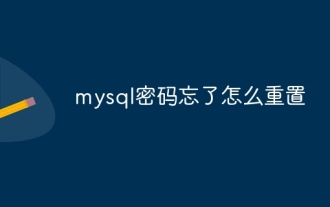 How to reset mysql password if I forget it
Jul 19, 2023 am 10:31 AM
How to reset mysql password if I forget it
Jul 19, 2023 am 10:31 AM
Forgot to reset mysql password: 1. Open the command prompt. Search for "CMD" in the start menu and click to open; 2. Enter the MySQL installation directory; 3. Stop the MySQL service; 4. Run MySQL to skip authorization authentication; 5. Open a new command prompt window and enter the MySQL installation directory. bin folder; 6. Connect to the MySQL database; 7. Update the root user password; 8. Refresh permissions; 9. Exit MySQL; 10. Start the MySQL service.
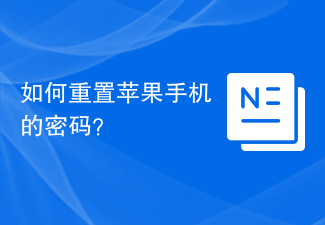 How to reset the password on your Apple phone?
Feb 19, 2024 am 08:31 AM
How to reset the password on your Apple phone?
Feb 19, 2024 am 08:31 AM
What to do if you forget your iPhone password. With the popularity of smartphones, mobile phones have become an indispensable part of our lives. As one of the mobile phone brands with a high market share, Apple mobile phones are also deeply loved by users. However, with the continuous enhancement of mobile phone functions, we often set complex passwords to protect the privacy of mobile phones, but this also brings a problem, what should we do if we forget the password? First of all, when we realize that we have forgotten our mobile phone password, we should try to stay calm. Because anxiety and panic will only make the problem worse
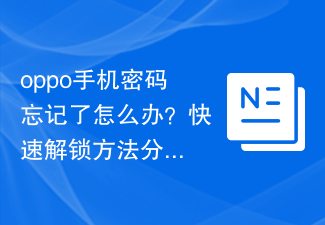 What should I do if I forget my oppo phone password? Share the quick unlock method!
Mar 23, 2024 am 11:00 AM
What should I do if I forget my oppo phone password? Share the quick unlock method!
Mar 23, 2024 am 11:00 AM
When you forget the password of your OPPO phone, you may feel anxious and troubled, but don't worry, because there are several quick unlock methods that can help you regain access to your phone. Below, we will introduce some simple and effective methods to help you solve this problem. Use a Google account: If your OPPO phone is connected to a Google account, you can try to use this account to reset the password. After entering the password incorrectly several times, the "Forgot Password" option will appear. Click this option and enter your Google account.




