mysql数据库自动备份且恢复破坏数据方法
介绍数据库自动备份以及数据库被破坏后的恢复的方法。在这里,我们使用mysqlhotcopy,并且定义一段Shell脚本来实现数据库的自动备份,并且,让整个数据自动备份与数据恢复过程都基于Shell。
建立备份所需条件
[1] 建立自动备份脚本
在这里,为了使数据库备份和恢复的符合我们的实际要求,用一段符合要求的Shell脚本来实现整个备份过程的自动化。
| 代码如下 | 复制代码 |
| [root@CentOS ~]# vi -backup.sh ← 建立数据库自动备份脚本,如下: #!/bin/bash PATH=/usr/local/sbin:/usr/bin:/bin # The Directory of Backup BACKDIR=/backup/mysql # The Password of MySQL ROOTPASS=******** 此处请将星号替换成MySQL的root密码 # Remake the Directory of Backup rm -rf $BACKDIR mkdir -p $BACKDIR # Get the Name of Database DBLIST=`ls -p /var/lib/mysql | grep / | tr -d /` # Backup with Database for dbname in $DBLIST do mysqlhotcopy $dbname -u root -p $ROOTPASS $BACKDIR | logger -t mysqlhotcopy done |
|
[2] 运行数据库自动备份脚本
| 代码如下 | 复制代码 |
|
[root@CentOS ~]# chmod 700 mysql-backup.sh 改变脚本属性,让其只能让root用户执行 |
|
[3] 让数据库备份脚本每天自动运行
[root@sample ~]# crontab -e ← 编辑自动运行规则(然后会出现编辑窗口,操作同vi)
00 03 * * * /root/mysql-backup.sh 添加这一行到文件中,让数据库备份每天凌晨3点进行
测试自动备份正常运转与否(备份恢复的方法)
这里,以通过实际操作的过程来介绍问题出现后的恢复方法。
[1] 当数据库被删除后的恢复方法
首先建立一个测试用的数据库。
| 代码如下 | 复制代码 |
| [root@CentOS ~]# mysql -u root -p ← 用root登录到MySQL服务器 Enter password: ← 输入MySQL的root用户密码 Welcome to the MySQL monitor. Commands end with ; or g. Your MySQL connection id is 8 to server version: 4.1.20 Type 'help;' or 'h' for help. Type 'c' to clear the buffer. mysql> create database test; ← 建立一个测试用的数据库test Query OK, 1 row affected (0.00 sec) mysql> use test ← 连接到这个数据库 Database changed mysql> create table test(num int, name varchar(50)); ← 在数据库中建立一个表 Query OK, 0 rows affected (0.07 sec) mysql> insert into test values(1,'Hello,CentOS'); ← 插入一个值到这个表(这里以“Hello,CentOS”为例) Query OK, 1 row affected (0.02 sec) mysql> * from test; ← 查看数据库中的内容 +------+-----------------+ | num | name | +------+-----------------+ |1 | Hello,Centos | ← 确认刚刚插入到表中的值的存在 +------+------------------+ 1 row in set (0.01 sec) mysql> exit ← 退出MySQL服务器 Bye |
|
然后,运行刚才建立的数据库备份脚本,备份刚刚建立的测试用的数据库。
[root@sample ~]# cd ← 回到脚本所在的root用户的根目录
[root@sample ~]# ./mysql-backup.sh ← 运行脚本进行数据库备份
接下来,我们再次登录到MySQL服务器中,删除刚刚建立的测试用的数据库test,以便于测试数据恢复能否成功。
| 代码如下 | 复制代码 |
| [root@Centos ~]# mysql -u root -p ← 用root登录到MySQL服务器 Enter password: ← 输入MySQL的root用户密码 Welcome to the MySQL monitor. Commands end with ; or g. Your MySQL connection id is 13 to server version: 4.1.20 Type 'help;' or 'h' for help. Type 'c' to clear the buffer. mysql> use test ← 连接到测试用的test数据库 Reading table information for completion of table and column names You can turn off this feature to get a quicker startup with -A Database changed mysql> drop table test; ← 删除数据中的表 Query OK, 0 rows affected (0.04 sec) mysql> drop database test; ← 删除测试用数据库test Query OK, 0 rows affected (0.01 sec) mysql> show databases; +---------------+ | Database | +---------------+ | mysql | ← 确认测试用的test数据库已不存在、已被删除 +---------------+ 1 row in set (0.01 sec) mysql> exit ← 退出MySQL服务器 Bye |
|
以上,我们就等于模拟了数据库被破坏的过程。接下来,是数据库被“破坏”后,用备份进行恢复的方法。
[root@Centos ~]# /bin/cp -Rf /backup/mysql/test/ /var/lib/mysql/ ← 复制备份的数据库test到相应目录
[root@Centos ~]# chown -R mysql:mysql /var/lib/mysql/test/ ← 改变数据库test的归属为mysql
[root@Centos ~]# chmod 700 /var/lib/mysql/test/ ← 改变数据库目录属性为700
[root@Centos ~]# chmod 660 /var/lib/mysql/test/* ← 改变数据库中数据的属性为660
然后,再次登录到MySQL服务器上,看是否已经成功恢复了数据库。
| 代码如下 | 复制代码 |
|
[root@CentOS ~]# mysql -u root -p ← 用root登录到MySQL服务器 |
|
以上结果表示,数据库被删除后,用备份后的数据库成功的将数据恢复到了删除前的状态
2] 当数据库被修改后的恢复方法
数据库被修改,可能存在着多方面的原因,被入侵、以及相应程序存在Bug等等,这里不作详细介绍。这里将只介绍在数据库被修改后,如果恢复到被修改前状态的方法。
具体和上面所述的“数据库被删除后的恢复方法”相类似。这里,测试用数据库接着使用刚刚在前面用过的test。这里为了使刚刚接触数据库的朋友不至于理解混乱,我们再次登录到MySQL服务器上确认一下刚刚建立的测试用的数据库test的相关信息。
| 代码如下 | 复制代码 |
| [root@CentOS ~]# mysql -u root -p ← 用root登录到MySQL服务器 Enter password: ← 输入MySQL的root用户密码 Welcome to the MySQL monitor. Commands end with ; or g. Your MySQL connection id is 14 to server version: 4.1.20 Type 'help;' or 'h' for help. Type 'c' to clear the buffer. mysql> show databases; ← 查看当前存在的数据库 +-------------+ | Database | +-------------+ | mysql | | test | +------------+ 2 rows in set (0.00 sec) mysql> use test ← 连接到test数据库 Reading table information for completion of table and column names You can turn off this feature to get a quicker startup with -A Database changed mysql> show tables; ← 查看test数据库中存在的表 +-------------------+ | Tables_in_test | +-------------------+ | test | +-------------------+ 1 row in set (0.00 sec) mysql> select * from test; ← 查看数据库中的内容 +------+--------------------+ | num | name | +------+--------------------+ | 1 | Hello,CentOS| +------+--------------------+ 1 row in set (0.01 sec) mysql> exit ← 退出MySQL服务器 Bye |
|
然后,我们再次运行数据库备份脚本,将当前状态的数据库,再做一次备份。
[root@CentOS ~]# cd ← 回到脚本所在的root用户的根目录
[root@CentOS ~]# ./mysql-backup.sh ← 运行脚本进行数据库备份
接下来,我们再次登录到MySQL服务器中,对测试用的数据库test进行一些修改,以便于测试数据恢复能否成功。
| 代码如下 | 复制代码 |
| [root@sample ~]# mysql -u root -p ← 用root登录到MySQL服务器 Enter password: ← 输入MySQL的root用户密码 Welcome to the MySQL monitor. Commands end with ; or g. Your MySQL connection id is 15 to server version: 4.1.20 Type 'help;' or 'h' for help. Type 'c' to clear the buffer. mysql> use test ← 连接到test数据库 Reading table information for completion of table and column names You can turn off this feature to get a quicker startup with -A Database changed mysql> update test set name='Shit,Windows'; ← 然后将test中表的值重新定义为“Shit,Windows”(原来为“Hello,CentOS”) Query OK, 1 row affected (0.07 sec) Rows matched: 1 Changed: 1 Warnings: 0 mysql> select * from test; ← 确认test中的表被定义的值 +------+--------------------+ | num | name | +------+-------------------+ | 1 | Shit,Windows | ← 确认已经将原test数据库表中的值修改为新的值“Shit,Windows” +------+-------------------+ 1 row in set (0.00 sec) mysql> exit ← 退出MySQL服务器 Bye |
|
以上,我们就等于模拟了数据库被篡改的过程。接下来,是数据库被“篡改”后,用备份进行恢复的方法。
[root@CentOS ~]# /bin/cp -Rf /backup/mysql/test/ /var/lib/mysql/ ← 复制备份的数据库test到相应目录
然后,再次登录到MySQL服务器上,看数据库是否被恢复到了被“篡改”之前的状态。
| 代码如下 | 复制代码 |
| [root@CentOS ~]# mysql -u root -p ← 用root登录到MySQL服务器 Enter password: ← 输入MySQL的root用户密码 Welcome to the MySQL monitor. Commands end with ; or g. Your MySQL connection id is 16 to server version: 4.1.20 Type 'help;' or 'h' for help. Type 'c' to clear the buffer. mysql> use test ← 连接到test数据库 Reading table information for completion of table and column names You can turn off this feature to get a quicker startup with -A Database changed mysql> select * from test; ← 查看数据库中的内容 +------+----------------+ | num | name | +------+----------------+ | 1| Hello,CentOS | ← 确认数据表中的内容与被修改前定义的“Hello,CentOS”一样! +------+----------------+ 1 row in set (0.01 sec) mysql> exit ← 退出MySQL服务器 Bye |
|
以上结果表示,数据库被修改后,用备份后的数据库成功的将数据恢复到了被“篡改”前的状态。
测试后…
测试完成后,将测试用过的遗留信息删除。
| 代码如下 | 复制代码 |
| [root@CentOS ~]# mysql -u root -p ← 用root登录到MySQL服务器 Enter password: ← 输入MySQL的root用户密码 Welcome to the MySQL monitor. Commands end with ; or g. Your MySQL connection id is 19 to server version: 4.1.20 Type 'help;' or 'h' for help. Type 'c' to clear the buffer. mysql> use test ← 连接到test数据库 Reading table information for completion of table and column names You can turn off this feature to get a quicker startup with -A Database changed mysql> drop table test; ← 删除test数据库中的表 Query OK, 0 rows affected (0.01 sec) mysql> drop database test; ← 删除测试用数据库test Query OK, 0 rows affected (0.00 sec) mysql> show databases; ← 查看当前存在的数据库 +-------------+ | Database | +-------------+ | mysql | ← 确认测试用数据库test不存在、已被删除 +-------------+ 1 row in set (0.00 sec) mysql> exit ← 退出MySQL服务器 Bye |
|
以上介绍了用我们自己建立的一段Shell脚本,通过mysqlhotcopy来备份数据库的方法。
对于许多个人爱好者来说,组建服务器可能不是很考虑数据被破坏以及数据被破坏后的恢复工作。但不能不说,对于服务器来说,数据破坏后的恢复效率也是区 别业余和专业的因素之一。所以笔者建议,在您配置好了Web服务器以及MySQL服务器等等的时候,千万不要急于应用它,而要想办法在有限的(硬件、软件)条件下使它“坚不可摧”之后,再考虑应用的问题。

Hot AI Tools

Undresser.AI Undress
AI-powered app for creating realistic nude photos

AI Clothes Remover
Online AI tool for removing clothes from photos.

Undress AI Tool
Undress images for free

Clothoff.io
AI clothes remover

Video Face Swap
Swap faces in any video effortlessly with our completely free AI face swap tool!

Hot Article

Hot Tools

Notepad++7.3.1
Easy-to-use and free code editor

SublimeText3 Chinese version
Chinese version, very easy to use

Zend Studio 13.0.1
Powerful PHP integrated development environment

Dreamweaver CS6
Visual web development tools

SublimeText3 Mac version
God-level code editing software (SublimeText3)

Hot Topics
 1655
1655
 14
14
 1413
1413
 52
52
 1306
1306
 25
25
 1252
1252
 29
29
 1226
1226
 24
24
 How to disable automatic backup in Windows 10
Apr 18, 2024 pm 07:49 PM
How to disable automatic backup in Windows 10
Apr 18, 2024 pm 07:49 PM
Some Windows 10 users have found that the system's built-in automatic backup function is activated during use. Although this function helps ensure data security, some users may not feel the need to continue enabling it due to storage space considerations or other reasons. This function. Therefore, if you want to turn off the automatic backup function in Windows 10 system, the correct operation steps are particularly important. Next, this article will introduce in detail how to turn off the automatic backup function of the Win10 system for the reference implementation of users who have this need. Close method 1. Use the "win+i" shortcut key to quickly open the "Settings" page. After entering the new page, you need to click the "Update and Security" option. 2. In the new interface that opens, click in the left column
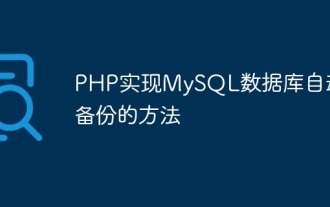 How to implement automatic backup of MySQL database with PHP
May 16, 2023 am 08:54 AM
How to implement automatic backup of MySQL database with PHP
May 16, 2023 am 08:54 AM
With the popularity of Internet applications, database backup is particularly important for website operation and maintenance and data security. Manual backup can certainly provide certain protection, but for websites with large amounts of data, manual backup is obviously cumbersome and time-consuming. At this time, the automatic backup method has become an indispensable choice. One of the more popular and easy-to-understand automatic backup methods is to use PHP scripts to automatically backup the MySQL database. This article will introduce how to use PHP to implement automatic backup of MySQL database. 1. Backup My
 How to automatically back up Quark Network Disk - How to automatically back up Quark Network Disk
Mar 04, 2024 pm 11:00 PM
How to automatically back up Quark Network Disk - How to automatically back up Quark Network Disk
Mar 04, 2024 pm 11:00 PM
Are you also using Quark Network Disk software? But do you know how to automatically back up Quark Network Disk? The editor below will bring you the method of automatic backup of Quark Network Disk, let us take a look below. Open Quark Network Disk on the desktop. Click on my avatar to enter the main interface. Click the Quark Network Disk automatic backup option to turn it on.
 Where to enable automatic backup of router settings on Xiaomi wifi_How to enable automatic backup of router settings on Xiaomi wifi
Mar 25, 2024 pm 06:11 PM
Where to enable automatic backup of router settings on Xiaomi wifi_How to enable automatic backup of router settings on Xiaomi wifi
Mar 25, 2024 pm 06:11 PM
1. Enter Xiaomi WiFi and click on the toolbox in the lower right corner. 2. Find the routing settings. 3. Enter the router configuration backup. 4. Click to turn on automatic backup of router settings.
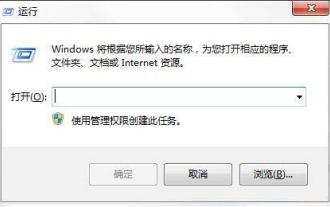 How to automatically back up specified folders in Windows 7
Mar 26, 2024 pm 06:01 PM
How to automatically back up specified folders in Windows 7
Mar 26, 2024 pm 06:01 PM
1. Press the [Win+R] keys to open the run; as shown in the figure: 2. Enter cmd in the following window to open the command line window; as shown in the figure: 3. Enter the command robocopy in the command line window to view it. Corresponding parameter description; as shown in the figure: 4. For example, to automatically back up the demo folder under E drive to the demo folder under H drive every 10 minutes, use the following command: robocopyE:demoD:demo/R:0/ W:0/MOT:10; As shown in the figure: 5. The parameter R above represents the number of retries after the backup fails, W is the retry interval, and MOT represents the time interval of automatic backup; as shown in the figure: 6 . After the automatic backup is completed, you can see the automatically backed up folder under the D drive.
 How to implement automatic backup of Redis database in PHP
May 15, 2023 pm 06:33 PM
How to implement automatic backup of Redis database in PHP
May 15, 2023 pm 06:33 PM
With the wide application of Redis database in Internet applications, more and more enterprises and developers have begun to pay attention to the backup and protection of Redis database. Automatic backup is an effective means to ensure the security of Redis. This article will introduce how to use PHP to implement automatic backup of the Redis database. 1. Redis database backup Redis is an open source key-value database. It not only supports basic data types, but also supports complex data structures, such as lists, hash tables, and sets. Redis backup can be
 How to make a good Linux backup? Tips and Advice
Mar 20, 2024 am 08:21 AM
How to make a good Linux backup? Tips and Advice
Mar 20, 2024 am 08:21 AM
How to make a good Linux backup? Tips and Suggestions Backup is a very important part of daily work, especially for users using Linux systems. The backup operation of Linux system is relatively complicated, but as long as you master the correct skills and methods, you can effectively protect data security. This article will introduce how to make a backup in a Linux system, including backup tips and suggestions, and provide some specific code examples. 1. Choose the appropriate backup tool. In Linux systems, there are many backup tools to choose from, such as
 How to implement automatic backup of MongoDB database in PHP
May 15, 2023 pm 05:01 PM
How to implement automatic backup of MongoDB database in PHP
May 15, 2023 pm 05:01 PM
With the continuous development of Internet technology, the importance of databases has become increasingly prominent. The database is an important carrier for storing data. If the database fails, problems such as data loss and data inconsistency will cause huge losses to the enterprise. In order to ensure data security and integrity, a backup solution must be adopted. This article will introduce how to use PHP to realize automatic backup of MongoDB database to help enterprises improve data security. 1. Introduction to MongoDB backup MongoDB is a brand new non-relational database that can store sea




