mysql中一些常用sql语句
文章分享一篇mysql中一些常用sql语句,包括有DISTINCT SELECT DELETE TRUNCATE INSERT INTO 的实例。
1.查询A表中与B表不同的部分
字段 not in(结果集)
SELECT aurl FROM atab WHERE aurl NOT IN (SELECT DISTINCT burl FROM btab)
注:mysql从5.0开始支持子查询。
如果比较多个字段,可用concat把字段连成字符串比较。如:
SELECT aurl,aclass FROM atab WHERE CONCAT(aurl,aclass) NOT IN (SELECT DISTINCT CONCAT(burl,bclass) FROM btab)
2.清空A表中的内容
DELETE FROM atab
TRUNCATE TABLE atab
如果要删除表中的部分记录,只能使用DELETE语句。
DELETE FROM atab WHERE aid>1
如果DELETE不加WHERE子句,那么它和TRUNCATE TABLE是一样的,但它们有一点不同,DELETE可以返回被删除的记录数,而TRUNCATE TABLE返回的是0。
如果一个表中有自增字段,使用TRUNCATE TABLE和没有WHERE子句的DELETE删除所有记录后,这个自增字段将起始值恢复成1.如果你不想这样做的话,可以在DELETE语句中加上永真的WHERE,如WHERE 1或WHERE true。
DELETE FROM atabl WHERE 1
3.把一个表的指定列添加到另一个表中
INSERT INTO atab(aurl) SELECT burl FROM btab
把btab表中的burl插入到atab表中的aurl列
这里介绍的都是一些都入门级别的语句了,有需要的朋友可以参考一下下。

Hot AI Tools

Undresser.AI Undress
AI-powered app for creating realistic nude photos

AI Clothes Remover
Online AI tool for removing clothes from photos.

Undress AI Tool
Undress images for free

Clothoff.io
AI clothes remover

Video Face Swap
Swap faces in any video effortlessly with our completely free AI face swap tool!

Hot Article

Hot Tools

Notepad++7.3.1
Easy-to-use and free code editor

SublimeText3 Chinese version
Chinese version, very easy to use

Zend Studio 13.0.1
Powerful PHP integrated development environment

Dreamweaver CS6
Visual web development tools

SublimeText3 Mac version
God-level code editing software (SublimeText3)

Hot Topics
 1387
1387
 52
52
 What is the delete key on the keyboard?
Mar 16, 2023 pm 04:48 PM
What is the delete key on the keyboard?
Mar 16, 2023 pm 04:48 PM
There are two keyboard delete keys: del (delete) key and backspace key. Backspace is also called the backspace key. This key can delete the text content in front of the cursor; and the delete key can delete characters, files and selected objects. Each time you press the del key, a character to the right of the cursor will be deleted, and the character to the right of the cursor will move one frame to the left; when one or more files/folders are selected, press the Del key to quickly delete; in some applications Select an object in the program and press the Del key to quickly delete the selected object.
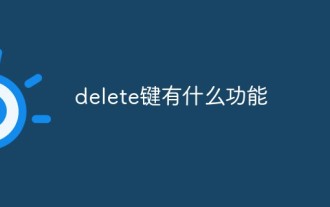 What is the function of delete key
Mar 10, 2023 pm 06:07 PM
What is the function of delete key
Mar 10, 2023 pm 06:07 PM
The functions of the delete key are: 1. Delete characters; each time the delete key is pressed, a character to the right of the cursor will be deleted, and the character to the right of the cursor will move one frame to the left. 2. Delete files; when one or more files/folders are selected, press the Delete key to quickly delete them (move to the Recycle Bin for recovery). 3. Delete the selected object; select an object in some applications and press the Delete key to quickly delete the selected object.
 How to Control + Alt + Delete: Mac Tutorial
Apr 16, 2023 pm 12:37 PM
How to Control + Alt + Delete: Mac Tutorial
Apr 16, 2023 pm 12:37 PM
Control+Alt+Delete: "Mac" mode Ctrlaltdel is a common key combination used by Windows users to open Task Manager. They usually exit unwanted applications from the manager menu to free up some space on their computer. The Control+Alt+Delete Mac variant lets you open the Force Quit menu. If Mac users want to quit the program causing the problem or view open programs, they can interact with the menu to investigate further. How to perform ControlAltDelete on Mac? If you have any malfunctioning applications, you must use this key combination to
 Asynchronous processing method of Select Channels Go concurrent programming using golang
Sep 28, 2023 pm 05:27 PM
Asynchronous processing method of Select Channels Go concurrent programming using golang
Sep 28, 2023 pm 05:27 PM
Asynchronous processing method of SelectChannelsGo concurrent programming using golang Introduction: Concurrent programming is an important area in modern software development, which can effectively improve the performance and responsiveness of applications. In the Go language, concurrent programming can be implemented simply and efficiently using Channels and Select statements. This article will introduce how to use golang for asynchronous processing methods of SelectChannelsGo concurrent programming, and provide specific
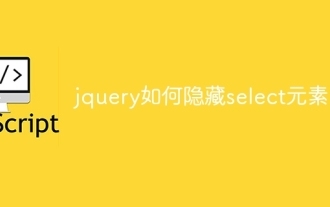 How to hide the select element in jquery
Aug 15, 2023 pm 01:56 PM
How to hide the select element in jquery
Aug 15, 2023 pm 01:56 PM
How to hide the select element in jquery: 1. hide() method, introduce the jQuery library into the HTML page, you can use different selectors to hide the select element, the ID selector replaces the selectId with the ID of the select element you actually use; 2. css() method, use the ID selector to select the select element that needs to be hidden, use the css() method to set the display attribute to none, and replace selectId with the ID of the select element.
 Can deleted files be recovered?
Feb 24, 2023 pm 03:49 PM
Can deleted files be recovered?
Feb 24, 2023 pm 03:49 PM
Files deleted by delete can be recovered; because when users use delete to delete files, these files will be moved to the recycle bin and are not completely deleted. Recovery method: 1. Open the "Recycle Bin", select the file you want to restore, and click "Restore this item"; 2. Open the "Recycle Bin", select the file you want to restore, and use the undo shortcut "ctrl+z". Can.
 How to implement change event binding of select elements in jQuery
Feb 23, 2024 pm 01:12 PM
How to implement change event binding of select elements in jQuery
Feb 23, 2024 pm 01:12 PM
jQuery is a popular JavaScript library that can be used to simplify DOM manipulation, event handling, animation effects, etc. In web development, we often encounter situations where we need to change event binding on select elements. This article will introduce how to use jQuery to bind select element change events, and provide specific code examples. First, we need to create a dropdown menu with options using labels:
 A Practical Guide to the Where Method in Laravel Collections
Mar 10, 2024 pm 04:36 PM
A Practical Guide to the Where Method in Laravel Collections
Mar 10, 2024 pm 04:36 PM
Practical Guide to Where Method in Laravel Collections During the development of the Laravel framework, collections are a very useful data structure that provide rich methods to manipulate data. Among them, the Where method is a commonly used filtering method that can filter elements in a collection based on specified conditions. This article will introduce the use of the Where method in Laravel collections and demonstrate its usage through specific code examples. 1. Basic usage of Where method




