Microsoft SQL Server 2005(X64)中文标准版安装指南
通常认为,SQL Server各个版本之间不存在兼容性的问题。(我一直这么认为)但我目前参与的一个项目却为这样的看法付出了代价。 目前,SQL Server 2005有6个版本,分别为:Enterprise Edition(32位和64位,缩写为EE),Standard Edition(32位和64位,缩写为SE),Workg
通常认为,SQL Server各个版本之间不存在兼容性的问题。(我一直这么认为)但我目前参与的一个项目却为这样的看法付出了代价。
目前,SQL Server 2005有6个版本,分别为:Enterprise Edition(32位和64位,缩写为EE),Standard Edition(32位和64位,缩写为SE),Workgroup Edition(只适用于32位,缩写为WG),Developer Edition(32位和64位,缩写为DE),Express Edition(只适用于32位,缩写为SSE),Mobile Edition(以前的Windows CE Edition 2.0,缩写为CE或ME).根据实际应用的需要,如性能,价格和运行时间等,可以选择安装不同版本的SQL Server 2005.大部分用户喜欢选择安装EE版,Standard Edition版或WG版,因为这几个版本可以应用于产品环境.我们将简要说明各版本的差异,并建议大家针对具体环境选择使用对应的版本.
还有一个企业评估版,可以从微软网站,但试用期只有180天.
Standard Edition版是SQL Server的主流版本,大多数SQL Server用户都会选择安装这一版本.它支持多进程处理,还可支持多个CPU和2GB以上的RAM.为了安装Standard Edition版实例,客户需要为每个 Standard版实例购买独立许可证.Standard Edition版是中,小企业或组织管理数据并进行分析的平台.它包含了电子商务,数据仓库等技术需要的重要功能.Standard Edition版的综合业务性能和高可靠特性深受广大使用者青睐,是中,小企业进行完整数据管理和分析的理想选择.
本文主要是针对Microsoft SQL Server 2005(X64)中文标准版安装指南,IT坊特撰写此文,希望对大家在安装过程中遇到的问题有所帮助。本文版权归IT坊资讯网 所有,任何人未经授权不得转载,请尊重他人的劳动成果!
本文中所使用的软件为:Microsoft SQL Server 2005(X64)中文标准版,下载地址如下:
1、插入安装光盘,系统会自动进入Microsoft SQL Server 2005安装界面,我们选择服务器组件、工具、联机丛书和示例。


Hot AI Tools

Undresser.AI Undress
AI-powered app for creating realistic nude photos

AI Clothes Remover
Online AI tool for removing clothes from photos.

Undress AI Tool
Undress images for free

Clothoff.io
AI clothes remover

AI Hentai Generator
Generate AI Hentai for free.

Hot Article

Hot Tools

Notepad++7.3.1
Easy-to-use and free code editor

SublimeText3 Chinese version
Chinese version, very easy to use

Zend Studio 13.0.1
Powerful PHP integrated development environment

Dreamweaver CS6
Visual web development tools

SublimeText3 Mac version
God-level code editing software (SublimeText3)

Hot Topics
 What is the difference between HQL and SQL in Hibernate framework?
Apr 17, 2024 pm 02:57 PM
What is the difference between HQL and SQL in Hibernate framework?
Apr 17, 2024 pm 02:57 PM
HQL and SQL are compared in the Hibernate framework: HQL (1. Object-oriented syntax, 2. Database-independent queries, 3. Type safety), while SQL directly operates the database (1. Database-independent standards, 2. Complex executable queries and data manipulation).
 Usage of division operation in Oracle SQL
Mar 10, 2024 pm 03:06 PM
Usage of division operation in Oracle SQL
Mar 10, 2024 pm 03:06 PM
"Usage of Division Operation in OracleSQL" In OracleSQL, division operation is one of the common mathematical operations. During data query and processing, division operations can help us calculate the ratio between fields or derive the logical relationship between specific values. This article will introduce the usage of division operation in OracleSQL and provide specific code examples. 1. Two ways of division operations in OracleSQL In OracleSQL, division operations can be performed in two different ways.
 Comparison and differences of SQL syntax between Oracle and DB2
Mar 11, 2024 pm 12:09 PM
Comparison and differences of SQL syntax between Oracle and DB2
Mar 11, 2024 pm 12:09 PM
Oracle and DB2 are two commonly used relational database management systems, each of which has its own unique SQL syntax and characteristics. This article will compare and differ between the SQL syntax of Oracle and DB2, and provide specific code examples. Database connection In Oracle, use the following statement to connect to the database: CONNECTusername/password@database. In DB2, the statement to connect to the database is as follows: CONNECTTOdataba
 What does the identity attribute in SQL mean?
Feb 19, 2024 am 11:24 AM
What does the identity attribute in SQL mean?
Feb 19, 2024 am 11:24 AM
What is Identity in SQL? Specific code examples are needed. In SQL, Identity is a special data type used to generate auto-incrementing numbers. It is often used to uniquely identify each row of data in a table. The Identity column is often used in conjunction with the primary key column to ensure that each record has a unique identifier. This article will detail how to use Identity and some practical code examples. The basic way to use Identity is to use Identit when creating a table.
 Detailed explanation of the Set tag function in MyBatis dynamic SQL tags
Feb 26, 2024 pm 07:48 PM
Detailed explanation of the Set tag function in MyBatis dynamic SQL tags
Feb 26, 2024 pm 07:48 PM
Interpretation of MyBatis dynamic SQL tags: Detailed explanation of Set tag usage MyBatis is an excellent persistence layer framework. It provides a wealth of dynamic SQL tags and can flexibly construct database operation statements. Among them, the Set tag is used to generate the SET clause in the UPDATE statement, which is very commonly used in update operations. This article will explain in detail the usage of the Set tag in MyBatis and demonstrate its functionality through specific code examples. What is Set tag Set tag is used in MyBati
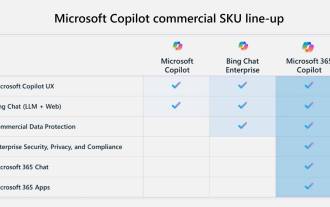 Key differences between Microsoft 365 Copilot, Bing Chat Enterprise, and Copilot in Windows
Sep 23, 2023 pm 03:57 PM
Key differences between Microsoft 365 Copilot, Bing Chat Enterprise, and Copilot in Windows
Sep 23, 2023 pm 03:57 PM
Currently, Microsoft offers three different AI assistants to enterprise customers: Microsoft365Copilot, BingChatEnterprise, and Copilot in Windows. We would like to explain the differences between these three options. CopilotinWindows: Copilot in Windows is a powerful tool that helps you complete tasks faster and easier. You can seamlessly access Copilot from the taskbar or by pressing Win+C, and it will provide help next to any application you use. Copilot in Windows features new icons, new user experience and BingChat. it will be 2
 How to install, uninstall, and reset Windows server backup
Mar 06, 2024 am 10:37 AM
How to install, uninstall, and reset Windows server backup
Mar 06, 2024 am 10:37 AM
WindowsServerBackup is a function that comes with the WindowsServer operating system, designed to help users protect important data and system configurations, and provide complete backup and recovery solutions for small, medium and enterprise-level enterprises. Only users running Server2022 and higher can use this feature. In this article, we will explain how to install, uninstall or reset WindowsServerBackup. How to Reset Windows Server Backup If you are experiencing problems with your server backup, the backup is taking too long, or you are unable to access stored files, then you may consider resetting your Windows Server backup settings. To reset Windows
 How to solve the 5120 error in SQL
Mar 06, 2024 pm 04:33 PM
How to solve the 5120 error in SQL
Mar 06, 2024 pm 04:33 PM
Solution: 1. Check whether the logged-in user has sufficient permissions to access or operate the database, and ensure that the user has the correct permissions; 2. Check whether the account of the SQL Server service has permission to access the specified file or folder, and ensure that the account Have sufficient permissions to read and write the file or folder; 3. Check whether the specified database file has been opened or locked by other processes, try to close or release the file, and rerun the query; 4. Try as administrator Run Management Studio as etc.






