微软在CodePlex上发布SQL Azure迁移工具
为了方便用户从SQL Server迁移到SQL Azure,微软在CodePlex上发布了一个迁移工具。如果有可能的话,SQL Azure迁移向导会检测并纠正SQL Server 2005/2008与SQL Azure之间的不兼容性。 该向导能修复的一些常见问题有:使用varChar(max)替换text列、将用户自定
为了方便用户从SQL Server迁移到SQL Azure,微软在CodePlex上发布了一个迁移工具。如果有可能的话,SQL Azure迁移向导会检测并纠正SQL Server 2005/2008与SQL Azure之间的不兼容性。
该向导能修复的一些常见问题有:使用varChar(max)替换text列、将用户自定义类型转换为基类型等。由于SQL Azure缺乏对hierarchyID的支持,因此需要手工完成。除了在SQL Azure上生成脚本以部署迁移的schema之外,用户还可以凭借该工具通过BCP来迁移表数据。

Windows Azure是微软进军云计算市场的先遣队。它由若干个组件构成,其中包括一个叫做SQL Azure的数据存储引擎。SQL Azure的基础是关系模型、提供了对约束、事务、临时表以及存储过程的完整支持。开发者可以通过ADO.NET、ODBC或是PHP访问SQL Azure。
SQL Azure构建在SQL Server 2008上,对其的兼容性级别达到了100。运行在较低兼容性级别如80或90之上的数据库可能会产生问题。虽然迁移工具可以捕获到兼容性级别问题,但我们强烈建议在使用该工具之前将数据库的兼容性级别提升到100。
SQL Azure迁移向导beta版位于CodePlex上,基于Microsoft Public License。
微软SQL Azure开发团队在十月中旬份发布了SQL Azure的CTP版。在这次版本更新中,我们不但看到了很多重要的功能支持和改进,还在该版本中得到了相对完整的功能集。下面给出本次SQL Azure CTP版的主要更新:
防火墙支持
新功能提供了指定一个详尽的IP地址列表,通过此列表可以更安全更方便的访问SQL Azure Server。一直以来云数据库的安全问题都十分受到关注;基于此功能的帮助下,就可以对访问数据库的主机进行精确的控制筛选了。
批量嵌入支持
在实际使用中,上传加载数据的速度始终是一个让人头疼的问题。因此在十月发布SQL Azure CTP版本中增加了批量嵌入功能。这将在很大程度上改善加载数据的速度,可以说是数量级上的提升。可以通过ADO.Net下的SqlBulkCopy类来进行修改实现此功能。
数据库版本选择
在创建的过程中可以对SQL Azure数据库的版本进行选择,Web版的大约有1GB,商业版的大约有10GB。在T-SQL的创建过程中同样适用,比如,创建一个商业版的数据库的T-SQL命令为:
CREATE DATABASE foo (MAXSIZE = 10GB)
据悉,SQL Azure开发团队稍后会提供为PHP 1.1 做的 SQL Server 驱动更新。并且提供对PHP 5.3的支持,其中包括对使用性能的改进和功能的增强。微软计划为在11月举行的PDC(专业开发者会议)大会上提供一个更为完善的SQL Azure版本。

Hot AI Tools

Undresser.AI Undress
AI-powered app for creating realistic nude photos

AI Clothes Remover
Online AI tool for removing clothes from photos.

Undress AI Tool
Undress images for free

Clothoff.io
AI clothes remover

Video Face Swap
Swap faces in any video effortlessly with our completely free AI face swap tool!

Hot Article

Hot Tools

Notepad++7.3.1
Easy-to-use and free code editor

SublimeText3 Chinese version
Chinese version, very easy to use

Zend Studio 13.0.1
Powerful PHP integrated development environment

Dreamweaver CS6
Visual web development tools

SublimeText3 Mac version
God-level code editing software (SublimeText3)

Hot Topics
 1387
1387
 52
52
 What is the difference between HQL and SQL in Hibernate framework?
Apr 17, 2024 pm 02:57 PM
What is the difference between HQL and SQL in Hibernate framework?
Apr 17, 2024 pm 02:57 PM
HQL and SQL are compared in the Hibernate framework: HQL (1. Object-oriented syntax, 2. Database-independent queries, 3. Type safety), while SQL directly operates the database (1. Database-independent standards, 2. Complex executable queries and data manipulation).
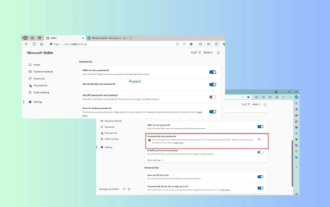 Microsoft Edge upgrade: Automatic password saving function banned? ! Users were shocked!
Apr 19, 2024 am 08:13 AM
Microsoft Edge upgrade: Automatic password saving function banned? ! Users were shocked!
Apr 19, 2024 am 08:13 AM
News on April 18th: Recently, some users of the Microsoft Edge browser using the Canary channel reported that after upgrading to the latest version, they found that the option to automatically save passwords was disabled. After investigation, it was found that this was a minor adjustment after the browser upgrade, rather than a cancellation of functionality. Before using the Edge browser to access a website, users reported that the browser would pop up a window asking if they wanted to save the login password for the website. After choosing to save, Edge will automatically fill in the saved account number and password the next time you log in, providing users with great convenience. But the latest update resembles a tweak, changing the default settings. Users need to choose to save the password and then manually turn on automatic filling of the saved account and password in the settings.
 Microsoft releases Win11 August cumulative update: improving security, optimizing lock screen, etc.
Aug 14, 2024 am 10:39 AM
Microsoft releases Win11 August cumulative update: improving security, optimizing lock screen, etc.
Aug 14, 2024 am 10:39 AM
According to news from this site on August 14, during today’s August Patch Tuesday event day, Microsoft released cumulative updates for Windows 11 systems, including the KB5041585 update for 22H2 and 23H2, and the KB5041592 update for 21H2. After the above-mentioned equipment is installed with the August cumulative update, the version number changes attached to this site are as follows: After the installation of the 21H2 equipment, the version number increased to Build22000.314722H2. After the installation of the equipment, the version number increased to Build22621.403723H2. After the installation of the equipment, the version number increased to Build22631.4037. The main contents of the KB5041585 update for Windows 1121H2 are as follows: Improvement: Improved
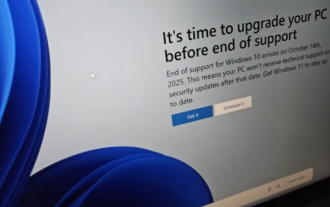 Microsoft's full-screen pop-up urges Windows 10 users to hurry up and upgrade to Windows 11
Jun 06, 2024 am 11:35 AM
Microsoft's full-screen pop-up urges Windows 10 users to hurry up and upgrade to Windows 11
Jun 06, 2024 am 11:35 AM
According to news on June 3, Microsoft is actively sending full-screen notifications to all Windows 10 users to encourage them to upgrade to the Windows 11 operating system. This move involves devices whose hardware configurations do not support the new system. Since 2015, Windows 10 has occupied nearly 70% of the market share, firmly establishing its dominance as the Windows operating system. However, the market share far exceeds the 82% market share, and the market share far exceeds that of Windows 11, which will be released in 2021. Although Windows 11 has been launched for nearly three years, its market penetration is still slow. Microsoft has announced that it will terminate technical support for Windows 10 after October 14, 2025 in order to focus more on
 Microsoft Win11's function of compressing 7z and TAR files has been downgraded from 24H2 to 23H2/22H2 versions
Apr 28, 2024 am 09:19 AM
Microsoft Win11's function of compressing 7z and TAR files has been downgraded from 24H2 to 23H2/22H2 versions
Apr 28, 2024 am 09:19 AM
According to news from this site on April 27, Microsoft released the Windows 11 Build 26100 preview version update to the Canary and Dev channels earlier this month, which is expected to become a candidate RTM version of the Windows 1124H2 update. The main changes in the new version are the file explorer, Copilot integration, editing PNG file metadata, creating TAR and 7z compressed files, etc. @PhantomOfEarth discovered that Microsoft has devolved some functions of the 24H2 version (Germanium) to the 23H2/22H2 (Nickel) version, such as creating TAR and 7z compressed files. As shown in the diagram, Windows 11 will support native creation of TAR
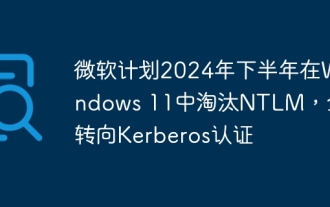 Microsoft plans to phase out NTLM in Windows 11 in the second half of 2024 and fully shift to Kerberos authentication
Jun 09, 2024 pm 04:17 PM
Microsoft plans to phase out NTLM in Windows 11 in the second half of 2024 and fully shift to Kerberos authentication
Jun 09, 2024 pm 04:17 PM
In the second half of 2024, the official Microsoft Security Blog published a message in response to the call from the security community. The company plans to eliminate the NTLAN Manager (NTLM) authentication protocol in Windows 11, released in the second half of 2024, to improve security. According to previous explanations, Microsoft has already made similar moves before. On October 12 last year, Microsoft proposed a transition plan in an official press release aimed at phasing out NTLM authentication methods and pushing more enterprises and users to switch to Kerberos. To help enterprises that may be experiencing issues with hardwired applications and services after turning off NTLM authentication, Microsoft provides IAKerb and
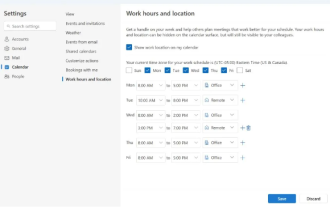 Microsoft launches new version of Outlook for Windows: comprehensive upgrade of calendar functions
Apr 27, 2024 pm 03:44 PM
Microsoft launches new version of Outlook for Windows: comprehensive upgrade of calendar functions
Apr 27, 2024 pm 03:44 PM
In news on April 27, Microsoft announced that it will soon release a test of a new version of Outlook for Windows client. This update mainly focuses on optimizing the calendar function, aiming to improve users’ work efficiency and further simplify daily workflow. The improvement of the new version of Outlook for Windows client lies in its more powerful calendar management function. Now, users can more easily share personal working time and location information, making meeting planning more efficient. In addition, Outlook has also added user-friendly settings, allowing users to set meetings to automatically end early or start later, providing users with more flexibility, whether they want to change meeting rooms, take a break or enjoy a cup of coffee. arrange. according to
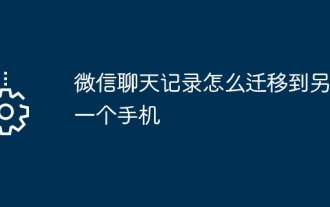 How to transfer WeChat chat history to another mobile phone
May 08, 2024 am 11:20 AM
How to transfer WeChat chat history to another mobile phone
May 08, 2024 am 11:20 AM
1. On the old device, click "Me" → "Settings" → "Chat" → "Chat History Migration and Backup" → "Migrate". 2. Select the target platform device to be migrated, select the chat records to be migrated, and click "Start". 3. Log in with the same WeChat account on the new device and scan the QR code to start chat record migration.




