SQL Server 2012 Enterprise测试实验室指南已发布
原文发布于 2012 年 5 月 4 日(星期五) 测试实验室指南:安装 SQL Server 2012 Enterprise(该链接可能指向英文页面) 是一个全新的构建基块测试实验室指南 (TLG),可指导您完成在 APP1 上或基本配置测试实验室中的其他域成员服务器上默认安装 SQL Server
原文发布于 2012 年 5 月 4 日(星期五)
是一个全新的构建基块测试实验室指南 (TLG),可指导您完成在 APP1 上或“基本配置”测试实验室中的其他域成员上默认安装 SQL Server 2012 Enterprise。
分步说明如下所示:
- 配置(如果您尚未执行此操作)。
- 安装 SQL Server 必备组件。
- 安装 。
- 验证安装。
衷心感谢我的队友 Jim Morey 为此做出的努力!
当前的 SharePoint Server 2010 TLG(,)可使用这个全新的 TLG 来替代 SQL Server 2008 R2 的 TLG。下面是当前 SharePoint Server 2010 TLG 堆栈,展示了全新构建基块 TLG 的使用方法。
如果您对 SharePoint Server 2010 TLG 有任何建议或想法,请发送电子邮件到 。
若要开始使用 SharePoint Server 2010,请参阅以下内容:
- SharePoint Server 2010 TechCenter ()
- TechNet 上的 SharePoint Server 2010 技术库 ()
- SharePoint 开发中心 ()
- SharePoint Server 2010 入门 ()
祝您阅读愉快!
Joe Davies
主要撰稿人
SharePoint Server 平台和基础结构写作团队

Hot AI Tools

Undresser.AI Undress
AI-powered app for creating realistic nude photos

AI Clothes Remover
Online AI tool for removing clothes from photos.

Undress AI Tool
Undress images for free

Clothoff.io
AI clothes remover

Video Face Swap
Swap faces in any video effortlessly with our completely free AI face swap tool!

Hot Article

Hot Tools

Notepad++7.3.1
Easy-to-use and free code editor

SublimeText3 Chinese version
Chinese version, very easy to use

Zend Studio 13.0.1
Powerful PHP integrated development environment

Dreamweaver CS6
Visual web development tools

SublimeText3 Mac version
God-level code editing software (SublimeText3)

Hot Topics
 1387
1387
 52
52
 What do you think of furmark? - How is furmark considered qualified?
Mar 19, 2024 am 09:25 AM
What do you think of furmark? - How is furmark considered qualified?
Mar 19, 2024 am 09:25 AM
What do you think of furmark? 1. Set the "Run Mode" and "Display Mode" in the main interface, and also adjust the "Test Mode" and click the "Start" button. 2. After waiting for a while, you will see the test results, including various parameters of the graphics card. How is furmark qualified? 1. Use a furmark baking machine and check the results for about half an hour. It basically hovers around 85 degrees, with a peak value of 87 degrees and room temperature of 19 degrees. Large chassis, 5 chassis fan ports, two on the front, two on the top, and one on the rear, but only one fan is installed. All accessories are not overclocked. 2. Under normal circumstances, the normal temperature of the graphics card should be between "30-85℃". 3. Even in summer when the ambient temperature is too high, the normal temperature is "50-85℃
 Join a new Xianxia adventure! 'Zhu Xian 2' 'Wuwei Test' pre-download is now available
Apr 22, 2024 pm 12:50 PM
Join a new Xianxia adventure! 'Zhu Xian 2' 'Wuwei Test' pre-download is now available
Apr 22, 2024 pm 12:50 PM
The "Inaction Test" of the new fantasy fairy MMORPG "Zhu Xian 2" will be launched on April 23. What kind of new fairy adventure story will happen in Zhu Xian Continent thousands of years after the original work? The Six Realm Immortal World, a full-time immortal academy, a free immortal life, and all kinds of fun in the immortal world are waiting for the immortal friends to explore in person! The "Wuwei Test" pre-download is now open. Fairy friends can go to the official website to download. You cannot log in to the game server before the server is launched. The activation code can be used after the pre-download and installation is completed. "Zhu Xian 2" "Inaction Test" opening hours: April 23 10:00 - May 6 23:59 The new fairy adventure chapter of the orthodox sequel to Zhu Xian "Zhu Xian 2" is based on the "Zhu Xian" novel as a blueprint. Based on the world view of the original work, the game background is set
 The new king of domestic FPS! 'Operation Delta' Battlefield Exceeds Expectations
Mar 07, 2024 am 09:37 AM
The new king of domestic FPS! 'Operation Delta' Battlefield Exceeds Expectations
Mar 07, 2024 am 09:37 AM
"Operation Delta" will launch a large-scale PC test called "Codename: ZERO" today (March 7). Last weekend, this game held an offline flash mob experience event in Shanghai, and 17173 was also fortunate to be invited to participate. This test is only more than four months away from the last time, which makes us curious, what new highlights and surprises will "Operation Delta" bring in such a short period of time? More than four months ago, I experienced "Operation Delta" in an offline tasting session and the first beta version. At that time, the game only opened the "Dangerous Action" mode. However, Operation Delta was already impressive for its time. In the context of major manufacturers flocking to the mobile game market, such an FPS that is comparable to international standards
 Database testing skills in Golang
Aug 10, 2023 pm 02:51 PM
Database testing skills in Golang
Aug 10, 2023 pm 02:51 PM
Database testing skills in Golang Introduction: Database testing is a very important link when developing applications. Appropriate testing methods can help us discover potential problems and ensure the correctness of database operations. This article will introduce some common database testing techniques in Golang and provide corresponding code examples. 1. Testing using an in-memory database When writing database-related tests, we usually face a question: How to test without relying on an external database? Here we can use memory
 How to use Selenium for automated web testing
Aug 02, 2023 pm 07:43 PM
How to use Selenium for automated web testing
Aug 02, 2023 pm 07:43 PM
Overview of How to Use Selenium for Web Automation Testing: Web automation testing is a vital part of the modern software development process. Selenium is a powerful automated testing tool that can simulate user operations in a web browser and implement automated testing processes. This article will introduce how to use Selenium for web automation testing, and come with code examples to help readers get started quickly. Environment preparation Before starting, you need to install the Selenium library and web browser driver
 How to disable test cases in Maven?
Feb 26, 2024 am 09:57 AM
How to disable test cases in Maven?
Feb 26, 2024 am 09:57 AM
Maven is an open source project management tool that is commonly used for tasks such as construction, dependency management, and document release of Java projects. When using Maven for project build, sometimes we want to ignore the testing phase when executing commands such as mvnpackage, which will improve the build speed in some cases, especially when a prototype or test environment needs to be built quickly. This article will detail how to ignore the testing phase in Maven, with specific code examples. Why you should ignore testing During project development, it is often
 PHP Jenkins 101: The only way to get started with CI/CD
Mar 09, 2024 am 10:28 AM
PHP Jenkins 101: The only way to get started with CI/CD
Mar 09, 2024 am 10:28 AM
Introduction Continuous integration (CI) and continuous deployment (CD) are key practices in modern software development that help teams deliver high-quality software faster and more reliably. Jenkins is a popular open source CI/CD tool that automates the build, test and deployment process. This article explains how to set up a CI/CD pipeline with Jenkins using PHP. Set up Jenkins Install Jenkins: Download and install Jenkins from the official Jenkins website. Create project: Create a new project from the Jenkins dashboard and name it to match your php project. Configure source control: Configure your PHP project's git repository as Jenkin
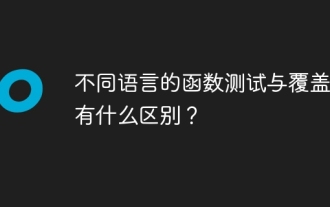 What are the differences between function testing and coverage in different languages?
Apr 27, 2024 am 11:30 AM
What are the differences between function testing and coverage in different languages?
Apr 27, 2024 am 11:30 AM
Functional testing verifies function functionality through black-box and white-box testing, while code coverage measures the portion of code covered by test cases. Different languages (such as Python and Java) have different testing frameworks, coverage tools and features. Practical cases show how to use Python's Unittest and Coverage and Java's JUnit and JaCoCo for function testing and coverage evaluation.




