如何查看数据库alert日志文件
本文将详细介绍下查看操作系统版本/查看预警日志文件(alert_sid.log)的位置/查看alert中的内容/看看数据库有哪些 可爱的ORA- 错误吧等等,感兴趣的你可以参考下
1、查看操作系统版本SQL> select * from v$version;
BANNER
----------------------------------------------------------------
Oracle Database 10g Enterprise Edition Release 10.2.0.1.0 - Prod
PL/SQL Release 10.2.0.1.0 - Production
CORE 10.2.0.1.0 Production
TNS for Linux: Version 10.2.0.1.0 - Production
NLSRTL Version 10.2.0.1.0 - Production
SQL>
2、查看预警日志文件(alert_sid.log)的位置
SQL> show parameter dump
NAME TYPE VALUE
------------------------------------ ----------- ------------------------------
background_core_dump string partial
background_dump_dest string /u01/oracle/admin/bdump
core_dump_dest string /u01/oracle/admin/cdump
max_dump_file_size string 10240
shadow_core_dump string partial
user_dump_dest string /u01/oracle/admin/udump
3、创建目录alert
注意:directory不是实体,只是一个指向,指向os中一个路径
SQL> create or replace directory alert as '/u01/oracle/admin/bdump';
Directory created.
SQL>
4、创建外部表alert
SQL> create table alert
1 (log varchar2(1000))
2 organization external
3 (type oracle_loader
4 default directory alert
5 access parameters
6 (records delimited by newline)
7 location ('alert_PROD.log'))
8 reject limit unlimited;
Table created.
5、查看alert中的内容
SQL> select * from alert where rownumLOG
--------------------------------------------------------------------------------------------------------------------------------------------------------------------------------------------------------
Wed Feb 27 11:05:11 2013
Starting ORACLE instance (normal)
Cannot determine all dependent dynamic libraries for /proc/self/exe
Unable to find dynamic library libocr10.so in search paths
RPATH = /ade/aime1_build2101/oracle/has/lib/:/ade/aime1_build2101/oracle/lib/:/ade/aime1_build2101/oracle/has/lib/:
LD_LIBRARY_PATH is not set!
The default library directories are /lib and /usr/lib
Unable to find dynamic library libocrb10.so in search paths
Unable to find dynamic library libocrutl10.so in search paths
Unable to find dynamic library libocrutl10.so in search paths
LICENSE_MAX_SESSION = 0
LICENSE_SESSIONS_WARNING = 0
Picked latch-free SCN scheme 2
Using LOG_ARCHIVE_DEST_1 parameter default value as /u01/oracle/product/10.2.0/db_1/dbs/arch
Autotune of undo retention is turned on.
IMODE=BR
ILAT =10
LICENSE_MAX_USERS = 0
SYS auditing is disabled
19 rows selected.
SQL>
6、看看数据库有哪些 可爱的ORA- 错误吧
SQL> select * from alert where log like '%ORA-%';
LOG
--------------------------------------------------------------------------------------------------------------------------------------------------------------------------------------------------------
ORA-959 signalled during: alter database default tablespace users...
ORA-959 signalled during: drop tablespace uses...
ORA-12919 signalled during: drop tablespace users...
ORA-1549 signalled during: drop tablespace users...
ORA-1505 signalled during: alter database add logfile group 1
ORA-1184 signalled during: alter database add logfile group 1
ORA-1013 signalled during: alter tablespace tts read only...
ORA-1013 signalled during: alter tablespace tts read only...
ORA-1013 signalled during: alter tablespace users read only...
ORA-1539 signalled during: alter tablespace users read only...

Hot AI Tools

Undresser.AI Undress
AI-powered app for creating realistic nude photos

AI Clothes Remover
Online AI tool for removing clothes from photos.

Undress AI Tool
Undress images for free

Clothoff.io
AI clothes remover

AI Hentai Generator
Generate AI Hentai for free.

Hot Article

Hot Tools

Notepad++7.3.1
Easy-to-use and free code editor

SublimeText3 Chinese version
Chinese version, very easy to use

Zend Studio 13.0.1
Powerful PHP integrated development environment

Dreamweaver CS6
Visual web development tools

SublimeText3 Mac version
God-level code editing software (SublimeText3)

Hot Topics
 1376
1376
 52
52
 What is event ID 6013 in win10?
Jan 09, 2024 am 10:09 AM
What is event ID 6013 in win10?
Jan 09, 2024 am 10:09 AM
The logs of win10 can help users understand the system usage in detail. Many users must have encountered log 6013 when looking for their own management logs. So what does this code mean? Let’s introduce it below. What is win10 log 6013: 1. This is a normal log. The information in this log does not mean that your computer has been restarted, but it indicates how long the system has been running since the last startup. This log will appear once every day at 12 o'clock sharp. How to check how long the system has been running? You can enter systeminfo in cmd. There is one line in it.
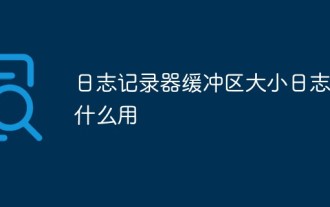 Logger buffer size what is log used for
Mar 13, 2023 pm 04:27 PM
Logger buffer size what is log used for
Mar 13, 2023 pm 04:27 PM
The function is to provide engineers with feedback on usage information and records to facilitate problem analysis (used during development); because users themselves do not often generate upload logs, they are useless to users. The logging buffer is a small, temporary area used for short-term storage of change vectors for redo logs to be written to disk. A log buffer write to disk is a batch of change vectors from multiple transactions. Even so, the change vector in the log buffer is written to disk in near real-time, and when the session issues a COMMIT statement, the log buffer write operation is performed in real time.
 Troubleshooting Event 7034 Error Log Issues in Win10
Jan 11, 2024 pm 02:06 PM
Troubleshooting Event 7034 Error Log Issues in Win10
Jan 11, 2024 pm 02:06 PM
The logs of win10 can help users understand the system usage in detail. Many users must have seen a lot of error logs when looking for their own management logs. So how to solve them? Let’s take a look below. . How to solve win10 log event 7034: 1. Click "Start" to open "Control Panel" 2. Find "Administrative Tools" 3. Click "Services" 4. Find HDZBCommServiceForV2.0, right-click "Stop Service" and change it to "Manual Start "
 How to use logging in ThinkPHP6
Jun 20, 2023 am 08:37 AM
How to use logging in ThinkPHP6
Jun 20, 2023 am 08:37 AM
With the rapid development of the Internet and Web applications, log management is becoming more and more important. When developing web applications, how to find and locate problems is a very critical issue. A logging system is a very effective tool that can help us achieve these tasks. ThinkPHP6 provides a powerful logging system that can help application developers better manage and track events that occur in applications. This article will introduce how to use the logging system in ThinkPHP6 and how to utilize the logging system
 How to implement line break in alert
Nov 07, 2023 am 10:19 AM
How to implement line break in alert
Nov 07, 2023 am 10:19 AM
alert implements line breaks using the br tag.
 How to view your medication log history in the Health app on iPhone
Nov 29, 2023 pm 08:46 PM
How to view your medication log history in the Health app on iPhone
Nov 29, 2023 pm 08:46 PM
iPhone lets you add medications to the Health app to track and manage the medications, vitamins and supplements you take every day. You can then log medications you've taken or skipped when you receive a notification on your device. After you log your medications, you can see how often you took or skipped them to help you track your health. In this post, we will guide you to view the log history of selected medications in the Health app on iPhone. A short guide on how to view your medication log history in the Health App: Go to the Health App>Browse>Medications>Medications>Select a Medication>Options&a
 Detailed explanation of log viewing command in Linux system!
Mar 06, 2024 pm 03:55 PM
Detailed explanation of log viewing command in Linux system!
Mar 06, 2024 pm 03:55 PM
In Linux systems, you can use the following command to view the contents of the log file: tail command: The tail command is used to display the content at the end of the log file. It is a common command to view the latest log information. tail [option] [file name] Commonly used options include: -n: Specify the number of lines to be displayed, the default is 10 lines. -f: Monitor the file content in real time and automatically display the new content when the file is updated. Example: tail-n20logfile.txt#Display the last 20 lines of the logfile.txt file tail-flogfile.txt#Monitor the updated content of the logfile.txt file in real time head command: The head command is used to display the beginning of the log file
 Understand the meaning of event ID455 in win10 logs
Jan 12, 2024 pm 09:45 PM
Understand the meaning of event ID455 in win10 logs
Jan 12, 2024 pm 09:45 PM
The logs of win10 have a lot of rich content. Many users must have seen the event ID455 display error when looking for their own management logs. So what does it mean? Let’s take a look below. What is event ID455 in the win10 log: 1. ID455 is the error <error> that occurred in <file> when the information store opened the log file.




