[教程]MongoDB 从入门到进阶 (aggregation数据库状态)
下载地址: GitHub:https://github.com/magicdict/MagicMongoDBTool 在开始介绍这节之前,我来说说我开发这个工具的意义。 我不敢保证以后MongoDB可以大红大紫,也无法保证MongoDB以后会分享很多很多市场份额。 现在开发这个东西,一年后可能Mongo倒闭了,这
下载地址:
GitHub: https://github.com/magicdict/MagicMongoDBTool
在开始介绍这节之前,我来说说我开发这个工具的意义。
我不敢保证以后MongoDB可以大红大紫,也无法保证MongoDB以后会分享很多很多市场份额。
现在开发这个东西,一年后可能Mongo倒闭了,这个工具就是一个垃圾。一年后,Mongo修成正果,香港服务器,这个工具就是香饽饽。
等所有人都觉得这个东西会火,你才去关注,开发工具,就晚了。花点业余时间,开发Mongo工具的同时,香港服务器租用,最主要去学习一下大数据的一些思想,例如副本,分片概念。
还有就是阶层数据库的一些实现的方法。当然,由于3年前才开始从VB.NET转C#的,也希望通过多些编码将C#用身体记住。
[aggregation Framework]
例子1
aggregation Framework 是MongoDB的一个功能强大的统计框架,这里就演示一下这个框架的使用方法。
首先,我们新建一个aggregation数据集。然后再按照官方文档的样子,使用MongoCola插入一个文档。(将下面这段JSON直接粘贴到新建文档的窗体里面就可以了)
{ title : "this is my title" , author : "bob" , posted : new Date() , pageViews : 5 , tags : [ "fun" , "good" , "fun" ] , comments : [ { author :"joe" , text : "this is cool" } , { author :"sam" , text : "this is bad" } ], other : { foo : 5 } }

1.$project
这个操作符号,可以用来做Select 的操作。用来指定显示的列。
{ $project : { title : 1 , author : 1 }}
这里表示我们只是需要title和author列的信息。

这里的参数1:表示 0:非表示。 _id是一个默认的表示项目,我们可以通过将_id设置为0,告诉系统不表示这个项目。
{ $project : { _id : 0 , title : 1 , author : 1 }}

当然,你也可以新建一个字段,例如一个doctoredPageViews字段,这个字段是在原有字段的基础上加工而成的值。
就如 SQL中的,Select (pageViews + 10 As doctoredPageViews) from table
{ $project : { title : 1, doctoredPageViews : { $add:["$pageViews", 10] } }}

当然你也可以重新命名列名
{ $project : { title : 1 , page_views : "$pageViews" , bar : "$other.foo" }}

最后你也可以通过Project操作符,来构建你想要的文档结果。下面这个例子里面的Status就是一个新建的子文档
{ $project : { title : 1 , stats : { pv : "$pageViews", foo : "$other.foo", dpv : { $add:["$pageViews", 10] } } }}

{ $match : { author : "bob" } }

这个Aggregate框架里面的各种操作符号是可以任意组合的。我们可以既有match操作,又有project操作。
这里我们用工具将两种操作的条件分别加上。

注意:这里我们已经添加了2个条件了。第一个是match,第二个是project。
例子2
下面是例子的测试数据
{ "_id" : "1", "User" : "Tom", "Country" : "Finland", "Count" : 1 } { "_id" : "2", "User" : "Tom", "Country" : "Finland", "Count" : 3 } { "_id" : "3", "User" : "Tom", "Country" : "Finland", "Count" : 2 } { "_id" : "4", "User" : "Mary", "Country" : "Sweden", "Count" : 1 } { "_id" : "5", "User" : "Mary", "Country" : "Sweden", "Count" : 7 }
我们找一下是User是Tom,Count >= 2 的记录
{ $match : { User: "Tom", Count:{"$gte": 2} } }

关于操作符号:
3 $Group
我们对于User进行Group操作,并且对于Count进行合计
注意,这里必须要有一个_id字段来表示Group的条件
{ $group : { _id : { "MyUser": "$User" } TotalCount : { $sum : "$Count" } } }

结果就是Mary的合计值是8,Tom则是6.
MyUser SUM(Count) AS TotalCount
我们再次添加一条记录

Hot AI Tools

Undresser.AI Undress
AI-powered app for creating realistic nude photos

AI Clothes Remover
Online AI tool for removing clothes from photos.

Undress AI Tool
Undress images for free

Clothoff.io
AI clothes remover

AI Hentai Generator
Generate AI Hentai for free.

Hot Article

Hot Tools

Notepad++7.3.1
Easy-to-use and free code editor

SublimeText3 Chinese version
Chinese version, very easy to use

Zend Studio 13.0.1
Powerful PHP integrated development environment

Dreamweaver CS6
Visual web development tools

SublimeText3 Mac version
God-level code editing software (SublimeText3)

Hot Topics
 Generate PPT with one click! Kimi: Let the 'PPT migrant workers' become popular first
Aug 01, 2024 pm 03:28 PM
Generate PPT with one click! Kimi: Let the 'PPT migrant workers' become popular first
Aug 01, 2024 pm 03:28 PM
Kimi: In just one sentence, in just ten seconds, a PPT will be ready. PPT is so annoying! To hold a meeting, you need to have a PPT; to write a weekly report, you need to have a PPT; to make an investment, you need to show a PPT; even when you accuse someone of cheating, you have to send a PPT. College is more like studying a PPT major. You watch PPT in class and do PPT after class. Perhaps, when Dennis Austin invented PPT 37 years ago, he did not expect that one day PPT would become so widespread. Talking about our hard experience of making PPT brings tears to our eyes. "It took three months to make a PPT of more than 20 pages, and I revised it dozens of times. I felt like vomiting when I saw the PPT." "At my peak, I did five PPTs a day, and even my breathing was PPT." If you have an impromptu meeting, you should do it
 All CVPR 2024 awards announced! Nearly 10,000 people attended the conference offline, and a Chinese researcher from Google won the best paper award
Jun 20, 2024 pm 05:43 PM
All CVPR 2024 awards announced! Nearly 10,000 people attended the conference offline, and a Chinese researcher from Google won the best paper award
Jun 20, 2024 pm 05:43 PM
In the early morning of June 20th, Beijing time, CVPR2024, the top international computer vision conference held in Seattle, officially announced the best paper and other awards. This year, a total of 10 papers won awards, including 2 best papers and 2 best student papers. In addition, there were 2 best paper nominations and 4 best student paper nominations. The top conference in the field of computer vision (CV) is CVPR, which attracts a large number of research institutions and universities every year. According to statistics, a total of 11,532 papers were submitted this year, and 2,719 were accepted, with an acceptance rate of 23.6%. According to Georgia Institute of Technology’s statistical analysis of CVPR2024 data, from the perspective of research topics, the largest number of papers is image and video synthesis and generation (Imageandvideosyn
 From bare metal to a large model with 70 billion parameters, here is a tutorial and ready-to-use scripts
Jul 24, 2024 pm 08:13 PM
From bare metal to a large model with 70 billion parameters, here is a tutorial and ready-to-use scripts
Jul 24, 2024 pm 08:13 PM
We know that LLM is trained on large-scale computer clusters using massive data. This site has introduced many methods and technologies used to assist and improve the LLM training process. Today, what we want to share is an article that goes deep into the underlying technology and introduces how to turn a bunch of "bare metals" without even an operating system into a computer cluster for training LLM. This article comes from Imbue, an AI startup that strives to achieve general intelligence by understanding how machines think. Of course, turning a bunch of "bare metal" without an operating system into a computer cluster for training LLM is not an easy process, full of exploration and trial and error, but Imbue finally successfully trained an LLM with 70 billion parameters. and in the process accumulate
 AI in use | AI created a life vlog of a girl living alone, which received tens of thousands of likes in 3 days
Aug 07, 2024 pm 10:53 PM
AI in use | AI created a life vlog of a girl living alone, which received tens of thousands of likes in 3 days
Aug 07, 2024 pm 10:53 PM
Editor of the Machine Power Report: Yang Wen The wave of artificial intelligence represented by large models and AIGC has been quietly changing the way we live and work, but most people still don’t know how to use it. Therefore, we have launched the "AI in Use" column to introduce in detail how to use AI through intuitive, interesting and concise artificial intelligence use cases and stimulate everyone's thinking. We also welcome readers to submit innovative, hands-on use cases. Video link: https://mp.weixin.qq.com/s/2hX_i7li3RqdE4u016yGhQ Recently, the life vlog of a girl living alone became popular on Xiaohongshu. An illustration-style animation, coupled with a few healing words, can be easily picked up in just a few days.
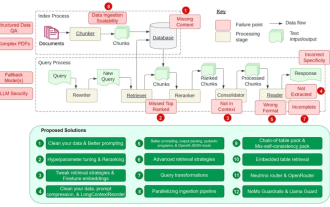 Counting down the 12 pain points of RAG, NVIDIA senior architect teaches solutions
Jul 11, 2024 pm 01:53 PM
Counting down the 12 pain points of RAG, NVIDIA senior architect teaches solutions
Jul 11, 2024 pm 01:53 PM
Retrieval-augmented generation (RAG) is a technique that uses retrieval to boost language models. Specifically, before a language model generates an answer, it retrieves relevant information from an extensive document database and then uses this information to guide the generation process. This technology can greatly improve the accuracy and relevance of content, effectively alleviate the problem of hallucinations, increase the speed of knowledge update, and enhance the traceability of content generation. RAG is undoubtedly one of the most exciting areas of artificial intelligence research. For more details about RAG, please refer to the column article on this site "What are the new developments in RAG, which specializes in making up for the shortcomings of large models?" This review explains it clearly." But RAG is not perfect, and users often encounter some "pain points" when using it. Recently, NVIDIA’s advanced generative AI solution
 In summer, you must try shooting a rainbow
Jul 21, 2024 pm 05:16 PM
In summer, you must try shooting a rainbow
Jul 21, 2024 pm 05:16 PM
After rain in summer, you can often see a beautiful and magical special weather scene - rainbow. This is also a rare scene that can be encountered in photography, and it is very photogenic. There are several conditions for a rainbow to appear: first, there are enough water droplets in the air, and second, the sun shines at a low angle. Therefore, it is easiest to see a rainbow in the afternoon after the rain has cleared up. However, the formation of a rainbow is greatly affected by weather, light and other conditions, so it generally only lasts for a short period of time, and the best viewing and shooting time is even shorter. So when you encounter a rainbow, how can you properly record it and photograph it with quality? 1. Look for rainbows. In addition to the conditions mentioned above, rainbows usually appear in the direction of sunlight, that is, if the sun shines from west to east, rainbows are more likely to appear in the east.
 Kuaishou Keling AI is fully open for internal testing globally, and the model effect has been upgraded again
Jul 24, 2024 pm 08:34 PM
Kuaishou Keling AI is fully open for internal testing globally, and the model effect has been upgraded again
Jul 24, 2024 pm 08:34 PM
On July 24, Kuaishou video generation large model Keling AI announced that the basic model has been upgraded again and is fully open for internal testing. Kuaishou said that in order to allow more users to use Keling AI and better meet the different levels of usage needs of creators, from now on, on the basis of fully open internal testing, it will also officially launch a membership system for different categories of members. Provide corresponding exclusive functional services. At the same time, the basic model of Keling AI has also been upgraded again to further enhance the user experience. The basic model effect has been upgraded to further improve the user experience. Since its release more than a month ago, Keling AI has been upgraded and iterated many times. With the launch of this membership system, the basic model effect of Keling AI has once again undergone transformation. The first is that the picture quality has been significantly improved. The visual quality generated through the upgraded basic model
 How to retrieve the wrong chain of virtual currency? Tutorial on retrieving the wrong chain of virtual currency transfer
Jul 16, 2024 pm 09:02 PM
How to retrieve the wrong chain of virtual currency? Tutorial on retrieving the wrong chain of virtual currency transfer
Jul 16, 2024 pm 09:02 PM
The expansion of the virtual market is inseparable from the circulation of virtual currency, and naturally it is also inseparable from the issue of virtual currency transfers. A common transfer error is the address copy error, and another error is the chain selection error. The transfer of virtual currency to the wrong chain is still a thorny problem, but due to the inexperience of transfer operations, novices often transfer the wrong chain. So how to recover the wrong chain of virtual currency? The wrong link can be retrieved through a third-party platform, but it may not be successful. Next, the editor will tell you in detail to help you better take care of your virtual assets. How to retrieve the wrong chain of virtual currency? The process of retrieving virtual currency transferred to the wrong chain may be complicated and challenging, but by confirming the transfer details, contacting the exchange or wallet provider, importing the private key to a compatible wallet, and using the cross-chain bridge tool






