PostgreSQL的执行计划分析
期有人提出想查看Postgresql的执行计划,下面分析下PG执行计划中的cost等相关值是怎么计算出来的: PG的版本是9.1.2 1.终端工具PGADMIN,对执行的语句按F7即可,然后看数据输出和解释 2.命令行分析:explain select * from table_name; 一般我们会比较关注消耗
期有人提出想查看Postgresql的执行计划,下面分析下PG执行计划中的cost等相关值是怎么计算出来的:PG的版本是9.1.2
1.终端工具PGADMIN,对执行的语句按F7即可,然后看数据输出和解释
2.命令行分析:explain select * from table_name;
一般我们会比较关注消耗值cost和扫描的方式,如走索引或者full scan全表扫描.当COST值消耗比较大时需要注意是否有优化的可能。
与执行计划相关的几个参数,参看下面的示例:
kenyon=# select count(1) from dba.website ; --普通堆栈表,无任何索引约束
count
-------
20
(1 row)
kenyon=# explain select * from dba.website ;
QUERY PLAN
--------------------------------------------------------
Seq Scan on website (cost=0.00..1.20 rows=20 width=4)
(1 row)
--relpages磁盘页,reltuples是行数(与实际不一定相符,一般略小)
kenyon=# select relpages,reltuples from pg_class where relname = 'website';
relpages | reltuples
----------+-----------
1 | 20
(1 row)
kenyon=# select 1*1+20*0.01;
--cost = relpages * seq_page_cost + reltuples * cpu_tuple_cost
?column?
----------
1.20
(1 row)
kenyon=# show cpu_tuple_cost ;
cpu_tuple_cost
----------------
0.01
(1 row)
kenyon=# show seq_page_cost;
seq_page_cost
---------------
1
(1 row)
--加限制条件的执行计划
kenyon=# select count(1) from dba.website where hits >15;
count
-------
5
(1 row)
kenyon=# explain select * from dba.website where hits >15;
QUERY PLAN
-------------------------------------------------------
Seq Scan on website (cost=0.00..1.25 rows=5 width=4)
Filter: (hits > 15)
(2 rows)
kenyon=# show cpu_operator_cost ;
cpu_operator_cost
-------------------
0.0025
(1 row)
因为扫描的总数是20行,不变的,所以COST不会下降,相反反而增加了0.05,这是因为额外消耗了CPU的时间去检查符合约束条件数据,即cost 在原来的基础上再增加 20 * 0.0025 = 0.05 (reltuples * cpu_operator_cost)
--加索引的执行计划
kenyon=# select count(1) from dba.website_2 ;
count
-------
8000
(1 row)
kenyon=# explain select * from dba.website_2 ;
QUERY PLAN
--------------------------------------------------------------
Seq Scan on website_2 (cost=0.00..112.00 rows=8000 width=4)
(1 row)
kenyon=# select relpages,reltuples from pg_class where relname = 'website_2';
relpages | reltuples
----------+-----------
32 | 8000
(1 row)
kenyon=# explain select * from dba.website_2 where hits >7900; --走的索引
QUERY PLAN
----------------------------------------------------------------------------------
Index Scan using ind_website_2 on website_2 (cost=0.00..10.00 rows=100 width=4)
Index Cond: (hits > 7900)
(2 rows)
()
kenyon=# explain select * from dba.website_2 where hits >10; --未走索引(不满足索引条件,full scan)
QUERY PLAN
--------------------------------------------------------------
Seq Scan on website_2 (cost=0.00..132.00 rows=7991 width=4) -- 132 = 112+8000*0.0025
Filter: (hits > 10)
(2 rows)
虽然读取的COST更大,但是因为索引的缘故,访问的数据量变小了,所以总体COST是下降的。
--多表JOIN的执行计划 示例: 若想看实际的一个执行时间,可以加上 analyze 参数
kenyon=# explain analyze select * from dba.website a ,dba.website_2 b where a.hits = b.hits and a.hits >18;
QUERY PLAN
---------------------------------------------------------------------------------------------------------------------------------------
Merge Join (cost=1.26..1.90 rows=2 width=8) (actual time=0.070..0.075 rows=2 loops=1)
Merge Cond: (b.hits = a.hits)
-> Index Scan using ind_website_2 on website_2 b (cost=0.00..235.25 rows=8000 width=4) (actual time=0.013..0.020 rows=21 loops=1)
-> Sort (cost=1.26..1.26 rows=2 width=4) (actual time=0.035..0.037 rows=2 loops=1)
Sort Key: a.hits
Sort Method: quicksort Memory: 17kB
-> Seq Scan on website a (cost=0.00..1.25 rows=2 width=4) (actual time=0.009..0.011 rows=2 loops=1)
Filter: (hits > 18)
Total runtime : 0.120 ms
(9 rows)
total runtime 是执行器启动和关闭的时间,但不包括解析,重写和规划的时间
注意: pg_class中的relpages,reltuples数据不是实时更新的,一般在vacuum analyze和少部分DDL(如建立索引)后更新。
示例1:
kenyon=# insert into dba.website select generate_series(8000,9000);
INSERT 0 1001
kenyon=# select relpages,reltuples,relname,relkind from pg_class where relname like '%website%';
relpages | reltuples | relname | relkind
----------+-----------+---------------+---------
1 | 20 | website | r
32 | 8000 | website_2 | r
20 | 8000 | ind_website_2 | i
(3 rows)
kenyon=# vacuum analyze dba.website;
VACUUM
kenyon=# vacuum analyze dba.website;
VACUUM
kenyon=# select relpages,reltuples,relname,relkind from pg_class where relname like '%website%';
relpages | reltuples | relname | relkind
----------+-----------+---------------+---------
5 | 1021 | website | r
36 | 8999 | website_2 | r
22 | 8999 | ind_website_2 | i
(3 rows)
示例2:
kenyon=# insert into dba.website select generate_series(8000,9000);
INSERT 0 1001
kenyon=# select relpages,reltuples,relname,relkind from pg_class where relname like '%website%';
relpages | reltuples | relname | relkind
----------+-----------+---------------+---------
1 | 21 | website | r
36 | 8999 | website_2 | r
22 | 8999 | ind_website_2 | i
(3 rows)
kenyon=# create index ind_website on dba.website(hits);
CREATE INDEX
kenyon=# select relpages,reltuples,relname,relkind from pg_class where relname like '%website%';
relpages | reltuples | relname | relkind
----------+-----------+---------------+---------
5 | 1022 | website | r
36 | 8999 | website_2 | r
22 | 8999 | ind_website_2 | i
5 | 1022 | ind_website | i
(4 rows)
所涉及的系统表:
pg_stats
pg_statistic
pg_class
pg_stat是任何人都可以看的,而且可读性高,比较直观,pg_statistic只有superuser才能读,并且可读性差,普通人员建议看pg_stats,pg_stats是pg_statistic的视图。 这两个表也不是实时更新的,需要vacuum analyze时会更新
所涉及的系统变量:
default_statistics_target
geqo_threshold
join_collapse_limit
from_collapse_limit
kenyon=# show default_statistics_target ;
default_statistics_target
---------------------------
100
(1 row)
kenyon=# show geqo_threshold ; --这个参数的大小会设置执行计划从穷举搜索到概率选择性搜索的临界值
geqo_threshold
----------------
12
(1 row)
kenyon=# show join_collapse_limit ; --join连接走执行计划上限
join_collapse_limit
---------------------
8
(1 row)
kenyon=# show from_collapse_limit ;
from_collapse_limit
---------------------
8
(1 row)
EXPLAIN
Name
EXPLAIN— show the execution plan of a statement
Synopsis
EXPLAIN [ ( option [, ...] ) ] statement
EXPLAIN [ ANALYZE ] [ VERBOSE ] statement
where option can be one of:
ANALYZE [ boolean ]
VERBOSE [ boolean ]
COSTS [ boolean ]
BUFFERS [ boolean ]
FORMAT { TEXT | XML | JSON | YAML }
例子:
kenyon=# explain (analyze,verbose,costs,buffers) select id from dba.test222 order by id desc limit 1;
QUERY PLAN
------------------------------------------------------------------------------------------------------------------------------
Limit (cost=1807.80..1807.80 rows=1 width=4) (actual time=87.167..87.168 rows=1 loops=1)
Output: id
Buffers: shared hit=393
-> Sort (cost=1807.80..2043.60 rows=94320 width=4) (actual time=87.165..87.165 rows=1 loops=1)
Output: id
Sort Key: test222.id
Sort Method: top-N heapsort Memory: 17kB
Buffers: shared hit=393
-> Seq Scan on dba.test222 (cost=0.00..1336.20 rows=94320 width=4) (actual time=0.036..42.847 rows=100000 loops=1)
Output: id
Buffers: shared hit=393
Total runtime: 87.183 ms
(12 rows)
kenyon=# explain (analyze,verbose,costs,buffers) select max(id) from dba.test222;
QUERY PLAN
------------------------------------------------------------------------------------------------------------------------
Aggregate (cost=1572.00..1572.01 rows=1 width=4) (actual time=77.679..77.680 rows=1 loops=1)
Output: max(id)
Buffers: shared hit=393
-> Seq Scan on dba.test222 (cost=0.00..1336.20 rows=94320 width=4) (actual time=0.012..36.908 rows=100000 loops=1)
Output: id
Buffers: shared hit=393
Total runtime: 77.701 ms
(7 rows)
explain参数解释:
ANALYZE :执行命令并显示执行事件,默认false
VERBOSE :对执行计划提供额外的信息,如查询字段信息等,默认false
COSTS :显示执行计划的,默认true
BUFFERS :默认false,前置条件是analyze
FORMAT :默认格式是text

Hot AI Tools

Undresser.AI Undress
AI-powered app for creating realistic nude photos

AI Clothes Remover
Online AI tool for removing clothes from photos.

Undress AI Tool
Undress images for free

Clothoff.io
AI clothes remover

AI Hentai Generator
Generate AI Hentai for free.

Hot Article

Hot Tools

Notepad++7.3.1
Easy-to-use and free code editor

SublimeText3 Chinese version
Chinese version, very easy to use

Zend Studio 13.0.1
Powerful PHP integrated development environment

Dreamweaver CS6
Visual web development tools

SublimeText3 Mac version
God-level code editing software (SublimeText3)

Hot Topics
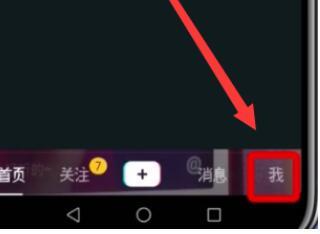 Check out the steps to delete a logged-in device on Douyin
Mar 26, 2024 am 09:01 AM
Check out the steps to delete a logged-in device on Douyin
Mar 26, 2024 am 09:01 AM
1. First, click to open the Douyin app and click [Me]. 2. Click the three-dot icon in the upper right corner. 3. Click to enter [Settings]. 4. Click to open [Account and Security]. 5. Select and click [Log in to device management]. 6. Finally, click to select the device and click [Remove].
 How to check your own ID on Xianyu_Introduction to how to check your personal nickname on Xianyu
Mar 22, 2024 am 08:21 AM
How to check your own ID on Xianyu_Introduction to how to check your personal nickname on Xianyu
Mar 22, 2024 am 08:21 AM
As a trading platform, Xianyu requires you to register and log in to your account before using it. Users can set an ID name for their account. What if they want to check what their ID is? Let’s find out together below! Introduction to how to view personal nicknames on Xianyu. First, start the Xianyu app. After entering the homepage, switch to the page of selling idle, messages, and me, and click the [My] option in the lower right corner. 2. Then on my page we need to click [Avatar] in the upper left corner; 2. Then when we go to the personal homepage page we can see different information, we need to click the [Edit Information] button here; 4. Finally click We can see it later on the page where we edit information;
 Where to check music rankings on NetEase Cloud Music_How to check music rankings on NetEase Cloud Music
Mar 25, 2024 am 11:40 AM
Where to check music rankings on NetEase Cloud Music_How to check music rankings on NetEase Cloud Music
Mar 25, 2024 am 11:40 AM
1. After turning on the phone, select NetEase Cloud Music. 2. After entering the homepage, you can see the [Ranking List] and click to enter. 3. In the ranking list, you can select any list and click [New Song List]. 4. Select your favorite song and click on it. 5. Return to the previous page to see more lists.
 How to check how many groups you have joined on WeChat: a simple step
Mar 26, 2024 am 10:06 AM
How to check how many groups you have joined on WeChat: a simple step
Mar 26, 2024 am 10:06 AM
Regardless of life or work, many people have long been deeply tied to WeChat and will be pulled into various groups at any time. So how many WeChat groups have you joined? You may immediately want to view the group chats in your address book, but only the WeChat groups you have saved in your address book will appear there, and other groups will not be visible. If you want to see all the WeChat groups you have joined, it is very simple: enter your nickname in the search box on the WeChat homepage, then find the group chat section in the search results, and click "More Group Chats" to view all related group chat information. Anyway, I was shocked. There were more than a hundred of them, and the scroll bar on the right became very small. Unfortunately, there is no specific number statistics... This method is also applicable to checking the QQ groups you have joined. PS: Some netizens also provided a trick:
 How to view the hot list of Kuaishou Live Companion videos
Mar 29, 2024 pm 08:09 PM
How to view the hot list of Kuaishou Live Companion videos
Mar 29, 2024 pm 08:09 PM
Kuaishou Live Companion is not only a powerful live broadcast auxiliary tool, but also a real-time insight platform for hot topics and trends created for broadcasters. Through this function, anchors can quickly capture the content that audiences are most concerned about, and then adjust the live content to make it more in line with the audience's tastes and interests. So how to check the hot video list in the Kuaishou Live Companion app? This tutorial guide will provide you with a detailed introduction to the steps. I hope it can help you. How to view the hot video list on Kuaishou Live Companion? The second step is to click on the daily video hot list. The third step is to check the daily video hot list.
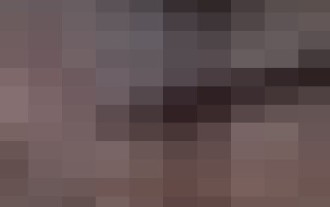 How to view the Amap Help Center_How to view the Amap Help Center
Apr 01, 2024 pm 05:26 PM
How to view the Amap Help Center_How to view the Amap Help Center
Apr 01, 2024 pm 05:26 PM
1. We first open the Gaode map. 2. Then click (My) in the lower right corner of the Amap homepage and then click Settings in the upper right corner. 3. Finally, you can see the help center of Amap.
 How do I check which groups I have joined?
Apr 01, 2024 pm 05:34 PM
How do I check which groups I have joined?
Apr 01, 2024 pm 05:34 PM
WeChat group chat is not only a simple chat platform, but also a communication circle that brings together elites and enthusiastic friends from all walks of life. So today I will teach you how to see how many groups you have added on WeChat and how to save group chats. Usually Users who use WeChat must not miss it. How to check how many groups you have added to WeChat and how to save group chats To check how many groups you have added to WeChat: 1. You can view your group chat window in the WeChat main interface 2. If you have already saved the group chat, you can tap [ Address Book] - [Group Chat] 3. After entering the group chat, you can view the saved group. Save the WeChat group: 1. Select the group you want to save, top right [...] 2. Open in the chat message [Save to address book] 3. On the main WeChat interface, tap [Address Book]-[Group Chat] to view
 Huawei P70 directly starts the Pioneer Plan and is officially on sale
Apr 19, 2024 pm 01:58 PM
Huawei P70 directly starts the Pioneer Plan and is officially on sale
Apr 19, 2024 pm 01:58 PM
Zhongguancun News: On the morning of April 18, Huawei suddenly announced that the P70 series of mobile phones are officially on sale under the Pioneer Plan. Friends who want to buy should be prepared to take action. According to past practice, Huawei's flagship mobile phones are very popular and will always be out of stock. . This time the Huawei P70 series has been renamed Pura, which means pure. Previously, Huawei's Yu Chengdong said: Since 2012, Huawei's P series smartphones have been like loyal partners, accompanying hundreds of millions of users around the world to spend countless precious moments and jointly witness the beauty and excitement of life. He deeply felt that the trust and love given by every user who chooses Huawei's P series is tantamount to a powerful driving force, always inspiring Huawei to move forward firmly on the road of innovation. Pura means pure.






