MSSQL 首字母替换成大写字母
MSSQL將首字母替換成大寫的实现语句,需要的朋友可以参考下。
--使用程序块-->Title:生成測試數據
-->Author:wufeng4552
-->Date :2009-09-21 13:40:59
declare @s varchar(8000)
set @s=lower(@@version)
select @s
/*
microsoft sql server 2005 - 9.00.4035.00 (intel x86)
nov 24 2008 13:01:59
copyright (c) 1988-2005 microsoft corporation
enterprise edition on windows nt 5.2 (build 3790: service pack 2)
(1 個資料列受到影響)
*/
declare @i int,@j int
select @i=1,@j=len(@j)
while charindex(' ',' '+@s,@i)>0
begin
set @I=charindex(' ',' '+@s,@i)+1
if @i>@j continue
set @s=stuff(@s,@i-1,1,upper(substring(@s,@i-1,1)))
end
select @s
/*
Microsoft Sql Server 2005 - 9.00.4035.00 (intel X86)
nov 24 2008 13:01:59
copyright (c) 1988-2005 Microsoft Corporation
enterprise Edition On Windows Nt 5.2 (build 3790: Service Pack 2)
(1 個資料列受到影響)
*/
----使用函数
-->Title:生成測試數據
-->Author:wufeng4552
-->Date :2009-09-21 13:40:59
if object_id('F_split')is not null drop function dbo.F_split
go
create function F_split(@s nvarchar(1000))
returns nvarchar(1000)
as
begin
declare @str nvarchar(1000),@split nvarchar(100)
select @s=@s+' ',@str=''
while charindex(' ',@s)>0
begin
set @split=left(@s,charindex(' ',@s))
set @str=@str+upper(left(@split,1))+right(@split,len(@split))
set @s=stuff(@s,1,charindex(char(32),@s),'')
end
return @str
end
go
declare @s varchar(1000)
set @s=lower(@@version)
select dbo.F_split(@s)
/*
Microsoft Sql Server 2005 - 9.00.4035.00 (intel X86)
nov 24 2008 13:01:59
copyright (c) 1988-2005 Microsoft Corporation
enterprise Edition On Windows Nt 5.2 (build 3790: Service Pack 2)
*/
--3借住系統表,或臨時表
-->Title:生成測試數據
-->Author:wufeng4552
-->Date :2009-09-21 13:40:59
declare @str varchar(1000)
select @str=char(32)+lower(@@version)
select @str=replace(@str,char(32)+char(number),char(32)+char(number))
from master..spt_values
where type='p' and number between 65 and 90
select stuff(@str,1,1,'')
/*
Microsoft Sql Server 2005 - 9.00.4035.00 (intel X86)
nov 24 2008 13:01:59
copyright (c) 1988-2005 Microsoft Corporation
enterprise Edition On Windows Nt 5.2 (build 3790: Service Pack 2)
(1 個資料列受到影響)
*/

Hot AI Tools

Undresser.AI Undress
AI-powered app for creating realistic nude photos

AI Clothes Remover
Online AI tool for removing clothes from photos.

Undress AI Tool
Undress images for free

Clothoff.io
AI clothes remover

AI Hentai Generator
Generate AI Hentai for free.

Hot Article

Hot Tools

Notepad++7.3.1
Easy-to-use and free code editor

SublimeText3 Chinese version
Chinese version, very easy to use

Zend Studio 13.0.1
Powerful PHP integrated development environment

Dreamweaver CS6
Visual web development tools

SublimeText3 Mac version
God-level code editing software (SublimeText3)

Hot Topics
 How to connect php to mssql database
Oct 23, 2023 pm 12:02 PM
How to connect php to mssql database
Oct 23, 2023 pm 12:02 PM
Methods for php to connect to mssql database include using PHP's MSSQL extension, using PDO, etc. Detailed introduction: 1. Use PHP's MSSQL extension method to ensure that PHP has the MSSQL extension installed. You can check whether the mssql extension is enabled in the PHP configuration file (php.ini); 2. Use the PDO method to ensure that PHP has the PDO extension installed. You can check whether the pdo_sqlsrv extension is enabled in the PHP configuration file (php.ini).
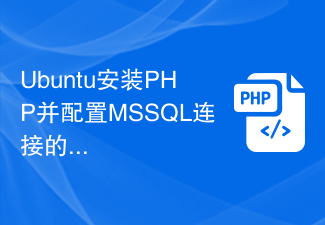 Detailed guide to install PHP and configure MSSQL connection on Ubuntu
Feb 29, 2024 am 11:15 AM
Detailed guide to install PHP and configure MSSQL connection on Ubuntu
Feb 29, 2024 am 11:15 AM
Ubuntu is a popular open source operating system commonly used to run servers. Installing PHP and configuring MSSQL connections on Ubuntu is one of the operations that many developers and system administrators often need to do. This article will provide readers with a detailed guide, including the steps to install PHP, set up Apache, install MSSQLServer, etc., and attach specific code examples. Step 1: Install PHP and related extensions First, we need to install PHP and related extensions to support PHP connections
 How to verify whether input is uppercase letters in golang
Jun 24, 2023 am 09:06 AM
How to verify whether input is uppercase letters in golang
Jun 24, 2023 am 09:06 AM
Golang is a high-performance, modern programming language that often involves string processing in daily development. Among them, validating whether the input is in uppercase letters is a common requirement. This article will introduce how to verify whether the input is uppercase letters in Golang. Method 1: Use the unicode package. The unicode package in Golang provides a series of functions to determine the encoding type of characters. For uppercase letters, the corresponding encoding range is 65-90 (decimal), so we can use unicod
 Convert string to uppercase letters in C
Aug 30, 2023 pm 09:01 PM
Convert string to uppercase letters in C
Aug 30, 2023 pm 09:01 PM
Here is an example of a C language program that converts a string to uppercase letters: Example #include<stdio.h>#include<string.h>intmain(){ chars[100]; inti; printf("Enterastring:"); gets(s); for(i=0;s
 Detailed steps to install PHP to support MSSQL database in Ubuntu environment
Feb 29, 2024 am 10:39 AM
Detailed steps to install PHP to support MSSQL database in Ubuntu environment
Feb 29, 2024 am 10:39 AM
Detailed steps for installing PHP to support MSSQL database in Ubuntu environment. When developing web applications, you often encounter situations where you need to connect to the Microsoft SQL Server (MSSQL) database. In the Ubuntu environment, to connect PHP to the MSSQL database, you need to install relevant software and configure appropriate settings. Next, we will introduce in detail the steps to install PHP to support MSSQL database in Ubuntu environment and provide specific code.
 Complete tutorial on installing PHP and connecting to MSSQL database under Ubuntu
Feb 29, 2024 am 11:18 AM
Complete tutorial on installing PHP and connecting to MSSQL database under Ubuntu
Feb 29, 2024 am 11:18 AM
Installing PHP and connecting to MSSQL database under the Ubuntu operating system is one of the skills that many developers and system administrators need to master. This article will provide a detailed tutorial, including installing PHP, installing the MSSQL server driver, configuring PHP to connect to the MSSQL database, and providing corresponding code examples. Part One: Install PHP First, we need to install PHP and related extensions to be able to connect to the MSSQL database. Enter the following command in the terminal to install PHP and necessary extensions
 An example analysis of mssql injection + whitelist upload to bypass 360
May 12, 2023 pm 02:37 PM
An example analysis of mssql injection + whitelist upload to bypass 360
May 12, 2023 pm 02:37 PM
Information collection: The site is built using vue+aspx+iis8.5. The site login box has a version number and the word siteserver exists in the URL column, so it is suspected that it was built by cms, but I have not seen the cms. Using Google search, I found that the site was built with siteserver cms, the version is the latest, and the vulnerability provided on the Internet is This cannot be used. I tried injection + weak password + verification code bypass + unauthorized and other methods in the login box to no avail. Since I have a test account, I simply log in to the site directly for testing. The picture is the login picture I found online. The red box was the version number instead of the cms prompt. Functional test: After entering the background, I briefly browsed the functions, mostly for page management.
 How to install php mssql on ubuntu
Jan 28, 2023 am 09:25 AM
How to install php mssql on ubuntu
Jan 28, 2023 am 09:25 AM
How to install php mssql on ubuntu: 1. Enter the terminal command window; 2. Execute "curl https://packages.microsoft.com/config/ubuntu/16.04/prod.list > /etc/apt/sources.list.d/ mssql-release.list"; 3. Install "pdo_sqlsrv" through the install command.






