linux下改良版本mysqldump来备份MYSQL数据库
我的备份脚本都是在凌晨执行的,经常在慢查询日志里面看到这样的信息:select * from table1;之前一直很纳闷,最后才了解到原来是MYSQLDUMP搞的鬼。
因为MYSQLDUMP会为整个库来加一个全局锁定。如果单纯用MYSQLDUMP进行全库备份会造成以下三个方面的影响。
1、服务器CPU严重阻塞。
2、磁盘I/O直线增加。
3、所有的查询都成了慢查询。
我现在的网站数据库大概是5个G左右,而且每天都有增大。
表结构是MYISAM,INNODB,MEMORY三者混合。
所以单纯用HOTCOPY工具恐怕有点困难。所以我今天简单变了一下我上次写的关于用OUTFILE来备份MYSQL的脚本。
可以解决上面说的三个缺点。
1、备份脚本内容
[david_yeung@localhost ~]$ cat fast_backup
#!/bin/sh
#
# Created by david yeung.
#
# 20080707.
#
# Backup mysql's full data.
#
DBNAME=$1
BACKUPDIR=/home/david_yeung/backup_new
USERNAME=backup_user
PASSWD=123456
TARNAME="$BACKUPDIR"/backup"$1"`date '+%Y%m%d'`
# Add your own database name here.
case "$1" in
my_site);;
*) exit;;
esac
# Get all the tables' name.
NUM=`/usr/local/mysql/bin/mysql -u$USERNAME -p$PASSWD -s -vv -e "show tables" -D $DBNAME|wc -l`
HEADNUM=`expr ${NUM} - 3`
TAILNUM=`expr ${NUM} - 7`
ARR1=`/usr/local/mysql/bin/mysql -u$USERNAME -p$PASSWD -s -vv -e "show tables" -D $DBNAME| head -n"$HEADNUM" | tail -n "$TAILNUM"`
ARR2=($ARR1)
i=0
while [ "$i" -lt "${#ARR2[@]}" ]
do
tmpFileName=${ARR2[$i]}
# The real dump process.
/usr/local/mysql/bin/mysqldump -u$USERNAME -p"$PASSWD" "$DBNAME" "$tmpFileName" >> "$TARNAME"
let "i++"
done
2、因为我们一直用存储过程,所以得单独备份出来。
[david_yeung@localhost ~]$ cat fast_sp
#!/bin/sh
# Created by david yeung 20080122.
#
# Backup site's routine.
TARNAME=/home/david_yeung/backup_new/spBackup"$1"`date '+%Y%m%d'`
/usr/local/mysql/bin/mysqldump -ubackup_user -p123456 -n -t -d -R my_site > "$TARNAME"
3、丢到计划任务里面去,就不管了。
[root@localhost backup_new]# crontab -l
0 01 * * * /home/david_yeung/fast_backup my_site
0 0 * * 5 /home/david_yeung/fast_sp
每天凌晨1点备份数据,每个周五凌晨备份存储过程。

Hot AI Tools

Undresser.AI Undress
AI-powered app for creating realistic nude photos

AI Clothes Remover
Online AI tool for removing clothes from photos.

Undress AI Tool
Undress images for free

Clothoff.io
AI clothes remover

AI Hentai Generator
Generate AI Hentai for free.

Hot Article

Hot Tools

Notepad++7.3.1
Easy-to-use and free code editor

SublimeText3 Chinese version
Chinese version, very easy to use

Zend Studio 13.0.1
Powerful PHP integrated development environment

Dreamweaver CS6
Visual web development tools

SublimeText3 Mac version
God-level code editing software (SublimeText3)

Hot Topics
 1377
1377
 52
52
 MySQL: Simple Concepts for Easy Learning
Apr 10, 2025 am 09:29 AM
MySQL: Simple Concepts for Easy Learning
Apr 10, 2025 am 09:29 AM
MySQL is an open source relational database management system. 1) Create database and tables: Use the CREATEDATABASE and CREATETABLE commands. 2) Basic operations: INSERT, UPDATE, DELETE and SELECT. 3) Advanced operations: JOIN, subquery and transaction processing. 4) Debugging skills: Check syntax, data type and permissions. 5) Optimization suggestions: Use indexes, avoid SELECT* and use transactions.
 What is the difference between syntax for adding columns in different database systems
Apr 09, 2025 pm 02:15 PM
What is the difference between syntax for adding columns in different database systems
Apr 09, 2025 pm 02:15 PM
不同数据库系统添加列的语法为:MySQL:ALTER TABLE table_name ADD column_name data_type;PostgreSQL:ALTER TABLE table_name ADD COLUMN column_name data_type;Oracle:ALTER TABLE table_name ADD (column_name data_type);SQL Server:ALTER TABLE table_name ADD column_name data_
 How to recover data after SQL deletes rows
Apr 09, 2025 pm 12:21 PM
How to recover data after SQL deletes rows
Apr 09, 2025 pm 12:21 PM
Recovering deleted rows directly from the database is usually impossible unless there is a backup or transaction rollback mechanism. Key point: Transaction rollback: Execute ROLLBACK before the transaction is committed to recover data. Backup: Regular backup of the database can be used to quickly restore data. Database snapshot: You can create a read-only copy of the database and restore the data after the data is deleted accidentally. Use DELETE statement with caution: Check the conditions carefully to avoid accidentally deleting data. Use the WHERE clause: explicitly specify the data to be deleted. Use the test environment: Test before performing a DELETE operation.
 MySQL and SQL: Essential Skills for Developers
Apr 10, 2025 am 09:30 AM
MySQL and SQL: Essential Skills for Developers
Apr 10, 2025 am 09:30 AM
MySQL and SQL are essential skills for developers. 1.MySQL is an open source relational database management system, and SQL is the standard language used to manage and operate databases. 2.MySQL supports multiple storage engines through efficient data storage and retrieval functions, and SQL completes complex data operations through simple statements. 3. Examples of usage include basic queries and advanced queries, such as filtering and sorting by condition. 4. Common errors include syntax errors and performance issues, which can be optimized by checking SQL statements and using EXPLAIN commands. 5. Performance optimization techniques include using indexes, avoiding full table scanning, optimizing JOIN operations and improving code readability.
 Key Linux Operations: A Beginner's Guide
Apr 09, 2025 pm 04:09 PM
Key Linux Operations: A Beginner's Guide
Apr 09, 2025 pm 04:09 PM
Linux beginners should master basic operations such as file management, user management and network configuration. 1) File management: Use mkdir, touch, ls, rm, mv, and CP commands. 2) User management: Use useradd, passwd, userdel, and usermod commands. 3) Network configuration: Use ifconfig, echo, and ufw commands. These operations are the basis of Linux system management, and mastering them can effectively manage the system.
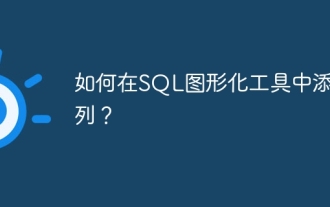 How to add columns in SQL graphical tools?
Apr 09, 2025 pm 12:54 PM
How to add columns in SQL graphical tools?
Apr 09, 2025 pm 12:54 PM
Add Columns in SQL Graphics Tool: Select the table to which columns you want to add. Right-click and select "Alter Table" or similar options. Defines the properties of the new column (name, data type, length, or whether it is empty). Specifies the default value for the new column, if applicable. Select the appropriate data type to avoid data errors. Use meaningful column names. Consider the performance impact when performing column addition operations on large tables. Always back up the database before the operation to prevent data loss.
 Will SQL delete row trigger transactions?
Apr 09, 2025 pm 12:03 PM
Will SQL delete row trigger transactions?
Apr 09, 2025 pm 12:03 PM
Whether the SQL delete row triggers a transaction depends on: 1. The database system (some automatically commits, no transaction is required); 2. Session settings (auto commits automatically manually can be turned on or off); 3. Whether the transaction is explicitly opened (best practices to ensure data consistency).
 How to build a SQL database
Apr 09, 2025 pm 04:24 PM
How to build a SQL database
Apr 09, 2025 pm 04:24 PM
Building an SQL database involves 10 steps: selecting DBMS; installing DBMS; creating a database; creating a table; inserting data; retrieving data; updating data; deleting data; managing users; backing up the database.




