SQLSERVER服务手工启动 批处理文件
装完SQLSERVER2005 因为开机很慢 所以呢就把开机服务搞成手动的了,这样开机快了很多可是问题也来了每次要用SqlServer的时候要一个一个服务去开起来
不比2000有个 开关的程序所以上网找了下教程
自己写个 自动启动服务
哇哈哈
突然觉得 只要有网络 语言不是啥大的障碍
写起来都差不多呀
哇哈哈
话说最近又加了个ORACLE的服务
依然偷懒
把原先的改改用吧 哈哈
就成这样了
代码如下:
@echo off
echo 开启SQLSERVER服务按1
echo 关闭SQLSERVER服务按2
echo 开启ORACLE服务按3
echo 关闭ORACLE服务按4
set /p ans=
if %ans%==1 goto sts
if %ans%==2 goto ovs
if %ans%==3 goto sto
if %ans%==4 goto ovo
:sta
echo 准备开启SQLSERVER服务
net start SQLWriter
net start ReportServer
net start MsDtsServer
net start msftesql
net start SQLBrowser
net start MSSQLSERVEROLAPService
net start SQLSERVERAGENT
net start MSSQL$SQLEXPRESS
net start MSSQLSERVER
goto exit
:ovs
echo 准备关闭SQLSERVER服务
net stop SQLWriter
net stop ReportServer
net stop MsDtsServer
net stop msftesql
net stop SQLBrowser
net stop MSSQLSERVEROLAPService
net stop SQLSERVERAGENT
net stop MSSQL$SQLEXPRESS
net stop MSSQLSERVER
goto exit
:sto
echo 准备开启ORACLE服务
net start OracleDBConsoleorcl
net start OracleOraDb10g_home1iSQL*Plus
net start OracleOraDb10g_home1TNSListener
net start OracleServiceORCL
goto exit
:ovo
echo 准备关闭ORACLE服务
net stop OracleDBConsoleorcl
net stop OracleOraDb10g_home1iSQL*Plus
net stop OracleOraDb10g_home1TNSListener
net stop OracleServiceORCL
goto exit
:exit
echo over

Hot AI Tools

Undresser.AI Undress
AI-powered app for creating realistic nude photos

AI Clothes Remover
Online AI tool for removing clothes from photos.

Undress AI Tool
Undress images for free

Clothoff.io
AI clothes remover

AI Hentai Generator
Generate AI Hentai for free.

Hot Article

Hot Tools

Notepad++7.3.1
Easy-to-use and free code editor

SublimeText3 Chinese version
Chinese version, very easy to use

Zend Studio 13.0.1
Powerful PHP integrated development environment

Dreamweaver CS6
Visual web development tools

SublimeText3 Mac version
God-level code editing software (SublimeText3)

Hot Topics
 1376
1376
 52
52
 How to solve the problem that the object named already exists in the sqlserver database
Apr 05, 2024 pm 09:42 PM
How to solve the problem that the object named already exists in the sqlserver database
Apr 05, 2024 pm 09:42 PM
For objects with the same name that already exist in the SQL Server database, the following steps need to be taken: Confirm the object type (table, view, stored procedure). IF NOT EXISTS can be used to skip creation if the object is empty. If the object has data, use a different name or modify the structure. Use DROP to delete existing objects (use caution, backup recommended). Check for schema changes to make sure there are no references to deleted or renamed objects.
 How to import mdf file into sqlserver
Apr 08, 2024 am 11:41 AM
How to import mdf file into sqlserver
Apr 08, 2024 am 11:41 AM
The import steps are as follows: Copy the MDF file to SQL Server's data directory (usually C:\Program Files\Microsoft SQL Server\MSSQL\DATA). In SQL Server Management Studio (SSMS), open the database and select Attach. Click the Add button and select the MDF file. Confirm the database name and click the OK button.
 What to do if the sqlserver service cannot be started
Apr 05, 2024 pm 10:00 PM
What to do if the sqlserver service cannot be started
Apr 05, 2024 pm 10:00 PM
When the SQL Server service fails to start, here are some steps to resolve: Check the error log to determine the root cause. Make sure the service account has permission to start the service. Check whether dependency services are running. Disable antivirus software. Repair SQL Server installation. If the repair does not work, reinstall SQL Server.
 How to check sqlserver port number
Apr 05, 2024 pm 09:57 PM
How to check sqlserver port number
Apr 05, 2024 pm 09:57 PM
To view the SQL Server port number: Open SSMS and connect to the server. Find the server name in Object Explorer, right-click it and select Properties. In the Connection tab, view the TCP Port field.
 Where is the sqlserver database?
Apr 05, 2024 pm 08:21 PM
Where is the sqlserver database?
Apr 05, 2024 pm 08:21 PM
SQL Server database files are usually stored in the following default location: Windows: C:\Program Files\Microsoft SQL Server\MSSQL\DATALinux: /var/opt/mssql/data The database file location can be customized by modifying the database file path setting.
 How to recover accidentally deleted database in sqlserver
Apr 05, 2024 pm 10:39 PM
How to recover accidentally deleted database in sqlserver
Apr 05, 2024 pm 10:39 PM
If you accidentally delete a SQL Server database, you can take the following steps to recover: stop database activity; back up log files; check database logs; recovery options: restore from backup; restore from transaction log; use DBCC CHECKDB; use third-party tools. Please back up your database regularly and enable transaction logging to prevent data loss.
 How to delete sqlserver if the installation fails?
Apr 05, 2024 pm 11:27 PM
How to delete sqlserver if the installation fails?
Apr 05, 2024 pm 11:27 PM
If the SQL Server installation fails, you can clean it up by following these steps: Uninstall SQL Server Delete registry keys Delete files and folders Restart the computer
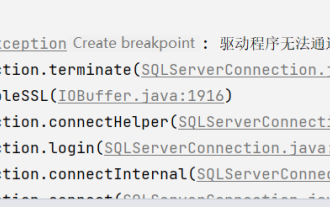 How to solve Java connection SqlServer error
May 01, 2023 am 09:22 AM
How to solve Java connection SqlServer error
May 01, 2023 am 09:22 AM
The problem was found that this time I was using the SqlServer database, which I had not used before, but the problem was not serious. After I connected the SqlServer according to the steps in the requirements document, I started the SpringBoot project and found an error, as follows: At first I thought it was a SqlServer connection. There was a problem, so I went to check the database and found that everything was normal. I first asked my colleagues if they had such a problem, and found that they did not, so I started my best part, facing Baidu. programming. The specific error message I started to solve was this, so I started Baidu error reporting: ERRORc.a.d.p.DruidDataSource$CreateCo




