MySQL 文本文件的导入导出数据的方法
但有时为了更快速地插入大批量数据或交换数据,需要从文本中导入数据或导出数据到文本。下面的具体的方法大家可以参考下。多测试。
MySQL写入数据通常用insert语句,如代码如下:
insert into person values(张三,20),(李四,21),(王五,70)…;
但有时为了更快速地插入大批量数据或交换数据,需要从文本中导入数据或导出数据到文本。
一、 建立测试表,准备数据
首先建立一个用于测试的表示学生信息的表,字段有id、姓名、年龄、城市、薪水。Id和姓名不
能为空。
代码如下:
create table person(
id int not null auto_increment,
name varchar(40) not null,
city varchar(20),
salary int,
primary key(id)
)engine=innodb charset=gb2312;
创建表截图如下:
接着写一个用于导入的文本文件:c:\data.txt。
张三 31 北京 3000
李四 25 杭州 4000
王五 45 \N 4500
小明 29 天津 \N
每一项之间用Tab键进行分隔,如果该字段为NULL,则用\N表示。
二、 导入数据
输入命令,进行导入。
load data local infile “c:/data.txt”
into table person(name,age,city,salary);
导入数据截图如下:
其中local表示本地。执行后,可以看到NULL数据也被正确地导入。
三、 导出数据
现在将这个表导出为文本文件:c:\data_out.txt。
代码如下:
select name,age,city,salary
into outfile “c:/data_out.txt”
lines terminated by “\r\n”
from person;
导出数据截图如下:
其中lines terminated by “\r\n”表示每一行(即每一条记录)用\r\n分隔,\r\n是window系
统的换行符。导出的data_out.txt与data.txt的内容完全一样。
四、 运行环境
Windows vista home basic
MySQL 5.1.34-community
五、 注意
字段之间的分隔和记录(行)之间的分隔默认是\t(即Tab)和\n。但可以改变,如:
FIELDS TERMINATED BY ',' --字段用,进行分隔
LINES TERMINATED BY ';' --记录用; 进行分隔
另外要注意其它操作系统的换行符与windows可能不相同。

Hot AI Tools

Undresser.AI Undress
AI-powered app for creating realistic nude photos

AI Clothes Remover
Online AI tool for removing clothes from photos.

Undress AI Tool
Undress images for free

Clothoff.io
AI clothes remover

AI Hentai Generator
Generate AI Hentai for free.

Hot Article

Hot Tools

Notepad++7.3.1
Easy-to-use and free code editor

SublimeText3 Chinese version
Chinese version, very easy to use

Zend Studio 13.0.1
Powerful PHP integrated development environment

Dreamweaver CS6
Visual web development tools

SublimeText3 Mac version
God-level code editing software (SublimeText3)

Hot Topics
 How to import local songs from NetEase Cloud Music How to import local songs
Mar 13, 2024 am 11:19 AM
How to import local songs from NetEase Cloud Music How to import local songs
Mar 13, 2024 am 11:19 AM
When we use this platform to listen to songs, most of them should have some songs that you want to listen to. Of course, some things may not be listened to because there is no copyright. Of course, we can also directly use some songs imported locally. Go up there so you can listen. We can download some songs and directly convert them into mp3 formats, so that they can be scanned on the mobile phone for import and other situations. However, for most users, they don’t know much about importing local song content, so in order to solve these problems well, today the editor will also explain it to you. The content method allows you to make better choices without asking. If you are interested,
 Exporting songs downloaded from QQ Music as mp3 on mac only requires two steps
Jan 05, 2024 pm 07:10 PM
Exporting songs downloaded from QQ Music as mp3 on mac only requires two steps
Jan 05, 2024 pm 07:10 PM
Listening to music is a very common thing, I believe many friends will do it no matter where they are. What software do you usually use to listen to music? Do you use QQ Music like me? I currently use QQ Music to listen to songs, and it can be used not only on mobile phones, but also on Mac computers. In addition to listening to songs online, we can also download our favorite songs from QQ Music to the computer. However, the songs downloaded from QQ Music for Mac are not in the format we need. What we need is music in MP3 format. So how to export the songs downloaded from QQ Music for Mac to MP3 format? How to export and convert songs downloaded from QQ Music for Mac to MP3 format? If you want to export and convert songs downloaded from QQ Music for Mac to MP
 How to use Vue to implement Excel import function
Jul 22, 2023 pm 07:46 PM
How to use Vue to implement Excel import function
Jul 22, 2023 pm 07:46 PM
How to use Vue to implement Excel import function Vue.js is a popular JavaScript framework for building user interfaces. It provides many convenient features and easy-to-use API, allowing us to quickly build feature-rich applications. In this article, we will introduce how to use Vue.js to implement Excel import function. First, we need to install a library called "xlsx", which is a JavaScript library that parses and extracts Excel file data.
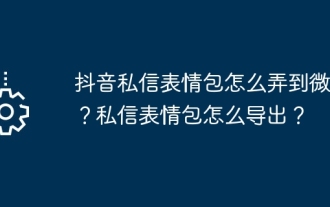 How to get Douyin private message emoticons on WeChat? How to export the private message emoticon package?
Mar 21, 2024 pm 10:01 PM
How to get Douyin private message emoticons on WeChat? How to export the private message emoticon package?
Mar 21, 2024 pm 10:01 PM
With the continuous rise of social media, Douyin, as a popular short video platform, has attracted a large number of users. On Douyin, users can not only show their lives but also interact with other users. In this interaction, emoticons have gradually become an important way for users to express their emotions. 1. How to get Douyin private message emoticons on WeChat? First of all, to get private message emoticons on the Douyin platform, you need to log in to your Douyin account, then browse and select the emoticons you like. You can choose to send them to friends or collect them yourself. After receiving the emoticon package on Douyin, you can long press the emoticon package through the private message interface, and then select the "Add to Emoticon" function. In this way, you can add this emoticon package to Douyin’s emoticon library. 3. Next, we need to add the words in the Douyin emoticon library
 How to export xmind files to pdf files
Mar 20, 2024 am 10:30 AM
How to export xmind files to pdf files
Mar 20, 2024 am 10:30 AM
xmind is a very practical mind mapping software. It is a map form made using people's thinking and inspiration. After we create the xmind file, we usually convert it into a pdf file format to facilitate everyone's dissemination and use. Then How to export xmind files to pdf files? Below are the specific steps for your reference. 1. First, let’s demonstrate how to export the mind map to a PDF document. Select the [File]-[Export] function button. 2. Select [PDF document] in the newly appeared interface and click the [Next] button. 3. Select settings in the export interface: paper size, orientation, resolution and document storage location. After completing the settings, click the [Finish] button. 4. If you click the [Finish] button
 How to import oiv files into openiv
Feb 21, 2024 pm 11:12 PM
How to import oiv files into openiv
Feb 21, 2024 pm 11:12 PM
OpenIV is a very convenient tool that can be used to import OIV files in GTA games. OIV files are a specific file format used to package mod or modification files into an easy-to-install format. This article will introduce how to use OpenIV to import OIV files. First, make sure you have the OpenIV software installed. If not, you can download it from the official website and follow the instructions to install it. Next, download the required OIV file from a trusted source. You can find various GTA modding communities or M
 How to export the cross-section diagram in Kujiale_How to export the cross-section diagram in Kujiale
Apr 02, 2024 pm 06:01 PM
How to export the cross-section diagram in Kujiale_How to export the cross-section diagram in Kujiale
Apr 02, 2024 pm 06:01 PM
1. First, open the design plan to be processed in Kujiale and click on the construction drawings under the drawing list above. 2. Then click to select the full-color floor plan. 3. Then hide the unnecessary furniture in the drawing, leaving only the furniture that needs to be exported. 4. Finally, click Download.
 How to solve the problem of garbled characters when importing Chinese data into Oracle?
Mar 10, 2024 am 09:54 AM
How to solve the problem of garbled characters when importing Chinese data into Oracle?
Mar 10, 2024 am 09:54 AM
Title: Methods and code examples to solve the problem of garbled characters when importing Chinese data into Oracle. When importing Chinese data into Oracle database, garbled characters often appear. This may be due to incorrect database character set settings or encoding conversion problems during the import process. . In order to solve this problem, we can take some methods to ensure that the imported Chinese data can be displayed correctly. The following are some solutions and specific code examples: 1. Check the database character set settings In the Oracle database, the character set settings are






