重置MySQL数据库root密码(linux/windows)
linux与windows下重置mysql用户名与密码的方法,需要的朋友可以参考下。
(1)Linux系统在SSH中执行下面的命令即可将MySQL密码重置为diavps
代码如下:
rm -f reset-mysql-root-password.phps
wget http://down.hostwiki.info/mysql/reset-mysql-root-password.phps
php reset-mysql-root-password.phps diavps
注意不要在带有管理面板(如Kloxo或DA)的环境中使用这个方法重置。
脚本中第13行中的以安全模式启动MySQL的命令会因MySQL安装路径不同而不同。
脚本中使用的mysql服务名称为mysqld,部分系统中该服务名可能为mysql,请注意修改。
(2)Windows系统
1、首先停止正在运行的MySQL进程
net stop mysql
如未加载为服务,可直接在进程管理器中进行关闭。
2、以安全模式启动MySQL
在命令行下运行
X:/MySQL/bin/mysqld-nt.exe --skip-grant-tables
3、完成以后就可以不用密码进入MySQL了
X:/MySQL/bin/mysql -u root -p
提示输入密码时直接回车即可。
4、更改密码
>use mysql
>update user set password=password("新密码") where user="root";
>flush privileges;
5、启动MySQL
在任务管理器里关闭所有MySQL的进程,使用下面的命令启动。
net start mysql

Hot AI Tools

Undresser.AI Undress
AI-powered app for creating realistic nude photos

AI Clothes Remover
Online AI tool for removing clothes from photos.

Undress AI Tool
Undress images for free

Clothoff.io
AI clothes remover

AI Hentai Generator
Generate AI Hentai for free.

Hot Article

Hot Tools

Notepad++7.3.1
Easy-to-use and free code editor

SublimeText3 Chinese version
Chinese version, very easy to use

Zend Studio 13.0.1
Powerful PHP integrated development environment

Dreamweaver CS6
Visual web development tools

SublimeText3 Mac version
God-level code editing software (SublimeText3)

Hot Topics
 1359
1359
 52
52
 How to fix mysql_native_password not loaded errors on MySQL 8.4
Dec 09, 2024 am 11:42 AM
How to fix mysql_native_password not loaded errors on MySQL 8.4
Dec 09, 2024 am 11:42 AM
One of the major changes introduced in MySQL 8.4 (the latest LTS release as of 2024) is that the "MySQL Native Password" plugin is no longer enabled by default. Further, MySQL 9.0 removes this plugin completely. This change affects PHP and other app
 iOS 18 adds a new 'Recovered' album function to retrieve lost or damaged photos
Jul 18, 2024 am 05:48 AM
iOS 18 adds a new 'Recovered' album function to retrieve lost or damaged photos
Jul 18, 2024 am 05:48 AM
Apple's latest releases of iOS18, iPadOS18 and macOS Sequoia systems have added an important feature to the Photos application, designed to help users easily recover photos and videos lost or damaged due to various reasons. The new feature introduces an album called "Recovered" in the Tools section of the Photos app that will automatically appear when a user has pictures or videos on their device that are not part of their photo library. The emergence of the "Recovered" album provides a solution for photos and videos lost due to database corruption, the camera application not saving to the photo library correctly, or a third-party application managing the photo library. Users only need a few simple steps
 How to handle database connection errors in PHP
Jun 05, 2024 pm 02:16 PM
How to handle database connection errors in PHP
Jun 05, 2024 pm 02:16 PM
To handle database connection errors in PHP, you can use the following steps: Use mysqli_connect_errno() to obtain the error code. Use mysqli_connect_error() to get the error message. By capturing and logging these error messages, database connection issues can be easily identified and resolved, ensuring the smooth running of your application.
 How does Go WebSocket integrate with databases?
Jun 05, 2024 pm 03:18 PM
How does Go WebSocket integrate with databases?
Jun 05, 2024 pm 03:18 PM
How to integrate GoWebSocket with a database: Set up a database connection: Use the database/sql package to connect to the database. Store WebSocket messages to the database: Use the INSERT statement to insert the message into the database. Retrieve WebSocket messages from the database: Use the SELECT statement to retrieve messages from the database.
 How to save JSON data to database in Golang?
Jun 06, 2024 am 11:24 AM
How to save JSON data to database in Golang?
Jun 06, 2024 am 11:24 AM
JSON data can be saved into a MySQL database by using the gjson library or the json.Unmarshal function. The gjson library provides convenience methods to parse JSON fields, and the json.Unmarshal function requires a target type pointer to unmarshal JSON data. Both methods require preparing SQL statements and performing insert operations to persist the data into the database.
 The page is blank after PHP is connected to MySQL. What is the reason for the invalid die() function?
Apr 01, 2025 pm 03:03 PM
The page is blank after PHP is connected to MySQL. What is the reason for the invalid die() function?
Apr 01, 2025 pm 03:03 PM
The page is blank after PHP connects to MySQL, and the reason why die() function fails. When learning the connection between PHP and MySQL database, you often encounter some confusing things...
 PHP Database Connection Pitfalls: Avoid Common Mistakes and Misunderstandings
Jun 05, 2024 pm 10:21 PM
PHP Database Connection Pitfalls: Avoid Common Mistakes and Misunderstandings
Jun 05, 2024 pm 10:21 PM
To avoid PHP database connection errors, follow best practices: check for connection errors and match variable names with credentials. Use secure storage or environment variables to avoid hardcoding credentials. Close the connection after use to prevent SQL injection and use prepared statements or bound parameters.
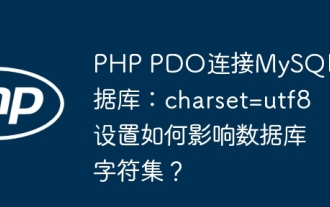 PHP PDO connection to MySQL database: How does the charset=utf8 setting affect the database character set?
Apr 01, 2025 am 11:39 AM
PHP PDO connection to MySQL database: How does the charset=utf8 setting affect the database character set?
Apr 01, 2025 am 11:39 AM
PHP...




