SQL SERVER 与ACCESS、EXCEL的数据转换方法分享
熟悉SQL SERVER 2000的数据库管理员都知道,其DTS可以进行数据的导入导出,其实,我们也可以使用Transact-SQL语句进行导入导出操作
在Transact-SQL语句中,我们主要使用OpenDataSource函数、OPENROWSET 函数,关于函数的详细说明,请参考SQL联机帮助。利用下述方法,可以十分容易地实现SQL SERVER、ACCESS、EXCEL数据转换,详细说明如下:一、SQL SERVER 和ACCESS的数据导入导出
常规的数据导入导出:
使用DTS向导迁移你的Access数据到SQL Server,你可以使用这些步骤:
1在SQL SERVER企业管理器中的Tools(工具)菜单上,选择Data Transformation
2Services(数据转换服务),然后选择 czdImport Data(导入数据)。
3在Choose a Data Source(选择数据源)对话框中选择Microsoft Access as the Source,然后键入你的.mdb数据库(.mdb文件扩展名)的文件名或通过浏览寻找该文件。
4在Choose a Destination(选择目标)对话框中,选择Microsoft OLE DB Prov ider for SQL Server,选择数据库服务器,然后单击必要的验证方式。
5在Specify Table Copy(指定表格复制)或Query(查询)对话框中,单击Copy tables(复制表格)。
6在Select Source Tables(选择源表格)对话框中,单击Select All(全部选定)。下一步,完成。
Transact-SQL语句进行导入导出:
1.在SQL SERVER里查询access数据:
SELECT*
FROMOpenDataSource( 'Microsoft.Jet.OLEDB.4.0',
'Data Source="c:\DB.mdb";User ID=Admin;Password=')...表名
2.将access导入SQL server
在SQL SERVER 里运行:
SELECT*
INTO newtable
FROMOPENDATASOURCE ('Microsoft.Jet.OLEDB.4.0',
'Data Source="c:\DB.mdb";User ID=Admin;Password=' )...表名
3.将SQL SERVER表里的数据插入到Access表中
在SQL SERVER 里运行:
insertintoOpenDataSource( 'Microsoft.Jet.OLEDB.4.0',
'Data Source=" c:\DB.mdb";User ID=Admin;Password=')...表名
(列名1,列名2)
select 列名1,列名2 from sql表
实例:
insertinto OPENROWSET('Microsoft.Jet.OLEDB.4.0',
'C:\db.mdb';'admin';'', Test)
select id,name from Test
INSERTINTOOPENROWSET('Microsoft.Jet.OLEDB.4.0', 'c:\trade.mdb'; 'admin'; '', 表名)
SELECT*
FROM sqltablename
二、SQL SERVER 和EXCEL的数据导入导出
1、在SQL SERVER里查询Excel数据:
SELECT*
FROMOpenDataSource( 'Microsoft.Jet.OLEDB.4.0',
'Data Source="c:\book1.xls";User ID=Admin;Password=;Extended properties=Excel 5.0')...[Sheet1$]
下面是个查询的示例,它通过用于 Jet 的 OLE DB 提供程序查询 Excel 电子表格。
SELECT*
FROMOpenDataSource ( 'Microsoft.Jet.OLEDB.4.0',
'Data Source="c:\Finance\account.xls";User ID=Admin;Password=;Extended properties=Excel 5.0')...xactions
2、将Excel的数据导入SQL server :
SELECT*into newtable
FROMOpenDataSource( 'Microsoft.Jet.OLEDB.4.0',
'Data Source="c:\book1.xls";User ID=Admin;Password=;Extended properties=Excel 5.0')...[Sheet1$]
实例:
SELECT*into newtable
FROMOpenDataSource( 'Microsoft.Jet.OLEDB.4.0',
'Data Source="c:\Finance\account.xls";User ID=Admin;Password=;Extended properties=Excel 5.0')...xactions
3、将SQL SERVER中查询到的数据导成一个Excel文件
T-SQL代码:
EXEC master..xp_cmdshell 'bcp 库名.dbo.表名out c:\Temp.xls -c -q -S"servername" -U"sa" -P""'
参数:S 是SQL服务器名;U是用户;P是密码
说明:还可以导出文本文件等多种格式
实例:EXEC master..xp_cmdshell 'bcp saletesttmp.dbo.CusAccount out c:\temp1.xls -c -q -S"pmserver" -U"sa" -P"sa"'
EXEC master..xp_cmdshell 'bcp "SELECT au_fname, au_lname FROM pubs..authors ORDER BY au_lname" queryout C:\ authors.xls -c -Sservername -Usa -Ppassword'
在VB6中应用ADO导出EXCEL文件代码:
Dim cn As New ADODB.Connection
cn.open "Driver={SQL Server};Server=WEBSVR;DataBase=WebMis;UID=sa;WD=123;"
cn.execute "master..xp_cmdshell 'bcp "SELECT col1, col2 FROM 库名.dbo.表名" queryout E:\DT.xls -c -Sservername -Usa -Ppassword'"
4、在SQL SERVER里往Excel插入数据:
insertintoOpenDataSource( 'Microsoft.Jet.OLEDB.4.0',
'Data Source="c:\Temp.xls";User ID=Admin;Password=;Extended properties=Excel 5.0')...table1 (A1,A2,A3) values (1,2,3)
T-SQL代码:
INSERTINTO
OPENDATASOURCE('Microsoft.JET.OLEDB.4.0',
'Extended Properties=Excel 8.0;Data source=C:\training\inventur.xls')...[Filiale1$]
(bestand, produkt) VALUES (20, 'Test')
总结:利用以上语句,我们可以方便地将SQL SERVER、ACCESS和EXCEL电子表格软件中的数据进行转换,为我们提供了极大方便!

Hot AI Tools

Undresser.AI Undress
AI-powered app for creating realistic nude photos

AI Clothes Remover
Online AI tool for removing clothes from photos.

Undress AI Tool
Undress images for free

Clothoff.io
AI clothes remover

AI Hentai Generator
Generate AI Hentai for free.

Hot Article

Hot Tools

Notepad++7.3.1
Easy-to-use and free code editor

SublimeText3 Chinese version
Chinese version, very easy to use

Zend Studio 13.0.1
Powerful PHP integrated development environment

Dreamweaver CS6
Visual web development tools

SublimeText3 Mac version
God-level code editing software (SublimeText3)

Hot Topics
 1378
1378
 52
52
 How to disable background applications in Windows 11_Windows 11 tutorial to disable background applications
May 07, 2024 pm 04:20 PM
How to disable background applications in Windows 11_Windows 11 tutorial to disable background applications
May 07, 2024 pm 04:20 PM
1. Open settings in Windows 11. You can use Win+I shortcut or any other method. 2. Go to the Apps section and click Apps & Features. 3. Find the application you want to prevent from running in the background. Click the three-dot button and select Advanced Options. 4. Find the [Background Application Permissions] section and select the desired value. By default, Windows 11 sets power optimization mode. It allows Windows to manage how applications work in the background. For example, once you enable battery saver mode to preserve battery, the system will automatically close all apps. 5. Select [Never] to prevent the application from running in the background. Please note that if you notice that the program is not sending you notifications, failing to update data, etc., you can
 How to convert deepseek pdf
Feb 19, 2025 pm 05:24 PM
How to convert deepseek pdf
Feb 19, 2025 pm 05:24 PM
DeepSeek cannot convert files directly to PDF. Depending on the file type, you can use different methods: Common documents (Word, Excel, PowerPoint): Use Microsoft Office, LibreOffice and other software to export as PDF. Image: Save as PDF using image viewer or image processing software. Web pages: Use the browser's "Print into PDF" function or the dedicated web page to PDF tool. Uncommon formats: Find the right converter and convert it to PDF. It is crucial to choose the right tools and develop a plan based on the actual situation.
 How to read dbf file in oracle
May 10, 2024 am 01:27 AM
How to read dbf file in oracle
May 10, 2024 am 01:27 AM
Oracle can read dbf files through the following steps: create an external table and reference the dbf file; query the external table to retrieve data; import the data into the Oracle table.
 Complete collection of excel function formulas
May 07, 2024 pm 12:04 PM
Complete collection of excel function formulas
May 07, 2024 pm 12:04 PM
1. The SUM function is used to sum the numbers in a column or a group of cells, for example: =SUM(A1:J10). 2. The AVERAGE function is used to calculate the average of the numbers in a column or a group of cells, for example: =AVERAGE(A1:A10). 3. COUNT function, used to count the number of numbers or text in a column or a group of cells, for example: =COUNT(A1:A10) 4. IF function, used to make logical judgments based on specified conditions and return the corresponding result.
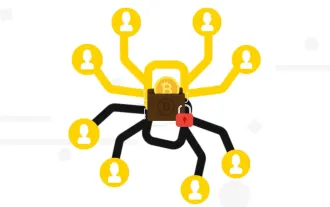 Interpretation of Botanix: decentralized BTC L2 for network asset management (with interactive tutorial)
May 08, 2024 pm 06:40 PM
Interpretation of Botanix: decentralized BTC L2 for network asset management (with interactive tutorial)
May 08, 2024 pm 06:40 PM
Yesterday, BotanixLabs announced that it has completed a total of US$11.5 million in financing, with participation from Polychain Capital, Placeholder Capital and others. Financing will be used to build the decentralized EVM equivalent of BTCL2Botanix. Spiderchain combines the ease of use of EVM with the security of Bitcoin. Since the testnet went live in November 2023, there have been more than 200,000 active addresses. Odaily will analyze Botanix’s characteristic mechanism and testnet interaction process in this article. Botanix According to the official definition, Botanix is a decentralized Turing-complete L2EVM built on Bitcoin and consists of two core components: Ethereum Virtual Machine
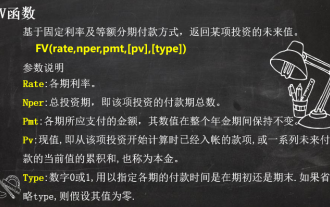 Solve complex financial calculations with 3 Excel financial functions
Jul 21, 2024 pm 06:39 PM
Solve complex financial calculations with 3 Excel financial functions
Jul 21, 2024 pm 06:39 PM
Original title: "These 3 Excel financial functions are undervalued again!" 》Author of this article: Xiaohua Editor of this article: Zhu Lan Recently, Xiaohua encountered an interesting question, which came from the soul of an old friend: How to choose between monthly annuity and private mutual insurance finance? The basic information of these two financial products is as follows: Monthly annuity: monthly payment of 1,000 yuan, annualized interest rate of 3%, 2-year term, and one-time withdrawal of principal and interest upon maturity. Mutual insurance finance: Pay a principal of 1,000 yuan every month, and the monthly principal will be calculated at 10% interest, with a 2-year term. There are 24 people participating in the same product. Every month, one person must receive all the principal and interest paid by others. The next month after receiving the payment, one person must pay an interest of 100 yuan/month. How to compare the pros and cons of these two financial products? we can
 How to solve access violation error
May 07, 2024 pm 05:18 PM
How to solve access violation error
May 07, 2024 pm 05:18 PM
Access Violation error is a run-time error that occurs when a program accesses a memory location beyond its memory allocation, causing the program to crash or terminate abnormally. Solutions include: checking array boundaries; using pointers correctly; using appropriate memory allocation functions; freeing freed memory; checking for memory overflows; updating drivers and systems; checking third-party libraries; using a debugger to trace execution; contacting the software vendor for support.
 How to enable remote desktop control in Win11_How to enable remote desktop control in Win11
May 08, 2024 pm 12:19 PM
How to enable remote desktop control in Win11_How to enable remote desktop control in Win11
May 08, 2024 pm 12:19 PM
1. Search for the Control Panel page in the Start menu. 2. Then change the view to Category in the control panel and click System and Security. 3. Find and click the Allowremoteaccess button under System. 4. In the pop-up window, click the Remote system properties column, check the Allow remote connection to this computer button and click OK to save.




