Usage example of showModelDialog pop-up file download window_jquery
When you click I want to modify, the excel file needs to be generated in the background, and the file download function needs to be provided.
It is easy to generate excel files, and it is also easy to pop up "File Download":
Click the button to jump to the action, generate the Excel file in the action, fill in the data, save it to a temporary folder, and then click on the button In the Click event, generate an Excel report based on the template, fill in the data, save it to a temporary folder, and then output.wirte(). Everything seems to be going well.
The Action is as follows (the "File Download" window pops up):
/**
*@paramresponse
*@paramdownloadFile
*/
privatevoidclientResponse (HttpServletResponseresponse,FiledownloadFile,StringfileName){
try{
response.reset();
response.setContentType("application/octet-stream");
//Used to pop up the save window, set to attachment
response.setHeader("Content-Disposition","attachment;filename=" newString(fileName.getBytes(),"ISO-8859-1")) ;
InputStreaminput=newFileInputStream(downloadFile);
OutputStreamoutput=response.getOutputStream();
intc;
//Read the stream and write it to the file
while((c=input .read())!=-1){
output.write(c);
}
output.flush();
output.close();
input.close( );
}catch(Exceptione){
}
}
But when testing, I found that when I clicked the "I want to modify" button, a new window would always pop up. Baidu added this paragraph:
As follows:
base: Specifies the default address or default target for all links on the page
target: The target page to jump to
This problem is solved, but a new problem arises, that is, the file cannot be downloaded. So is there a way that I can open it on this page and provide downloading at the same time? The iframe framework came to mind. We can set up an invisible iframe, and then target=iframName can solve the problem.
This

Hot AI Tools

Undresser.AI Undress
AI-powered app for creating realistic nude photos

AI Clothes Remover
Online AI tool for removing clothes from photos.

Undress AI Tool
Undress images for free

Clothoff.io
AI clothes remover

AI Hentai Generator
Generate AI Hentai for free.

Hot Article

Hot Tools

Notepad++7.3.1
Easy-to-use and free code editor

SublimeText3 Chinese version
Chinese version, very easy to use

Zend Studio 13.0.1
Powerful PHP integrated development environment

Dreamweaver CS6
Visual web development tools

SublimeText3 Mac version
God-level code editing software (SublimeText3)

Hot Topics
 1359
1359
 52
52
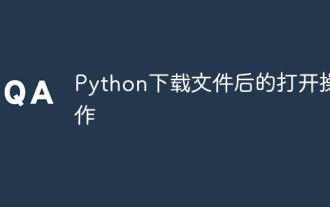 Python opening operation after downloading the file
Apr 03, 2024 pm 03:39 PM
Python opening operation after downloading the file
Apr 03, 2024 pm 03:39 PM
Python provides the following options to open downloaded files: open() function: open the file using the specified path and mode (such as 'r', 'w', 'a'). Requests library: Use its download() method to automatically assign a name and open the file directly. Pathlib library: Use write_bytes() and read_text() methods to write and read file contents.
 How to use Laravel to implement file upload and download functions
Nov 02, 2023 pm 04:36 PM
How to use Laravel to implement file upload and download functions
Nov 02, 2023 pm 04:36 PM
How to use Laravel to implement file upload and download functions Laravel is a popular PHP Web framework that provides a wealth of functions and tools to make developing Web applications easier and more efficient. One of the commonly used functions is file upload and download. This article will introduce how to use Laravel to implement file upload and download functions, and provide specific code examples. File upload File upload refers to uploading local files to the server for storage. In Laravel we can use file upload
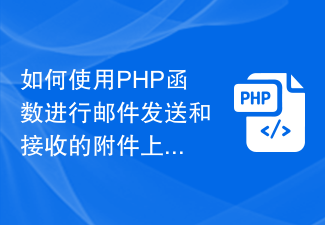 How to use PHP functions to upload and download attachments for sending and receiving emails?
Jul 25, 2023 pm 08:17 PM
How to use PHP functions to upload and download attachments for sending and receiving emails?
Jul 25, 2023 pm 08:17 PM
How to use PHP functions to upload and download attachments for sending and receiving emails? With the rapid development of modern communication technology, email has become an important way for people to communicate and transmit information in daily life. In web development, we often encounter the need to send and receive emails with attachments. As a powerful server-side scripting language, PHP provides a wealth of functions and class libraries that can simplify the email processing process. This article will introduce how to use PHP functions to upload and download attachments for sending and receiving emails. Email is sent first, we
 Implement file upload and download in Workerman documents
Nov 08, 2023 pm 06:02 PM
Implement file upload and download in Workerman documents
Nov 08, 2023 pm 06:02 PM
To implement file upload and download in Workerman documents, specific code examples are required. Introduction: Workerman is a high-performance PHP asynchronous network communication framework that is simple, efficient, and easy to use. In actual development, file uploading and downloading are common functional requirements. This article will introduce how to use the Workerman framework to implement file uploading and downloading, and give specific code examples. 1. File upload: File upload refers to the operation of transferring files on the local computer to the server. The following is used
 How to use Hyperf framework for file downloading
Oct 21, 2023 am 08:23 AM
How to use Hyperf framework for file downloading
Oct 21, 2023 am 08:23 AM
How to use the Hyperf framework for file downloading Introduction: File downloading is a common requirement when developing web applications using the Hyperf framework. This article will introduce how to use the Hyperf framework for file downloading, including specific code examples. 1. Preparation Before starting, make sure you have installed the Hyperf framework and successfully created a Hyperf application. 2. Create a file download controller First, we need to create a controller to handle file download requests. Open the terminal and enter
 How to trigger file download when clicking HTML button or JavaScript?
Sep 12, 2023 pm 12:49 PM
How to trigger file download when clicking HTML button or JavaScript?
Sep 12, 2023 pm 12:49 PM
Nowadays, many applications allow users to upload and download files. For example, plagiarism detection tools allow users to upload a document file that contains some text. It then checks for plagiarism and generates a report that users can download. Everyone knows how to use inputtypefile to create a file upload button, but few developers know how to use JavaScript/JQuery to create a file download button. This tutorial will teach you various ways to trigger a file download when an HTML button or JavaScript is clicked. Use HTML's <a> tag and download attribute to trigger file download when the button is clicked. Whenever we give the <a> tag
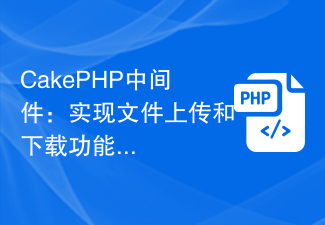 CakePHP middleware: implement file upload and download functions
Jul 30, 2023 pm 03:09 PM
CakePHP middleware: implement file upload and download functions
Jul 30, 2023 pm 03:09 PM
CakePHP middleware: realizing file upload and download functions. With the development of the Internet, file upload and download functions are becoming more and more common. When developing web applications, we often need to implement file upload and download. When developing applications using the CakePHP framework, middleware is a very useful tool that can help us simplify the code and implement file upload and download functions. Next, I will introduce how to use CakePHP middleware to implement file upload and download functions. First, we need to create a new
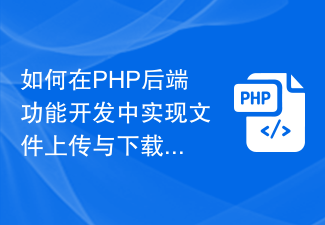 How to implement file upload and download in PHP back-end function development?
Aug 05, 2023 pm 07:25 PM
How to implement file upload and download in PHP back-end function development?
Aug 05, 2023 pm 07:25 PM
How to implement file upload and download in PHP back-end function development? In web development, file upload and download are very common functions. Whether users upload images, documents or download files, back-end code is required to process them. This article will introduce how to implement file upload and download functions on the PHP backend, and attach specific code examples. 1. File upload File upload refers to transferring files from the local computer to the server. PHP provides a wealth of functions and classes to implement file upload functions. Create HTML form first, in HTM




