PHP中设置时区方法总结
使用php的朋友会发现如果你刚安装好apache与php环境,会发现你系统的时间与我们中国时间是有区别的,一般情况是相隔8小时哦,下面我来介绍PHP设置时区设置方法总结。
方法一,在php页面设置时区
在页面最前面加上下面应用一种都是可以的
date_default_timezone_set用法如下
date_default_timezone_set
(PHP 5 >= 5.1.0RC1)
date_default_timezone_set -- 设定用于一个脚本中所有日期时间函数的默认时区
说明
bool date_default_timezone_set ( string timezone_identifier )
date_default_timezone_set() 设定用于所有日期时间函数的默认时区。
用法
| 代码如下 | 复制代码 |
|
1 date_default_timezone_set('Asia/Shanghai');//'Asia/Shanghai' 亚洲/上海 2 date_default_timezone_set('Asia/Chongqing');//其中Asia/Chongqing'为“亚洲/重庆” 3 date_default_timezone_set('PRC');//其中PRC为“中华人民共和国” 4 ini_set('date.timezone','Etc/GMT-8'); 5 ini_set('date.timezone','PRC'); 6 ini_set('date.timezone','Asia/Shanghai'); 7 ini_set('date.timezone','Asia/Chongqing'); |
|
Asia/Shanghai – 上海
Asia/Chongqing – 重庆
Asia/Urumqi – 乌鲁木齐
Asia/Hong_Kong – 香港
Asia/Macao – 澳门
Asia/Taipei – 台北
Asia/Singapore – 新加坡
如果你有服务器管理权限,我们可以在在PHP.INI中设置时区
| 代码如下 | 复制代码 |
|
date.timezone = PRC |
|
去掉前面的分号 然后重启apache
可能碰到的一些问题
1.Warning: strftime(): It is not safe to rely on the system's timezone settings. You are *required* to use the date.timezone setting or the date_default_timezone_set() function.
2.Warning: date(): It is not safe to rely on the system's timezone settings. You are *required* to use the date.timezone setting or the date_default_timezone_set() function.
3.Notice: date_default_timezone_set(): Timezone ID 'Asia/Shanghai' is invalid
解决办法
| 代码如下 | 复制代码 |
|
date_default_timezone_set('Asia/Shanghai');//'Asia/Shanghai' 亚洲/上海 date_default_timezone_set('Asia/Chongqing');//其中Asia/Chongqing'为“亚洲/重庆” date_default_timezone_set('PRC');//其中PRC为“中华人民共和国” |
|

Hot AI Tools

Undresser.AI Undress
AI-powered app for creating realistic nude photos

AI Clothes Remover
Online AI tool for removing clothes from photos.

Undress AI Tool
Undress images for free

Clothoff.io
AI clothes remover

Video Face Swap
Swap faces in any video effortlessly with our completely free AI face swap tool!

Hot Article

Hot Tools

Notepad++7.3.1
Easy-to-use and free code editor

SublimeText3 Chinese version
Chinese version, very easy to use

Zend Studio 13.0.1
Powerful PHP integrated development environment

Dreamweaver CS6
Visual web development tools

SublimeText3 Mac version
God-level code editing software (SublimeText3)

Hot Topics
 Detailed explanation of the Set tag function in MyBatis dynamic SQL tags
Feb 26, 2024 pm 07:48 PM
Detailed explanation of the Set tag function in MyBatis dynamic SQL tags
Feb 26, 2024 pm 07:48 PM
Interpretation of MyBatis dynamic SQL tags: Detailed explanation of Set tag usage MyBatis is an excellent persistence layer framework. It provides a wealth of dynamic SQL tags and can flexibly construct database operation statements. Among them, the Set tag is used to generate the SET clause in the UPDATE statement, which is very commonly used in update operations. This article will explain in detail the usage of the Set tag in MyBatis and demonstrate its functionality through specific code examples. What is Set tag Set tag is used in MyBati
 PHP Warning: date() expects parameter 2 to be long, string given solution
Jun 22, 2023 pm 08:03 PM
PHP Warning: date() expects parameter 2 to be long, string given solution
Jun 22, 2023 pm 08:03 PM
When developing using PHP programs, you often encounter some warning or error messages. Among them, one error message that may appear is: PHPWarning:date()expectsparameter2tobelong,stringgiven. The error message means: the second parameter of the function date() is expected to be a long integer (long), but what is actually passed to it is a string (string). So, we
 How to create and name a file/folder based on current timestamp
Apr 27, 2023 pm 11:07 PM
How to create and name a file/folder based on current timestamp
Apr 27, 2023 pm 11:07 PM
If you're looking for a way to automatically create and name files and folders based on system timestamps, you've come to the right place. There is a super simple way to accomplish this task. The created folders or files can then be used for various purposes such as storing file backups, sorting files based on date, etc. In this article, we will explain in some very simple steps how to automatically create files and folders in Windows 11/10 and name them according to the system’s timestamp. The method used is a batch script, which is very simple. Hope you enjoyed reading this article. Section 1: How to automatically create and name a folder based on the current timestamp of the system Step 1: First, navigate to the parent folder where you want to create the folder,
 How to get the millisecond representation of a date using the getTime() method of the Date class
Jul 24, 2023 am 11:42 AM
How to get the millisecond representation of a date using the getTime() method of the Date class
Jul 24, 2023 am 11:42 AM
How to get millisecond representation of date using getTime() method of Date class In Java, Date class is a class used to represent date and time. It provides many useful methods to manipulate and obtain information about date objects. Among them, the getTime() method is an important method in the Date class, which can return the millisecond representation of the date object. Next, we will detail how to use this method to obtain the millisecond representation of a date, and provide corresponding code examples. Using the Date class
 Introduction to methods and usage of using Date and SimpleDateFormat classes to process time in Java
Apr 21, 2023 pm 03:01 PM
Introduction to methods and usage of using Date and SimpleDateFormat classes to process time in Java
Apr 21, 2023 pm 03:01 PM
1. Introduction The Date class in the java.util package represents a specific time, accurate to milliseconds. If we want to use our Date class, then we must introduce our Date class. Writing the year directly into the Date class will not produce the correct result. Because Date in Java is calculated from 1900, so as long as you fill in the first parameter with the number of years since 1900, you will get the year you want. The month needs to be subtracted by 1, and the day can be inserted directly. This method is rarely used, and the second method is commonly used. This method is to convert a string that conforms to a specific format, such as yyyy-MM-dd, into Date type data. First, define an object of Date type Date
 What are the options for calendar and date libraries in Python?
Oct 21, 2023 am 09:22 AM
What are the options for calendar and date libraries in Python?
Oct 21, 2023 am 09:22 AM
There are many excellent calendar libraries and date libraries in Python for us to use. These libraries can help us handle date and calendar related operations. Next, I will introduce you to several common choices and provide corresponding code examples. Datetime library: Datetime is Python's built-in date and time processing module. It provides many date and time related classes and methods, which can be used to process dates, times, time differences and other operations. Sample code: importdatetime#Get the current date
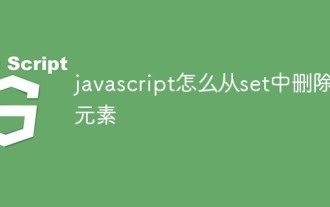 How to delete elements from set in javascript
Jan 12, 2022 am 10:56 AM
How to delete elements from set in javascript
Jan 12, 2022 am 10:56 AM
Methods to delete elements: 1. Use delete() to delete the specified element from the Set object, the syntax is "setObj.delete(value);"; 2. Use clear() to delete all elements in the Set object, the syntax is "setObj.delete(value);" "setObj.clear();".
 How to use Stringbuild, Date and Calendar classes in Java
May 22, 2023 pm 04:52 PM
How to use Stringbuild, Date and Calendar classes in Java
May 22, 2023 pm 04:52 PM
Stringbuild class Since the object content of the String class cannot be changed, a new String object will be constructed every time it is spliced, which is time-consuming and wastes memory space. At this time, you need to solve this problem through the StringBuild class provided by Java. StringBuilder is also called a variable character sequence. , it is a string buffer similar to String, which can be regarded as a container. Many strings can be held in the container. Variable means that the content in the StringBuilder object is variable. The construction method publicStringBuilder(): creates an empty buffer publicStringBuilder(Stringsr






