修改dedecms 织梦系统 生成静态页面栏目缓存文件路径
修改dedecms 织梦系统 生成静态页面栏目缓存文件路径
由于dedecms 生成频道栏目,要生成一个临时mkall_cache_{adminid}.php教程文件,这对网站做安全会有一定的影响,特别我现在是把我整个网站限制不能上传php,js文件,为了方便起见,今天我就来拿我修改过程记录下来与各位分享吧。
首页我们找到dedecms 的后台管理上当默认是在dede/目录。
找到文件:
makehtml_all.php
找到73行,
将
//$mkcachefile = DEDEROOT."/data/mkall_cache_{$adminID}.php";
改成你的站外目录如
$mkcachefile = "s:/s/data/mkall_cache_{$adminID}.php";
这是要写缓存文件的,就是把你更新的目录ID保存到一个数组里
再找到147行
//$mkcachefile = DEDEDATA."/mkall_cache_{$adminID}.php";
$mkcachefile = "s:/s/data/mkall_cache_{$adminID}.php";
好了,保存文件,我们再在当前上当找到
makehtml_list_action.php
找到第37行
//$mkcachefile = DEDEROOT."/data/mkall_cache_{$adminID}.php";
$mkcachefile = "s:/s/data/mkall_cache_{$adminID}.php";
保存上传就OK了。
本文章原创于www.111cn.net 转载注明出处

Hot AI Tools

Undresser.AI Undress
AI-powered app for creating realistic nude photos

AI Clothes Remover
Online AI tool for removing clothes from photos.

Undress AI Tool
Undress images for free

Clothoff.io
AI clothes remover

Video Face Swap
Swap faces in any video effortlessly with our completely free AI face swap tool!

Hot Article

Hot Tools

Notepad++7.3.1
Easy-to-use and free code editor

SublimeText3 Chinese version
Chinese version, very easy to use

Zend Studio 13.0.1
Powerful PHP integrated development environment

Dreamweaver CS6
Visual web development tools

SublimeText3 Mac version
God-level code editing software (SublimeText3)

Hot Topics
 1393
1393
 52
52
 1206
1206
 24
24
 After joining the company, I understood what Cache is
Jul 31, 2023 pm 04:03 PM
After joining the company, I understood what Cache is
Jul 31, 2023 pm 04:03 PM
The thing is actually like this. At that time, my leader gave me a perf hardware performance monitoring task. During the process of using perf, I entered the command perf list and I saw the following information: My task is to enable these cache events to be counted normally. But the point is, I have no idea what these misses and loads mean.
 Why does using cache increase computer speed?
Dec 09, 2020 am 11:28 AM
Why does using cache increase computer speed?
Dec 09, 2020 am 11:28 AM
Using the cache can increase the speed of the computer because the cache shortens the waiting time of the CPU. Cache is a small but high-speed memory located between the CPU and the main memory DRAM. The function of Cache is to increase the rate of CPU data input and output; Cache has a small capacity but fast speed, while the memory speed is low but has a large capacity. By optimizing the scheduling algorithm, the performance of the system will be greatly improved.
 What is cache?
Nov 25, 2022 am 11:48 AM
What is cache?
Nov 25, 2022 am 11:48 AM
Cache is called cache memory. It is a high-speed small-capacity memory between the central processing unit and the main memory. It is generally composed of high-speed SRAM. This kind of local memory is oriented to the CPU. It is introduced to reduce or eliminate the gap between the CPU and the memory. The impact of the speed difference between them on system performance. Cache capacity is small but fast, memory speed is low but capacity is large. By optimizing the scheduling algorithm, the performance of the system will be greatly improved.
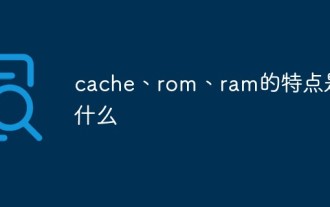 What are the characteristics of cache, rom and ram?
Aug 26, 2022 pm 04:05 PM
What are the characteristics of cache, rom and ram?
Aug 26, 2022 pm 04:05 PM
Characteristics of cache: A one- or two-level high-speed, small-capacity memory set between the CPU and the main memory. The information is naturally lost when the computer is powered off. Characteristics of ROM: it can only read data from the memory, but cannot write information into it. The data will still exist after the computer is powered off. Characteristics of ram: it can read data from the memory and write information to the memory; it is used to store commands, programs and data required to run the program; information is naturally lost when the computer is powered off.
 nginx reverse proxy caching tutorial.
Feb 18, 2024 pm 04:48 PM
nginx reverse proxy caching tutorial.
Feb 18, 2024 pm 04:48 PM
Here is the tutorial for nginx reverse proxy caching: Install nginx: sudoaptupdatesudoaptinstallnginx Configure reverse proxy: Open nginx configuration file: sudonano/etc/nginx/nginx.conf Add the following configuration in the http block to enable caching: http{...proxy_cache_path /var/cache/nginxlevels=1:2keys_zone=my_cache:10mmax_size=10ginactive=60muse_temp_path=off;proxy_cache
 How to use cache in SpringBoot project
May 16, 2023 pm 02:34 PM
How to use cache in SpringBoot project
May 16, 2023 pm 02:34 PM
Preface Caching can effectively improve system performance and stability by storing frequently accessed data in memory, reducing the pressure on underlying data sources such as databases. I think everyone has used it more or less in their projects, and our project is no exception. However, when I was reviewing the company's code recently, the writing was very stupid and low. The rough writing is as follows: publicUsergetById(Stringid){Useruser=cache. getUser();if(user!=null){returnuser;}//Get user from the database=loadFromDB(id);cahce.put(id,user);returnu
 Nginx Cache configuration plan and how to solve related memory usage problems
May 23, 2023 pm 02:01 PM
Nginx Cache configuration plan and how to solve related memory usage problems
May 23, 2023 pm 02:01 PM
5 options for nginx caching cache 1. One of the traditional caches (404) This method is to direct the 404 error of nginx to the backend, and then use proxy_store to save the page returned by the backend. Configuration: location/{root/home/html/;#Home directory expires1d;#Expiration time of the web page error_page404=200/fetch$request_uri;#404 directed to the /fetch directory} Location/fetch/{#404 directed here internal ;#Indicates that this directory cannot be directly accessed externally
 php提交表单通过后,弹出的对话框怎样在当前页弹出,该如何解决
Jun 13, 2016 am 10:23 AM
php提交表单通过后,弹出的对话框怎样在当前页弹出,该如何解决
Jun 13, 2016 am 10:23 AM
php提交表单通过后,弹出的对话框怎样在当前页弹出php提交表单通过后,弹出的对话框怎样在当前页弹出而不是在空白页弹出?想实现这样的效果:而不是空白页弹出:------解决方案--------------------如果你的验证用PHP在后端,那么就用Ajax;仅供参考:HTML code




