php+ajax 实例入门教程
Jun 08, 2016 pm 05:29 PM
document
getelementbyid
quot
<script>ec(2);</script>
php+js 实例入门教程网上很多,我们这款是边学边来看实例哦,告诉你快速入门ajax哦。
function checkfortasks (thedate, e){
//找到页面中taskbox对应
设置为可见
theObject = document.getElementById("taskbox");
theObject.style.visibility = "visible";
//初始化taskbox位置
var posx = 0;
var posy = 0;
//定位taskbox位置为鼠标位置
posx = e.clientX + document.body.scrollLeft;
posy = e.clientY + document.body.scrollTop;
theObject.style.left = posx + "px";
theObject.style.top = posy + "px";
//设置PHP请求页面
serverPage = "taskchecker.php?thedate=" + thedate;
//设置PHP返回数据替换位置
objID = "taskbox";
var obj = document.getElementById(objID);
//发送请求并加载返回数据
xmlhttp.open("GET", serverPage);
xmlhttp.onreadystatechange = function(){
if (xmlhttp.readyState == 4 && xmlhttp.status == 200){
obj.innerHTML = xmlhttp.responseText;
}
}
xmlhttp.send(null);
}
theObject = document.getElementById("taskbox");
theObject.style.visibility = "visible";
//初始化taskbox位置
var posx = 0;
var posy = 0;
//定位taskbox位置为鼠标位置
posx = e.clientX + document.body.scrollLeft;
posy = e.clientY + document.body.scrollTop;
theObject.style.left = posx + "px";
theObject.style.top = posy + "px";
//设置PHP请求页面
serverPage = "taskchecker.php?thedate=" + thedate;
//设置PHP返回数据替换位置
objID = "taskbox";
var obj = document.getElementById(objID);
//发送请求并加载返回数据
xmlhttp.open("GET", serverPage);
xmlhttp.onreadystatechange = function(){
if (xmlhttp.readyState == 4 && xmlhttp.status == 200){
obj.innerHTML = xmlhttp.responseText;
}
}
xmlhttp.send(null);
}
function autocomplete (thevalue, e){
//定位页面中autocompletediv(显示检索姓名的标签)的
位置
theObject = document.getElementById("autocompletediv");
//设置为可见
theObject.style.visibility = "visible";
theObject.style.width = "152px";
//设置检索标签位置
var posx = 0;
var posy = 0;
posx = (findPosX (document.getElementById("yourname")) + 1);
posy = (findPosY (document.getElementById("yourname")) + 23);
theObject.style.left = posx + "px";
theObject.style.top = posy + "px";
//设定事件为键盘录入
var theextrachar = e.which;
if (theextrachar == undefined){
theextrachar = e.keyCode;
}
//设定加载检索名单位置
var objID = "autocompletediv";
//设定PHP请求页面,并将用户输入的姓名传值过去(同时考虑到Backspace作用)
if (theextrachar == 8){
if (thevalue.length == 1){
var serverPage = "autocomp.php";
}
else{
var serverPage = "autocomp.php" + "?sstring=" + thevalue.substr(0, (thevalue.length -1));
}
}
else{
var serverPage = "autocomp.php" + "?sstring=" + thevalue + String.fromCharCode(theextrachar);
}
//发送请求并加载返回数据
var obj = document.getElementById(objID);
xmlhttp.open("GET", serverPage);
xmlhttp.onreadystatechange = function() {
if (xmlhttp.readyState == 4 && xmlhttp.status == 200) {
obj.innerHTML = xmlhttp.responseText;
}
}
xmlhttp.send(null);
}
theObject = document.getElementById("autocompletediv");
//设置为可见
theObject.style.visibility = "visible";
theObject.style.width = "152px";
//设置检索标签位置
var posx = 0;
var posy = 0;
posx = (findPosX (document.getElementById("yourname")) + 1);
posy = (findPosY (document.getElementById("yourname")) + 23);
theObject.style.left = posx + "px";
theObject.style.top = posy + "px";
//设定事件为键盘录入
var theextrachar = e.which;
if (theextrachar == undefined){
theextrachar = e.keyCode;
}
//设定加载检索名单位置
var objID = "autocompletediv";
//设定PHP请求页面,并将用户输入的姓名传值过去(同时考虑到Backspace作用)
if (theextrachar == 8){
if (thevalue.length == 1){
var serverPage = "autocomp.php";
}
else{
var serverPage = "autocomp.php" + "?sstring=" + thevalue.substr(0, (thevalue.length -1));
}
}
else{
var serverPage = "autocomp.php" + "?sstring=" + thevalue + String.fromCharCode(theextrachar);
}
//发送请求并加载返回数据
var obj = document.getElementById(objID);
xmlhttp.open("GET", serverPage);
xmlhttp.onreadystatechange = function() {
if (xmlhttp.readyState == 4 && xmlhttp.status == 200) {
obj.innerHTML = xmlhttp.responseText;
}
}
xmlhttp.send(null);
}
Statement of this Website
The content of this article is voluntarily contributed by netizens, and the copyright belongs to the original author. This site does not assume corresponding legal responsibility. If you find any content suspected of plagiarism or infringement, please contact admin@php.cn

Hot Article
Repo: How To Revive Teammates
3 weeks ago
By 尊渡假赌尊渡假赌尊渡假赌
How Long Does It Take To Beat Split Fiction?
3 weeks ago
By DDD
R.E.P.O. Energy Crystals Explained and What They Do (Yellow Crystal)
1 weeks ago
By 尊渡假赌尊渡假赌尊渡假赌
Hello Kitty Island Adventure: How To Get Giant Seeds
3 weeks ago
By 尊渡假赌尊渡假赌尊渡假赌

Hot tools Tags

Hot Article
Repo: How To Revive Teammates
3 weeks ago
By 尊渡假赌尊渡假赌尊渡假赌
How Long Does It Take To Beat Split Fiction?
3 weeks ago
By DDD
R.E.P.O. Energy Crystals Explained and What They Do (Yellow Crystal)
1 weeks ago
By 尊渡假赌尊渡假赌尊渡假赌
Hello Kitty Island Adventure: How To Get Giant Seeds
3 weeks ago
By 尊渡假赌尊渡假赌尊渡假赌

Hot Article Tags

Notepad++7.3.1
Easy-to-use and free code editor

SublimeText3 Chinese version
Chinese version, very easy to use

Zend Studio 13.0.1
Powerful PHP integrated development environment

Dreamweaver CS6
Visual web development tools

SublimeText3 Mac version
God-level code editing software (SublimeText3)

Hot Topics
 GTA 6 document gives a detailed overview of all leaks
Sep 08, 2024 am 06:37 AM
GTA 6 document gives a detailed overview of all leaks
Sep 08, 2024 am 06:37 AM
GTA 6 document gives a detailed overview of all leaks
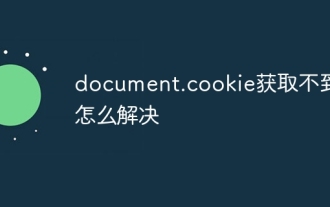 How to solve the problem that document.cookie cannot be obtained
Nov 23, 2023 am 10:02 AM
How to solve the problem that document.cookie cannot be obtained
Nov 23, 2023 am 10:02 AM
How to solve the problem that document.cookie cannot be obtained
 Introduction to document object in js
Feb 18, 2024 pm 01:06 PM
Introduction to document object in js
Feb 18, 2024 pm 01:06 PM
Introduction to document object in js
 Document properties and methods of JS
Mar 14, 2024 am 10:47 AM
Document properties and methods of JS
Mar 14, 2024 am 10:47 AM
Document properties and methods of JS
 How does a Java crawler implement Jsoup using the dom method to traverse the Document object?
May 14, 2023 pm 02:19 PM
How does a Java crawler implement Jsoup using the dom method to traverse the Document object?
May 14, 2023 pm 02:19 PM
How does a Java crawler implement Jsoup using the dom method to traverse the Document object?
 不用数据库来实现用户的简单的下载,代码如下,但是却不能下载,请高手找下原因,文件路劲什么的没有关问题
Jun 13, 2016 am 10:15 AM
不用数据库来实现用户的简单的下载,代码如下,但是却不能下载,请高手找下原因,文件路劲什么的没有关问题
Jun 13, 2016 am 10:15 AM
不用数据库来实现用户的简单的下载,代码如下,但是却不能下载,请高手找下原因,文件路劲什么的没有关问题









