jQuery Mobile navigation bar code_jquery
A navigation bar is a set of links arranged horizontally, usually contained within a header or footer.
By default, links in the navigation bar will automatically become buttons (data-role="button" is not required).
Use the data-role="navbar" attribute to define the navigation bar:
By default, a button is as wide as its content. Use an unordered list to divide the width of the buttons evenly: 1 button takes 100% of the width, 2 buttons take 50% of the width each, 3 buttons take 33,3% of the width each, and so on. However, if you specify more than 5 buttons in the navigation bar, it will be split into multiple rows (see "More Examples").
Activate Button
When a link in the navigation bar is clicked, it will gain the appearance of being selected (pressed).
If you want to get this look when you don’t have to worry about the link, use class="ui-btn-active":
For multiple pages, you may want the selected appearance of each button to represent the page the current user is on. To do this, add "ui-state-persist" and "ui-btn-active" to the linked class:

Hot AI Tools

Undresser.AI Undress
AI-powered app for creating realistic nude photos

AI Clothes Remover
Online AI tool for removing clothes from photos.

Undress AI Tool
Undress images for free

Clothoff.io
AI clothes remover

AI Hentai Generator
Generate AI Hentai for free.

Hot Article

Hot Tools

Notepad++7.3.1
Easy-to-use and free code editor

SublimeText3 Chinese version
Chinese version, very easy to use

Zend Studio 13.0.1
Powerful PHP integrated development environment

Dreamweaver CS6
Visual web development tools

SublimeText3 Mac version
God-level code editing software (SublimeText3)

Hot Topics
 1378
1378
 52
52
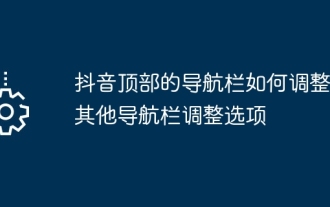 How to adjust the navigation bar at the top of Douyin? Other navigation bar adjustment options
Mar 07, 2024 pm 02:50 PM
How to adjust the navigation bar at the top of Douyin? Other navigation bar adjustment options
Mar 07, 2024 pm 02:50 PM
The navigation bar of the Douyin interface is located at the top and is an important channel for users to quickly access different functions and content. As Douyin continues to update, users may want to be able to customize and adjust the navigation bar according to their personal preferences and needs. 1. How to adjust the navigation bar at the top of Douyin? Usually, the top navigation bar of Douyin displays some popular channels, allowing users to quickly browse and view content of interest. If you want to adjust the settings for your top channel, just follow these steps: Open the TikTok app and log into your account. Find the navigation bar above the main interface, usually in the middle or top of the screen. Click the "+" symbol or similar button above the navigation bar to enter the channel editing interface. In the channel editing interface, you can see the default list of popular channels. You can pass
 How to use PUT request method in jQuery?
Feb 28, 2024 pm 03:12 PM
How to use PUT request method in jQuery?
Feb 28, 2024 pm 03:12 PM
How to use PUT request method in jQuery? In jQuery, the method of sending a PUT request is similar to sending other types of requests, but you need to pay attention to some details and parameter settings. PUT requests are typically used to update resources, such as updating data in a database or updating files on the server. The following is a specific code example using the PUT request method in jQuery. First, make sure you include the jQuery library file, then you can send a PUT request via: $.ajax({u
 How to remove the height attribute of an element with jQuery?
Feb 28, 2024 am 08:39 AM
How to remove the height attribute of an element with jQuery?
Feb 28, 2024 am 08:39 AM
How to remove the height attribute of an element with jQuery? In front-end development, we often encounter the need to manipulate the height attributes of elements. Sometimes, we may need to dynamically change the height of an element, and sometimes we need to remove the height attribute of an element. This article will introduce how to use jQuery to remove the height attribute of an element and provide specific code examples. Before using jQuery to operate the height attribute, we first need to understand the height attribute in CSS. The height attribute is used to set the height of an element
 jQuery Tips: Quickly modify the text of all a tags on the page
Feb 28, 2024 pm 09:06 PM
jQuery Tips: Quickly modify the text of all a tags on the page
Feb 28, 2024 pm 09:06 PM
Title: jQuery Tips: Quickly modify the text of all a tags on the page In web development, we often need to modify and operate elements on the page. When using jQuery, sometimes you need to modify the text content of all a tags in the page at once, which can save time and energy. The following will introduce how to use jQuery to quickly modify the text of all a tags on the page, and give specific code examples. First, we need to introduce the jQuery library file and ensure that the following code is introduced into the page: <
 Yaber T2 (Plus): Compact projector with Full HD resolution, battery, JBL sound and smart functions
Jun 27, 2024 am 10:31 AM
Yaber T2 (Plus): Compact projector with Full HD resolution, battery, JBL sound and smart functions
Jun 27, 2024 am 10:31 AM
Yaber products are available on Amazon, and now the company offers a new projector - Yaber T2. The model is available in two versions: the Yaber T2 and the Yaber T2 Plus. The Yaber T2 Plus costs 349 dollars instead of 299 dollars and comes with a TV
 Use jQuery to modify the text content of all a tags
Feb 28, 2024 pm 05:42 PM
Use jQuery to modify the text content of all a tags
Feb 28, 2024 pm 05:42 PM
Title: Use jQuery to modify the text content of all a tags. jQuery is a popular JavaScript library that is widely used to handle DOM operations. In web development, we often encounter the need to modify the text content of the link tag (a tag) on the page. This article will explain how to use jQuery to achieve this goal, and provide specific code examples. First, we need to introduce the jQuery library into the page. Add the following code in the HTML file:
 How to tell if a jQuery element has a specific attribute?
Feb 29, 2024 am 09:03 AM
How to tell if a jQuery element has a specific attribute?
Feb 29, 2024 am 09:03 AM
How to tell if a jQuery element has a specific attribute? When using jQuery to operate DOM elements, you often encounter situations where you need to determine whether an element has a specific attribute. In this case, we can easily implement this function with the help of the methods provided by jQuery. The following will introduce two commonly used methods to determine whether a jQuery element has specific attributes, and attach specific code examples. Method 1: Use the attr() method and typeof operator // to determine whether the element has a specific attribute
 Personalized Discuz navigation bar makes the forum more unique!
Mar 11, 2024 pm 01:45 PM
Personalized Discuz navigation bar makes the forum more unique!
Mar 11, 2024 pm 01:45 PM
In the Discuz forum, the navigation bar is one of the parts that users often come into contact with when visiting the website. Therefore, customizing the navigation bar can add a unique personalized style to the forum and improve the user experience. Next, we will introduce how to personalize the navigation bar in the Discuz forum and provide specific code examples. First, we need to log in to Discuz's backend management system and enter the "Interface" -> "Navigation Settings" page. On this page, we can perform various settings and customizations on the navigation bar. Here are some




