Start the BootStrap learning journey_javascript skills
This article summarizes the 11 reasons why Bootstrap is widely spread. If you haven’t used Twitter Bootstrap yet, I recommend you check it out. I only discovered it recently, but there is better news. In the official version of VS2013 released by Microsoft two days ago, BootStrap 3.0 version has been added. Even Microsoft has seen the power of bootStrap, and It was really good, so I had to learn it too. Here is my brief introduction to the VS2013 update. If you are interested, you can take a look at the Visual Studio 2013 update content introduction
What is the reason why bootstrap is so popular among diaos?
1. Save time
Using Bootstrap, you will have more time to make money. The Bootstrap library contains many ready-made code snippets that can add more life to your website. Web developers no longer have to spend time and effort coding, they just need to find the right code and insert it into the right place. In addition, CSS is written using LESS, and many styles and designs have been designed.
2. Customization
An important aspect of Bootstrap is that you can make it your own. You can keep the parts of the framework that you need and discard the ones you don't. Bootstrap as a whole allows you to tailor the projects you develop according to your needs.
3. Design factors
Grid system
When laying out a page, it is often necessary to have a suitable grid. You don’t have to use the platform’s grid, but it does make your job a lot easier. In default mode, the platform offers a 16-column grid (960px wide). Each column is 40px wide, with a 10px gap on the left and right sides of each column, and a 20px margin on the outermost side of each grid. You can change the number of rows and gap size as needed. The style has been developed, and the developer only needs to put the appropriate code into the appropriate location in the HTML.
LESS
LESS is widely used in the development cycle. It is a high-level language based on CSS, and its purpose is to make CSS development more flexible and powerful. You can customize the inline grid using LESS's mixins and CSS operations. Bootstrap uses a large number of popular CSS3 features to provide a unified browsing experience for all websites.
JavaScript
Bootstrap provides a JavaScript library that goes beyond basic architecture and styling. Through Bootstrap, developers can easily operate window warning boxes, tool tip boxes, scroll bars, buttons, etc. The most outstanding thing about Bootstrap is that it saves you from having to worry about writing scripts.
4. Consistency
The main reason why Twitter originally developed this tool was the inconsistency between developers’ projects across different browsers. This leads to a lot of problems between front-end development and the end user interface. Bootstrap ensures the uniformity of the interface on different platforms. In IE, Chrome and Firefox, you can see a unified interface.
5. Keep updated
Take jQuery’s UI as an example: it is updated once a year. Bootstrap is constantly improving and is more regular and sustainable. As soon as web developers discover a new problem, the Bootstrap team immediately works to fix it.
6. Easy to integrate
If you want to further improve a completed website, Bootstrap can help you. For example, if you want to uniformly use a table style you wrote yourself, what you have to do is copy your style into a CSS style file. Bootstrap will immediately remove its own styles, here you need to associate the file with Twitter. The integration process is very simple, convenient and fast. Once completed, you can apply your design to your core content.
7. Responsive
Bootstrap is a responsive framework. Whether your development work is moved from laptop to iPad or from iPad to Mac, you don't have to worry about your work. Because Bootstrap can adapt to the differences between different platforms with ultra-fast speed and efficiency.
8. Compatible with future technologies
Bootstrap contains many special elements such as HTML5 and CSS3, which are called the future of design. Because the framework is designed and developed with the future in mind, it has the potential to become the reference standard for web developers in the coming years.
9. Competitiveness
Bootstrap is not the only front-end development framework, there are also JQuery UI, HTML5 Boilerplate, etc. But for Bootstrap, the real competitor is Zurb Foundation. Bootstrap 2 adds a new toolset that Foundation took a long time to fill in. Bootstrap contains a large number of third-party plug-ins, themes, features, code, etc., but Foundation does not have these.
10. Detailed documentation
Bootstrap’s documentation is excellent. Most new platforms often do not have appropriate documentation, and Bootstrap's documentation greatly helps us get started. All the information we need can be found through the documentation.
11. Benefit bosses
Learning Bootstrap will not take you too much time, because it encapsulates all modular methods and architecture. From the boss's point of view, if you provide the Bootstrap framework for web developers, then they will save more learning time and get back to work quickly. This will bring better benefits to the bosses.
If you feel that Bootstrap is really helpful to you, you can visit twitter.github.com/bootstrap/ to view the framework. You can also download a compiled version, or get the Bootstrap source files including CSS and JavaScript documentation.
Visual experience

The first thing you see is the Chinese official website. If you look at it carefully, it actually has a very detailed explanation.
Next click on http://v3.bootcss.com/bootstrap3 Chinese documentation.

Continue to read belowhttp://expo.bootcss.com/There are many website examples that have been applied.

After seeing so many examples and such an excellent front-end architecture, I actually didn’t know about it, and so many websites have already used it. I can’t wait to start my learning journey.

Hot AI Tools

Undresser.AI Undress
AI-powered app for creating realistic nude photos

AI Clothes Remover
Online AI tool for removing clothes from photos.

Undress AI Tool
Undress images for free

Clothoff.io
AI clothes remover

AI Hentai Generator
Generate AI Hentai for free.

Hot Article

Hot Tools

Notepad++7.3.1
Easy-to-use and free code editor

SublimeText3 Chinese version
Chinese version, very easy to use

Zend Studio 13.0.1
Powerful PHP integrated development environment

Dreamweaver CS6
Visual web development tools

SublimeText3 Mac version
God-level code editing software (SublimeText3)

Hot Topics
 How to introduce bootstrap into Eclipse
Apr 05, 2024 am 02:30 AM
How to introduce bootstrap into Eclipse
Apr 05, 2024 am 02:30 AM
Introduce Bootstrap in Eclipse in five steps: Download the Bootstrap file and unzip it. Import the Bootstrap folder into the project. Add Bootstrap dependency. Load Bootstrap CSS and JS in HTML files. Start using Bootstrap to enhance your user interface.
 How to introduce idea into bootstrap
Apr 05, 2024 am 02:33 AM
How to introduce idea into bootstrap
Apr 05, 2024 am 02:33 AM
Steps to introduce Bootstrap in IntelliJ IDEA: Create a new project and select "Web Application". Add "Bootstrap" Maven dependency. Create an HTML file and add Bootstrap references. Replace with the actual path to the Bootstrap CSS file. Run the HTML file to use Bootstrap styles. Tip: Use a CDN to import Bootstrap or customize HTML file templates.
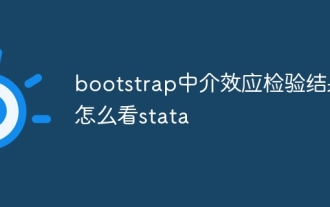 How to read the bootstrap mediation effect test results in stata
Apr 05, 2024 am 01:48 AM
How to read the bootstrap mediation effect test results in stata
Apr 05, 2024 am 01:48 AM
Interpretation steps of Bootstrap mediation effect test in Stata: Check the sign of the coefficient: Determine the positive or negative direction of the mediation effect. Test p value: less than 0.05 indicates that the mediating effect is significant. Check the confidence interval: not containing zero indicates that the mediation effect is significant. Comparing the median p-value: less than 0.05 further supports the significance of the mediation effect.
 750,000 rounds of one-on-one battle between large models, GPT-4 won the championship, and Llama 3 ranked fifth
Apr 23, 2024 pm 03:28 PM
750,000 rounds of one-on-one battle between large models, GPT-4 won the championship, and Llama 3 ranked fifth
Apr 23, 2024 pm 03:28 PM
Regarding Llama3, new test results have been released - the large model evaluation community LMSYS released a large model ranking list. Llama3 ranked fifth, and tied for first place with GPT-4 in the English category. The picture is different from other benchmarks. This list is based on one-on-one battles between models, and the evaluators from all over the network make their own propositions and scores. In the end, Llama3 ranked fifth on the list, followed by three different versions of GPT-4 and Claude3 Super Cup Opus. In the English single list, Llama3 overtook Claude and tied with GPT-4. Regarding this result, Meta’s chief scientist LeCun was very happy and forwarded the tweet and
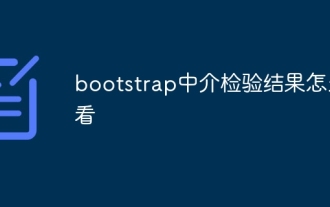 How to read the results of bootstrap mediation test
Apr 05, 2024 am 03:30 AM
How to read the results of bootstrap mediation test
Apr 05, 2024 am 03:30 AM
The Bootstrap mediation test evaluates the mediation effect by resampling the data multiple times: Indirect effect confidence interval: indicates the estimated range of the mediation effect. If the interval does not contain zero, the effect is significant. p-value: Evaluates the probability that the confidence interval does not contain zero, with values less than 0.05 indicating significant. Sample size: The number of data samples used for analysis. Bootstrap subsampling times: the number of repeated samplings (500-2000 times). If the confidence interval does not contain zero and the p-value is less than 0.05, the mediation effect is significant, indicating that the mediating variable explains the relationship between the independent and dependent variables.
 How to use bootstrap to test mediation effects
Apr 05, 2024 am 03:57 AM
How to use bootstrap to test mediation effects
Apr 05, 2024 am 03:57 AM
The Bootstrap test uses resampling technology to evaluate the reliability of the statistical test and is used to prove the significance of the mediation effect: first, calculate the confidence interval of the direct effect, indirect effect and mediation effect; secondly, calculate the significance of the mediation type according to the Baron and Kenny or Sobel method. significance; and finally estimate the confidence interval for the natural indirect effect.
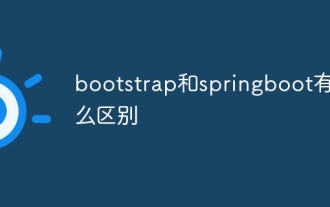 What is the difference between bootstrap and springboot
Apr 05, 2024 am 04:00 AM
What is the difference between bootstrap and springboot
Apr 05, 2024 am 04:00 AM
The main difference between Bootstrap and Spring Boot is: Bootstrap is a lightweight CSS framework for website styling, while Spring Boot is a powerful, out-of-the-box backend framework for Java web application development. Bootstrap is based on CSS and HTML, while Spring Boot is based on Java and the Spring framework. Bootstrap focuses on creating the look and feel of a website, while Spring Boot focuses on back-end functionality. Spring Boot can be integrated with Bootstrap to create fully functional, beautiful
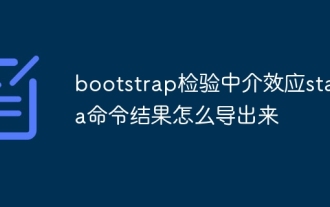 How to export the results of bootstrap test mediation effect stata command
Apr 05, 2024 am 03:39 AM
How to export the results of bootstrap test mediation effect stata command
Apr 05, 2024 am 03:39 AM
Export the results of the Bootstrap mediation effect test in Stata: Save the results: bootstrap post Create variable list: local vars: coef se ci Export the results (CSV): export delimited results.csv, varlist(`vars') replace comma nolabel






