让python在hadoop上跑起来
本文实例讲解的是一般的hadoop入门程序“WordCount”,就是首先写一个map程序用来将输入的字符串分割成单个的单词,然后reduce这些单个的单词,相同的单词就对其进行计数,不同的单词分别输出,结果输出每一个单词出现的频数。
注意:关于数据的输入输出是通过sys.stdin(系统标准输入)和sys.stdout(系统标准输出)来控制数据的读入与输出。所有的脚本执行之前都需要修改权限,否则没有执行权限,例如下面的脚本创建之前使用“chmod +x mapper.py”
1.mapper.py
#!/usr/bin/env python
import sys
for line in sys.stdin: # 遍历读入数据的每一行
line = line.strip() # 将行尾行首的空格去除
words = line.split() #按空格将句子分割成单个单词
for word in words:
print '%s\t%s' %(word, 1)
2.reducer.py
#!/usr/bin/env python
from operator import itemgetter
import sys
current_word = None # 为当前单词
current_count = 0 # 当前单词频数
word = None
for line in sys.stdin:
words = line.strip() # 去除字符串首尾的空白字符
word, count = words.split('\t') # 按照制表符分隔单词和数量
try:
count = int(count) # 将字符串类型的‘1'转换为整型1
except ValueError:
continue
if current_word == word: # 如果当前的单词等于读入的单词
current_count += count # 单词频数加1
else:
if current_word: # 如果当前的单词不为空则打印其单词和频数
print '%s\t%s' %(current_word, current_count)
current_count = count # 否则将读入的单词赋值给当前单词,且更新频数
current_word = word
if current_word == word:
print '%s\t%s' %(current_word, current_count)
在shell中运行以下脚本,查看输出结果:
echo "foo foo quux labs foo bar zoo zoo hying" | /home/wuying/mapper.py | sort -k 1,1 | /home/wuying/reducer.py # echo是将后面“foo ****”字符串输出,并利用管道符“|”将输出数据作为mapper.py这个脚本的输入数据,并将mapper.py的数据输入到reducer.py中,其中参数sort -k 1,1是将reducer的输出内容按照第一列的第一个字母的ASCII码值进行升序排序
其实,我觉得后面这个reducer.py处理单词频数有点麻烦,将单词存储在字典里面,单词作为‘key',每一个单词出现的频数作为'value',进而进行频数统计感觉会更加高效一点。因此,改进脚本如下:
mapper_1.py
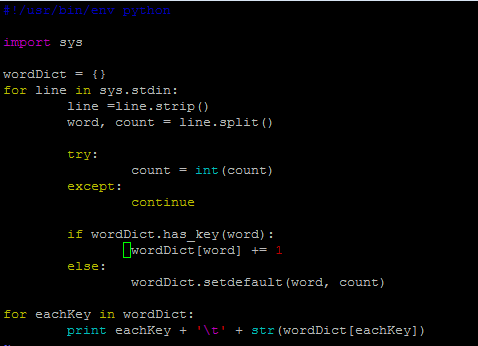
但是,貌似写着写着用了两个循环,反而效率低了。关键是不太明白这里的current_word和current_count的作用,如果从字面上老看是当前存在的单词,那么怎么和遍历读取的word和count相区别?
下面看一些脚本的输出结果:
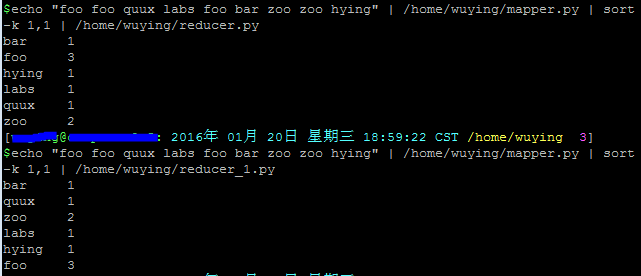
我们可以看到,上面同样的输入数据,同样的shell换了不同的reducer,结果后者并没有对数据进行排序,实在是费解~
让Python代码在hadoop上跑起来!
一、准备输入数据
接下来,先下载三本书:
$ mkdir -p tmp/gutenberg $ cd tmp/gutenberg $ wget http://www.gutenberg.org/ebooks/20417.txt.utf-8 $ wget http://www.gutenberg.org/files/5000/5000-8.txt $ wget http://www.gutenberg.org/ebooks/4300.txt.utf-8
然后把这三本书上传到hdfs文件系统上:
$ hdfs dfs -mkdir /user/${whoami}/input # 在hdfs上的该用户目录下创建一个输入文件的文件夹
$ hdfs dfs -put /home/wuying/tmp/gutenberg/*.txt /user/${whoami}/input # 上传文档到hdfs上的输入文件夹中
寻找你的streaming的jar文件存放地址,注意2.6的版本放到share目录下了,可以进入hadoop安装目录寻找该文件:
$ cd $HADOOP_HOME $ find ./ -name "*streaming*"
然后就会找到我们的share文件夹中的hadoop-straming*.jar文件:
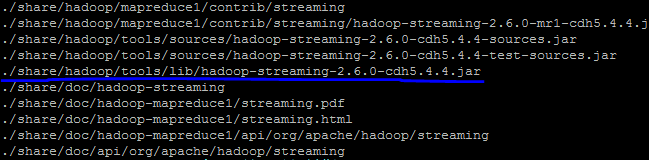
寻找速度可能有点慢,因此你最好是根据自己的版本号到对应的目录下去寻找这个streaming文件,由于这个文件的路径比较长,因此我们可以将它写入到环境变量:
$ vi ~/.bashrc # 打开环境变量配置文件 # 在里面写入streaming路径 export STREAM=$HADOOP_HOME/share/hadoop/tools/lib/hadoop-streaming-*.jar
由于通过streaming接口运行的脚本太长了,因此直接建立一个shell名称为run.sh来运行:
hadoop jar $STREAM \ -files ./mapper.py,./reducer.py \ -mapper ./mapper.py \ -reducer ./reducer.py \ -input /user/$(whoami)/input/*.txt \ -output /user/$(whoami)/output
然后"source run.sh"来执行mapreduce。结果就响当当的出来啦。这里特别要提醒一下:
1、一定要把本地的输入文件转移到hdfs系统上面,否则无法识别你的input内容;
2、一定要有权限,一定要在你的hdfs系统下面建立你的个人文件夹否则就会被denied,是的,就是这两个错误搞得我在服务器上面痛不欲生,四处问人的感觉真心不如自己清醒对待来的好;
3、如果你是第一次在服务器上面玩hadoop,建议在这之前请在自己的虚拟机或者linux系统上面配置好伪分布式然后入门hadoop来的比较不那么头疼,之前我并不知道我在服务器上面运维没有给我运行的权限,后来在自己的虚拟机里面运行一下example实例以及wordcount才找到自己的错误。
好啦,然后不出意外,就会complete啦,你就可以通过如下方式查看计数结果:
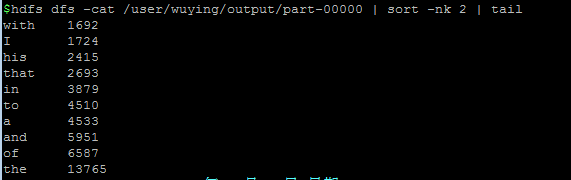
以上就是本文的全部内容,希望对大家学习python软件编程有所帮助。

Hot AI Tools

Undresser.AI Undress
AI-powered app for creating realistic nude photos

AI Clothes Remover
Online AI tool for removing clothes from photos.

Undress AI Tool
Undress images for free

Clothoff.io
AI clothes remover

AI Hentai Generator
Generate AI Hentai for free.

Hot Article

Hot Tools

Notepad++7.3.1
Easy-to-use and free code editor

SublimeText3 Chinese version
Chinese version, very easy to use

Zend Studio 13.0.1
Powerful PHP integrated development environment

Dreamweaver CS6
Visual web development tools

SublimeText3 Mac version
God-level code editing software (SublimeText3)

Hot Topics
 Is there any mobile app that can convert XML into PDF?
Apr 02, 2025 pm 08:54 PM
Is there any mobile app that can convert XML into PDF?
Apr 02, 2025 pm 08:54 PM
An application that converts XML directly to PDF cannot be found because they are two fundamentally different formats. XML is used to store data, while PDF is used to display documents. To complete the transformation, you can use programming languages and libraries such as Python and ReportLab to parse XML data and generate PDF documents.
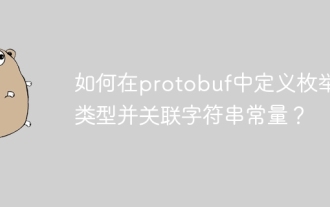 How to define an enum type in protobuf and associate string constants?
Apr 02, 2025 pm 03:36 PM
How to define an enum type in protobuf and associate string constants?
Apr 02, 2025 pm 03:36 PM
Issues of defining string constant enumeration in protobuf When using protobuf, you often encounter situations where you need to associate the enum type with string constants...
 How to modify comment content in XML
Apr 02, 2025 pm 06:15 PM
How to modify comment content in XML
Apr 02, 2025 pm 06:15 PM
For small XML files, you can directly replace the annotation content with a text editor; for large files, it is recommended to use the XML parser to modify it to ensure efficiency and accuracy. Be careful when deleting XML comments, keeping comments usually helps code understanding and maintenance. Advanced tips provide Python sample code to modify comments using XML parser, but the specific implementation needs to be adjusted according to the XML library used. Pay attention to encoding issues when modifying XML files. It is recommended to use UTF-8 encoding and specify the encoding format.
 Does XML modification require programming?
Apr 02, 2025 pm 06:51 PM
Does XML modification require programming?
Apr 02, 2025 pm 06:51 PM
Modifying XML content requires programming, because it requires accurate finding of the target nodes to add, delete, modify and check. The programming language has corresponding libraries to process XML and provides APIs to perform safe, efficient and controllable operations like operating databases.
 Is the conversion speed fast when converting XML to PDF on mobile phone?
Apr 02, 2025 pm 10:09 PM
Is the conversion speed fast when converting XML to PDF on mobile phone?
Apr 02, 2025 pm 10:09 PM
The speed of mobile XML to PDF depends on the following factors: the complexity of XML structure. Mobile hardware configuration conversion method (library, algorithm) code quality optimization methods (select efficient libraries, optimize algorithms, cache data, and utilize multi-threading). Overall, there is no absolute answer and it needs to be optimized according to the specific situation.
 How to open xml format
Apr 02, 2025 pm 09:00 PM
How to open xml format
Apr 02, 2025 pm 09:00 PM
Use most text editors to open XML files; if you need a more intuitive tree display, you can use an XML editor, such as Oxygen XML Editor or XMLSpy; if you process XML data in a program, you need to use a programming language (such as Python) and XML libraries (such as xml.etree.ElementTree) to parse.
 What is the process of converting XML into images?
Apr 02, 2025 pm 08:24 PM
What is the process of converting XML into images?
Apr 02, 2025 pm 08:24 PM
To convert XML images, you need to determine the XML data structure first, then select a suitable graphical library (such as Python's matplotlib) and method, select a visualization strategy based on the data structure, consider the data volume and image format, perform batch processing or use efficient libraries, and finally save it as PNG, JPEG, or SVG according to the needs.
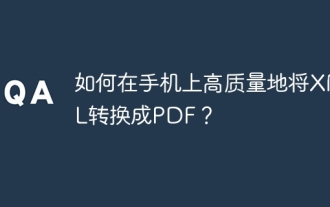 How to convert XML to PDF on your phone with high quality?
Apr 02, 2025 pm 09:48 PM
How to convert XML to PDF on your phone with high quality?
Apr 02, 2025 pm 09:48 PM
Convert XML to PDF with high quality on your mobile phone requires: parsing XML in the cloud and generating PDFs using a serverless computing platform. Choose efficient XML parser and PDF generation library. Handle errors correctly. Make full use of cloud computing power to avoid heavy tasks on your phone. Adjust complexity according to requirements, including processing complex XML structures, generating multi-page PDFs, and adding images. Print log information to help debug. Optimize performance, select efficient parsers and PDF libraries, and may use asynchronous programming or preprocessing XML data. Ensure good code quality and maintainability.






