举例讲解Python设计模式编程中的访问者与观察者模式
访问者模式
我觉得Visitor模式是在补修改已有程序结构前提下,通过添加额外的访问者完成对代码功能的拓展 为什么这样用?当你的类层次较多,在某层结构中增加新的方法,要是在基类上面添加或者变更,可能破坏原来的设计, 有兼容问题,所以只在需要的类上面动态添加。
python的例子
这里是个构建车的例子,每个部件都有一个accept的方法接受我上面说的所谓'访问者',而这个访问者 以参数的方式传进来,但是其实他是一个含有一些功能的类的实例,它拥有很多个visit开头的方法对应不同的部件。 这样就不需要修改这些部件,而只是修改我们的访问者类的相关部分。
# 轮子,引擎, 车身这些定义好了都不需要变动
class Wheel:
def __init__(self, name):
self.name = name
def accept(self, visitor):
# 每个visitor是同样的,但是其中的方法是不一样的,比如这里是visitWheel,
# 然后传入了self,想想?他其实想做什么就能做什么
visitor.visitWheel(self)
class Engine:
def accept(self, visitor):
visitor.visitEngine(self)
class Body:
def accept(self, visitor):
visitor.visitBody(self)
# 我们要组合成车
class Car:
def __init__(self):
self.engine = Engine()
self.body = Body()
self.wheels = [ Wheel("front left"), Wheel("front right"),
Wheel("back left") , Wheel("back right") ]
# 这个也不需要在动,他只是上面部件的组合,只是做了属性的委托
def accept(self,visitor):
visitor.visitCar(self)
self.engine.accept(visitor)
self.body.accept(visitor)
for wheel in self.wheels:
wheel.accept(visitor)
# 这个才是我们的访问者,每次的修改都在这里面
class PrintVisitor:
def visitWheel(self, wheel):
print "Visiting "+wheel.name+" wheel"
def visitEngine(self, engine):
print "Visiting engine"
def visitBody(self, body):
print "Visiting body"
def visitCar(self, car):
print "Visiting car"
if __name__ == '__main__':
car = Car()
visitor = PrintVisitor()
car.accept(visitor)
观察者模式
当我们希望一个对象的状态发生变化,那么依赖与它的所有对象都能相应变化(获得通知),那么就可以用到Observer模式, 其中的这些依赖对象就是观察者的对象,那个要发生变化的对象就是所谓'观察者'
python的例子
# 这个是观察者基类
class Subject(object):
def __init__(self):
self._observers = []
# 添加依赖的对象
def attach(self, observer):
if not observer in self._observers:
self._observers.append(observer)
# 取消添加
def detach(self, observer):
try:
self._observers.remove(observer)
except ValueError:
pass
# 这里只是通知上面注册的依赖对象新的变化
def notify(self, modifier=None):
for observer in self._observers:
# 可以设置过滤条件,对不符合过滤条件的更新
if modifier != observer:
observer.update(self)
# 观察者类
class Data(Subject):
def __init__(self, name=''):
super(Data, self).__init__()
self.name = name
self._data = 0
# python2.6新增的写法,获取属性为property,设置属性为(假设属性名字为x)@x.setter,删除为@x.deleter
@property
def data(self):
return self._data
@data.setter
def data(self, value):
self._data = value
self.notify()
# 这里有2个被观察者,也就是依赖的对象,每次Data有改变,这2个view都会变动
class HexViewer(object):
def update(self, subject):
print 'HexViewer: Subject %s has data 0x%x' % (subject.name, subject.data)
class DecimalViewer(object):
def update(self, subject):
print 'DecimalViewer: Subject %s has data %d' % (subject.name, subject.data)
if __name__ == '__main__':
data1 = Data('Data 1')
data2 = Data('Data 2')
view1 = DecimalViewer()
view2 = HexViewer()
data1.attach(view1)
data1.attach(view2)
data2.attach(view2)
data2.attach(view1)
print "Setting Data 1 = 10"
data1.data = 10
print "Setting Data 2 = 15"
data2.data = 15
print "Setting Data 1 = 3"
data1.data = 3
print "Setting Data 2 = 5"
data2.data = 5
print "Update data1's view2 Because view1 is be filtered"
data1.notify(modifier=view1)
print "Detach HexViewer from data1 and data2."
data1.detach(view2)
data2.detach(view2)
print "Setting Data 1 = 10"
data1.data = 10
print "Setting Data 2 = 15"
data2.data = 15

Hot AI Tools

Undresser.AI Undress
AI-powered app for creating realistic nude photos

AI Clothes Remover
Online AI tool for removing clothes from photos.

Undress AI Tool
Undress images for free

Clothoff.io
AI clothes remover

AI Hentai Generator
Generate AI Hentai for free.

Hot Article

Hot Tools

Notepad++7.3.1
Easy-to-use and free code editor

SublimeText3 Chinese version
Chinese version, very easy to use

Zend Studio 13.0.1
Powerful PHP integrated development environment

Dreamweaver CS6
Visual web development tools

SublimeText3 Mac version
God-level code editing software (SublimeText3)

Hot Topics
 Is there any mobile app that can convert XML into PDF?
Apr 02, 2025 pm 08:54 PM
Is there any mobile app that can convert XML into PDF?
Apr 02, 2025 pm 08:54 PM
An application that converts XML directly to PDF cannot be found because they are two fundamentally different formats. XML is used to store data, while PDF is used to display documents. To complete the transformation, you can use programming languages and libraries such as Python and ReportLab to parse XML data and generate PDF documents.
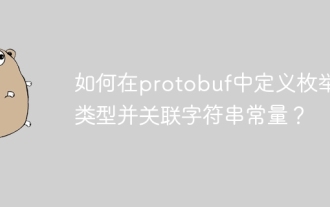 How to define an enum type in protobuf and associate string constants?
Apr 02, 2025 pm 03:36 PM
How to define an enum type in protobuf and associate string constants?
Apr 02, 2025 pm 03:36 PM
Issues of defining string constant enumeration in protobuf When using protobuf, you often encounter situations where you need to associate the enum type with string constants...
 How to modify comment content in XML
Apr 02, 2025 pm 06:15 PM
How to modify comment content in XML
Apr 02, 2025 pm 06:15 PM
For small XML files, you can directly replace the annotation content with a text editor; for large files, it is recommended to use the XML parser to modify it to ensure efficiency and accuracy. Be careful when deleting XML comments, keeping comments usually helps code understanding and maintenance. Advanced tips provide Python sample code to modify comments using XML parser, but the specific implementation needs to be adjusted according to the XML library used. Pay attention to encoding issues when modifying XML files. It is recommended to use UTF-8 encoding and specify the encoding format.
 Does XML modification require programming?
Apr 02, 2025 pm 06:51 PM
Does XML modification require programming?
Apr 02, 2025 pm 06:51 PM
Modifying XML content requires programming, because it requires accurate finding of the target nodes to add, delete, modify and check. The programming language has corresponding libraries to process XML and provides APIs to perform safe, efficient and controllable operations like operating databases.
 Is the conversion speed fast when converting XML to PDF on mobile phone?
Apr 02, 2025 pm 10:09 PM
Is the conversion speed fast when converting XML to PDF on mobile phone?
Apr 02, 2025 pm 10:09 PM
The speed of mobile XML to PDF depends on the following factors: the complexity of XML structure. Mobile hardware configuration conversion method (library, algorithm) code quality optimization methods (select efficient libraries, optimize algorithms, cache data, and utilize multi-threading). Overall, there is no absolute answer and it needs to be optimized according to the specific situation.
 How to open xml format
Apr 02, 2025 pm 09:00 PM
How to open xml format
Apr 02, 2025 pm 09:00 PM
Use most text editors to open XML files; if you need a more intuitive tree display, you can use an XML editor, such as Oxygen XML Editor or XMLSpy; if you process XML data in a program, you need to use a programming language (such as Python) and XML libraries (such as xml.etree.ElementTree) to parse.
 What is the process of converting XML into images?
Apr 02, 2025 pm 08:24 PM
What is the process of converting XML into images?
Apr 02, 2025 pm 08:24 PM
To convert XML images, you need to determine the XML data structure first, then select a suitable graphical library (such as Python's matplotlib) and method, select a visualization strategy based on the data structure, consider the data volume and image format, perform batch processing or use efficient libraries, and finally save it as PNG, JPEG, or SVG according to the needs.
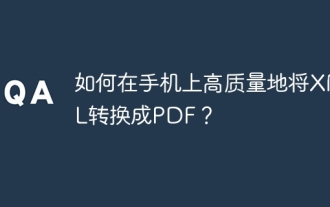 How to convert XML to PDF on your phone with high quality?
Apr 02, 2025 pm 09:48 PM
How to convert XML to PDF on your phone with high quality?
Apr 02, 2025 pm 09:48 PM
Convert XML to PDF with high quality on your mobile phone requires: parsing XML in the cloud and generating PDFs using a serverless computing platform. Choose efficient XML parser and PDF generation library. Handle errors correctly. Make full use of cloud computing power to avoid heavy tasks on your phone. Adjust complexity according to requirements, including processing complex XML structures, generating multi-page PDFs, and adding images. Print log information to help debug. Optimize performance, select efficient parsers and PDF libraries, and may use asynchronous programming or preprocessing XML data. Ensure good code quality and maintainability.






